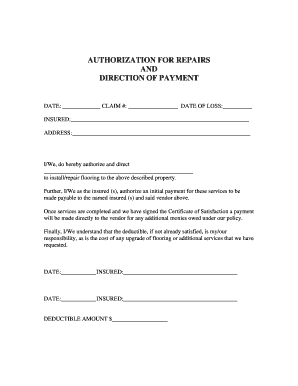
Direction of Payment Form


What is the direction of payment form?
The direction of payment form is a legal document that authorizes the transfer of funds from one party to another. It serves as a formal request for payment and is often used in various financial transactions, including business dealings, contractor payments, and personal agreements. This form outlines the specifics of the payment, including the amount, the parties involved, and the method of payment. Understanding its purpose is crucial for ensuring that payments are processed smoothly and legally.
Steps to complete the direction of payment form
Completing a direction to pay form involves several key steps to ensure accuracy and compliance. First, gather all necessary information, including the names and addresses of the parties involved, the payment amount, and any relevant account details. Next, fill out the form clearly, ensuring that all fields are completed without errors. After filling it out, review the document for any mistakes and ensure that it meets any specific requirements set by the receiving party. Finally, sign and date the form to validate it, which may also require additional signatures depending on the context of the transaction.
Legal use of the direction of payment form
The direction of payment form is legally binding when completed correctly and in accordance with applicable laws. To ensure its legality, the form must include all necessary information, such as signatures from both parties and the date of execution. Compliance with relevant regulations, such as the Electronic Signatures in Global and National Commerce (ESIGN) Act, is also essential when using electronic versions of the form. This legal framework supports the validity of eSignatures, making them equivalent to traditional handwritten signatures.
Key elements of the direction of payment form
Several key elements must be included in a direction to pay form to ensure its effectiveness. These elements typically consist of:
- Parties involved: Clearly identify the payer and payee.
- Payment amount: Specify the exact amount to be paid.
- Payment method: Indicate how the payment will be made (e.g., check, bank transfer).
- Date of payment: Provide the date when the payment is to be made.
- Signatures: Ensure both parties sign the form to validate the agreement.
How to obtain the direction of payment form
Obtaining a direction to pay form can be done through various means. Many businesses and organizations provide downloadable templates on their websites. Alternatively, you can create a custom form using word processing software, ensuring that it includes all necessary elements. If you are working with a contractor or service provider, they may also supply their own version of the form tailored to their specific requirements.
Examples of using the direction of payment form
The direction of payment form can be utilized in various scenarios, including:
- Contractor payments: A business may use the form to authorize payment to a contractor for services rendered.
- Personal transactions: Individuals may use it for personal loans or payments between friends and family.
- Business agreements: Companies may implement the form in contractual agreements to ensure clarity in payment terms.
Quick guide on how to complete direction of payment form
Prepare Direction Of Payment Form effortlessly on any device
Digital document management has gained signNow traction among businesses and individuals. It offers an ideal eco-friendly substitute to conventional printed and signed documentation, allowing you to obtain the right format and securely keep it online. airSlate SignNow provides you with all the resources you need to create, modify, and eSign your documents quickly without interruptions. Manage Direction Of Payment Form on any system using airSlate SignNow's Android or iOS applications and enhance any document-centric process today.
How to alter and eSign Direction Of Payment Form with ease
- Find Direction Of Payment Form and click on Get Form to begin.
- Utilize the tools we offer to complete your document.
- Highlight relevant sections of your documents or conceal sensitive information with tools that airSlate SignNow provides specifically for that purpose.
- Generate your signature with the Sign tool, which takes mere seconds and carries the same legal validity as a traditional wet ink signature.
- Review the information and click on the Done button to store your changes.
- Select how you prefer to send your form, whether by email, SMS, invite link, or download it to your computer.
Eliminate concerns about lost or disorganized documents, tedious form searches, or mistakes that necessitate printing new document copies. airSlate SignNow meets all your needs in document management with just a few clicks from any device you choose. Edit and eSign Direction Of Payment Form and ensure exceptional communication at any point in the document preparation process with airSlate SignNow.
Create this form in 5 minutes or less
Create this form in 5 minutes!
How to create an eSignature for the direction of payment form
How to create an electronic signature for a PDF online
How to create an electronic signature for a PDF in Google Chrome
How to create an e-signature for signing PDFs in Gmail
How to create an e-signature right from your smartphone
How to create an e-signature for a PDF on iOS
How to create an e-signature for a PDF on Android
People also ask
-
What is a printable direction to pay form?
A printable direction to pay form is a document that provides clear instructions on how to make payments. This form can help businesses streamline their payment processes by ensuring customers have all the necessary information they need. With airSlate SignNow, creating a personalized printable direction to pay form becomes quick and easy.
-
How can I create a printable direction to pay form using airSlate SignNow?
Creating a printable direction to pay form with airSlate SignNow is straightforward. Simply choose a template or start from scratch, input the necessary payment details, and customize it to fit your business needs. Once completed, you can download or share the form digitally for your customers.
-
Are there any costs associated with using a printable direction to pay form?
airSlate SignNow offers various pricing plans that include access to features such as creating a printable direction to pay form. These plans are designed to fit different budgets, so businesses can select the one that best meets their needs. By purchasing a subscription, you unlock additional benefits like increased storage and enhanced support.
-
Can I integrate a printable direction to pay form with other applications?
Yes, airSlate SignNow allows for easy integration of a printable direction to pay form with various applications. You can seamlessly connect to CRMs, payment gateways, and other software tools that your business uses. This integration helps maintain consistent workflow and improves efficiency.
-
What are the benefits of using a printable direction to pay form?
Using a printable direction to pay form provides several benefits, including clarity for your customers and reduced payment-related inquiries. It helps ensure that customers have all relevant payment instructions in one place, which can lead to faster payments. Additionally, it enhances the professionalism of your business transactions.
-
Is my data secure when using a printable direction to pay form?
Absolutely! airSlate SignNow prioritizes the security of your data when using a printable direction to pay form. The platform employs advanced encryption and security measures to protect sensitive information, ensuring peace of mind for both you and your customers during transactions.
-
Can I customize a printable direction to pay form for my specific needs?
Yes, airSlate SignNow enables you to customize your printable direction to pay form easily. You can add your company logo, modify the text, and adjust the layout to fit your brand identity. This customization makes the form more appealing and user-friendly for your customers.
Get more for Direction Of Payment Form
- Virginia revocable trust form
- Personal effects 497428377 form
- Va special form
- Needs trust form
- Supplemental residential lease forms package virginia
- Residential landlord tenant rental lease forms and agreements package virginia
- Name change instructions and forms package for an adult with no prior name change virginia
- Name change instructions and forms package for an adult virginia
Find out other Direction Of Payment Form
- eSignature New Mexico Doctors Business Associate Agreement Later
- eSignature North Carolina Doctors Executive Summary Template Free
- eSignature North Dakota Doctors Bill Of Lading Online
- eSignature Delaware Finance & Tax Accounting Job Description Template Fast
- How To eSignature Kentucky Government Warranty Deed
- eSignature Mississippi Government Limited Power Of Attorney Myself
- Can I eSignature South Dakota Doctors Lease Agreement Form
- eSignature New Hampshire Government Bill Of Lading Fast
- eSignature Illinois Finance & Tax Accounting Purchase Order Template Myself
- eSignature North Dakota Government Quitclaim Deed Free
- eSignature Kansas Finance & Tax Accounting Business Letter Template Free
- eSignature Washington Government Arbitration Agreement Simple
- Can I eSignature Massachusetts Finance & Tax Accounting Business Plan Template
- Help Me With eSignature Massachusetts Finance & Tax Accounting Work Order
- eSignature Delaware Healthcare / Medical NDA Secure
- eSignature Florida Healthcare / Medical Rental Lease Agreement Safe
- eSignature Nebraska Finance & Tax Accounting Business Letter Template Online
- Help Me With eSignature Indiana Healthcare / Medical Notice To Quit
- eSignature New Jersey Healthcare / Medical Credit Memo Myself
- eSignature North Dakota Healthcare / Medical Medical History Simple