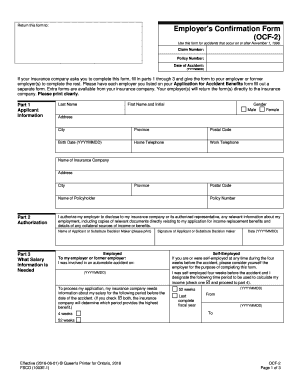
Ocf2 Form


What is the OCF2?
The OCF2 form, also known as the OCF 2 form, is a critical document used in the context of insurance claims, particularly in the United States. It is designed to facilitate the reporting of injuries and related medical expenses for individuals involved in motor vehicle accidents. This form serves as an essential tool for both claimants and insurers to ensure that all necessary information is captured accurately, enabling a smoother claims process.
How to Use the OCF2
Using the OCF2 form involves several steps to ensure that the information provided is complete and accurate. First, gather all relevant details regarding the accident, including the date, location, and parties involved. Next, fill out the form with specific information about the injuries sustained and any medical treatment received. It is crucial to provide thorough documentation, as this will support your claim. After completing the form, submit it to your insurance provider in accordance with their guidelines.
Steps to Complete the OCF2
Completing the OCF2 form requires careful attention to detail. Follow these steps for a successful submission:
- Start by entering your personal information, including your name, address, and contact details.
- Provide information about the accident, including the date, time, and location.
- Detail the injuries you sustained, including any medical diagnoses and treatments received.
- Attach any supporting documents, such as medical reports or bills, to substantiate your claims.
- Review the completed form for accuracy before submitting it to your insurance company.
Legal Use of the OCF2
The OCF2 form is legally recognized as a valid document for reporting injuries in the context of insurance claims. To ensure its legal standing, it must be filled out accurately and submitted within the specified timeframes set by state regulations. Compliance with these legal requirements is essential for the form to be accepted by insurance companies and for claims to be processed effectively.
Key Elements of the OCF2
Understanding the key elements of the OCF2 form is vital for effective completion. Important components include:
- Claimant's personal information
- Details of the accident
- Medical information, including diagnoses and treatment plans
- Documentation of medical expenses
- Signature of the claimant to verify the accuracy of the information provided
Who Issues the Form
The OCF2 form is typically issued by insurance companies or can be obtained through legal and medical professionals involved in the claims process. It is essential to use the most current version of the form to ensure compliance with any updates in regulations or procedures.
Quick guide on how to complete ocf2
Prepare Ocf2 effortlessly on any device
Digital document management has become increasingly favored by businesses and individuals alike. It offers an ideal eco-conscious substitute to conventional printed and signed paperwork, allowing you to locate the appropriate form and securely store it online. airSlate SignNow equips you with all the tools required to produce, edit, and electronically sign your documents swiftly without any hold-ups. Manage Ocf2 on any device with airSlate SignNow's Android or iOS applications and enhance any document-oriented process today.
The easiest way to modify and electronically sign Ocf2 effortlessly
- Obtain Ocf2 and click Get Form to commence.
- Utilize the tools we provide to complete your form.
- Emphasize important sections of the documents or redact sensitive information with tools that airSlate SignNow has specifically designed for that purpose.
- Create your electronic signature with the Sign tool, which takes mere seconds and carries the same legal significance as a conventional wet ink signature.
- Review the details and click the Done button to preserve your modifications.
- Choose how you want to send your form, via email, text message (SMS), invite link, or download it to your computer.
Stop worrying about lost or disorganized documents, time-consuming form searches, or mistakes that necessitate printing new copies. airSlate SignNow addresses your document management needs in just a few clicks from any device you prefer. Alter and electronically sign Ocf2 and ensure effective communication at every stage of your form preparation process with airSlate SignNow.
Create this form in 5 minutes or less
Create this form in 5 minutes!
How to create an eSignature for the ocf2
How to create an electronic signature for a PDF online
How to create an electronic signature for a PDF in Google Chrome
How to create an e-signature for signing PDFs in Gmail
How to create an e-signature right from your smartphone
How to create an e-signature for a PDF on iOS
How to create an e-signature for a PDF on Android
People also ask
-
What is ocf2 and how does it work with airSlate SignNow?
ocf2 is a feature within airSlate SignNow that allows for easy and secure electronic signing of documents. It streamlines the signing process, enabling users to send documents for e-signature and receive them back in a matter of minutes. The ocf2 integration simplifies workflow automation, making it a must-have for businesses looking to enhance efficiency.
-
How much does airSlate SignNow cost for using ocf2?
The pricing for airSlate SignNow varies based on the plan you choose, but it is designed to be cost-effective for all businesses. The ocf2 feature is included in various tiers, allowing teams of different sizes to benefit from its capabilities without breaking the bank. Discounts are often available for annual subscriptions, ensuring substantial savings.
-
What are the primary features of ocf2 in airSlate SignNow?
ocf2 includes robust features such as customizable templates, automated workflows, and real-time collaboration tools. Users can easily track the status of their documents and receive notifications once they are signed. These features make ocf2 an invaluable tool for businesses aiming to optimize their document management processes.
-
Can ocf2 integrate with other software applications?
Yes, ocf2 seamlessly integrates with a variety of software applications, enhancing its functionality within your existing tech stack. Popular integrations include CRM software, cloud storage services, and productivity tools. This flexibility allows businesses to create a more connected ecosystem for document management.
-
What benefits does using ocf2 provide for businesses?
Using ocf2 allows businesses to save time and reduce administrative burdens associated with manual signatures. It enhances document security and provides a legally binding record of transactions. The efficiency gained through ocf2 leads to faster turnaround times and improved customer satisfaction.
-
Is ocf2 suitable for businesses of all sizes?
Absolutely! ocf2 is designed to cater to businesses of all sizes, from startups to large enterprises. Its scalable features and user-friendly interface make it an ideal solution for various industries, ensuring that every business can leverage its document signing capabilities.
-
How does ocf2 ensure the security of my documents?
ocf2 prioritizes document security by employing industry-standard encryption and authentication protocols. Every document signed via ocf2 is securely stored, and access is restricted to authorized users only. This commitment to security helps protect sensitive information throughout the signing process.
Get more for Ocf2
Find out other Ocf2
- How Do I eSign New Mexico Healthcare / Medical Word
- How To eSign Washington High Tech Presentation
- Help Me With eSign Vermont Healthcare / Medical PPT
- How To eSign Arizona Lawers PDF
- How To eSign Utah Government Word
- How Can I eSign Connecticut Lawers Presentation
- Help Me With eSign Hawaii Lawers Word
- How Can I eSign Hawaii Lawers Document
- How To eSign Hawaii Lawers PPT
- Help Me With eSign Hawaii Insurance PPT
- Help Me With eSign Idaho Insurance Presentation
- Can I eSign Indiana Insurance Form
- How To eSign Maryland Insurance PPT
- Can I eSign Arkansas Life Sciences PDF
- How Can I eSign Arkansas Life Sciences PDF
- Can I eSign Connecticut Legal Form
- How Do I eSign Connecticut Legal Form
- How Do I eSign Hawaii Life Sciences Word
- Can I eSign Hawaii Life Sciences Word
- How Do I eSign Hawaii Life Sciences Document