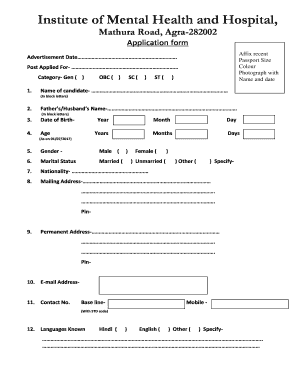
Mental Hospital Admission Form


What is the Mental Hospital Admission Form
The Mental Hospital Admission Form is a crucial document used to initiate the process of admitting an individual to a mental health facility. This form typically collects essential information about the patient, including personal details, medical history, and the reasons for admission. It is designed to ensure that healthcare providers have the necessary information to assess the individual's needs and provide appropriate care. Understanding the purpose and components of this form is vital for both patients and their families, as it helps facilitate a smooth admission process.
Steps to Complete the Mental Hospital Admission Form
Completing the Mental Hospital Admission Form involves several important steps to ensure accuracy and compliance with legal requirements. Here are the key steps to follow:
- Gather necessary information: Collect personal details, medical history, and any relevant documentation that may be required.
- Fill out the form: Carefully enter the information into the form, ensuring that all fields are completed accurately.
- Review the form: Double-check all entries for accuracy and completeness before submission.
- Submit the form: Follow the specified submission methods, whether online, by mail, or in person, as indicated by the mental health facility.
Legal Use of the Mental Hospital Admission Form
The Mental Hospital Admission Form must adhere to various legal standards to ensure its validity and compliance with healthcare regulations. It serves as a legal document that outlines the patient's consent for treatment and the facility's responsibilities. Compliance with laws such as HIPAA (Health Insurance Portability and Accountability Act) is essential to protect patient privacy. Additionally, the form may require signatures from the patient or their legal representative to confirm consent and understanding of the admission process.
Key Elements of the Mental Hospital Admission Form
Understanding the key elements of the Mental Hospital Admission Form can help streamline the admission process. The following components are typically included:
- Patient information: Name, date of birth, and contact details.
- Medical history: Previous diagnoses, treatments, and medications.
- Reason for admission: A brief explanation of the circumstances leading to the need for admission.
- Emergency contact: Information for a family member or friend who can be reached in case of emergencies.
Who Issues the Mental Hospital Admission Form
The Mental Hospital Admission Form is typically issued by the mental health facility where the patient is seeking admission. Each facility may have its own version of the form, tailored to meet its specific requirements and protocols. It is important for patients and their families to obtain the correct form directly from the facility to ensure that all necessary information is captured accurately.
Form Submission Methods
The submission of the Mental Hospital Admission Form can be done through various methods, depending on the policies of the mental health facility. Common submission methods include:
- Online submission: Many facilities offer a digital platform for submitting forms securely.
- Mail: Patients can send the completed form via postal service to the facility's designated address.
- In-person delivery: Individuals may choose to deliver the form directly to the facility, allowing for immediate processing.
Quick guide on how to complete mental hospital admission form
Effortlessly prepare Mental Hospital Admission Form on any device
Managing documents online has gained popularity among businesses and individuals. It offers an ideal eco-friendly alternative to conventional printed and signed documents, as you can easily find the necessary form and securely store it online. airSlate SignNow equips you with all the necessary tools to create, modify, and eSign your documents quickly without delays. Handle Mental Hospital Admission Form on any device with airSlate SignNow's Android or iOS applications and enhance any document-related process today.
The easiest way to edit and eSign Mental Hospital Admission Form effortlessly
- Find Mental Hospital Admission Form and click on Get Form to begin.
- Utilize the tools we offer to complete your form.
- Emphasize relevant sections of your documents or redact sensitive information using the tools that airSlate SignNow has specifically designed for that purpose.
- Create your electronic signature using the Sign tool, which takes only seconds and carries the same legal validity as a traditional handwritten signature.
- Review the information and click on the Done button to save your changes.
- Select your preferred method of sending your form, whether by email, SMS, or invite link, or download it to your computer.
Eliminate the worry of lost or misplaced documents, tedious form searches, or errors that necessitate printing new document copies. airSlate SignNow addresses all your document management needs in just a few clicks from any device you choose. Modify and eSign Mental Hospital Admission Form and ensure excellent communication at every stage of the form preparation process with airSlate SignNow.
Create this form in 5 minutes or less
Create this form in 5 minutes!
How to create an eSignature for the mental hospital admission form
How to create an electronic signature for a PDF online
How to create an electronic signature for a PDF in Google Chrome
How to create an e-signature for signing PDFs in Gmail
How to create an e-signature right from your smartphone
How to create an e-signature for a PDF on iOS
How to create an e-signature for a PDF on Android
People also ask
-
What is in application employment in the context of airSlate SignNow?
In application employment refers to the ability to process and manage employment-related documents directly within the airSlate SignNow platform. This feature allows businesses to streamline the hiring process by enabling electronic signatures and document verification, which can signNowly reduce turnaround times.
-
How does airSlate SignNow facilitate in application employment?
airSlate SignNow offers a user-friendly interface that simplifies the signing of employment documents. With its advanced features, users can create, send, and sign documents anytime, anywhere, making it easier to complete in application employment tasks efficiently and securely.
-
What are the pricing options for using airSlate SignNow for in application employment?
airSlate SignNow provides flexible pricing plans tailored for businesses of all sizes. By selecting a plan, companies can take advantage of unique features designed for in application employment processing without being burdened by hidden fees.
-
Can airSlate SignNow integrate with other HR tools for in application employment?
Yes, airSlate SignNow seamlessly integrates with various HR tools and platforms. This allows for smoother workflows and better management of in application employment documents, ensuring data consistency across systems.
-
What benefits does airSlate SignNow offer for businesses focusing on in application employment?
By utilizing airSlate SignNow for in application employment, businesses can reduce paperwork, minimize errors, and improve the overall efficiency of their hiring process. Enhanced security features also ensure that sensitive employment documents are protected.
-
Is airSlate SignNow secure for handling in application employment documents?
Absolutely. airSlate SignNow employs industry-standard security measures, including encryption and secure data storage, to protect all in application employment documents. Users can sign and store documents with confidence, knowing their information is safe.
-
How can I get started with airSlate SignNow for in application employment?
Getting started with airSlate SignNow is easy. Simply sign up for a free trial, explore the features offered for in application employment, and witness firsthand how the solution can transform your document management process.
Get more for Mental Hospital Admission Form
- Wisconsin guardianship form
- Letters of guardianship of the estate due to incompetency wisconsin form
- Wisconsin notification form
- Determination and order on petition for temporary guardianship wisconsin form
- Wisconsin temporary guardianship 497430989 form
- Wisconsin temporary guardianship 497430990 form
- Wisconsin temporary guardianship form
- Wisconsin temporary guardianship 497430992 form
Find out other Mental Hospital Admission Form
- eSignature Pennsylvania Letter Bankruptcy Inquiry Computer
- Electronic signature Virginia Residential lease form Free
- eSignature North Dakota Guarantee Agreement Easy
- Can I Electronic signature Indiana Simple confidentiality agreement
- Can I eSignature Iowa Standstill Agreement
- How To Electronic signature Tennessee Standard residential lease agreement
- How To Electronic signature Alabama Tenant lease agreement
- Electronic signature Maine Contract for work Secure
- Electronic signature Utah Contract Myself
- How Can I Electronic signature Texas Electronic Contract
- How Do I Electronic signature Michigan General contract template
- Electronic signature Maine Email Contracts Later
- Electronic signature New Mexico General contract template Free
- Can I Electronic signature Rhode Island Email Contracts
- How Do I Electronic signature California Personal loan contract template
- Electronic signature Hawaii Personal loan contract template Free
- How To Electronic signature Hawaii Personal loan contract template
- Electronic signature New Hampshire Managed services contract template Computer
- Electronic signature Alabama Real estate sales contract template Easy
- Electronic signature Georgia Real estate purchase contract template Secure