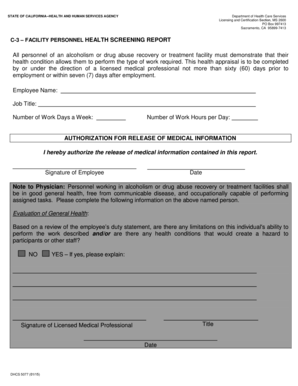
How to Fill Out Health Screening Report Form


How to fill out a health screening report
Filling out a health screening report involves several key steps to ensure accuracy and compliance. Begin by gathering all necessary personal information, including your full name, date of birth, and contact details. Next, review the specific health questions that may include medical history, current medications, allergies, and lifestyle factors such as smoking or alcohol consumption. It is crucial to answer all questions honestly and thoroughly, as this information is vital for healthcare providers to assess your health status effectively.
Once you have completed the form, review all entries for accuracy. Ensure that your signature is included, as this may be required for the document to be considered valid. If you are using a digital platform like airSlate SignNow, the process may include additional steps such as verifying your identity through secure methods. This enhances the legitimacy of your submission.
Key elements of a health screening report
A comprehensive health screening report typically includes several essential components. First, personal identification details must be clearly stated. This includes your name, address, and contact information. Next, the report should contain sections for medical history, which may cover previous illnesses, surgeries, and family health history.
Another critical element is the current health assessment, which may involve physical examination results, laboratory test outcomes, and any ongoing treatments. Additionally, lifestyle information such as diet, exercise habits, and mental health status can provide valuable context for healthcare professionals. Finally, the report should include a section for the healthcare provider's comments and recommendations, which can guide future health decisions.
Steps to complete the health screening report
To effectively complete a health screening report, follow these structured steps:
- Gather personal information, including identification and contact details.
- Review the health questions carefully, ensuring you understand each one.
- Provide accurate answers based on your medical history and current health status.
- Include any relevant lifestyle information that may impact your health assessment.
- Sign the report to validate your submission, whether digitally or physically.
- Review the completed report for accuracy before submission.
Legal use of the health screening report
The legal validity of a health screening report is contingent upon adherence to specific regulations. In the United States, electronic signatures are recognized under the ESIGN Act and UETA, which affirm that digital signatures hold the same legal weight as traditional handwritten signatures. When filling out a health screening report, it is essential to use a compliant digital tool, such as airSlate SignNow, which ensures that all legal requirements are met.
Additionally, healthcare providers must maintain confidentiality and comply with regulations like HIPAA, which protects personal health information. Ensuring that the report is filled out accurately and securely is vital for both legal and health-related purposes.
Examples of using the health screening report
Health screening reports can be utilized in various scenarios, each serving a distinct purpose. For instance, employers may require these reports for pre-employment health assessments to ensure candidates meet specific health criteria. Similarly, schools may request health screening reports to verify that students are up-to-date on vaccinations and free from communicable diseases.
Healthcare providers also use these reports during annual check-ups to monitor patient health over time. By comparing previous reports, they can identify trends or changes in health status, enabling timely interventions. Furthermore, insurance companies may request health screening reports to determine coverage eligibility or premium rates.
Quick guide on how to complete how to fill out health screening report
Effortlessly Prepare How To Fill Out Health Screening Report on Any Device
Digital document management has gained signNow traction among enterprises and individuals alike. It presents an ideal eco-friendly substitute to conventional printed and signed materials, as you can easily locate the appropriate form and securely maintain it online. airSlate SignNow provides all the tools required to create, modify, and eSign your documents quickly and efficiently. Manage How To Fill Out Health Screening Report across any platform using airSlate SignNow’s Android or iOS applications and enhance any document-centric task today.
How to Edit and eSign How To Fill Out Health Screening Report with Ease
- Locate How To Fill Out Health Screening Report and click on Get Form to begin.
- Utilize the tools we provide to complete your form.
- Highlight important sections of the documents or conceal sensitive data with tools that airSlate SignNow offers specifically for that purpose.
- Create your signature using the Sign tool, which takes mere seconds and carries the same legal validity as a traditional ink signature.
- Review all the details and click on the Done button to save your changes.
- Choose how you want to send your form, by email, text message (SMS), or invite link, or download it to your computer.
Eliminate the hassle of lost or misplaced documents, tedious form searches, or errors that necessitate reprinting new document copies. airSlate SignNow addresses all your document management requirements in just a few clicks from any device you prefer. Edit and eSign How To Fill Out Health Screening Report and ensure effective communication at every stage of the form preparation process with airSlate SignNow.
Create this form in 5 minutes or less
Create this form in 5 minutes!
How to create an eSignature for the how to fill out health screening report
How to create an electronic signature for a PDF online
How to create an electronic signature for a PDF in Google Chrome
How to create an e-signature for signing PDFs in Gmail
How to create an e-signature right from your smartphone
How to create an e-signature for a PDF on iOS
How to create an e-signature for a PDF on Android
People also ask
-
What is a health screening report?
A health screening report is a comprehensive document that summarizes an individual's health status based on various tests and assessments. It provides valuable insights into potential health risks and helps individuals make informed decisions about their well-being.
-
How does airSlate SignNow manage health screening reports?
airSlate SignNow enables users to easily send, eSign, and manage health screening reports securely. Our platform streamlines the process, ensuring that all documents are handled efficiently and remain compliant with health regulations.
-
What are the pricing options for using airSlate SignNow for health screening reports?
Our pricing for airSlate SignNow is competitive and designed to cater to businesses of all sizes. We offer flexible plans that cover features for managing health screening reports, allowing you to choose the option that best fits your needs.
-
Can I customize health screening report templates in airSlate SignNow?
Yes, airSlate SignNow provides customizable templates for health screening reports. This allows you to modify fields, add your branding, and personalize the reports, making it easier to meet your specific requirements.
-
What are the benefits of using airSlate SignNow for health screening reports?
Using airSlate SignNow for health screening reports increases efficiency, reduces paperwork, and enhances document security. Our platform ensures quick access to important health information, improving communication between healthcare providers and patients.
-
Does airSlate SignNow integrate with other health management tools for reports?
Absolutely! airSlate SignNow offers seamless integrations with various health management systems and applications. This allows you to easily link health screening reports with your existing tools, enhancing your workflow.
-
Is airSlate SignNow compliant with healthcare regulations for health screening reports?
Yes, airSlate SignNow is built with compliance in mind, adhering to healthcare regulations such as HIPAA. We prioritize the security of health screening reports, ensuring that all data is protected and handled appropriately.
Get more for How To Fill Out Health Screening Report
- Portalctgov mediadepartment of revenue services form ct 941x drs use only
- Your household income must be no form
- Schedule k 1 form n 35 rev 2022 shareholders share of income credits deductions etc
- Tax claim franklin county pa form
- N 15 rev 2022 nonresident and part year resident income tax return forms 2022 fillable
- 2022 form 1120 f us income tax return of a foreign corporation
- Filing your tax return oregon division of financial regulation form
- Instructions for form 1042 2022internal revenue service
Find out other How To Fill Out Health Screening Report
- Sign Texas Insurance Business Plan Template Later
- Sign Ohio Legal Last Will And Testament Mobile
- Sign Ohio Legal LLC Operating Agreement Mobile
- Sign Oklahoma Legal Cease And Desist Letter Fast
- Sign Oregon Legal LLC Operating Agreement Computer
- Sign Pennsylvania Legal Moving Checklist Easy
- Sign Pennsylvania Legal Affidavit Of Heirship Computer
- Sign Connecticut Life Sciences Rental Lease Agreement Online
- Sign Connecticut Life Sciences Affidavit Of Heirship Easy
- Sign Tennessee Legal LLC Operating Agreement Online
- How To Sign Tennessee Legal Cease And Desist Letter
- How Do I Sign Tennessee Legal Separation Agreement
- Sign Virginia Insurance Memorandum Of Understanding Easy
- Sign Utah Legal Living Will Easy
- Sign Virginia Legal Last Will And Testament Mobile
- How To Sign Vermont Legal Executive Summary Template
- How To Sign Vermont Legal POA
- How Do I Sign Hawaii Life Sciences Business Plan Template
- Sign Life Sciences PPT Idaho Online
- Sign Life Sciences PPT Idaho Later