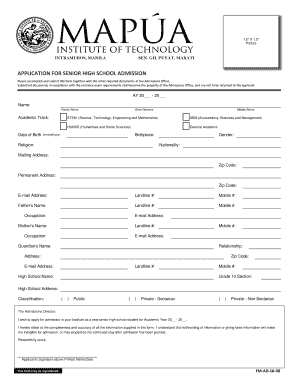
Enrollment Form Senior High School


What is the Enrollment Form Senior High School
The enrollment form for senior high school is a critical document that facilitates the registration process for students entering grades eleven and twelve. This form collects essential information about the student, including personal details, academic history, and parental consent. It serves as an official request for admission into a senior high school, ensuring that the institution has the necessary data to process the student's application. The form may also include sections for extracurricular interests and special needs, enabling schools to provide tailored support to each student.
Key Elements of the Enrollment Form Senior High School
Several key elements are typically included in the enrollment form for senior high school. These elements ensure that all necessary information is captured accurately. Common sections include:
- Student Information: Name, date of birth, and contact details.
- Parent or Guardian Information: Names, addresses, and phone numbers.
- Academic History: Previous schools attended and grades achieved.
- Emergency Contacts: Names and contact details of individuals to reach in case of emergencies.
- Health Information: Any medical conditions or allergies that the school should be aware of.
- Signature Section: A place for parents or guardians to sign, indicating their consent and understanding of the enrollment process.
Steps to Complete the Enrollment Form Senior High School
Completing the enrollment form for senior high school involves several straightforward steps. Following these steps can help ensure that the form is filled out correctly:
- Gather Required Information: Collect all necessary personal, academic, and health information before starting.
- Fill Out the Form: Carefully enter the information in each section of the form, ensuring accuracy.
- Review the Form: Double-check all entries for any errors or missing information.
- Obtain Signatures: Ensure that a parent or guardian signs the form where required.
- Submit the Form: Follow the school’s specified submission methods, whether online, by mail, or in person.
Legal Use of the Enrollment Form Senior High School
The enrollment form for senior high school holds legal significance as it establishes a formal agreement between the student and the educational institution. For the form to be legally binding, it must meet specific requirements, including obtaining necessary signatures and ensuring compliance with applicable laws. Schools often follow regulations set forth by the Family Educational Rights and Privacy Act (FERPA) and other relevant state laws to protect student information and ensure the proper handling of personal data.
Form Submission Methods
Submitting the enrollment form for senior high school can typically be done through various methods, depending on the school's policies. Common submission methods include:
- Online Submission: Many schools offer a digital platform where parents can fill out and submit the form electronically.
- Mail Submission: The completed form can often be printed and mailed to the school's admissions office.
- In-Person Submission: Parents may also choose to deliver the form directly to the school, allowing for immediate confirmation of receipt.
How to Obtain the Enrollment Form Senior High School
Obtaining the enrollment form for senior high school is a straightforward process. Parents and guardians can typically access the form through the following channels:
- School Website: Most schools provide downloadable versions of the enrollment form on their official websites.
- School Office: Parents can visit the school office to request a physical copy of the form.
- Local Education Authority: Some districts may offer access to enrollment forms through their education authority's website or office.
Quick guide on how to complete enrollment form senior high school
Prepare Enrollment Form Senior High School effortlessly on any device
Digital document management has gained signNow traction among organizations and individuals. It offers an excellent eco-friendly substitute for traditional printed and signed documents, allowing you to easily locate the appropriate form and securely preserve it online. airSlate SignNow provides you with all the resources necessary to create, modify, and electronically sign your documents promptly without interruptions. Manage Enrollment Form Senior High School on any device using airSlate SignNow's Android or iOS applications and enhance any document-focused task today.
The easiest way to modify and electronically sign Enrollment Form Senior High School without any hassle
- Find Enrollment Form Senior High School and click on Get Form to begin.
- Utilize the tools available to complete your form.
- Emphasize important sections of your documents or obscure sensitive information with tools that airSlate SignNow provides specifically for that purpose.
- Create your signature using the Sign tool, which takes only seconds and has the same legal validity as a conventional wet ink signature.
- Review all the details and click on the Done button to save your changes.
- Choose how you want to send your form, whether by email, SMS, invite link, or download it to your computer.
Eliminate the worry of lost or misplaced documents, tedious form searching, or mistakes that require printing new copies. airSlate SignNow meets your document management needs in just a few clicks from your preferred device. Alter and electronically sign Enrollment Form Senior High School, ensuring exceptional communication at every phase of the form preparation process with airSlate SignNow.
Create this form in 5 minutes or less
Create this form in 5 minutes!
How to create an eSignature for the enrollment form senior high school
How to create an electronic signature for a PDF online
How to create an electronic signature for a PDF in Google Chrome
How to create an e-signature for signing PDFs in Gmail
How to create an e-signature right from your smartphone
How to create an e-signature for a PDF on iOS
How to create an e-signature for a PDF on Android
People also ask
-
What is an enrollment form senior high school?
An enrollment form senior high school is a document that students complete to register for classes or programs at their high school. It typically includes personal information, course selections, and parental consent. Using airSlate SignNow, you can easily create and manage enrollment forms, ensuring a smooth and efficient registration process.
-
How can airSlate SignNow help with enrollment forms for senior high school?
airSlate SignNow provides a user-friendly platform to design, distribute, and collect enrollment forms senior high school electronically. With our solution, schools can streamline their enrollment processes, reduce paperwork, and improve data accuracy. This leads to signNow time savings and a more organized approach to managing student registrations.
-
Is there a cost associated with using airSlate SignNow for enrollment forms senior high school?
Yes, airSlate SignNow offers various pricing plans tailored to meet the needs of different educational institutions. Our plans provide access to features necessary for managing enrollment forms senior high school effectively. With competitive pricing, you can choose the option that best fits your school's budget while benefiting from our innovative eSigning solutions.
-
What features does airSlate SignNow offer for enrollment forms senior high school?
airSlate SignNow offers a range of features for creating and managing enrollment forms senior high school, including customizable templates, electronic signatures, and secure document storage. You can easily track the status of forms and send reminders to ensure timely submissions. These features enhance efficiency and help maintain organized records.
-
Can airSlate SignNow integrate with other systems for enrollment form management?
Absolutely! airSlate SignNow seamlessly integrates with various CRM systems and school management software, enabling smooth data transfer for enrollment forms senior high school. This integration ensures that all your student information is synchronized and accessible, enhancing operational efficiency and reducing administrative workload.
-
How does airSlate SignNow ensure the security of enrollment forms senior high school?
Security is a top priority at airSlate SignNow. We implement advanced encryption protocols and secure access controls for all enrollment forms senior high school. Additionally, our platform undergoes regular security audits to protect sensitive student information against unauthorized access.
-
Can students submit their enrollment forms senior high school online?
Yes, students can easily submit their enrollment forms senior high school online using airSlate SignNow. Our electronic forms make it convenient for students to fill out and submit their information from any device, signNowly speeding up the enrollment process and improving participation rates.
Get more for Enrollment Form Senior High School
Find out other Enrollment Form Senior High School
- How To eSign Illinois Sports Form
- Can I eSign Illinois Sports Form
- How To eSign North Carolina Real Estate PDF
- How Can I eSign Texas Real Estate Form
- How To eSign Tennessee Real Estate Document
- How Can I eSign Wyoming Real Estate Form
- How Can I eSign Hawaii Police PDF
- Can I eSign Hawaii Police Form
- How To eSign Hawaii Police PPT
- Can I eSign Hawaii Police PPT
- How To eSign Delaware Courts Form
- Can I eSign Hawaii Courts Document
- Can I eSign Nebraska Police Form
- Can I eSign Nebraska Courts PDF
- How Can I eSign North Carolina Courts Presentation
- How Can I eSign Washington Police Form
- Help Me With eSignature Tennessee Banking PDF
- How Can I eSignature Virginia Banking PPT
- How Can I eSignature Virginia Banking PPT
- Can I eSignature Washington Banking Word