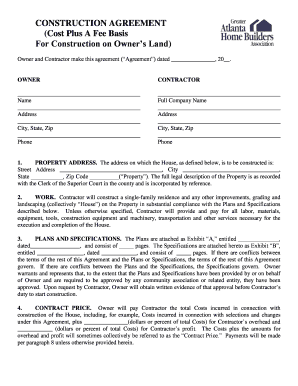
Cost Plus a Fee Basis Form


What is the Cost Plus A Fee Basis
The cost plus a fee basis is a pricing structure commonly used in contracts, particularly in construction and consulting. Under this arrangement, a contractor is reimbursed for the actual costs incurred during a project, plus an additional fee that serves as profit. This fee can be a fixed amount or a percentage of the costs. This model is beneficial for projects where costs are difficult to estimate upfront, allowing for flexibility and transparency in financial dealings.
How to use the Cost Plus A Fee Basis
To effectively use the cost plus a fee basis, both parties must agree on the terms outlined in the contract. This includes specifying what constitutes reimbursable costs, determining the fee structure, and establishing guidelines for reporting expenses. Clear communication is essential to ensure that all parties understand their responsibilities and the financial implications of the project.
Steps to complete the Cost Plus A Fee Basis
Completing a cost plus a fee basis form involves several key steps:
- Gather all necessary documentation related to project costs.
- Clearly define the scope of work and the associated costs.
- Calculate the total costs incurred, including materials, labor, and overhead.
- Determine the applicable fee based on the agreed-upon structure.
- Complete the form with accurate financial data and submit it for review.
Legal use of the Cost Plus A Fee Basis
The legal use of the cost plus a fee basis is governed by contract law. It is essential that the contract clearly outlines the terms of the agreement, including the definition of costs, the fee structure, and any applicable regulations. Compliance with state and federal laws is crucial to ensure that the contract is enforceable and that both parties are protected in the event of disputes.
Key elements of the Cost Plus A Fee Basis
Several key elements define the cost plus a fee basis:
- Reimbursable Costs: These include direct costs such as materials and labor, as well as indirect costs like overhead.
- Fee Structure: The fee can be a fixed amount or a percentage of the total costs, which should be agreed upon in advance.
- Documentation: Accurate record-keeping is essential for validating costs and ensuring transparency.
- Contractual Agreement: A written contract must be in place to outline the terms and conditions of the arrangement.
Examples of using the Cost Plus A Fee Basis
Common examples of the cost plus a fee basis include construction projects where the final costs may vary due to unforeseen circumstances. For instance, a contractor may use this model when building a custom home, allowing for adjustments in materials and labor as the project progresses. Consulting firms may also adopt this pricing method for long-term projects where the scope may evolve over time.
Quick guide on how to complete cost plus a fee basis
Complete Cost Plus A Fee Basis effortlessly on any device
Digital document management has become increasingly favored by businesses and individuals. It offers a perfect eco-friendly substitute for traditional printed and signed documents, allowing you to obtain the correct form and securely store it online. airSlate SignNow provides all the resources you need to create, modify, and eSign your documents quickly without delays. Manage Cost Plus A Fee Basis on any device using airSlate SignNow's Android or iOS applications and simplify any document-related task today.
The easiest way to modify and eSign Cost Plus A Fee Basis with minimal effort
- Locate Cost Plus A Fee Basis and click Get Form to begin.
- Utilize the tools at your disposal to finalize your document.
- Highlight important sections of your documents or hide sensitive information with tools that airSlate SignNow specifically provides for this purpose.
- Generate your signature using the Sign tool, which takes mere seconds and carries the same legal validity as a conventional wet ink signature.
- Review the information and then click the Done button to save your modifications.
- Choose how you would like to send your form, whether by email, text message (SMS), invitation link, or download it to your computer.
Eliminate issues with lost or misplaced files, tedious form searches, or errors that necessitate printing new document copies. airSlate SignNow meets your document management needs with just a few clicks from your preferred device. Modify and eSign Cost Plus A Fee Basis to ensure excellent communication at every stage of the form preparation process with airSlate SignNow.
Create this form in 5 minutes or less
Create this form in 5 minutes!
How to create an eSignature for the cost plus a fee basis
How to create an electronic signature for a PDF online
How to create an electronic signature for a PDF in Google Chrome
How to create an e-signature for signing PDFs in Gmail
How to create an e-signature right from your smartphone
How to create an e-signature for a PDF on iOS
How to create an e-signature for a PDF on Android
People also ask
-
What is the Cost Plus A Fee Basis in relation to airSlate SignNow?
The Cost Plus A Fee Basis is a pricing strategy that allows businesses to pay for the actual costs plus an additional fee for service. In the context of airSlate SignNow, this model ensures that companies can understand the complete expenses involved in sending and eSigning documents, providing transparency and predictability in their budgeting.
-
How does airSlate SignNow ensure competitive pricing on a Cost Plus A Fee Basis?
airSlate SignNow leverages a Cost Plus A Fee Basis pricing strategy that focuses on offering the best value to businesses by keeping operational costs low. This strategy allows customers to benefit from fair and transparent pricing, ensuring they only pay for the services rendered without hidden fees.
-
What features does airSlate SignNow offer on a Cost Plus A Fee Basis?
airSlate SignNow provides several features under a Cost Plus A Fee Basis, including customizable templates, secure eSigning, and real-time tracking of document status. These features help streamline workflows and enhance efficiency, ensuring that businesses can manage their document needs effectively.
-
Can airSlate SignNow integrate with other tools while using a Cost Plus A Fee Basis?
Yes, airSlate SignNow is designed to integrate seamlessly with various tools and software while maintaining a Cost Plus A Fee Basis. This integration capability allows users to enhance their document management processes, making it easier to incorporate eSigning directly into their existing workflows.
-
Is there a free trial available for airSlate SignNow's Cost Plus A Fee Basis model?
airSlate SignNow typically offers a free trial for potential customers to test the functionality and benefits of its Cost Plus A Fee Basis model. This allows businesses to explore the platform's features and determine how it can meet their eSigning and document management needs prior to making a financial commitment.
-
What are the key benefits of choosing airSlate SignNow with a Cost Plus A Fee Basis?
Choosing airSlate SignNow on a Cost Plus A Fee Basis provides businesses with flexibility, transparency, and budget control. Companies can easily anticipate their costs associated with document management, ensuring they never exceed their allocated budget while benefiting from a reliable eSigning solution.
-
How can the Cost Plus A Fee Basis structure affect my business's eSigning process?
The Cost Plus A Fee Basis structure streamlines the eSigning process by eliminating unexpected expenses, allowing businesses to budget accurately for the costs associated with sending and signing documents. This organized approach enables companies to focus on operations rather than worrying about fluctuating costs.
Get more for Cost Plus A Fee Basis
Find out other Cost Plus A Fee Basis
- eSignature Tennessee Banking Affidavit Of Heirship Online
- eSignature Florida Car Dealer Business Plan Template Myself
- Can I eSignature Vermont Banking Rental Application
- eSignature West Virginia Banking Limited Power Of Attorney Fast
- eSignature West Virginia Banking Limited Power Of Attorney Easy
- Can I eSignature Wisconsin Banking Limited Power Of Attorney
- eSignature Kansas Business Operations Promissory Note Template Now
- eSignature Kansas Car Dealer Contract Now
- eSignature Iowa Car Dealer Limited Power Of Attorney Easy
- How Do I eSignature Iowa Car Dealer Limited Power Of Attorney
- eSignature Maine Business Operations Living Will Online
- eSignature Louisiana Car Dealer Profit And Loss Statement Easy
- How To eSignature Maryland Business Operations Business Letter Template
- How Do I eSignature Arizona Charity Rental Application
- How To eSignature Minnesota Car Dealer Bill Of Lading
- eSignature Delaware Charity Quitclaim Deed Computer
- eSignature Colorado Charity LLC Operating Agreement Now
- eSignature Missouri Car Dealer Purchase Order Template Easy
- eSignature Indiana Charity Residential Lease Agreement Simple
- How Can I eSignature Maine Charity Quitclaim Deed