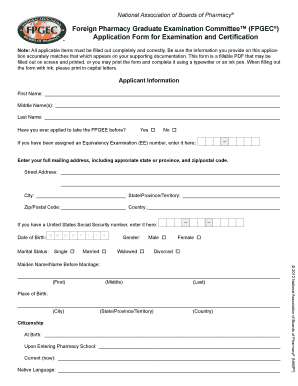
Download the FPGEC Application National Association of Boards of Form


What is the Download The FPGEC Application National Association Of Boards Of
The FPGEC Application, issued by the National Association of Boards of Pharmacy (NABP), is a crucial document for foreign pharmacy graduates seeking to practice in the United States. This application serves as a gateway for individuals to demonstrate their qualifications and eligibility for licensure. Completing this application is a fundamental step in the process of obtaining the Foreign Pharmacy Graduate Equivalency Certification (FPGEC), which is necessary for taking the North American Pharmacist Licensure Examination (NAPLEX) and other state-specific exams.
Steps to complete the Download The FPGEC Application National Association Of Boards Of
Completing the FPGEC Application involves several key steps to ensure accuracy and compliance. First, applicants should download the application form from the NABP website. Next, it is essential to gather all required documents, including proof of pharmacy education, transcripts, and identification. After filling out the application, applicants must review it for completeness and accuracy. Finally, submit the application along with the required fees, either online or via mail, depending on the submission method chosen.
How to obtain the Download The FPGEC Application National Association Of Boards Of
To obtain the FPGEC Application, individuals can visit the official NABP website. The application is available for download in a PDF format, making it easy to access and complete. It is advisable to check for any updates or changes to the application process before downloading. Additionally, applicants should ensure they have the necessary software to view and fill out the PDF form electronically.
Legal use of the Download The FPGEC Application National Association Of Boards Of
The legal use of the FPGEC Application is governed by the regulations set forth by the NABP. This application must be filled out truthfully and accurately, as any misrepresentation can lead to disqualification from the licensure process. The completed application serves as a formal request for certification and must be submitted in accordance with the guidelines provided by the NABP to ensure its acceptance.
Required Documents
When completing the FPGEC Application, applicants must provide several required documents. These typically include:
- Proof of pharmacy education, such as diplomas or degrees.
- Official transcripts from the pharmacy school.
- Identification documents, like a passport or driver's license.
- Proof of English language proficiency, if applicable.
It is important to ensure that all documents are current and meet the specifications outlined by the NABP.
Application Process & Approval Time
The application process for the FPGEC Application involves several stages, including submission, review, and approval. After submitting the application and required documents, the NABP will review the materials to verify eligibility. The approval time can vary, but applicants should anticipate a processing period of several weeks. Staying informed about the status of the application can help manage expectations during this time.
Quick guide on how to complete download the fpgec application national association of boards of
Complete Download The FPGEC Application National Association Of Boards Of effortlessly on any device
Digital document management has gained popularity among organizations and individuals. It serves as an ideal eco-friendly alternative to traditional printed and signed documentation, allowing you to locate the right form and securely store it online. airSlate SignNow equips you with all the necessary tools to create, modify, and electronically sign your documents swiftly without delays. Manage Download The FPGEC Application National Association Of Boards Of on any device using the airSlate SignNow Android or iOS applications and enhance any document-related process today.
The easiest way to modify and eSign Download The FPGEC Application National Association Of Boards Of with ease
- Locate Download The FPGEC Application National Association Of Boards Of and click Get Form to begin.
- Utilize the tools we provide to complete your form.
- Emphasize relevant sections of your documents or obscure sensitive information with tools that airSlate SignNow specifically offers for this purpose.
- Create your electronic signature using the Sign tool, which takes seconds and carries the same legal validity as a traditional wet ink signature.
- Review all the details and click on the Done button to save your changes.
- Select how you wish to send your form, whether by email, SMS, an invitation link, or download it to your computer.
Forget about lost or misplaced files, tedious form searches, or errors that require printing new document copies. airSlate SignNow fulfills your document management needs in just a few clicks from any device you prefer. Edit and eSign Download The FPGEC Application National Association Of Boards Of and ensure outstanding communication at every stage of your form preparation process with airSlate SignNow.
Create this form in 5 minutes or less
Create this form in 5 minutes!
How to create an eSignature for the download the fpgec application national association of boards of
How to create an electronic signature for a PDF online
How to create an electronic signature for a PDF in Google Chrome
How to create an e-signature for signing PDFs in Gmail
How to create an e-signature right from your smartphone
How to create an e-signature for a PDF on iOS
How to create an e-signature for a PDF on Android
People also ask
-
What is the FPGEC Application from the National Association of Boards of Pharmacy?
The FPGEC Application from the National Association of Boards of Pharmacy is a crucial document for international pharmacy graduates seeking to practice in the United States. Preparing this application is essential for meeting the eligibility requirements for licensure. To streamline the process, you can easily Download The FPGEC Application National Association Of Boards Of from their official site.
-
How can I Download The FPGEC Application National Association Of Boards Of?
To Download The FPGEC Application National Association Of Boards Of, visit the National Association of Boards of Pharmacy website. There, you will find a dedicated section for the FPGEC application that provides detailed instructions and the necessary download links. Be sure to review the guidelines to ensure you complete the application correctly.
-
What features does the airSlate SignNow platform offer for document signing?
airSlate SignNow offers a range of features for document signing, including templates, document routing, and electronic signatures. These tools help streamline the document management process, allowing for faster completion of tasks like the FPGEC application. You can easily Download The FPGEC Application National Association Of Boards Of, fill it out, and sign it electronically within the platform.
-
Are there any costs associated with Downloading The FPGEC Application National Association Of Boards Of?
Downloading The FPGEC Application National Association Of Boards Of is free; however, submitting the application may involve fees set by the National Association of Boards of Pharmacy. It’s important to check their website for the latest fee structure. Utilizing airSlate SignNow can help minimize printing and mailing costs when submitting your application.
-
What are the benefits of using airSlate SignNow for signing the FPGEC application?
Using airSlate SignNow to sign the FPGEC application offers convenience and enhanced security. Users can quickly sign documents from any device, ensuring quick turnaround times. Additionally, it provides tracking features so you can confirm receipt and completion of the application process for the FPGEC.
-
Can I integrate airSlate SignNow with other tools?
Yes, airSlate SignNow supports integrations with a variety of popular applications, enabling virtual collaboration. This allows users to streamline their workflow processes by connecting their tools like Google Drive, Dropbox, and more. You can use it to simplify steps when downloading, completing, and submitting the FPGEC Application National Association Of Boards Of.
-
Is customer support available for issues related to the FPGEC application process?
Yes, customer support options are available for users having issues with the FPGEC application process. airSlate SignNow offers responsive support to help with technical difficulties or questions about the signing platform. For specific queries about the FPGEC application, you can signNow out directly to the National Association of Boards of Pharmacy.
Get more for Download The FPGEC Application National Association Of Boards Of
- How to get list of documents from lichfl form
- Nms form
- Mtnl shifting form
- Ls1 service manual form
- Home medical equipment renewal application form
- Home medical equipment renewal application the tennessee health tn form
- Michael r pence governor state of indiana form
- Application for a warranty seal nh gov nh form
Find out other Download The FPGEC Application National Association Of Boards Of
- Sign South Dakota Non-Profit Business Plan Template Myself
- Sign Rhode Island Non-Profit Residential Lease Agreement Computer
- Sign South Carolina Non-Profit Promissory Note Template Mobile
- Sign South Carolina Non-Profit Lease Agreement Template Online
- Sign Oregon Life Sciences LLC Operating Agreement Online
- Sign Texas Non-Profit LLC Operating Agreement Online
- Can I Sign Colorado Orthodontists Month To Month Lease
- How Do I Sign Utah Non-Profit Warranty Deed
- Help Me With Sign Colorado Orthodontists Purchase Order Template
- Sign Virginia Non-Profit Living Will Fast
- How To Sign Virginia Non-Profit Lease Agreement Template
- How To Sign Wyoming Non-Profit Business Plan Template
- How To Sign Wyoming Non-Profit Credit Memo
- Sign Wisconsin Non-Profit Rental Lease Agreement Simple
- Sign Wisconsin Non-Profit Lease Agreement Template Safe
- Sign South Dakota Life Sciences Limited Power Of Attorney Mobile
- Sign Alaska Plumbing Moving Checklist Later
- Sign Arkansas Plumbing Business Plan Template Secure
- Sign Arizona Plumbing RFP Mobile
- Sign Arizona Plumbing Rental Application Secure