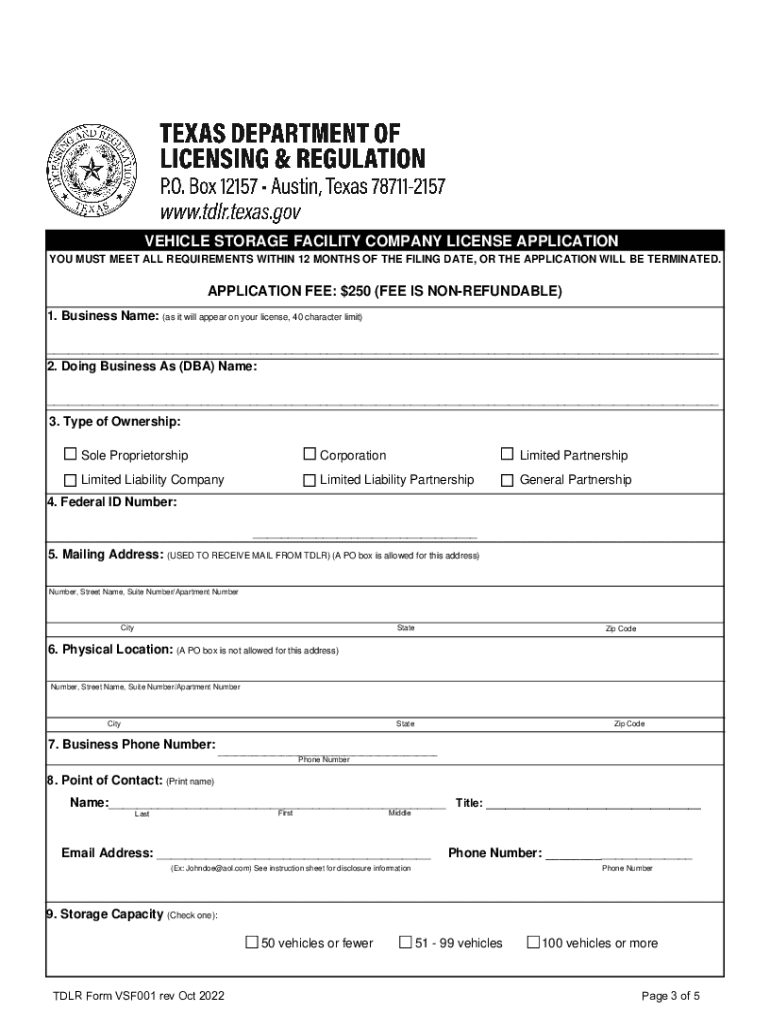
Vehicle Storage Question 2022-2026


What is the Vehicle Storage Question
The Vehicle Storage Question, often referred to as the VSF form, is a document utilized in Texas to address the storage of vehicles. This form is essential for individuals or businesses that have stored vehicles and need to declare this status officially. It serves to inform the Texas Department of Motor Vehicles about the vehicle's storage situation, ensuring compliance with state regulations regarding vehicle ownership and storage.
Steps to complete the Vehicle Storage Question
Completing the Vehicle Storage Question involves several straightforward steps:
- Gather necessary information, including vehicle identification number (VIN), make, model, and year of the vehicle.
- Provide details about the storage location, including the address where the vehicle is stored.
- Indicate the duration for which the vehicle has been stored.
- Sign and date the form to certify the information is accurate.
Once completed, the form can be submitted to the appropriate local authority or the Texas Department of Motor Vehicles, depending on specific requirements.
Legal use of the Vehicle Storage Question
The legal use of the Vehicle Storage Question is crucial for maintaining compliance with Texas state laws. This form helps protect the rights of vehicle owners by providing a clear record of vehicle storage. It ensures that stored vehicles are not improperly registered or reported as abandoned, which could lead to penalties or legal issues. Properly filing the VSF form can also facilitate the eventual sale or transfer of the vehicle, as it establishes a documented history of the vehicle's status.
Required Documents
To complete the Vehicle Storage Question, certain documents are typically required:
- Proof of ownership, such as a title or registration document.
- Identification, which may include a driver's license or state ID.
- Any previous correspondence regarding the vehicle's storage status, if applicable.
Having these documents ready can streamline the process and ensure that all necessary information is accurately reported.
Form Submission Methods
The Vehicle Storage Question can be submitted through various methods, depending on local regulations:
- Online: Some jurisdictions may allow electronic submission through their official websites.
- Mail: Completed forms can often be sent via postal service to the appropriate local office.
- In-Person: Submitting the form in person at a local DMV or authorized office is also a common option.
It is advisable to check with local authorities for the preferred submission method to ensure compliance.
Key elements of the Vehicle Storage Question
The key elements of the Vehicle Storage Question include:
- Vehicle Information: Details about the vehicle, including VIN, make, model, and year.
- Storage Location: The address where the vehicle is being stored.
- Duration of Storage: The length of time the vehicle has been in storage.
- Owner Information: The name and contact details of the vehicle owner.
These elements are essential for accurately completing the form and ensuring that all relevant information is reported to the authorities.
State-specific rules for the Vehicle Storage Question
Texas has specific rules governing the use of the Vehicle Storage Question. These rules outline the responsibilities of vehicle owners and storage facilities. It is important to be aware of the following:
- Vehicles must be stored in a manner that complies with local zoning and safety regulations.
- Failure to file the VSF form may result in penalties or fines.
- Specific deadlines for filing may apply based on the duration of storage.
Understanding these rules can help vehicle owners avoid complications and ensure compliance with state regulations.
Quick guide on how to complete vehicle storage question
Execute Vehicle Storage Question seamlessly on any device
Digital document management has gained traction among companies and individuals. It offers an ideal eco-friendly substitute for conventional printed and signed documents, as you can locate the required form and securely save it online. airSlate SignNow equips you with all the resources necessary to generate, modify, and eSign your files swiftly without holdups. Manage Vehicle Storage Question on any platform with airSlate SignNow's Android or iOS applications and simplify any document-related task today.
The easiest way to alter and eSign Vehicle Storage Question with ease
- Locate Vehicle Storage Question and click on Get Form to begin.
- Utilize the tools we provide to complete your form.
- Highlight important sections of the documents or redact sensitive information with tools that airSlate SignNow provides specifically for that purpose.
- Generate your eSignature using the Sign tool, which takes mere seconds and holds the same legal validity as a traditional handwritten signature.
- Review the details and click on the Done button to save your modifications.
- Choose how you wish to send your form, via email, text message (SMS), or invitation link, or download it to your computer.
Eliminate worries about lost or misplaced files, tedious form searches, or mistakes that require printing additional document copies. airSlate SignNow fulfills your needs in document management in just a few clicks from any device you prefer. Modify and eSign Vehicle Storage Question and ensure outstanding communication at any stage of the form creation process with airSlate SignNow.
Create this form in 5 minutes or less
Find and fill out the correct vehicle storage question
Create this form in 5 minutes!
How to create an eSignature for the vehicle storage question
How to create an electronic signature for a PDF online
How to create an electronic signature for a PDF in Google Chrome
How to create an e-signature for signing PDFs in Gmail
How to create an e-signature right from your smartphone
How to create an e-signature for a PDF on iOS
How to create an e-signature for a PDF on Android
People also ask
-
What is a vsf form and how is it used?
A vsf form is a document used for various administrative purposes, often required for vehicle registration and other official processes. With airSlate SignNow, you can easily create, send, and eSign your vsf form, streamlining your workflow and ensuring compliance with regulations.
-
How does airSlate SignNow simplify the vsf form process?
airSlate SignNow simplifies the vsf form process by providing an intuitive platform for document creation and electronic signatures. Users can quickly fill out the vsf form, send it for signatures, and track its status in real-time, making the entire process efficient and hassle-free.
-
What are the pricing options for using airSlate SignNow for vsf forms?
airSlate SignNow offers flexible pricing plans to accommodate different business needs when handling vsf forms. Whether you're a small business or a large enterprise, you can choose a plan that fits your budget while enjoying all the features necessary for managing your vsf forms effectively.
-
Can I integrate airSlate SignNow with other applications for managing vsf forms?
Yes, airSlate SignNow provides seamless integrations with various applications, allowing you to manage your vsf forms alongside your existing tools. This integration capability enhances productivity by enabling you to automate workflows and keep all your documents organized in one place.
-
What features does airSlate SignNow offer for managing vsf forms?
airSlate SignNow offers a range of features for managing vsf forms, including customizable templates, secure eSigning, and document tracking. These features ensure that your vsf forms are processed quickly and securely, enhancing your overall document management experience.
-
Is airSlate SignNow secure for handling sensitive vsf forms?
Absolutely! airSlate SignNow prioritizes security, employing advanced encryption and compliance measures to protect your sensitive vsf forms. You can confidently send and store your documents, knowing that they are safeguarded against unauthorized access.
-
How can airSlate SignNow improve the efficiency of my vsf form submissions?
By using airSlate SignNow, you can signNowly improve the efficiency of your vsf form submissions through automated workflows and real-time tracking. This means less time spent on paperwork and more time focusing on your core business activities.
Get more for Vehicle Storage Question
- Verification form dependent studentpdf priority submission deadline
- Academic transcripts fort hays state universityacademic transcripts fort hays state universityacademic transcripts fort hays form
- 6 use of racial and ethnic dataaspe aspeoffice of form
- Animal and plant cells worksheet pdf form
- Eton bursaries form
- Handel worksheet form
- Domicile determination form eligibility for in state
- Hilton new application form
Find out other Vehicle Storage Question
- How To Integrate Sign in Banking
- How To Use Sign in Banking
- Help Me With Use Sign in Banking
- Can I Use Sign in Banking
- How Do I Install Sign in Banking
- How To Add Sign in Banking
- How Do I Add Sign in Banking
- How Can I Add Sign in Banking
- Can I Add Sign in Banking
- Help Me With Set Up Sign in Government
- How To Integrate eSign in Banking
- How To Use eSign in Banking
- How To Install eSign in Banking
- How To Add eSign in Banking
- How To Set Up eSign in Banking
- How To Save eSign in Banking
- How To Implement eSign in Banking
- How To Set Up eSign in Construction
- How To Integrate eSign in Doctors
- How To Use eSign in Doctors