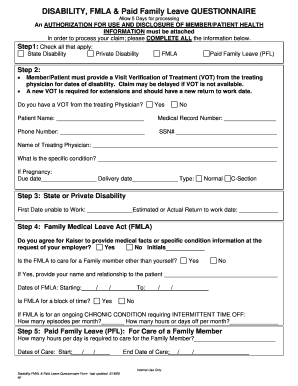
Leave Questionnaire Form


What is the Leave Questionnaire Form
The Leave Questionnaire Form is a document used by employers to gather essential information from employees regarding their leave of absence. This form typically includes details about the type of leave being requested, such as medical, personal, or family leave. It serves to ensure that both the employer and employee are aligned on the terms of the leave, including duration and any necessary documentation. Understanding the purpose of this form is crucial for both parties to maintain clear communication and compliance with company policies and applicable laws.
How to use the Leave Questionnaire Form
Using the Leave Questionnaire Form involves several straightforward steps. First, employees should obtain the form from their employer or the human resources department. Once in possession of the form, the employee should carefully fill it out, providing accurate and complete information regarding their leave request. This includes specifying the type of leave, the anticipated duration, and any supporting documentation, such as medical certificates if applicable. After completing the form, the employee should submit it to the appropriate department for processing, ensuring that they retain a copy for their records.
Steps to complete the Leave Questionnaire Form
Completing the Leave Questionnaire Form requires attention to detail to ensure all necessary information is provided. Follow these steps:
- Obtain the form from your employer or HR department.
- Read the instructions carefully to understand what information is required.
- Fill in your personal details, including your name, employee ID, and department.
- Indicate the type of leave you are requesting, such as sick leave, vacation, or family leave.
- Provide the dates for the leave period and any relevant details regarding your absence.
- Attach any required documentation, like a doctor’s note if needed.
- Review your form for accuracy before submitting it to HR.
Legal use of the Leave Questionnaire Form
The legal use of the Leave Questionnaire Form is essential for ensuring compliance with employment laws and regulations. In the United States, various laws, such as the Family and Medical Leave Act (FMLA), govern the rights of employees regarding leave. It is important that the form is completed accurately and submitted in accordance with these laws to protect both the employee's rights and the employer's obligations. Additionally, maintaining proper documentation can safeguard against potential disputes or misunderstandings regarding leave entitlements.
Key elements of the Leave Questionnaire Form
Several key elements are crucial for the effective use of the Leave Questionnaire Form. These include:
- Employee Information: Personal details such as name, employee ID, and contact information.
- Type of Leave: Specification of the leave type being requested, such as medical, personal, or parental leave.
- Leave Dates: The start and end dates of the requested leave period.
- Supporting Documentation: Any required attachments, such as medical certificates or other relevant documents.
- Signature: The employee's signature to confirm the accuracy of the information provided.
Form Submission Methods
Submitting the Leave Questionnaire Form can be done through various methods, depending on the employer's policies. Common submission methods include:
- Online Submission: Many companies provide a digital platform where employees can fill out and submit the form electronically.
- Email: Employees may be allowed to complete the form and send it as an email attachment to the HR department.
- In-Person Submission: Some employers may require employees to submit the form in person to ensure direct communication.
- Mail: In certain cases, mailing a hard copy of the form may also be an acceptable option.
Quick guide on how to complete leave questionnaire form
Effortlessly Prepare Leave Questionnaire Form on Any Device
Digital document management has gained traction among businesses and individuals alike. It serves as an ideal eco-friendly alternative to traditional printed and signed documents, allowing you to locate the necessary form and securely save it online. airSlate SignNow equips you with all the resources required to create, edit, and electronically sign your documents swiftly without delays. Handle Leave Questionnaire Form on any device with the airSlate SignNow applications for Android or iOS, and enhance your document-related processes today.
How to Edit and Electronically Sign Leave Questionnaire Form with Ease
- Locate Leave Questionnaire Form and click on Get Form to begin.
- Utilize the tools we provide to fill out your document.
- Emphasize relevant sections of your documents or obscure sensitive details using tools specifically designed for that purpose by airSlate SignNow.
- Create your signature using the Sign feature, which takes mere seconds and holds the same legal validity as a conventional wet ink signature.
- Review all the information and click on the Done button to save your modifications.
- Choose your preferred method of delivering your form, whether by email, SMS, invite link, or download it to your computer.
Eliminate concerns about lost or misplaced documents, tedious form searches, or errors that necessitate printing new document copies. airSlate SignNow addresses your document management needs in just a few clicks from any device you prefer. Edit and electronically sign Leave Questionnaire Form while ensuring effective communication at any stage of your form preparation with airSlate SignNow.
Create this form in 5 minutes or less
Create this form in 5 minutes!
How to create an eSignature for the leave questionnaire form
How to create an electronic signature for a PDF online
How to create an electronic signature for a PDF in Google Chrome
How to create an e-signature for signing PDFs in Gmail
How to create an e-signature right from your smartphone
How to create an e-signature for a PDF on iOS
How to create an e-signature for a PDF on Android
People also ask
-
What is a Leave Questionnaire Form?
A Leave Questionnaire Form is a document designed to gather information from employees about their leave requests. This form helps streamline the approval process and ensures that all necessary details are captured, improving the management of employee leaves.
-
How can airSlate SignNow help with Leave Questionnaire Forms?
airSlate SignNow allows businesses to create, send, and eSign Leave Questionnaire Forms seamlessly. The intuitive platform simplifies the process, reducing paperwork and ensuring quick responses, thus enhancing the overall leave management system.
-
Is there a cost associated with using Leave Questionnaire Forms in airSlate SignNow?
Yes, airSlate SignNow offers various pricing plans tailored to different business needs. While there are costs associated with using the Leave Questionnaire Form feature, the investment is offset by increased efficiency and time savings in managing employee leave.
-
What key features do Leave Questionnaire Forms include?
Leave Questionnaire Forms in airSlate SignNow include customizable fields, electronic signatures, and automated workflow capabilities. These features ensure that forms are tailored to your business requirements while maintaining compliance and enhancing user experience.
-
Are Leave Questionnaire Forms customizable?
Absolutely! Leave Questionnaire Forms in airSlate SignNow can be fully customized to suit your organization's specific needs. You can add or remove fields, adjust formatting, and create templates that reflect your company's branding.
-
Can I integrate Leave Questionnaire Forms with other applications?
Yes, airSlate SignNow supports integrations with various apps and platforms, allowing Leave Questionnaire Forms to be used seamlessly with your existing systems. This capability helps to improve overall productivity and data management.
-
What benefits do Leave Questionnaire Forms provide to businesses?
Leave Questionnaire Forms enhance efficiency by reducing manual processes and preventing errors. They provide a structured way to collect and manage leave requests, ensuring that all relevant information is accessible and organized.
Get more for Leave Questionnaire Form
- Trust to provide funds for the purchase of birthday presents for members of grantors family to continue after grantors 497330573 form
- Agreement between company employee form
- Agreement dental contract form
- Agreement president form
- Denial letter form
- Letter judge of sample form
- Confidentiality application form
- Design agreement contract form
Find out other Leave Questionnaire Form
- How Can I Electronic signature Massachusetts Sports Presentation
- How To Electronic signature Colorado Courts PDF
- How To Electronic signature Nebraska Sports Form
- How To Electronic signature Colorado Courts Word
- How To Electronic signature Colorado Courts Form
- How To Electronic signature Colorado Courts Presentation
- Can I Electronic signature Connecticut Courts PPT
- Can I Electronic signature Delaware Courts Document
- How Do I Electronic signature Illinois Courts Document
- How To Electronic signature Missouri Courts Word
- How Can I Electronic signature New Jersey Courts Document
- How Can I Electronic signature New Jersey Courts Document
- Can I Electronic signature Oregon Sports Form
- How To Electronic signature New York Courts Document
- How Can I Electronic signature Oklahoma Courts PDF
- How Do I Electronic signature South Dakota Courts Document
- Can I Electronic signature South Dakota Sports Presentation
- How To Electronic signature Utah Courts Document
- Can I Electronic signature West Virginia Courts PPT
- Send Sign PDF Free