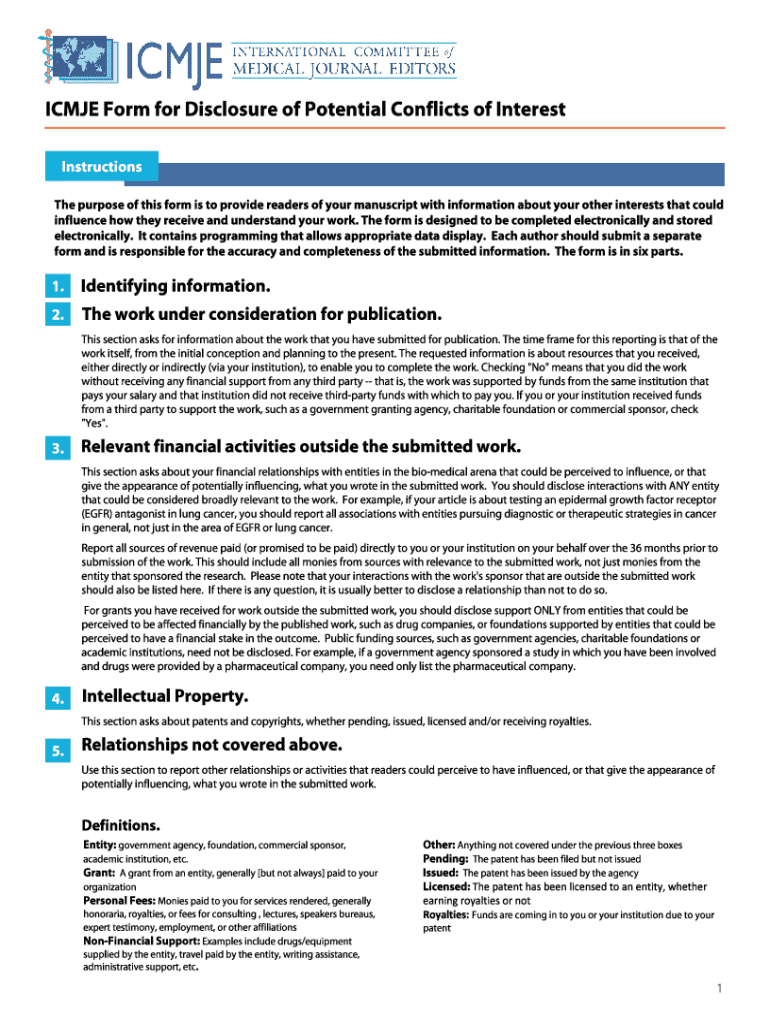
ICMJE Form for Disclosure of Potential Conflicts of Interest Springer 2019-2026


What is the ICMJE Form for Disclosure of Potential Conflicts of Interest?
The ICMJE Form for Disclosure of Potential Conflicts of Interest is a standardized document developed by the International Committee of Medical Journal Editors (ICMJE). It is designed to help authors disclose any financial or personal relationships that could influence their research. This form is particularly relevant for researchers submitting manuscripts to medical journals, ensuring transparency and integrity in the publication process. By completing this form, authors provide essential information that helps editors assess potential biases in the research presented.
How to Use the ICMJE Form for Disclosure of Potential Conflicts of Interest
Using the ICMJE Form for Disclosure of Potential Conflicts of Interest involves several straightforward steps. First, obtain the form from the ICMJE website or the journal to which you are submitting your manuscript. Next, carefully read the instructions provided. Fill out the form by listing any relevant financial relationships, personal affiliations, or other potential conflicts that may affect your research. Ensure that all information is accurate and complete before submitting the form along with your manuscript. This process not only enhances the credibility of your work but also aligns with ethical publishing standards.
Key Elements of the ICMJE Form for Disclosure of Potential Conflicts of Interest
The ICMJE Form includes several key elements that authors must address. These elements typically encompass:
- Financial Relationships: Disclosure of any funding sources, grants, or financial support received related to the research.
- Personal Affiliations: Information about any personal relationships or affiliations that may influence the research outcomes.
- Employment Details: Current or past employment with organizations that could be perceived as having a vested interest in the research.
- Consulting Activities: Any consulting roles held by the author that may relate to the study.
By addressing these elements, authors contribute to a transparent review process, fostering trust in published research.
Steps to Complete the ICMJE Form for Disclosure of Potential Conflicts of Interest
Completing the ICMJE Form requires careful attention to detail. Follow these steps to ensure accuracy:
- Download the ICMJE Form from the appropriate source.
- Read the guidelines thoroughly to understand the disclosure requirements.
- Gather all necessary information regarding financial relationships and affiliations.
- Fill out the form, providing accurate and comprehensive details.
- Review the completed form for any errors or omissions.
- Submit the form along with your manuscript as per the journal's submission guidelines.
By following these steps, you help maintain the integrity of the research publication process.
Legal Use of the ICMJE Form for Disclosure of Potential Conflicts of Interest
The ICMJE Form is legally significant as it promotes ethical standards in research and publication. By disclosing potential conflicts of interest, authors protect themselves from allegations of misconduct or bias. Many journals require this form as part of their submission process, aligning with legal and ethical obligations to ensure transparency. Failure to disclose relevant information may result in retraction of published articles or other legal consequences, highlighting the importance of compliance with these guidelines.
Examples of Using the ICMJE Form for Disclosure of Potential Conflicts of Interest
Examples of using the ICMJE Form can illustrate its application in real-world scenarios. For instance, a researcher who received funding from a pharmaceutical company for a clinical trial must disclose this relationship on the form. Another example includes an author who serves on the advisory board of a medical device company, which should also be noted. These disclosures help editors and readers understand the context of the research and assess any potential biases that may arise from these relationships. Such transparency is crucial for maintaining trust in scientific literature.
Quick guide on how to complete icmje form for disclosure of potential conflicts of interest springer
Prepare ICMJE Form For Disclosure Of Potential Conflicts Of Interest Springer effortlessly on any device
Digital document management has gained popularity among organizations and individuals. It offers an ideal eco-friendly substitute for traditional printed and signed paperwork, allowing you to obtain the appropriate form and securely store it online. airSlate SignNow provides all the necessary tools to create, modify, and eSign your documents swiftly without delays. Manage ICMJE Form For Disclosure Of Potential Conflicts Of Interest Springer on any device using airSlate SignNow Android or iOS applications and simplify any document-related process today.
The simplest method to alter and eSign ICMJE Form For Disclosure Of Potential Conflicts Of Interest Springer with ease
- Obtain ICMJE Form For Disclosure Of Potential Conflicts Of Interest Springer and click Get Form to begin.
- Utilize the tools available to complete your document.
- Emphasize important sections of your documents or redact sensitive information using tools that airSlate SignNow provides specifically for this purpose.
- Create your signature with the Sign tool, which takes moments and holds the same legal validity as a conventional wet ink signature.
- Review the details and click on the Done button to save your modifications.
- Choose how you wish to share your form, via email, SMS, or invitation link, or download it to your computer.
Eliminate concerns about lost or misplaced files, tedious form searches, or mistakes that require printing new document copies. airSlate SignNow addresses all your document management needs in just a few clicks from your preferred device. Modify and eSign ICMJE Form For Disclosure Of Potential Conflicts Of Interest Springer and ensure excellent communication at every phase of your form preparation process with airSlate SignNow.
Create this form in 5 minutes or less
Find and fill out the correct icmje form for disclosure of potential conflicts of interest springer
Create this form in 5 minutes!
How to create an eSignature for the icmje form for disclosure of potential conflicts of interest springer
How to create an electronic signature for a PDF online
How to create an electronic signature for a PDF in Google Chrome
How to create an e-signature for signing PDFs in Gmail
How to create an e-signature right from your smartphone
How to create an e-signature for a PDF on iOS
How to create an e-signature for a PDF on Android
People also ask
-
What is the ICMJE Form For Disclosure Of Potential Conflicts Of Interest Springer?
The ICMJE Form For Disclosure Of Potential Conflicts Of Interest Springer is a standardized document used by authors to disclose any potential conflicts of interest related to their research. This form is essential for maintaining transparency in academic publishing and ensuring ethical standards are upheld.
-
How can airSlate SignNow help with the ICMJE Form For Disclosure Of Potential Conflicts Of Interest Springer?
airSlate SignNow provides an efficient platform for sending and eSigning the ICMJE Form For Disclosure Of Potential Conflicts Of Interest Springer. With its user-friendly interface, you can easily manage document workflows and ensure that all necessary disclosures are completed promptly.
-
What are the pricing options for using airSlate SignNow for the ICMJE Form For Disclosure Of Potential Conflicts Of Interest Springer?
airSlate SignNow offers flexible pricing plans tailored to meet the needs of various users, including individuals and organizations. You can choose from monthly or annual subscriptions, ensuring that you have access to the tools necessary for managing the ICMJE Form For Disclosure Of Potential Conflicts Of Interest Springer at a cost-effective rate.
-
What features does airSlate SignNow offer for managing the ICMJE Form For Disclosure Of Potential Conflicts Of Interest Springer?
airSlate SignNow includes features such as customizable templates, secure eSigning, and document tracking, which are particularly useful for handling the ICMJE Form For Disclosure Of Potential Conflicts Of Interest Springer. These features streamline the process, making it easier to collect signatures and manage submissions efficiently.
-
Is airSlate SignNow compliant with regulations for the ICMJE Form For Disclosure Of Potential Conflicts Of Interest Springer?
Yes, airSlate SignNow is designed to comply with industry regulations, ensuring that your use of the ICMJE Form For Disclosure Of Potential Conflicts Of Interest Springer meets legal and ethical standards. This compliance helps protect both authors and publishers during the disclosure process.
-
Can I integrate airSlate SignNow with other tools for the ICMJE Form For Disclosure Of Potential Conflicts Of Interest Springer?
Absolutely! airSlate SignNow offers integrations with various applications, allowing you to streamline your workflow when handling the ICMJE Form For Disclosure Of Potential Conflicts Of Interest Springer. This means you can connect with tools you already use, enhancing productivity and efficiency.
-
What are the benefits of using airSlate SignNow for the ICMJE Form For Disclosure Of Potential Conflicts Of Interest Springer?
Using airSlate SignNow for the ICMJE Form For Disclosure Of Potential Conflicts Of Interest Springer provides numerous benefits, including increased efficiency, reduced paperwork, and enhanced security. These advantages help ensure that your disclosure process is smooth and compliant with necessary guidelines.
Get more for ICMJE Form For Disclosure Of Potential Conflicts Of Interest Springer
- Global climate change pogil answer key form
- 10k thermistor resistance chart form
- Gdc professional work reference form
- Ahmedabad municipal corporation gym form
- Nationwide agent of record change form
- Virginia birth certificate template form
- Inirp l form
- 21 xlsx level of care loc digital scoring form childyouth info
Find out other ICMJE Form For Disclosure Of Potential Conflicts Of Interest Springer
- Electronic signature Wisconsin Business Operations LLC Operating Agreement Myself
- Electronic signature Colorado Doctors Emergency Contact Form Secure
- How Do I Electronic signature Georgia Doctors Purchase Order Template
- Electronic signature Doctors PDF Louisiana Now
- How To Electronic signature Massachusetts Doctors Quitclaim Deed
- Electronic signature Minnesota Doctors Last Will And Testament Later
- How To Electronic signature Michigan Doctors LLC Operating Agreement
- How Do I Electronic signature Oregon Construction Business Plan Template
- How Do I Electronic signature Oregon Construction Living Will
- How Can I Electronic signature Oregon Construction LLC Operating Agreement
- How To Electronic signature Oregon Construction Limited Power Of Attorney
- Electronic signature Montana Doctors Last Will And Testament Safe
- Electronic signature New York Doctors Permission Slip Free
- Electronic signature South Dakota Construction Quitclaim Deed Easy
- Electronic signature Texas Construction Claim Safe
- Electronic signature Texas Construction Promissory Note Template Online
- How To Electronic signature Oregon Doctors Stock Certificate
- How To Electronic signature Pennsylvania Doctors Quitclaim Deed
- Electronic signature Utah Construction LLC Operating Agreement Computer
- Electronic signature Doctors Word South Dakota Safe