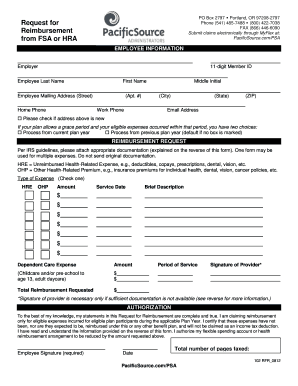
Request for Reimbursement from Fsa Pacific Source Form


What is the Request For Reimbursement From Fsa Pacific Source Form
The Request For Reimbursement From Fsa Pacific Source Form is a crucial document for individuals seeking reimbursement for eligible medical expenses through their Flexible Spending Account (FSA). This form allows participants to submit claims for costs incurred during the coverage period, ensuring they can utilize their FSA funds effectively. It is essential for maintaining compliance with the terms of the FSA plan and for receiving timely reimbursements.
How to use the Request For Reimbursement From Fsa Pacific Source Form
Using the Request For Reimbursement From Fsa Pacific Source Form involves several straightforward steps. First, gather all necessary documentation, including receipts and proof of payment for eligible expenses. Next, accurately fill out the form, providing details such as your name, contact information, and the specific expenses you are claiming. After completing the form, submit it according to the instructions provided, either electronically or by mail, ensuring you retain copies for your records.
Steps to complete the Request For Reimbursement From Fsa Pacific Source Form
Completing the Request For Reimbursement From Fsa Pacific Source Form requires careful attention to detail. Follow these steps:
- Begin by downloading the form from the appropriate source or accessing it through your FSA provider's website.
- Fill in your personal information, including your name, address, and FSA account number.
- List each expense you are claiming, including the date of service, description of the service, and the amount paid.
- Attach all required documentation, such as receipts or invoices, to support your claims.
- Review the completed form for accuracy and completeness before submission.
Required Documents
To successfully submit the Request For Reimbursement From Fsa Pacific Source Form, certain documents are required. These typically include:
- Receipts or invoices that detail the services received and the amounts paid.
- Proof of payment, which may include bank statements or credit card statements.
- Any additional documentation specified by your FSA plan, such as a letter of medical necessity for certain treatments.
Form Submission Methods
The Request For Reimbursement From Fsa Pacific Source Form can be submitted through various methods, depending on your FSA provider's guidelines. Common submission methods include:
- Online submission via the FSA provider's secure portal, which often allows for quicker processing.
- Mailing the completed form along with supporting documents to the address specified on the form.
- In-person submission at designated locations, if applicable.
Eligibility Criteria
To be eligible for reimbursement through the Request For Reimbursement From Fsa Pacific Source Form, expenses must meet specific criteria. Generally, eligible expenses include:
- Medical, dental, and vision expenses that are not covered by insurance.
- Over-the-counter medications and supplies, provided they are prescribed by a healthcare professional.
- Dependent care expenses that qualify under the FSA guidelines.
Quick guide on how to complete request for reimbursement from fsa pacific source form
Complete Request For Reimbursement From Fsa Pacific Source Form effortlessly on any device
Online document management has gained popularity among businesses and individuals. It offers an ideal eco-friendly substitute to conventional printed and signed papers, as you can easily find the correct form and securely store it online. airSlate SignNow equips you with all the necessary tools to create, modify, and eSign your documents swiftly without delays. Manage Request For Reimbursement From Fsa Pacific Source Form on any platform with airSlate SignNow Android or iOS applications and enhance any document-centric operation today.
How to modify and eSign Request For Reimbursement From Fsa Pacific Source Form with ease
- Obtain Request For Reimbursement From Fsa Pacific Source Form and click on Get Form to begin.
- Utilize the tools we provide to complete your form.
- Highlight pertinent sections of your documents or obscure sensitive information with tools specifically designed for that purpose by airSlate SignNow.
- Create your eSignature using the Sign feature, which takes only seconds and holds the same legal validity as a traditional wet ink signature.
- Review the details and click on the Done button to save your changes.
- Choose how you wish to send your form, via email, SMS, or invitation link, or download it to your computer.
Eliminate concerns about lost or misplaced documents, tedious form searches, or errors that necessitate printing new document copies. airSlate SignNow meets your document management needs in just a few clicks from any device of your choice. Edit and eSign Request For Reimbursement From Fsa Pacific Source Form and ensure exceptional communication at every stage of the form preparation process with airSlate SignNow.
Create this form in 5 minutes or less
Create this form in 5 minutes!
How to create an eSignature for the request for reimbursement from fsa pacific source form
How to create an electronic signature for a PDF online
How to create an electronic signature for a PDF in Google Chrome
How to create an e-signature for signing PDFs in Gmail
How to create an e-signature right from your smartphone
How to create an e-signature for a PDF on iOS
How to create an e-signature for a PDF on Android
People also ask
-
What is the 'Request For Reimbursement From Fsa Pacific Source Form'?
The 'Request For Reimbursement From Fsa Pacific Source Form' is a document used by employees to request reimbursement for eligible expenses under flexible spending accounts (FSA) managed by Pacific Source. It simplifies the process of claiming reimbursements for medical expenses, ensuring that you get your funds back quickly and efficiently.
-
How can airSlate SignNow assist with filling out the 'Request For Reimbursement From Fsa Pacific Source Form'?
airSlate SignNow provides an intuitive platform that allows users to easily fill out the 'Request For Reimbursement From Fsa Pacific Source Form' electronically. With user-friendly tools and customizable templates, you can complete and sign this form hassle-free, streamlining your reimbursement process.
-
Is there a cost associated with using airSlate SignNow for the 'Request For Reimbursement From Fsa Pacific Source Form'?
Yes, airSlate SignNow offers various pricing plans tailored to meet different business needs. Our plans include affordable options that ensure you have the necessary features to manage documents like the 'Request For Reimbursement From Fsa Pacific Source Form' effectively.
-
What features does airSlate SignNow offer for document management?
airSlate SignNow offers features such as eSignature, document tracking, and automated workflows that enhance document management efficiency. These features are particularly beneficial when handling documents like the 'Request For Reimbursement From Fsa Pacific Source Form,' ensuring a seamless experience from submission to approval.
-
Can I integrate airSlate SignNow with other software for managing reimbursement requests?
Absolutely! airSlate SignNow supports integration with various third-party applications and services. This allows you to streamline your workflow and easily manage documents like the 'Request For Reimbursement From Fsa Pacific Source Form' alongside other tools your business already uses.
-
What benefits does airSlate SignNow provide for remote teams managing reimbursement forms?
For remote teams, airSlate SignNow offers a convenient solution for managing the 'Request For Reimbursement From Fsa Pacific Source Form' from anywhere. The ability to sign and send documents electronically facilitates collaboration and ensures that all team members can access and process reimbursement requests in real-time.
-
How does airSlate SignNow ensure the security of the 'Request For Reimbursement From Fsa Pacific Source Form'?
Security is a top priority for airSlate SignNow. We utilize advanced encryption and security measures to protect sensitive information included in documents like the 'Request For Reimbursement From Fsa Pacific Source Form,' ensuring that your data remains safe through every step of the process.
Get more for Request For Reimbursement From Fsa Pacific Source Form
Find out other Request For Reimbursement From Fsa Pacific Source Form
- Electronic signature Wisconsin Business Operations LLC Operating Agreement Myself
- Electronic signature Colorado Doctors Emergency Contact Form Secure
- How Do I Electronic signature Georgia Doctors Purchase Order Template
- Electronic signature Doctors PDF Louisiana Now
- How To Electronic signature Massachusetts Doctors Quitclaim Deed
- Electronic signature Minnesota Doctors Last Will And Testament Later
- How To Electronic signature Michigan Doctors LLC Operating Agreement
- How Do I Electronic signature Oregon Construction Business Plan Template
- How Do I Electronic signature Oregon Construction Living Will
- How Can I Electronic signature Oregon Construction LLC Operating Agreement
- How To Electronic signature Oregon Construction Limited Power Of Attorney
- Electronic signature Montana Doctors Last Will And Testament Safe
- Electronic signature New York Doctors Permission Slip Free
- Electronic signature South Dakota Construction Quitclaim Deed Easy
- Electronic signature Texas Construction Claim Safe
- Electronic signature Texas Construction Promissory Note Template Online
- How To Electronic signature Oregon Doctors Stock Certificate
- How To Electronic signature Pennsylvania Doctors Quitclaim Deed
- Electronic signature Utah Construction LLC Operating Agreement Computer
- Electronic signature Doctors Word South Dakota Safe