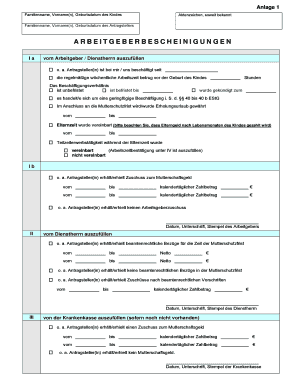
Arbeitgeberbescheinigungen Form


What is the Arbeitgeberbescheinigung?
The Arbeitgeberbescheinigung, or employer certificate, is a document that confirms employment details for employees applying for parental benefits, specifically Elterngeld in Germany. This form serves as proof of income and employment status, which is essential for determining eligibility and the amount of benefits one may receive. It typically includes information such as the employee's name, job title, duration of employment, and salary details. Understanding this document is crucial for individuals navigating the parental benefits system.
How to Obtain the Arbeitgeberbescheinigung
To obtain the Arbeitgeberbescheinigung, employees should follow a straightforward process. First, they should contact their employer's human resources or payroll department. It is advisable to provide any necessary information that may expedite the request, such as employee identification or specific details regarding the required certificate. Employers are generally obligated to provide this document upon request, as it is essential for employees applying for Elterngeld.
Steps to Complete the Arbeitgeberbescheinigung
Completing the Arbeitgeberbescheinigung involves several key steps to ensure accuracy and compliance. Begin by gathering all necessary information, including personal identification details and employment specifics. Next, accurately fill out the form, ensuring that all sections are complete, especially those related to income and employment duration. After filling out the form, review it for any errors before submitting it to the appropriate authority or your employer for validation.
Legal Use of the Arbeitgeberbescheinigung
The Arbeitgeberbescheinigung is legally recognized as a valid document for verifying employment status and income. It is essential that the information provided is truthful and accurate, as any discrepancies may lead to issues with the Elterngeld application process. Additionally, the form must be signed by an authorized representative of the employer, which adds to its legal validity. Understanding the legal implications of this document is vital for ensuring compliance with the requirements of the parental benefits system.
Key Elements of the Arbeitgeberbescheinigung
Several key elements must be included in the Arbeitgeberbescheinigung to ensure it meets the requirements for Elterngeld applications. These elements typically include:
- Employee's full name: The legal name of the employee applying for benefits.
- Job title: The official title of the employee's position.
- Employment duration: The start date of employment and, if applicable, end date.
- Salary information: Details regarding the employee's income, including any bonuses or additional compensation.
- Employer's contact information: The name and contact details of the employer or HR representative.
Examples of Using the Arbeitgeberbescheinigung
The Arbeitgeberbescheinigung is primarily used in the context of applying for Elterngeld, but it can also serve other purposes. For instance, it may be required when applying for loans or mortgages, as financial institutions often request proof of income. Additionally, it can be used for tax purposes, providing evidence of employment and earnings during the fiscal year. Understanding these various applications can help employees leverage the document effectively.
Quick guide on how to complete arbeitgeberbescheinigungen
Easily prepare Arbeitgeberbescheinigungen on any device
The management of documents online has become increasingly favored by businesses and individuals. It offers an excellent environmentally-friendly substitute for traditional printed and signed paperwork, allowing you to locate the necessary form and securely keep it online. airSlate SignNow equips you with all the resources required to create, modify, and electronically sign your documents rapidly and without complications. Handle Arbeitgeberbescheinigungen on any device using airSlate SignNow's Android or iOS applications and enhance any document-related process today.
The easiest way to modify and electronically sign Arbeitgeberbescheinigungen effortlessly
- Locate Arbeitgeberbescheinigungen and click on Get Form to begin.
- Utilize the tools provided to fill out your document.
- Emphasize important sections of the documents or redact sensitive information with tools specifically available from airSlate SignNow for that purpose.
- Create your electronic signature using the Sign tool, which takes mere seconds and has the same legal validity as a conventional wet ink signature.
- Review all the details and click on the Done button to save your modifications.
- Choose how you wish to share your form, via email, SMS, or invitation link, or download it to your computer.
Eliminate concerns about lost or misplaced documents, tedious form searches, or errors that necessitate printing new copies. airSlate SignNow meets your document management needs in just a few clicks from any device you prefer. Modify and electronically sign Arbeitgeberbescheinigungen to ensure effective communication throughout your form preparation process with airSlate SignNow.
Create this form in 5 minutes or less
Create this form in 5 minutes!
How to create an eSignature for the arbeitgeberbescheinigungen
How to create an electronic signature for a PDF online
How to create an electronic signature for a PDF in Google Chrome
How to create an e-signature for signing PDFs in Gmail
How to create an e-signature right from your smartphone
How to create an e-signature for a PDF on iOS
How to create an e-signature for a PDF on Android
People also ask
-
What is an arbeitgeberbescheinigung and why is it important?
An arbeitgeberbescheinigung is an employer certificate that verifies your employment status and income. It is crucial for various applications, including loans and rental agreements. With airSlate SignNow, you can easily generate and eSign your arbeitgeberbescheinigung, streamlining your document processes.
-
How can airSlate SignNow help with creating an arbeitgeberbescheinigung?
airSlate SignNow simplifies the creation of an arbeitgeberbescheinigung by providing user-friendly templates and customizable features. You can quickly input your details, ensuring that the document meets official standards. This saves you time while ensuring accuracy and compliance.
-
Is airSlate SignNow cost-effective for small businesses looking to generate arbeitgeberbescheinigungen?
Yes, airSlate SignNow offers pricing plans designed to be cost-effective for small businesses. With flexible subscription options, you can choose a plan that fits your budget while still having access to essential features for processing arbeitgeberbescheinigungen. It's a smart investment for efficiency and ease of use.
-
Can I integrate airSlate SignNow with other applications for managing arbeitgeberbescheinigungen?
Absolutely! airSlate SignNow supports integrations with various applications, enhancing your workflow for managing arbeitgeberbescheinigungen. Whether it's connecting with your HR software or document management systems, these integrations streamline the document process and improve efficiency.
-
What security measures does airSlate SignNow implement for handling arbeitgeberbescheinigungen?
airSlate SignNow prioritizes security with advanced encryption protocols and secure servers to protect your arbeitgeberbescheinigungen. Your documents are handled with the utmost care, ensuring confidentiality and compliance with legal standards. You can confidently use the service for sensitive information.
-
How does airSlate SignNow ensure compliance when creating arbeitgeberbescheinigungen?
airSlate SignNow is designed to help you create compliant arbeitgeberbescheinigungen through its templates and built-in legal features. The platform stays updated with the latest regulatory changes, allowing you to generate documents that meet current standards effortlessly. This reduces the risk of errors and legal issues.
-
Can multiple users collaborate on an arbeitgeberbescheinigung using airSlate SignNow?
Yes, airSlate SignNow allows multiple users to collaborate seamlessly on an arbeitgeberbescheinigung. You can assign roles, track changes, and communicate within the platform, making it easy for teams to work together on document preparation and approval. This collaboration feature enhances productivity and accuracy.
Get more for Arbeitgeberbescheinigungen
Find out other Arbeitgeberbescheinigungen
- Sign Maine Construction Business Letter Template Secure
- Can I Sign Louisiana Construction Letter Of Intent
- How Can I Sign Maryland Construction Business Plan Template
- Can I Sign Maryland Construction Quitclaim Deed
- Sign Minnesota Construction Business Plan Template Mobile
- Sign Construction PPT Mississippi Myself
- Sign North Carolina Construction Affidavit Of Heirship Later
- Sign Oregon Construction Emergency Contact Form Easy
- Sign Rhode Island Construction Business Plan Template Myself
- Sign Vermont Construction Rental Lease Agreement Safe
- Sign Utah Construction Cease And Desist Letter Computer
- Help Me With Sign Utah Construction Cease And Desist Letter
- Sign Wisconsin Construction Purchase Order Template Simple
- Sign Arkansas Doctors LLC Operating Agreement Free
- Sign California Doctors Lease Termination Letter Online
- Sign Iowa Doctors LLC Operating Agreement Online
- Sign Illinois Doctors Affidavit Of Heirship Secure
- Sign Maryland Doctors Quitclaim Deed Later
- How Can I Sign Maryland Doctors Quitclaim Deed
- Can I Sign Missouri Doctors Last Will And Testament