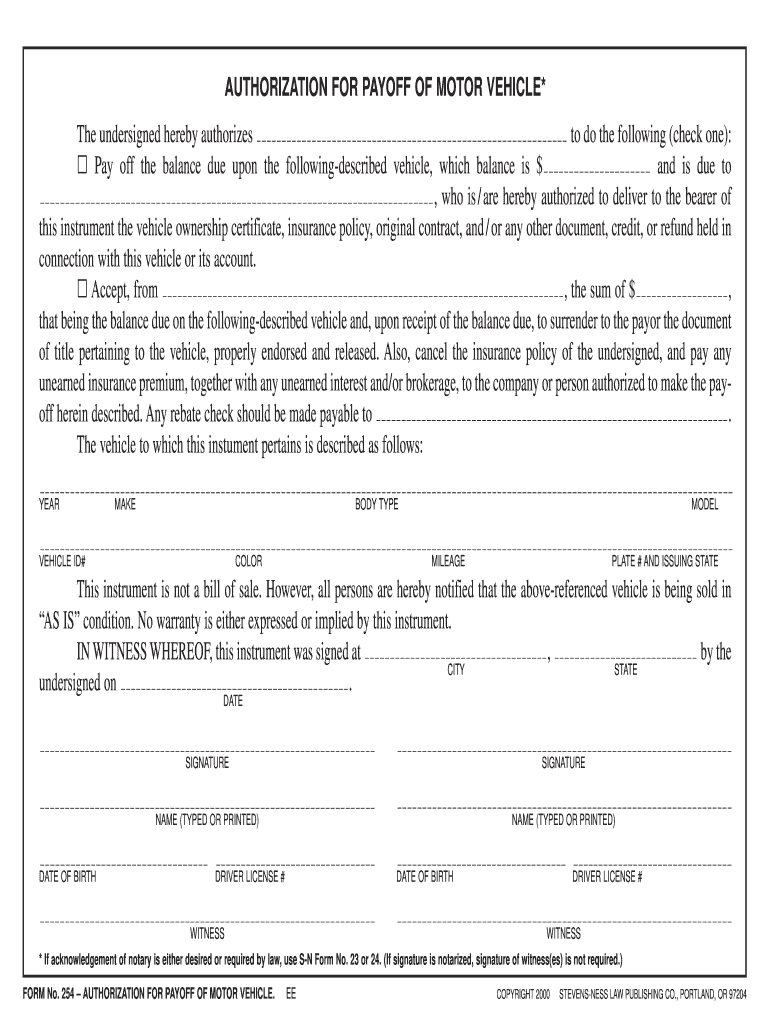
Authorization for Payoff Form California


Understanding the Authorization for Payoff Form in California
The authorization for payoff form in California is a crucial document that allows individuals to grant permission for a lender or third party to obtain payoff information related to a loan or vehicle. This form is essential in situations where a borrower is looking to refinance, sell, or trade in their vehicle. By completing this form, the borrower ensures that the lender can release the necessary information to facilitate the payoff process smoothly and efficiently.
Steps to Complete the Authorization for Payoff Form
Completing the authorization for payoff form requires careful attention to detail. Here are the steps to follow:
- Gather Required Information: Collect all necessary details, including your loan account number, vehicle identification number (VIN), and personal identification information.
- Fill Out the Form: Clearly enter your information in the appropriate fields, ensuring accuracy to avoid delays.
- Sign and Date: Provide your signature and the date to validate the authorization. This step is critical for the form's legal acceptance.
- Submit the Form: Send the completed form to your lender or the designated third party, following their submission guidelines.
Key Elements of the Authorization for Payoff Form
Several key elements must be included in the authorization for payoff form to ensure its effectiveness:
- Borrower's Information: Full name, address, and contact details of the borrower.
- Lender's Information: Name and contact information of the lender or financial institution.
- Loan Details: Specific details regarding the loan, including account number and type of loan.
- Vehicle Information: For vehicle payoffs, include the VIN and description of the vehicle.
- Authorization Statement: A clear statement granting permission for the lender to release payoff information.
Legal Use of the Authorization for Payoff Form
The authorization for payoff form is legally binding when executed properly. It is essential for borrowers to understand that this form must comply with relevant laws and regulations to be considered valid. The form should include a clear authorization statement, and the borrower must provide their signature to confirm their consent. Additionally, the form must be stored securely by the lender to protect the borrower's sensitive information.
Obtaining the Authorization for Payoff Form
Borrowers can obtain the authorization for payoff form through several methods:
- Directly from Lenders: Most lenders provide this form on their websites or upon request.
- Financial Institutions: Banks and credit unions often have standardized forms available for their customers.
- Online Resources: Various legal and financial websites may offer downloadable templates for the authorization for payoff form.
Examples of Using the Authorization for Payoff Form
There are several scenarios where the authorization for payoff form is utilized:
- Vehicle Sale: When selling a vehicle, the seller may need to provide the buyer with payoff information to facilitate the transaction.
- Refinancing: Borrowers looking to refinance their vehicle loan often need to authorize their new lender to obtain payoff details from the current lender.
- Trade-In: When trading in a vehicle, dealerships may require this authorization to handle the payoff directly with the lender.
Quick guide on how to complete authorization for payoff form california
Effortlessly Prepare Authorization For Payoff Form California on Any Device
The management of documents online has become increasingly popular among organizations and individuals. It offers an ideal environmentally friendly alternative to conventional printed and signed documents, as you can obtain the appropriate form and securely store it digitally. airSlate SignNow provides you with all the tools necessary to create, modify, and electronically sign your documents quickly without holdups. Handle Authorization For Payoff Form California on any device using airSlate SignNow's Android or iOS applications and simplify your document-related tasks today.
The Simplest Way to Edit and eSign Authorization For Payoff Form California with Ease
- Obtain Authorization For Payoff Form California and click on Get Form to begin.
- Utilize the tools we provide to fill out your document.
- Highlight important sections of the documents or redact sensitive information using tools that airSlate SignNow offers specifically for this purpose.
- Generate your signature with the Sign tool, which takes mere seconds and holds the same legal validity as a traditional handwritten signature.
- Review the details and click on the Done button to save your changes.
- Choose how you want to share your form, whether by email, SMS, or invite link, or download it to your computer.
Say goodbye to lost or misfiled documents, tedious form navigation, or mistakes that necessitate printing new document copies. airSlate SignNow addresses all your document management needs in just a few clicks from any device you prefer. Edit and eSign Authorization For Payoff Form California and ensure excellent communication at every stage of your form preparation process with airSlate SignNow.
Create this form in 5 minutes or less
Create this form in 5 minutes!
How to create an eSignature for the authorization for payoff form california
How to create an electronic signature for a PDF online
How to create an electronic signature for a PDF in Google Chrome
How to create an e-signature for signing PDFs in Gmail
How to create an e-signature right from your smartphone
How to create an e-signature for a PDF on iOS
How to create an e-signature for a PDF on Android
People also ask
-
What is an authorization for payoff form?
An authorization for payoff form is a document that allows borrowers to authorize a lender to provide payoff information to third parties. This form is essential for obtaining accurate payoff amounts on loans or mortgages. By using airSlate SignNow, you can easily create and send this form to streamline your paperwork.
-
How does airSlate SignNow facilitate the completion of an authorization for payoff form?
airSlate SignNow simplifies the process of completing an authorization for payoff form through its intuitive eSignature solution. Users can easily fill out the necessary fields and eSign documents from any device, ensuring a quick turnaround. The platform's user-friendly interface makes it accessible for all users, regardless of technical skills.
-
Is there a cost associated with using airSlate SignNow for the authorization for payoff form?
Yes, there is a cost associated with using airSlate SignNow, but it offers competitive pricing compared to other eSignature solutions. Users can choose from various pricing plans based on their needs, including options for small businesses and larger enterprises. Investing in this service streamlines the process of submitting your authorization for payoff form, saving time and resources.
-
Can I integrate airSlate SignNow with other software for my authorization for payoff form needs?
Absolutely! airSlate SignNow integrates seamlessly with various applications such as CRM systems, cloud storage, and project management tools. This integration capability allows you to manage your authorization for payoff form efficiently within your existing workflow. Enhance your document management process by utilizing these integrations.
-
What benefits does airSlate SignNow offer for using the authorization for payoff form?
Using airSlate SignNow for your authorization for payoff form provides several benefits, including increased efficiency, enhanced security, and a simplified user experience. The platform allows for quick sending and receiving of documents, reducing processing time. Additionally, you can track document status in real-time, which helps in maintaining transparency during the transaction process.
-
Is the authorization for payoff form legally binding when signed through airSlate SignNow?
Yes, the authorization for payoff form signed through airSlate SignNow is legally binding and compliant with electronic signature laws. The platform adheres to stringent security measures to ensure the authenticity of each signature. This ensures that your signed documents hold up in legal scenarios, providing peace of mind.
-
What types of documents can I send besides the authorization for payoff form?
In addition to the authorization for payoff form, airSlate SignNow allows you to send various types of documents such as contracts, agreements, and consent forms. The platform supports a wide array of document types, making it a versatile solution for all your signing needs. Customize your document workflows to include any necessary documents alongside your authorization for payoff form.
Get more for Authorization For Payoff Form California
Find out other Authorization For Payoff Form California
- Electronic signature Tennessee Healthcare / Medical Lease Termination Letter Online
- Electronic signature Oklahoma Education LLC Operating Agreement Fast
- How To Electronic signature Virginia Healthcare / Medical Contract
- How To Electronic signature Virginia Healthcare / Medical Operating Agreement
- Electronic signature Wisconsin Healthcare / Medical Business Letter Template Mobile
- Can I Electronic signature Wisconsin Healthcare / Medical Operating Agreement
- Electronic signature Alabama High Tech Stock Certificate Fast
- Electronic signature Insurance Document California Computer
- Electronic signature Texas Education Separation Agreement Fast
- Electronic signature Idaho Insurance Letter Of Intent Free
- How To Electronic signature Idaho Insurance POA
- Can I Electronic signature Illinois Insurance Last Will And Testament
- Electronic signature High Tech PPT Connecticut Computer
- Electronic signature Indiana Insurance LLC Operating Agreement Computer
- Electronic signature Iowa Insurance LLC Operating Agreement Secure
- Help Me With Electronic signature Kansas Insurance Living Will
- Electronic signature Insurance Document Kentucky Myself
- Electronic signature Delaware High Tech Quitclaim Deed Online
- Electronic signature Maine Insurance Quitclaim Deed Later
- Electronic signature Louisiana Insurance LLC Operating Agreement Easy