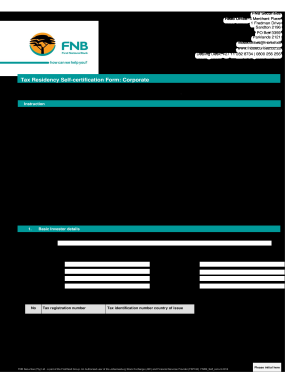
Fnb Requesting Tax Information


What is the FNB Tax Certificate?
The FNB tax certificate serves as an official document that provides essential information regarding an individual's or entity's tax status. It is commonly used for tax reporting purposes, confirming residency status for tax purposes, and ensuring compliance with local tax regulations. This certificate is particularly relevant for individuals and businesses that need to validate their tax residency or provide proof of tax compliance to financial institutions or other entities.
How to Obtain the FNB Tax Certificate
To obtain the FNB tax certificate, individuals or businesses must follow a specific process. Typically, this involves submitting a request through the appropriate channels, often through a financial institution or tax authority. Required information may include personal identification details, tax identification numbers, and any relevant financial information. It is important to ensure that all information is accurate and complete to avoid delays in processing the request.
Steps to Complete the FNB Tax Certificate
Completing the FNB tax certificate involves several key steps:
- Gather necessary documentation, including identification and tax-related information.
- Access the appropriate form, which may be available online or through a financial institution.
- Fill out the form accurately, ensuring all required fields are completed.
- Review the completed form for any errors or omissions.
- Submit the form through the designated method, whether online, by mail, or in person.
Legal Use of the FNB Tax Certificate
The FNB tax certificate is legally binding and must be used in accordance with applicable tax laws and regulations. It serves as proof of tax residency and compliance, which can be crucial for various financial transactions, including loan applications or investment opportunities. Misuse of the certificate can lead to penalties or legal repercussions, making it essential to handle the document with care and integrity.
Required Documents for the FNB Tax Certificate
When applying for the FNB tax certificate, applicants typically need to provide several documents, including:
- Government-issued identification, such as a driver's license or passport.
- Tax identification number or Social Security number.
- Proof of residency, which may include utility bills or lease agreements.
- Any additional financial documentation relevant to the tax status being certified.
Filing Deadlines for the FNB Tax Certificate
It is important to be aware of any filing deadlines associated with the FNB tax certificate. These deadlines can vary based on individual circumstances and the specific requirements of tax authorities. Generally, it is advisable to submit the certificate well in advance of any tax reporting deadlines to ensure timely processing and compliance.
Quick guide on how to complete fnb requesting tax information
Effortlessly Prepare Fnb Requesting Tax Information on Any Device
Managing documents online has become increasingly popular among businesses and individuals. It offers an excellent eco-friendly substitute for traditional printed and signed materials, allowing you to access the necessary forms and securely store them online. airSlate SignNow provides all the tools required to create, edit, and electronically sign your documents quickly without delays. Handle Fnb Requesting Tax Information across any platform with the airSlate SignNow apps for Android or iOS, and streamline any document-related task today.
The Easiest Way to Edit and eSign Fnb Requesting Tax Information with Ease
- Obtain Fnb Requesting Tax Information and click Get Form to begin.
- Use the tools we provide to fill out your form.
- Highlight important sections of the documents or obscure sensitive information using the tools offered by airSlate SignNow specifically for that purpose.
- Create your signature using the Sign feature, which takes seconds and carries the same legal validity as a conventional wet ink signature.
- Review all the details and click on the Done button to save your changes.
- Choose your preferred method to send your form, whether by email, text (SMS), or invite link, or download it to your computer.
Eliminate the worry of lost or misplaced files, tedious form searching, or mistakes that necessitate printing new document copies. airSlate SignNow meets your document management needs in just a few clicks from any device of your choice. Edit and eSign Fnb Requesting Tax Information while ensuring excellent communication throughout the whole form preparation process with airSlate SignNow.
Create this form in 5 minutes or less
Create this form in 5 minutes!
How to create an eSignature for the fnb requesting tax information
How to create an electronic signature for a PDF online
How to create an electronic signature for a PDF in Google Chrome
How to create an e-signature for signing PDFs in Gmail
How to create an e-signature right from your smartphone
How to create an e-signature for a PDF on iOS
How to create an e-signature for a PDF on Android
People also ask
-
What is an FNB tax certificate?
An FNB tax certificate is an official document issued by the First National Bank that summarizes your tax payments for a specific financial year. This certificate is essential for completing your tax returns and ensuring that you have the necessary documentation to support your financial claims. Obtaining an FNB tax certificate is streamlined through our airSlate SignNow platform.
-
How can airSlate SignNow help me with my FNB tax certificate?
airSlate SignNow simplifies the process of obtaining your FNB tax certificate by allowing you to easily eSign and send documents. Our platform ensures that you meet all compliance requirements while securely managing your certificates. With airSlate SignNow, you can expedite your request for an FNB tax certificate without any hassle.
-
What are the pricing options for using airSlate SignNow to get an FNB tax certificate?
airSlate SignNow offers flexible pricing plans that cater to businesses of all sizes seeking an FNB tax certificate. Our competitive pricing includes a free trial period so you can explore the features without any commitment. Choose a plan that aligns with your business needs, ensuring a cost-effective solution for document management.
-
Are there any features specifically for managing my FNB tax certificate?
Yes, airSlate SignNow includes features designed to help you manage your FNB tax certificate efficiently. Our platform provides templates, automated workflows, and secure cloud storage to streamline the handling of tax documents. These features ensure you have easy access to your FNB tax certificate whenever you need it.
-
What benefits does eSigning my FNB tax certificate provide?
eSigning your FNB tax certificate via airSlate SignNow enhances convenience and security. It signNowly reduces turnaround time compared to traditional signatures and ensures that your documents are legally binding. Additionally, eSigning helps minimize paperwork, making the process environmentally friendly and more organized.
-
Can I integrate airSlate SignNow with other tools for my FNB tax certificate needs?
Absolutely! airSlate SignNow integrates seamlessly with various applications and software, such as CRM systems and cloud storage services. These integrations allow you to manage your FNB tax certificate within your existing workflows, enhancing overall productivity and ensuring a streamlined approach to document management.
-
How quickly can I receive my FNB tax certificate after eSigning?
Once you complete the eSigning process through airSlate SignNow, you can typically expect to receive your FNB tax certificate within a few business days. Our efficient system speeds up processing times, ensuring that you get the documents you need promptly. This allows you to focus on other essential aspects of your business without unnecessary delays.
Get more for Fnb Requesting Tax Information
Find out other Fnb Requesting Tax Information
- Can I eSign Indiana Medical History
- eSign Idaho Emergency Contract Form Myself
- eSign Hawaii General Patient Information Fast
- Help Me With eSign Rhode Island Accident Medical Claim Form
- eSignature Colorado Demand for Payment Letter Mobile
- eSignature Colorado Demand for Payment Letter Secure
- eSign Delaware Shareholder Agreement Template Now
- eSign Wyoming Shareholder Agreement Template Safe
- eSign Kentucky Strategic Alliance Agreement Secure
- Can I eSign Alaska Equipment Rental Agreement Template
- eSign Michigan Equipment Rental Agreement Template Later
- Help Me With eSignature Washington IOU
- eSign Indiana Home Improvement Contract Myself
- eSign North Dakota Architectural Proposal Template Online
- How To eSignature Alabama Mechanic's Lien
- Can I eSign Alabama Car Insurance Quotation Form
- eSign Florida Car Insurance Quotation Form Mobile
- eSign Louisiana Car Insurance Quotation Form Online
- Can I eSign Massachusetts Car Insurance Quotation Form
- eSign Michigan Car Insurance Quotation Form Online