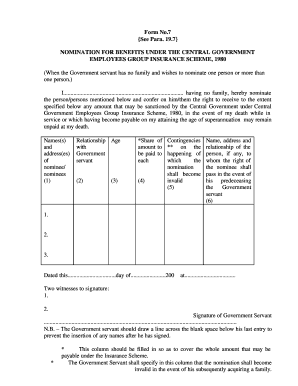
Form No 7 See Para 19 7 NOMINATION for BENEFITS under the Mospi Nic


What is the Form No 7 See Para 19 7 NOMINATION FOR BENEFITS UNDER THE Mospi Nic
The Form No 7 See Para 19 7 NOMINATION FOR BENEFITS UNDER THE Mospi Nic is a specific document used for nominating beneficiaries for various benefits. This form is essential for ensuring that the intended individuals receive the benefits in the event of the original beneficiary's demise. It is typically used in contexts where benefits are provided under specific governmental or organizational schemes, facilitating a clear and legally recognized process for the distribution of these benefits.
How to use the Form No 7 See Para 19 7 NOMINATION FOR BENEFITS UNDER THE Mospi Nic
Using the Form No 7 See Para 19 7 NOMINATION FOR BENEFITS UNDER THE Mospi Nic involves several key steps. First, ensure that you have the correct version of the form, which can usually be obtained from the relevant authority or organization. Next, fill out the form with accurate information regarding the beneficiary or beneficiaries you wish to nominate. It is crucial to provide all required details to avoid any delays or issues in processing. After completing the form, you may need to submit it according to the specific guidelines set forth by the issuing organization, which may include electronic submission options.
Steps to complete the Form No 7 See Para 19 7 NOMINATION FOR BENEFITS UNDER THE Mospi Nic
Completing the Form No 7 See Para 19 7 NOMINATION FOR BENEFITS UNDER THE Mospi Nic involves a systematic approach:
- Gather necessary information, including personal details of both the nominee and the original beneficiary.
- Carefully fill out each section of the form, ensuring accuracy and completeness.
- Review the form for any errors or omissions before submission.
- Submit the completed form through the designated method, whether online, by mail, or in person, as specified by the issuing authority.
Key elements of the Form No 7 See Para 19 7 NOMINATION FOR BENEFITS UNDER THE Mospi Nic
The key elements of the Form No 7 See Para 19 7 NOMINATION FOR BENEFITS UNDER THE Mospi Nic typically include:
- Beneficiary Information: Names, addresses, and relationships of the nominated individuals.
- Original Beneficiary Details: Information about the individual who is nominating the beneficiaries.
- Signature: Required signatures to validate the nomination.
- Date of Submission: The date when the form is completed and submitted.
Legal use of the Form No 7 See Para 19 7 NOMINATION FOR BENEFITS UNDER THE Mospi Nic
The legal use of the Form No 7 See Para 19 7 NOMINATION FOR BENEFITS UNDER THE Mospi Nic is governed by specific regulations that ensure its validity. For the form to be legally binding, it must be completed in accordance with the applicable laws and guidelines. This includes ensuring that all required fields are filled out accurately and that the form is signed by the necessary parties. Compliance with these legal requirements is essential for the form to be accepted by institutions or organizations responsible for administering the benefits.
Eligibility Criteria
Eligibility to use the Form No 7 See Para 19 7 NOMINATION FOR BENEFITS UNDER THE Mospi Nic generally requires the original beneficiary to be a participant in a benefits program that allows for nominations. Additionally, the nominated beneficiaries must meet any specific criteria set forth by the issuing organization. This can include age restrictions, relationship to the original beneficiary, or other stipulations that may apply to the particular benefits being offered.
Quick guide on how to complete form no 7 see para 19 7 nomination for benefits under the mospi nic
Effortlessly Prepare Form No 7 See Para 19 7 NOMINATION FOR BENEFITS UNDER THE Mospi Nic on Any Device
Digital document management has gained traction among businesses and individuals. It offers an ideal eco-friendly substitute to traditional printed and signed documents, as you can acquire the right form and securely store it online. airSlate SignNow equips you with all the tools necessary to create, modify, and electronically sign your files swiftly without delays. Manage Form No 7 See Para 19 7 NOMINATION FOR BENEFITS UNDER THE Mospi Nic on any platform using airSlate SignNow's Android or iOS applications and enhance any document-related process today.
How to Modify and Electronically Sign Form No 7 See Para 19 7 NOMINATION FOR BENEFITS UNDER THE Mospi Nic with Ease
- Locate Form No 7 See Para 19 7 NOMINATION FOR BENEFITS UNDER THE Mospi Nic and select Get Form to begin.
- Use the tools we offer to fill out your form.
- Emphasize pertinent sections of the documents or redact sensitive details with tools specifically provided by airSlate SignNow for that purpose.
- Create your signature using the Sign feature, which takes mere seconds and carries the same legal validity as a conventional wet ink signature.
- Verify all the details and click on the Done button to save your changes.
- Select your preferred method to send your form: via email, SMS, or invitation link, or download it to your computer.
Eliminate concerns about lost or misplaced documents, tedious form searches, or errors that necessitate printing additional copies. airSlate SignNow meets your document management needs in just a few clicks from any device of your choice. Modify and electronically sign Form No 7 See Para 19 7 NOMINATION FOR BENEFITS UNDER THE Mospi Nic and ensure excellent communication at every stage of your form completion process with airSlate SignNow.
Create this form in 5 minutes or less
Create this form in 5 minutes!
How to create an eSignature for the form no 7 see para 19 7 nomination for benefits under the mospi nic
How to create an electronic signature for a PDF online
How to create an electronic signature for a PDF in Google Chrome
How to create an e-signature for signing PDFs in Gmail
How to create an e-signature right from your smartphone
How to create an e-signature for a PDF on iOS
How to create an e-signature for a PDF on Android
People also ask
-
What is Form No 7 See Para 19 7 NOMINATION FOR BENEFITS UNDER THE Mospi Nic?
Form No 7 See Para 19 7 NOMINATION FOR BENEFITS UNDER THE Mospi Nic is an official form used for nominating beneficiaries under the MOSPI guidelines. This form ensures that the rightful beneficiaries are recognized to receive benefits under relevant government schemes.
-
How can airSlate SignNow help with Form No 7 See Para 19 7 NOMINATION FOR BENEFITS UNDER THE Mospi Nic?
airSlate SignNow streamlines the process of filling out and submitting Form No 7 See Para 19 7 NOMINATION FOR BENEFITS UNDER THE Mospi Nic. Our platform allows users to easily eSign documents, ensuring a hassle-free experience while maintaining compliance with necessary regulations.
-
Is there a cost associated with using airSlate SignNow for Form No 7 See Para 19 7 NOMINATION FOR BENEFITS UNDER THE Mospi Nic?
Yes, airSlate SignNow offers various pricing plans to cater to different business needs. Each plan includes features that help simplify the process of managing forms, including Form No 7 See Para 19 7 NOMINATION FOR BENEFITS UNDER THE Mospi Nic, at a cost-effective rate.
-
What features does airSlate SignNow provide for managing Form No 7 See Para 19 7 NOMINATION FOR BENEFITS UNDER THE Mospi Nic?
airSlate SignNow provides features such as customizable templates, secure eSigning, and real-time tracking for documents like Form No 7 See Para 19 7 NOMINATION FOR BENEFITS UNDER THE Mospi Nic. These features enhance efficiency and ensure that your documentation processes are streamlined.
-
Can airSlate SignNow integrate with other applications for Form No 7 See Para 19 7 NOMINATION FOR BENEFITS UNDER THE Mospi Nic?
Absolutely! airSlate SignNow supports integrations with various applications and software. This functionality allows you to seamlessly incorporate Form No 7 See Para 19 7 NOMINATION FOR BENEFITS UNDER THE Mospi Nic into your existing workflows and systems.
-
What are the benefits of using airSlate SignNow for Form No 7 See Para 19 7 NOMINATION FOR BENEFITS UNDER THE Mospi Nic?
Using airSlate SignNow provides several benefits for managing Form No 7 See Para 19 7 NOMINATION FOR BENEFITS UNDER THE Mospi Nic, such as increased efficiency and better compliance. The platform also enhances document security, making it easy to store and retrieve your files safely.
-
How does airSlate SignNow ensure the security of Form No 7 See Para 19 7 NOMINATION FOR BENEFITS UNDER THE Mospi Nic?
Security is a top priority for airSlate SignNow. Our platform incorporates advanced encryption and secure access controls to protect sensitive information, including documents like Form No 7 See Para 19 7 NOMINATION FOR BENEFITS UNDER THE Mospi Nic, keeping your data safe at all times.
Get more for Form No 7 See Para 19 7 NOMINATION FOR BENEFITS UNDER THE Mospi Nic
- Nd amendments form
- Legal last will and testament form for married person with adult and minor children from prior marriage north dakota
- Legal last will and testament form for married person with adult and minor children north dakota
- Mutual wills package with last wills and testaments for married couple with adult and minor children north dakota form
- Legal last will and testament form for a widow or widower with adult children north dakota
- Legal last will and testament form for widow or widower with minor children north dakota
- Legal last will form for a widow or widower with no children north dakota
- Legal last will and testament form for a widow or widower with adult and minor children north dakota
Find out other Form No 7 See Para 19 7 NOMINATION FOR BENEFITS UNDER THE Mospi Nic
- Electronic signature Wisconsin Healthcare / Medical Business Letter Template Mobile
- Can I Electronic signature Wisconsin Healthcare / Medical Operating Agreement
- Electronic signature Alabama High Tech Stock Certificate Fast
- Electronic signature Insurance Document California Computer
- Electronic signature Texas Education Separation Agreement Fast
- Electronic signature Idaho Insurance Letter Of Intent Free
- How To Electronic signature Idaho Insurance POA
- Can I Electronic signature Illinois Insurance Last Will And Testament
- Electronic signature High Tech PPT Connecticut Computer
- Electronic signature Indiana Insurance LLC Operating Agreement Computer
- Electronic signature Iowa Insurance LLC Operating Agreement Secure
- Help Me With Electronic signature Kansas Insurance Living Will
- Electronic signature Insurance Document Kentucky Myself
- Electronic signature Delaware High Tech Quitclaim Deed Online
- Electronic signature Maine Insurance Quitclaim Deed Later
- Electronic signature Louisiana Insurance LLC Operating Agreement Easy
- Electronic signature West Virginia Education Contract Safe
- Help Me With Electronic signature West Virginia Education Business Letter Template
- Electronic signature West Virginia Education Cease And Desist Letter Easy
- Electronic signature Missouri Insurance Stock Certificate Free