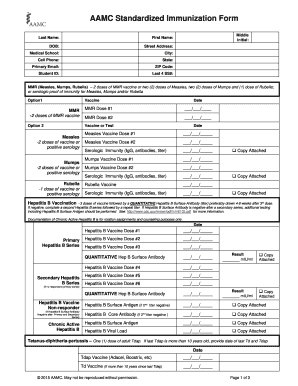
Aamc Immunization Form


What is the Aamc Immunization Form
The Aamc vaccination form, also known as the Aamc immunization form, is a standardized document used primarily by medical schools and other educational institutions to verify a student's vaccination history. This form is essential for ensuring that students meet the health requirements necessary for participation in clinical rotations and other hands-on training. It typically includes sections for recording various vaccinations, such as measles, mumps, rubella, hepatitis B, and influenza, along with the dates of administration and the healthcare provider’s signature.
How to Use the Aamc Immunization Form
Using the Aamc vaccination form involves several straightforward steps. First, students should obtain the form from their educational institution or download it from a reliable source. Next, they need to fill in their personal information, including name, date of birth, and student identification number. The healthcare provider will then complete the vaccination history section, documenting all relevant immunizations. Finally, the completed form must be submitted according to the institution's guidelines, which may include online submission or mailing a physical copy.
Steps to Complete the Aamc Immunization Form
Completing the Aamc immunization form requires careful attention to detail. Here are the steps to follow:
- Obtain the latest version of the Aamc vaccination form.
- Fill in your personal details accurately, including your full name and date of birth.
- Consult with your healthcare provider to ensure all vaccinations are up to date.
- Have your healthcare provider complete the vaccination history section, including dates and signatures.
- Review the form for any errors or omissions before submission.
- Submit the completed form according to your institution's requirements.
Key Elements of the Aamc Immunization Form
The Aamc vaccination form contains several key elements that are crucial for its validity. These include:
- Personal Information: This section captures the student's name, date of birth, and identification number.
- Vaccination History: A detailed list of vaccinations received, including the dates and types of vaccines.
- Healthcare Provider Information: The name and contact information of the healthcare provider who administered the vaccinations.
- Signature: The form must be signed by the healthcare provider to verify the information provided.
Legal Use of the Aamc Immunization Form
The Aamc vaccination form is legally binding when completed correctly. To ensure its legal status, it must meet specific criteria, including accurate information and proper signatures. Digital signatures can also be used, provided they comply with relevant eSignature laws, such as the ESIGN Act and UETA. Institutions may rely on this form to enforce health compliance, making it essential for students to complete it accurately and submit it on time.
Form Submission Methods
Submitting the Aamc immunization form can typically be done through various methods, depending on the institution's requirements. Common submission methods include:
- Online Submission: Many institutions allow students to upload the completed form through a secure online portal.
- Mail: Students may also have the option to print the form and send it via postal mail to the designated office.
- In-Person Submission: Some institutions may require students to submit the form in person at a specific office or during orientation.
Quick guide on how to complete aamc immunization form 229183500
Effortlessly Prepare Aamc Immunization Form on Any Device
Digital document management has become increasingly popular with businesses and individuals alike. It offers an ideal environmentally friendly substitute to traditional printed and signed papers, allowing you to access the necessary format and securely archive it online. airSlate SignNow provides all the resources you need to create, alter, and electronically sign your documents swiftly and without hassle. Manage Aamc Immunization Form on any device with airSlate SignNow's Android or iOS applications, and enhance any document-related task today.
The simplest way to alter and electronically sign Aamc Immunization Form effortlessly
- Find Aamc Immunization Form and click on Get Form to begin.
- Utilize the tools we offer to fill out your form.
- Emphasize pertinent sections of the documents or redact sensitive information with the tools that airSlate SignNow provides specifically for that purpose.
- Generate your signature with the Sign feature, which takes mere seconds and carries the same legal validity as a conventional wet ink signature.
- Verify all details and click on the Done button to save your edits.
- Choose how you want to send your form—by email, SMS, invitation link, or download it to your computer.
Eliminate concerns about lost or disorganized documents, tedious form searches, or mistakes that necessitate reprinting new copies. airSlate SignNow addresses all your document management needs in just a few clicks from your preferred device. Edit and electronically sign Aamc Immunization Form and ensure excellent communication throughout your form preparation journey with airSlate SignNow.
Create this form in 5 minutes or less
Create this form in 5 minutes!
How to create an eSignature for the aamc immunization form 229183500
How to create an electronic signature for a PDF online
How to create an electronic signature for a PDF in Google Chrome
How to create an e-signature for signing PDFs in Gmail
How to create an e-signature right from your smartphone
How to create an e-signature for a PDF on iOS
How to create an e-signature for a PDF on Android
People also ask
-
What is the AAMC vaccination form and why is it important?
The AAMC vaccination form is a crucial document required for medical school applicants to prove their immunization status. It ensures that students meet health and safety standards, thereby protecting themselves and others in a clinical environment. Completing this form is essential for a successful application process.
-
How can airSlate SignNow help with the AAMC vaccination form?
AirSlate SignNow provides a streamlined solution for sending and eSigning the AAMC vaccination form. Our platform makes it easy to collect signatures from required parties quickly and securely. This helps speed up your application process while ensuring compliance with all necessary protocols.
-
What are the pricing options for using airSlate SignNow for the AAMC vaccination form?
AirSlate SignNow offers flexible pricing plans that cater to individual users as well as organizations needing to manage multiple AAMC vaccination forms. Our cost-effective plans provide a range of features, allowing users to choose the best option based on their needs. You can explore our website to find the plan that suits your requirements.
-
Can I integrate airSlate SignNow with other applications to manage the AAMC vaccination form?
Yes, airSlate SignNow offers seamless integrations with various applications, enhancing your experience of managing the AAMC vaccination form. You can connect our platform with popular tools like Google Drive, Dropbox, and CRM systems. This integration capability makes document management more efficient and streamlined.
-
Is my data secure when using airSlate SignNow for the AAMC vaccination form?
Absolutely. airSlate SignNow prioritizes security, ensuring that all data related to the AAMC vaccination form is protected with top-notch encryption. Our compliance with industry regulations means your personal and sensitive information remains confidential and safe throughout the signing process.
-
How quick is the turnaround time for receiving the signed AAMC vaccination form?
The turnaround time for receiving your signed AAMC vaccination form using airSlate SignNow is incredibly fast. Once all parties have received the document, eSigning can be completed within minutes. This efficiency helps you stay on track with your application deadlines and ensures timely submissions.
-
Can I customize the AAMC vaccination form using airSlate SignNow?
Yes, airSlate SignNow allows you to customize the AAMC vaccination form according to your specific requirements. You can add fields, update text, and incorporate branding elements to align with your organization's guidelines. This flexibility ensures that the form meets all necessary criteria for submission.
Get more for Aamc Immunization Form
- Release form
- Operating agreement for member managed limited liability company long form
- Sample letter for happy kwanzaa form
- Letter complaint claim 497332524 form
- Surgery waiver form
- Sample letter for veterans day form
- Contract with veterinarian assistant as independent contractor with provisions for termination with or without cause form
- Option real property purchase form
Find out other Aamc Immunization Form
- eSign Colorado Education Promissory Note Template Easy
- eSign North Dakota Doctors Affidavit Of Heirship Now
- eSign Oklahoma Doctors Arbitration Agreement Online
- eSign Oklahoma Doctors Forbearance Agreement Online
- eSign Oregon Doctors LLC Operating Agreement Mobile
- eSign Hawaii Education Claim Myself
- eSign Hawaii Education Claim Simple
- eSign Hawaii Education Contract Simple
- eSign Hawaii Education NDA Later
- How To eSign Hawaii Education NDA
- How Do I eSign Hawaii Education NDA
- eSign Hawaii Education Arbitration Agreement Fast
- eSign Minnesota Construction Purchase Order Template Safe
- Can I eSign South Dakota Doctors Contract
- eSign Mississippi Construction Rental Application Mobile
- How To eSign Missouri Construction Contract
- eSign Missouri Construction Rental Lease Agreement Easy
- How To eSign Washington Doctors Confidentiality Agreement
- Help Me With eSign Kansas Education LLC Operating Agreement
- Help Me With eSign West Virginia Doctors Lease Agreement Template