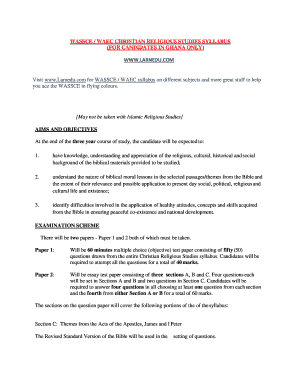
Crs Syllabus Form


What is the CRS Syllabus
The Christian Religious Studies (CRS) syllabus outlines the educational framework for teaching and learning about Christian beliefs, practices, and values. This syllabus is designed to provide students with a comprehensive understanding of Christianity, its historical context, and its relevance in contemporary society. It covers various topics such as biblical texts, church history, and ethical teachings, ensuring that students gain a well-rounded perspective on the subject.
How to Obtain the CRS Syllabus
To obtain the CRS syllabus, students and educators can access it through official educational platforms or institutions that offer Christian Religious Studies courses. It is often available for download in PDF format, making it easy to print or view on digital devices. Additionally, schools may provide printed copies during the academic year, ensuring that all students have the necessary materials for their studies.
Steps to Complete the CRS Syllabus
Completing the CRS syllabus involves several key steps:
- Familiarize yourself with the syllabus content and structure.
- Gather all required materials, including textbooks and supplementary resources.
- Engage in class discussions and activities to enhance understanding.
- Complete assignments and projects as outlined in the syllabus.
- Prepare for assessments by reviewing key topics and concepts.
Key Elements of the CRS Syllabus
The key elements of the CRS syllabus include:
- Core Topics: Fundamental areas of study such as the Old and New Testaments, Christian doctrines, and moral teachings.
- Learning Objectives: Specific goals that outline what students should achieve by the end of the course.
- Assessment Methods: Various ways in which student understanding will be evaluated, including tests, essays, and presentations.
- Recommended Resources: Suggested readings and materials to support learning and deepen knowledge of the subject.
Legal Use of the CRS Syllabus
The legal use of the CRS syllabus is governed by educational regulations and copyright laws. Institutions must ensure that they have the right to distribute and use the syllabus materials. When utilizing the syllabus for teaching, educators should adhere to guidelines regarding content reproduction and attribution, ensuring that all resources are properly credited to their original authors or publishers.
Examples of Using the CRS Syllabus
Examples of using the CRS syllabus effectively include:
- Integrating syllabus topics into classroom discussions to facilitate deeper understanding.
- Using the syllabus as a guide for developing lesson plans and educational activities.
- Encouraging students to reference the syllabus while preparing for examinations and assignments.
- Organizing study groups based on the syllabus content to foster collaborative learning.
Quick guide on how to complete waec crs syllabus pdf
Effortlessly Prepare waec crs syllabus pdf on Any Device
Digital document management has gained traction among businesses and individuals. It offers a perfect eco-friendly solution to conventional printed and signed documents, allowing you to obtain the necessary form and securely store it online. airSlate SignNow equips you with all the tools required to create, modify, and electronically sign your documents swiftly and without interruptions. Handle larnedu on any device using airSlate SignNow’s Android or iOS applications and enhance any document-focused procedure today.
The Simplest Method to Edit and Electronically Sign christian religious studies syllabus with Ease
- Find larnedu com and click on Get Form to commence.
- Utilize the tools we offer to complete your document.
- Highlight crucial sections of the documents or obscure sensitive information using the tools that airSlate SignNow provides specifically for that purpose.
- Create your signature with the Sign tool, which takes seconds and holds the same legal validity as a traditional wet ink signature.
- Review the information and click on the Done button to save your modifications.
- Choose how you would like to send your form, via email, SMS, or invitation link, or download it to your computer.
Eliminate concerns about lost or mislaid files, the hassle of searching for forms, or errors that necessitate printing new copies. airSlate SignNow addresses your document management needs in just a few clicks from any device of your preference. Edit and electronically sign download waec syllabus for christian religious studies to ensure excellent communication at every stage of the form preparation process with airSlate SignNow.
Create this form in 5 minutes or less
Related searches to crs topics for waec
Create this form in 5 minutes!
How to create an eSignature for the waec syllabus for crs 2021 pdf
How to create an electronic signature for a PDF online
How to create an electronic signature for a PDF in Google Chrome
How to create an e-signature for signing PDFs in Gmail
How to create an e-signature right from your smartphone
How to create an e-signature for a PDF on iOS
How to create an e-signature for a PDF on Android
People also ask waec syllabus for crs 2022
-
What is larnedu and how does it benefit my business?
Larnedu is a powerful tool offered by airSlate SignNow that streamlines the management of electronic signatures. It benefits businesses by enhancing productivity through quick document turnaround and reducing paper waste. With larnedu, you can securely send and eSign documents anytime, anywhere.
-
How does larnedu integrate with other software I use?
Larnedu allows seamless integration with a variety of popular applications like Google Drive, Dropbox, and Salesforce. This ensures that your team can easily access and manage documents without switching platforms. Our integration capabilities enhance workflow efficiency and are designed to fit your business needs.
-
What are the pricing options for larnedu?
AirSlate SignNow offers flexible pricing plans for larnedu to accommodate businesses of all sizes. You can choose between monthly or annual subscriptions depending on your usage needs. Each plan includes essential features that enhance document management without breaking the bank.
-
Is larnedu secure for handling sensitive documents?
Absolutely! Larnedu employs advanced security measures, including encryption and multi-factor authentication, to protect your documents. You can confidently manage sensitive information, knowing that airSlate SignNow prioritizes data security to keep your documents safe.
-
What features does larnedu offer for enhancing document workflows?
Larnedu offers features such as customizable templates, automated reminders, and real-time tracking of document status. These tools help your teams work collaboratively and efficiently on signing documents. By leveraging these features, your business can signNowly enhance its document workflow.
-
Can larnedu be used on mobile devices?
Yes, larnedu is fully optimized for mobile use, making it easy to send and eSign documents on-the-go. Whether you're in the office or out in the field, the mobile-friendly interface ensures that you can manage your documents seamlessly. This flexibility is perfect for busy professionals.
-
How can larnedu help improve my team's productivity?
Larnedu signNowly improves team productivity by simplifying the document signing process. With features like bulk sending and automatic reminders, your team can focus on essential tasks rather than chasing signatures. This way, you can streamline operations and boost overall efficiency.
Get more for crs syllabus 2022
Find out other larnedu
- How Can I Electronic signature Texas Car Dealer Document
- How Do I Electronic signature West Virginia Banking Document
- How To Electronic signature Washington Car Dealer Document
- Can I Electronic signature West Virginia Car Dealer Document
- How Do I Electronic signature West Virginia Car Dealer Form
- How Can I Electronic signature Wisconsin Car Dealer PDF
- How Can I Electronic signature Wisconsin Car Dealer Form
- How Do I Electronic signature Montana Business Operations Presentation
- How To Electronic signature Alabama Charity Form
- How To Electronic signature Arkansas Construction Word
- How Do I Electronic signature Arkansas Construction Document
- Can I Electronic signature Delaware Construction PDF
- How Can I Electronic signature Ohio Business Operations Document
- How Do I Electronic signature Iowa Construction Document
- How Can I Electronic signature South Carolina Charity PDF
- How Can I Electronic signature Oklahoma Doctors Document
- How Can I Electronic signature Alabama Finance & Tax Accounting Document
- How To Electronic signature Delaware Government Document
- Help Me With Electronic signature Indiana Education PDF
- How To Electronic signature Connecticut Government Document