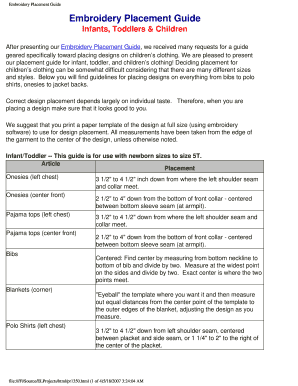
Embroidery Placement Guide Form


What is the embroidery placement guide?
The embroidery placement guide is a detailed document that provides instructions on how to position embroidery designs on various items, such as clothing, accessories, and home décor. This guide is essential for achieving accurate and aesthetically pleasing results in embroidery projects. It typically includes diagrams, measurements, and tips specific to different types of fabric and items. Understanding this guide helps ensure that the embroidery is placed correctly, enhancing the overall quality of the finished product.
How to use the embroidery placement guide
To effectively use the embroidery placement guide, begin by selecting the item you plan to embroider. Next, refer to the guide for specific placement recommendations based on the type of item and the design you are using. Measure the area where you intend to place the embroidery, and mark the location lightly with a fabric-safe marker. Follow the guide's instructions regarding alignment and spacing to ensure the design fits well within the designated area. This careful approach will help you achieve professional-looking results.
Steps to complete the embroidery placement guide
Completing the embroidery placement guide involves several key steps. First, gather all necessary materials, including the fabric, embroidery thread, and tools. Next, read through the guide thoroughly to understand the specific requirements for your project. Measure and mark the placement area on your fabric according to the guide's recommendations. Once marked, you can begin the embroidery process, following any additional instructions provided in the guide for stitching techniques or design adjustments. Lastly, review your work to ensure it aligns with the guide's specifications before finalizing the project.
Key elements of the embroidery placement guide
The embroidery placement guide includes several key elements that are crucial for successful embroidery projects. These elements often consist of:
- Diagrams: Visual representations showing the correct placement of designs.
- Measurements: Specific dimensions for positioning designs accurately.
- Fabric types: Recommendations for various fabrics and their compatibility with different embroidery techniques.
- Design considerations: Tips on how to adjust designs based on the item being embroidered.
These components work together to provide a comprehensive roadmap for achieving optimal results in embroidery.
Legal use of the embroidery placement guide
The legal use of the embroidery placement guide involves ensuring that any designs or instructions included in the guide do not infringe on copyright or trademark laws. Users should verify that they have the right to use any designs featured in the guide, particularly if the embroidery is intended for commercial purposes. Additionally, maintaining accurate records of any licenses or permissions obtained can help protect against potential legal issues. Understanding these legal aspects is essential for anyone involved in producing or distributing embroidered items.
Examples of using the embroidery placement guide
Examples of using the embroidery placement guide can vary widely based on the type of project. For instance, when embroidering a logo on a polo shirt, the guide may specify the ideal placement on the left chest area, along with measurements for centering the design. Another example could involve placing a monogram on a towel, where the guide provides specific instructions for size and positioning to ensure visibility and aesthetic appeal. These practical applications illustrate how the guide serves as a valuable resource for achieving consistent and professional results.
Quick guide on how to complete embroidery placement guide pdf
Complete embroidery placement guide pdf effortlessly on any device
Web-based document management has become increasingly popular among businesses and individuals. It offers a perfect eco-friendly alternative to traditional printed and signed paperwork, allowing you to find the right form and store it securely online. airSlate SignNow provides you with all the tools needed to create, modify, and eSign your documents swiftly without delays. Handle embroidery placement guide pdf on any device using the airSlate SignNow Android or iOS applications and enhance any document-centric process today.
The easiest way to modify and eSign embroidery placement guidelines without hassle
- Locate embroidery placement guide pdf and click on Get Form to begin.
- Utilize the tools provided to complete your form.
- Highlight key sections of your documents or black out sensitive information with tools specifically offered by airSlate SignNow for that purpose.
- Create your eSignature using the Sign tool, which takes seconds and carries the same legal validity as a traditional ink signature.
- Review all the details and click on the Done button to save your modifications.
- Select how you would like to send your form, via email, SMS, invitation link, or download it to your computer.
Say goodbye to lost or misfiled documents, tedious form searching, or mistakes that require printing new copies. airSlate SignNow meets your document management needs in just a few clicks from any device of your choosing. Edit and eSign embroidery placement guidelines to ensure effective communication at every stage of your form preparation with airSlate SignNow.
Create this form in 5 minutes or less
Related searches to embroidery placement guide pdf
Create this form in 5 minutes!
How to create an eSignature for the embroidery placement guidelines
How to create an electronic signature for a PDF online
How to create an electronic signature for a PDF in Google Chrome
How to create an e-signature for signing PDFs in Gmail
How to create an e-signature right from your smartphone
How to create an e-signature for a PDF on iOS
How to create an e-signature for a PDF on Android
People also ask embroidery placement guidelines
-
What is an embroidery placement guide PDF?
An embroidery placement guide PDF is a digital resource that provides detailed instructions for accurately placing embroidery designs on garments or other fabric items. This guide typically includes measurements, visual aids, and tips to ensure professional results.
-
How can I access the embroidery placement guide PDF?
You can easily access our embroidery placement guide PDF by visiting the airSlate SignNow landing page. Simply sign up or log in to download the guide, which will serve as a valuable tool for your embroidery projects.
-
Is the embroidery placement guide PDF free or paid?
The embroidery placement guide PDF is offered at a competitive price, reflecting its comprehensive content and the value it provides to aspiring embroiderers. Check our website for any ongoing promotions or discounts.
-
What are the key features of the embroidery placement guide PDF?
Key features of our embroidery placement guide PDF include step-by-step instructions, easy-to-follow diagrams, and tips for accurate placement on various types of fabrics. It is designed to enhance your embroidery experience and improve the quality of your finished products.
-
How does the embroidery placement guide PDF benefit my embroidery projects?
Utilizing our embroidery placement guide PDF helps streamline your workflow and reduce errors in design placement. By following the guide, you can achieve precise placements, ensuring that your embroidery looks professional and meets customer expectations.
-
Can I use the embroidery placement guide PDF with any embroidery machine?
Yes, the embroidery placement guide PDF is versatile and can be used with a variety of embroidery machines. The instructions focus on universal placement techniques that apply across different brands and models, making it a crucial resource for any embroiderer.
-
Are there any integrations available with the embroidery placement guide PDF?
Currently, the embroidery placement guide PDF does not offer direct integrations with embroidery software. However, the guide can complement any software you use by providing fundamental placement techniques that improve your overall productivity.
Get more for embroidery placement guide pdf
Find out other embroidery placement guidelines
- eSignature Iowa Education Last Will And Testament Computer
- How To eSignature Iowa Doctors Business Letter Template
- Help Me With eSignature Indiana Doctors Notice To Quit
- eSignature Ohio Education Purchase Order Template Easy
- eSignature South Dakota Education Confidentiality Agreement Later
- eSignature South Carolina Education Executive Summary Template Easy
- eSignature Michigan Doctors Living Will Simple
- How Do I eSignature Michigan Doctors LLC Operating Agreement
- How To eSignature Vermont Education Residential Lease Agreement
- eSignature Alabama Finance & Tax Accounting Quitclaim Deed Easy
- eSignature West Virginia Education Quitclaim Deed Fast
- eSignature Washington Education Lease Agreement Form Later
- eSignature Missouri Doctors Residential Lease Agreement Fast
- eSignature Wyoming Education Quitclaim Deed Easy
- eSignature Alaska Government Agreement Fast
- How Can I eSignature Arizona Government POA
- How Do I eSignature Nevada Doctors Lease Agreement Template
- Help Me With eSignature Nevada Doctors Lease Agreement Template
- How Can I eSignature Nevada Doctors Lease Agreement Template
- eSignature Finance & Tax Accounting Presentation Arkansas Secure