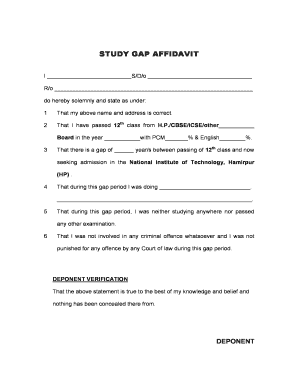
Study Gap Affidavit Form


What is the Study Gap Affidavit
The study gap affidavit is a formal document that explains a period of absence from academic studies. This affidavit is often required by educational institutions when a student has taken a break from their studies, commonly referred to as a gap year. The purpose of the affidavit is to provide clarification regarding the reasons for the gap and to affirm the student's commitment to their educational goals. It serves as a legal declaration that can be used for college admissions, scholarship applications, or other academic purposes.
How to Obtain the Study Gap Affidavit
Obtaining a study gap affidavit typically involves a few straightforward steps. First, you should determine if your educational institution or the organization requesting the affidavit has a specific format or template. If not, you can create your own using a standard affidavit format. Next, gather any necessary documentation that supports your reasons for the gap, such as employment records, travel itineraries, or medical documents. Once your affidavit is drafted, it may need to be notarized to ensure its legal validity. Finally, submit the completed affidavit to the relevant institution or organization as required.
Key Elements of the Study Gap Affidavit
A well-structured study gap affidavit should include several key elements to ensure it meets legal and institutional requirements. These elements typically include:
- Title: Clearly state that the document is a study gap affidavit.
- Affiant Information: Include your full name, address, and contact information.
- Statement of Facts: Detail the reasons for the gap in your studies, including dates and circumstances.
- Affirmation: A statement affirming the truthfulness of the information provided.
- Signature and Notarization: Your signature along with a notary's seal, if required.
Steps to Complete the Study Gap Affidavit
Completing the study gap affidavit involves a series of methodical steps to ensure accuracy and compliance with requirements. Start by selecting the appropriate format for your affidavit. Next, clearly outline your reasons for the gap, providing specific details and context. After drafting the affidavit, review it for any errors or omissions. Once satisfied, sign the document in the presence of a notary if necessary. Finally, submit the completed affidavit to the institution or organization that requires it.
Legal Use of the Study Gap Affidavit
The study gap affidavit serves a legal purpose by documenting a student's educational history and intentions. It is crucial for the affidavit to be truthful and accurately reflect the circumstances surrounding the gap. Institutions may use this affidavit to assess a student's readiness to return to academic pursuits. In some cases, providing false information in the affidavit can lead to severe consequences, including denial of admission or scholarship opportunities.
Examples of Using the Study Gap Affidavit
The study gap affidavit can be used in various scenarios. For instance, a student who took a year off to travel may use the affidavit to explain their absence when applying for college. Similarly, a student who worked during their gap year may need to provide an affidavit to clarify their experiences and how they relate to their academic goals. In both cases, the affidavit serves to bridge the gap in academic history and demonstrate the student's commitment to their education.
Quick guide on how to complete study gap affidavit
Effortlessly Complete Study Gap Affidavit on Any Device
Digital document management has become increasingly popular among businesses and individuals. It serves as an ideal environment-friendly alternative to traditional printed and signed documents, allowing you to find the necessary form and securely store it online. airSlate SignNow provides all the tools you require to create, modify, and electronically sign your documents swiftly and without delays. Manage Study Gap Affidavit on any platform using airSlate SignNow's Android or iOS apps, and enhance any document-related process today.
How to Modify and Electronically Sign Study Gap Affidavit with Ease
- Find Study Gap Affidavit and click on Get Form to begin.
- Utilize the tools we provide to fill out your form.
- Emphasize relevant sections of your documents or obscure sensitive information using the tools available through airSlate SignNow specifically designed for that purpose.
- Generate your signature with the Sign tool, which takes just moments and holds the same legal validity as a conventional ink signature.
- Review all information and click on the Done button to save your changes.
- Select your preferred method to send your form, whether by email, SMS, invitation link, or download it to your computer.
Say goodbye to lost or misplaced documents, tedious form searches, or errors that require printing new copies. airSlate SignNow fulfills your document management needs in just a few clicks from any device of your choice. Edit and electronically sign Study Gap Affidavit to ensure exceptional communication throughout your form preparation process with airSlate SignNow.
Create this form in 5 minutes or less
Create this form in 5 minutes!
How to create an eSignature for the study gap affidavit
How to create an electronic signature for a PDF online
How to create an electronic signature for a PDF in Google Chrome
How to create an e-signature for signing PDFs in Gmail
How to create an e-signature right from your smartphone
How to create an e-signature for a PDF on iOS
How to create an e-signature for a PDF on Android
People also ask
-
What is a gap certificate?
A gap certificate is an official document that verifies any gaps in employment or education. It is often required for job applications, visa processes, or further studies. With airSlate SignNow, you can conveniently create and eSign your gap certificate to streamline these processes.
-
How can airSlate SignNow help me with gap certificates?
airSlate SignNow provides a user-friendly platform to create, sign, and manage your gap certificates electronically. Our solution simplifies the entire process, allowing you to send documents for signature and receive them back quickly. This increases efficiency and saves time when dealing with important paperwork.
-
Is there a cost associated with generating a gap certificate using airSlate SignNow?
Yes, there is a cost for using airSlate SignNow, but it is competitively priced to offer a cost-effective solution for your document signing needs. Our plans are designed to cater to businesses of all sizes. You can choose the plan that best meets your requirements for generating gap certificates and other documents.
-
Can I customize my gap certificate using airSlate SignNow?
Absolutely! airSlate SignNow allows you to fully customize your gap certificate to include the necessary details such as employment dates and personal information. This personalization ensures that your gap certificate meets specific requirements for its intended use.
-
What are the benefits of using airSlate SignNow for gap certificates?
Using airSlate SignNow for your gap certificates offers numerous benefits, including faster processing times and reduced paper waste. Our electronic solution allows you to eSign documents anytime, anywhere, enhancing convenience and accessibility. Furthermore, our platform is secure, ensuring your sensitive information is protected.
-
Does airSlate SignNow integrate with other applications for managing gap certificates?
Yes, airSlate SignNow seamlessly integrates with various applications to enhance your document management process. This includes popular productivity tools and CRM systems that can help you track your gap certificates and remain organized. These integrations further simplify your workflow and improve overall efficiency.
-
Is it easy to eSign a gap certificate with airSlate SignNow?
Absolutely! eSigning a gap certificate with airSlate SignNow is designed to be straightforward and user-friendly. You can quickly add your digital signature and any other necessary details, streamlining the signing process for everyone involved. This efficiency means you can complete your documentation in no time.
Get more for Study Gap Affidavit
- Form bca2 10 2a ampquotarticles of incorporation close
- Please type directly into the form below print it out and
- 26168 e form
- Attention this is for state certified sarasota county form
- 2 x 2 form
- Light vehicle inspection manualtruckvehicles scribd form
- Complements of the true help canadian financial security program form
- 1151 declaration of mother or sponsor 2024 statement of the mother or sponsor to be used to determine the mothers contribution form
Find out other Study Gap Affidavit
- eSignature Louisiana Non-Profit Business Plan Template Now
- How Do I eSignature North Dakota Life Sciences Operating Agreement
- eSignature Oregon Life Sciences Job Offer Myself
- eSignature Oregon Life Sciences Job Offer Fast
- eSignature Oregon Life Sciences Warranty Deed Myself
- eSignature Maryland Non-Profit Cease And Desist Letter Fast
- eSignature Pennsylvania Life Sciences Rental Lease Agreement Easy
- eSignature Washington Life Sciences Permission Slip Now
- eSignature West Virginia Life Sciences Quitclaim Deed Free
- Can I eSignature West Virginia Life Sciences Residential Lease Agreement
- eSignature New York Non-Profit LLC Operating Agreement Mobile
- How Can I eSignature Colorado Orthodontists LLC Operating Agreement
- eSignature North Carolina Non-Profit RFP Secure
- eSignature North Carolina Non-Profit Credit Memo Secure
- eSignature North Dakota Non-Profit Quitclaim Deed Later
- eSignature Florida Orthodontists Business Plan Template Easy
- eSignature Georgia Orthodontists RFP Secure
- eSignature Ohio Non-Profit LLC Operating Agreement Later
- eSignature Ohio Non-Profit LLC Operating Agreement Easy
- How Can I eSignature Ohio Lawers Lease Termination Letter