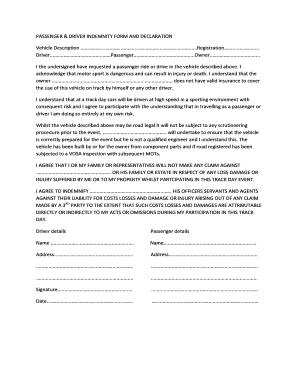
Indemnity Form for Transporting Passengers


What is the indemnity form for transporting passengers?
The indemnity form for transporting passengers is a legal document designed to protect transportation providers from liability in the event of accidents or incidents involving passengers. This form outlines the responsibilities of both the service provider and the passenger, ensuring that all parties understand the risks associated with transportation. By signing this document, passengers acknowledge that they are aware of potential hazards and agree not to hold the transportation provider accountable for certain types of claims. This form is essential for businesses that offer passenger transport services, such as shuttle services, taxis, and charter buses.
How to use the indemnity form for transporting passengers
Using the indemnity form for transporting passengers involves several key steps. First, ensure that the form is properly drafted to meet legal standards and includes all necessary information, such as the names of the parties involved, details of the transportation service, and any specific terms related to liability. Next, present the form to passengers before the transportation service begins, allowing them time to read and understand the document. Once they agree to the terms, they should sign the form, indicating their acceptance of the conditions outlined. It is important to retain a copy of the signed form for your records, as it serves as proof of the passenger's consent and understanding.
Key elements of the indemnity form for transporting passengers
An effective indemnity form for transporting passengers should include several key elements to ensure clarity and legal compliance. These elements typically encompass:
- Identification of Parties: Clearly state the names and contact information of the transportation provider and the passenger.
- Description of Services: Outline the nature of the transportation service being provided.
- Liability Waiver: Include a clause where the passenger agrees to waive certain rights to sue the provider for incidents that may occur during transport.
- Assumption of Risk: Acknowledge that the passenger understands the risks involved in the transportation process.
- Signature and Date: Ensure there is space for the passenger's signature and the date of signing to validate the agreement.
Steps to complete the indemnity form for transporting passengers
Completing the indemnity form for transporting passengers involves a straightforward process. Follow these steps to ensure the form is filled out correctly:
- Obtain the Form: Access a reliable template for the indemnity form, ensuring it meets legal requirements.
- Fill in the Details: Enter the names and contact information of both the transportation provider and the passenger.
- Specify the Service: Clearly describe the transportation service being provided, including dates and locations.
- Include Liability Clauses: Add the necessary clauses regarding liability and risk assumption.
- Review the Form: Ensure all information is accurate and complete before presenting it to the passenger.
- Obtain Signatures: Have the passenger read the form, then sign and date it to confirm their agreement.
- Store the Document: Keep a signed copy for your records, as it may be needed for future reference.
Legal use of the indemnity form for transporting passengers
The legal use of the indemnity form for transporting passengers is governed by various regulations and standards. To ensure the form is legally binding, it must comply with relevant state laws regarding liability waivers and indemnity agreements. Additionally, the form should be presented to passengers in a manner that allows them to fully understand the terms before signing. This includes providing adequate time for review and ensuring that the language used in the form is clear and unambiguous. By adhering to these legal guidelines, transportation providers can effectively use the indemnity form to protect themselves from potential claims.
Quick guide on how to complete indemnity form for transporting passengers
Effortlessly Prepare Indemnity Form For Transporting Passengers on Any Device
Digital document management has become a favored choice for organizations and individuals alike. It serves as an ideal environmentally friendly alternative to traditional printed and signed documents, allowing access to the necessary form and secure online storage. airSlate SignNow provides you with all the tools required to create, edit, and electronically sign your documents quickly and without delays. Manage Indemnity Form For Transporting Passengers on any device using the airSlate SignNow apps for Android or iOS and enhance any document-related process today.
How to Modify and Electronically Sign Indemnity Form For Transporting Passengers with Ease
- Obtain Indemnity Form For Transporting Passengers and click Get Form to begin.
- Utilize the tools we offer to complete your form.
- Highlight important sections of the documents or conceal sensitive information using tools that airSlate SignNow specifically provides for that purpose.
- Create your signature with the Sign tool, which takes only seconds and carries the same legal significance as a conventional wet ink signature.
- Review the details and click the Done button to save your modifications.
- Choose how you want to send your form, whether by email, text message (SMS), invitation link, or download it to your computer.
Eliminate the hassle of lost or misplaced documents, tedious form searching, or mistakes requiring new document copies. airSlate SignNow meets all your document management needs with just a few clicks from your preferred device. Edit and electronically sign Indemnity Form For Transporting Passengers and ensure outstanding communication at every stage of your form preparation process with airSlate SignNow.
Create this form in 5 minutes or less
Create this form in 5 minutes!
How to create an eSignature for the indemnity form for transporting passengers
How to create an electronic signature for a PDF online
How to create an electronic signature for a PDF in Google Chrome
How to create an e-signature for signing PDFs in Gmail
How to create an e-signature right from your smartphone
How to create an e-signature for a PDF on iOS
How to create an e-signature for a PDF on Android
People also ask
-
What is a transport indemnity form?
A transport indemnity form is a legal document that protects companies against potential losses or damages that may occur during the transportation of goods. By using this form, businesses can clarify responsibilities and ensure that they are financially protected in case of unexpected incidents during transport.
-
How can I create a transport indemnity form using airSlate SignNow?
Creating a transport indemnity form with airSlate SignNow is straightforward. Simply use our user-friendly interface to customize your form, specify the necessary details, and make it available for online eSignature. This allows your clients and stakeholders to sign quickly and securely.
-
What are the benefits of using airSlate SignNow for transport indemnity forms?
Using airSlate SignNow for transport indemnity forms offers numerous benefits, including increased efficiency, reduced paperwork, and improved compliance. Our platform ensures that your forms are signed securely and tracked in real time, providing peace of mind and enhancing your operational workflow.
-
Are there any integration options for the transport indemnity form?
Yes, airSlate SignNow integrates with various third-party applications such as CRM systems, cloud storage services, and project management tools. This integration allows for seamless management of your transport indemnity forms and streamlines your overall document workflow.
-
What pricing plans are available for creating transport indemnity forms?
AirSlate SignNow offers flexible pricing plans tailored to suit different business needs. Our plans provide cost-effective solutions for managing transport indemnity forms, with options based on the number of users and features required for your organization.
-
Can I edit my transport indemnity form after sending it out for signature?
Yes, with airSlate SignNow, you can edit your transport indemnity form even after it has been sent out for signature. However, changes may affect the signing process, so it’s important to communicate with signers about any updates to ensure clarity and compliance.
-
Is the transport indemnity form process secure with airSlate SignNow?
Absolutely! AirSlate SignNow prioritizes the security of your transport indemnity forms. Our platform employs advanced encryption technology and complies with industry regulations to protect sensitive data throughout the signing and document management process.
Get more for Indemnity Form For Transporting Passengers
Find out other Indemnity Form For Transporting Passengers
- Electronic signature Legal PDF Vermont Online
- How Can I Electronic signature Utah Legal Separation Agreement
- Electronic signature Arizona Plumbing Rental Lease Agreement Myself
- Electronic signature Alabama Real Estate Quitclaim Deed Free
- Electronic signature Alabama Real Estate Quitclaim Deed Safe
- Electronic signature Colorado Plumbing Business Plan Template Secure
- Electronic signature Alaska Real Estate Lease Agreement Template Now
- Electronic signature Colorado Plumbing LLC Operating Agreement Simple
- Electronic signature Arizona Real Estate Business Plan Template Free
- Electronic signature Washington Legal Contract Safe
- How To Electronic signature Arkansas Real Estate Contract
- Electronic signature Idaho Plumbing Claim Myself
- Electronic signature Kansas Plumbing Business Plan Template Secure
- Electronic signature Louisiana Plumbing Purchase Order Template Simple
- Can I Electronic signature Wyoming Legal Limited Power Of Attorney
- How Do I Electronic signature Wyoming Legal POA
- How To Electronic signature Florida Real Estate Contract
- Electronic signature Florida Real Estate NDA Secure
- Can I Electronic signature Florida Real Estate Cease And Desist Letter
- How Can I Electronic signature Hawaii Real Estate LLC Operating Agreement