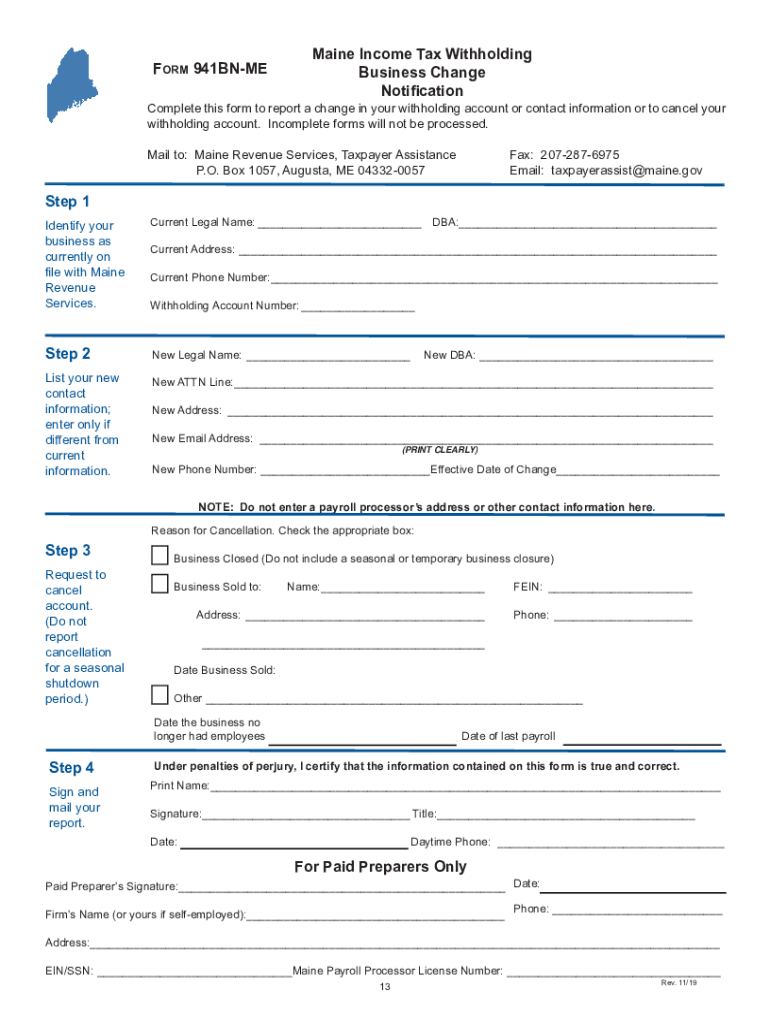
Forms and Instructions Filing and Paying Business TaxesInternal Revenue Service 2022


What is the Forms And Instructions Filing And Paying Business Taxes Internal Revenue Service
The "Forms And Instructions Filing And Paying Business Taxes" provided by the Internal Revenue Service (IRS) is a comprehensive guide designed to assist businesses in understanding their tax obligations. This resource outlines the necessary forms required for filing business taxes, as well as instructions on how to complete and submit these forms accurately. It is essential for business owners to familiarize themselves with this information to ensure compliance with federal tax laws.
How to use the Forms And Instructions Filing And Paying Business Taxes Internal Revenue Service
Using the "Forms And Instructions Filing And Paying Business Taxes" involves several steps. First, identify the specific forms that apply to your business type, whether it be a sole proprietorship, partnership, corporation, or another entity. Next, carefully review the instructions associated with each form to understand the requirements for completion. After filling out the forms, choose your preferred submission method—online, by mail, or in person—based on your convenience and the IRS guidelines.
Steps to complete the Forms And Instructions Filing And Paying Business Taxes Internal Revenue Service
Completing the "Forms And Instructions Filing And Paying Business Taxes" requires a systematic approach:
- Gather all necessary financial documents, including income statements and expense records.
- Select the appropriate tax forms based on your business structure.
- Follow the detailed instructions provided for each form, ensuring all required information is accurately filled out.
- Review the completed forms for any errors or omissions.
- Submit the forms according to the IRS guidelines, choosing the method that best suits your needs.
Required Documents
When filing business taxes, certain documents are essential to ensure compliance and accuracy. Common required documents include:
- Profit and loss statements
- Balance sheets
- Receipts for business expenses
- Previous year’s tax returns
- Employer Identification Number (EIN) documentation
Having these documents organized and readily available can streamline the filing process and help avoid potential issues with the IRS.
Filing Deadlines / Important Dates
Understanding filing deadlines is crucial for businesses to avoid penalties. Generally, the deadline for filing business taxes is the fifteenth day of the fourth month following the end of your business's tax year. For most businesses operating on a calendar year, this means the deadline is April 15. However, specific deadlines may vary based on the business structure and any extensions that may apply. It is advisable to check the IRS website for the most current information regarding deadlines.
Penalties for Non-Compliance
Failure to comply with the IRS requirements for filing and paying business taxes can result in significant penalties. Common penalties include:
- Failure-to-file penalty: Charged for not submitting your tax return by the deadline.
- Failure-to-pay penalty: Imposed when taxes owed are not paid by the due date.
- Interest on unpaid taxes: Accrued daily until the balance is paid in full.
To avoid these penalties, businesses should ensure timely and accurate filing and payment of their taxes.
Quick guide on how to complete forms and instructions filing and paying business taxesinternal revenue service
Complete Forms And Instructions Filing And Paying Business TaxesInternal Revenue Service easily on any device
Online document management has gained popularity among businesses and individuals. It offers an ideal eco-friendly substitute for traditional printed and signed documents, allowing you to access the necessary form and securely store it online. airSlate SignNow provides all the tools you need to create, edit, and sign your documents swiftly without delays. Manage Forms And Instructions Filing And Paying Business TaxesInternal Revenue Service on any device using airSlate SignNow’s Android or iOS applications and enhance any document-driven process today.
The simplest way to edit and eSign Forms And Instructions Filing And Paying Business TaxesInternal Revenue Service seamlessly
- Obtain Forms And Instructions Filing And Paying Business TaxesInternal Revenue Service and click Get Form to begin.
- Utilize the tools we offer to fill out your form.
- Emphasize important sections of the documents or obscure sensitive information with tools specifically provided by airSlate SignNow for that purpose.
- Create your eSignature with the Sign tool, which takes mere seconds and carries the same legal validity as a conventional wet ink signature.
- Review all the details and then click the Done button to save your changes.
- Choose how you want to submit your form, via email, text message (SMS), or invite link, or download it to your computer.
Say goodbye to lost or misfiled documents, tedious form searches, or mistakes that require printing new document versions. airSlate SignNow meets your document management needs in just a few clicks from any device you prefer. Modify and eSign Forms And Instructions Filing And Paying Business TaxesInternal Revenue Service to ensure smooth communication at every stage of the form preparation process with airSlate SignNow.
Create this form in 5 minutes or less
Find and fill out the correct forms and instructions filing and paying business taxesinternal revenue service
Create this form in 5 minutes!
How to create an eSignature for the forms and instructions filing and paying business taxesinternal revenue service
How to create an electronic signature for a PDF online
How to create an electronic signature for a PDF in Google Chrome
How to create an e-signature for signing PDFs in Gmail
How to create an e-signature right from your smartphone
How to create an e-signature for a PDF on iOS
How to create an e-signature for a PDF on Android
People also ask
-
What are the key features of airSlate SignNow for managing Forms And Instructions Filing And Paying Business TaxesInternal Revenue Service?
airSlate SignNow offers a range of features designed to simplify the process of managing Forms And Instructions Filing And Paying Business TaxesInternal Revenue Service. Users can easily create, send, and eSign documents, ensuring compliance with IRS requirements. The platform also provides templates specifically tailored for business tax forms, making it easier to stay organized.
-
How does airSlate SignNow ensure compliance with IRS regulations for business taxes?
airSlate SignNow is designed to help businesses comply with IRS regulations when it comes to Forms And Instructions Filing And Paying Business TaxesInternal Revenue Service. The platform includes features that allow for secure document storage and tracking, ensuring that all necessary forms are completed accurately and submitted on time. Additionally, users can access up-to-date information on IRS requirements directly through the platform.
-
What pricing options are available for airSlate SignNow?
airSlate SignNow offers flexible pricing plans to accommodate various business needs, especially for those focused on Forms And Instructions Filing And Paying Business TaxesInternal Revenue Service. Plans range from basic to advanced, allowing businesses to choose the features that best suit their requirements. Each plan is designed to provide cost-effective solutions for eSigning and document management.
-
Can airSlate SignNow integrate with other software for tax management?
Yes, airSlate SignNow can seamlessly integrate with various accounting and tax management software, enhancing the efficiency of managing Forms And Instructions Filing And Paying Business TaxesInternal Revenue Service. This integration allows users to streamline their workflows, ensuring that all necessary documents are easily accessible and can be eSigned without hassle. Popular integrations include QuickBooks and Xero.
-
How does airSlate SignNow improve the efficiency of filing business taxes?
By utilizing airSlate SignNow for Forms And Instructions Filing And Paying Business TaxesInternal Revenue Service, businesses can signNowly improve their efficiency in filing taxes. The platform automates many processes, reducing the time spent on paperwork and minimizing errors. With features like bulk sending and reminders, users can ensure that all forms are completed and submitted promptly.
-
Is airSlate SignNow user-friendly for those unfamiliar with eSigning?
Absolutely! airSlate SignNow is designed with user experience in mind, making it easy for anyone to navigate, even those unfamiliar with eSigning. The platform provides clear instructions and intuitive features to assist users in managing Forms And Instructions Filing And Paying Business TaxesInternal Revenue Service. Training resources and customer support are also available to help users get started.
-
What benefits does airSlate SignNow offer for small businesses regarding tax filing?
For small businesses, airSlate SignNow offers numerous benefits when it comes to Forms And Instructions Filing And Paying Business TaxesInternal Revenue Service. The platform is cost-effective, allowing small businesses to manage their tax documents without incurring high costs. Additionally, its ease of use and automation features help small business owners save time and reduce stress during tax season.
Get more for Forms And Instructions Filing And Paying Business TaxesInternal Revenue Service
Find out other Forms And Instructions Filing And Paying Business TaxesInternal Revenue Service
- eSignature West Virginia Banking Limited Power Of Attorney Fast
- eSignature West Virginia Banking Limited Power Of Attorney Easy
- Can I eSignature Wisconsin Banking Limited Power Of Attorney
- eSignature Kansas Business Operations Promissory Note Template Now
- eSignature Kansas Car Dealer Contract Now
- eSignature Iowa Car Dealer Limited Power Of Attorney Easy
- How Do I eSignature Iowa Car Dealer Limited Power Of Attorney
- eSignature Maine Business Operations Living Will Online
- eSignature Louisiana Car Dealer Profit And Loss Statement Easy
- How To eSignature Maryland Business Operations Business Letter Template
- How Do I eSignature Arizona Charity Rental Application
- How To eSignature Minnesota Car Dealer Bill Of Lading
- eSignature Delaware Charity Quitclaim Deed Computer
- eSignature Colorado Charity LLC Operating Agreement Now
- eSignature Missouri Car Dealer Purchase Order Template Easy
- eSignature Indiana Charity Residential Lease Agreement Simple
- How Can I eSignature Maine Charity Quitclaim Deed
- How Do I eSignature Michigan Charity LLC Operating Agreement
- eSignature North Carolina Car Dealer NDA Now
- eSignature Missouri Charity Living Will Mobile