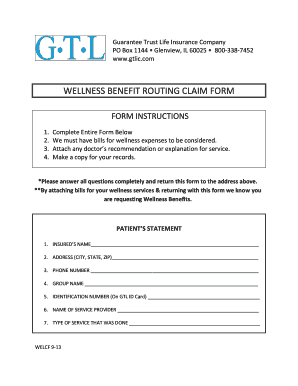
Gtl Claim Form


What is the GTL Claim Form
The GTL settlement claim form is a document used to initiate a claim for benefits under various insurance policies offered by Guarantee Trust Life Insurance Company (GTL). This form is essential for policyholders seeking compensation for covered events, such as hospital stays or other eligible expenses. Understanding the purpose of this form is crucial for ensuring that claims are processed efficiently and accurately.
Steps to Complete the GTL Claim Form
Completing the GTL settlement claim form involves several key steps to ensure accuracy and compliance. First, gather all necessary documentation, including policy details and any supporting evidence related to the claim. Next, fill out the form with precise information, ensuring that each section is completed as required. Pay special attention to details such as dates, amounts, and signatures. Finally, review the completed form for any errors before submission to avoid delays in processing.
Required Documents
When submitting the GTL settlement claim form, certain documents are typically required to support the claim. These may include:
- A copy of the insurance policy
- Medical records or bills related to the claim
- Proof of payment for any expenses incurred
- Identification documents, if necessary
Having these documents ready can streamline the claims process and help ensure that your claim is processed without unnecessary delays.
Form Submission Methods
The GTL settlement claim form can be submitted through various methods, depending on the preferences of the claimant. Options typically include:
- Online submission through the GTL website or a designated portal
- Mailing the completed form to the appropriate claims department
- In-person submission at a local GTL office, if available
Choosing the right submission method can impact the speed and efficiency of the claims process.
Legal Use of the GTL Claim Form
The GTL settlement claim form must be filled out and submitted in accordance with legal guidelines to ensure its validity. This includes adhering to any state-specific regulations and ensuring that all information provided is truthful and accurate. Misrepresentation or incomplete information can lead to claim denial or legal consequences, so it is important to understand the legal implications of submitting this form.
Eligibility Criteria
To successfully file a claim using the GTL settlement claim form, claimants must meet specific eligibility criteria. This often includes being a policyholder or a designated beneficiary under the insurance policy. Additionally, the claim must relate to a covered event as defined in the policy terms. Understanding these criteria is essential for determining whether a claim can be filed and processed.
Quick guide on how to complete gtl claim form
Complete Gtl Claim Form effortlessly on any device
Online document management has gained signNow traction among businesses and individuals alike. It serves as an ideal environmentally friendly alternative to conventional printed and signed paperwork, allowing you to access the necessary form and securely save it online. airSlate SignNow provides you with all the tools required to create, adjust, and eSign your documents swiftly without delays. Handle Gtl Claim Form on any device using airSlate SignNow Android or iOS applications and enhance any document-based task today.
The most efficient way to alter and eSign Gtl Claim Form seamlessly
- Obtain Gtl Claim Form and click Get Form to begin.
- Utilize the tools at your disposal to complete your form.
- Emphasize pertinent sections of your documents or redact sensitive information with tools specifically offered by airSlate SignNow for this purpose.
- Generate your eSignature with the Sign feature, which takes mere seconds and carries the same legal validity as a traditional wet ink signature.
- Review all the details and click the Done button to finalize your changes.
- Select your preferred method to share your form, whether via email, SMS, invitation link, or downloading it to your computer.
Eliminate the hassle of lost or misfiled documents, tedious form navigation, or mistakes that require reprinting new copies. airSlate SignNow meets your document management needs in just a few clicks from any chosen device. Alter and eSign Gtl Claim Form to ensure excellent communication at any point during the form preparation process with airSlate SignNow.
Create this form in 5 minutes or less
Create this form in 5 minutes!
How to create an eSignature for the gtl claim form
How to create an electronic signature for a PDF online
How to create an electronic signature for a PDF in Google Chrome
How to create an e-signature for signing PDFs in Gmail
How to create an e-signature right from your smartphone
How to create an e-signature for a PDF on iOS
How to create an e-signature for a PDF on Android
People also ask
-
What is the gtl settlement claim form?
The gtl settlement claim form is a specific document used to facilitate the submission of claims related to GTL insurance settlements. This form allows claimants to provide necessary information and documentation to process their claims efficiently. Understanding how to fill out this form accurately can signNowly speed up the settlement process.
-
How do I fill out the gtl settlement claim form?
Filling out the gtl settlement claim form requires you to provide personal information, policy details, and any supporting documents that are requested. It is essential to read all instructions carefully to ensure accurate and complete submissions. Consider using airSlate SignNow to eSign and send your completed claim form securely.
-
What features does airSlate SignNow offer for the gtl settlement claim form?
airSlate SignNow offers several features designed to streamline the process of submitting the gtl settlement claim form. These features include electronic signature capabilities, document templates, and secure cloud storage. With these tools, you can easily fill out, sign, and manage your claim submissions.
-
Are there any costs associated with using airSlate SignNow for the gtl settlement claim form?
Yes, there may be costs associated with using airSlate SignNow, depending on the plan you select. However, the platform is designed to be cost-effective and provides various pricing tiers that cater to different business needs. Utilizing SignNow for your gtl settlement claim form can save you time and resources in the long run.
-
How can airSlate SignNow improve my experience with the gtl settlement claim form?
airSlate SignNow enhances your experience with the gtl settlement claim form by providing an intuitive interface for document management and electronic signatures. This platform reduces the likelihood of errors and simplifies the process, ensuring that all necessary information is included. As a result, your claims can be processed more efficiently.
-
Is airSlate SignNow compatible with other software for handling the gtl settlement claim form?
Yes, airSlate SignNow offers integrations with various software applications, making it easier to manage the gtl settlement claim form alongside your existing tools. This compatibility helps streamline workflows and reduces the time spent on administrative tasks. Check the integrations section on our website for a full list of compatible applications.
-
What are the benefits of using airSlate SignNow for the gtl settlement claim form?
Using airSlate SignNow to manage your gtl settlement claim form offers multiple benefits, including faster processing times and improved accuracy in your submissions. The platform also ensures that your documents are securely stored and easily accessible. Customers appreciate the convenience of electronic signatures and the ability to track the status of their claims.
Get more for Gtl Claim Form
Find out other Gtl Claim Form
- eSign Montana Legal Bill Of Lading Free
- How Can I eSign Hawaii Non-Profit Cease And Desist Letter
- Can I eSign Florida Non-Profit Residential Lease Agreement
- eSign Idaho Non-Profit Business Plan Template Free
- eSign Indiana Non-Profit Business Plan Template Fast
- How To eSign Kansas Non-Profit Business Plan Template
- eSign Indiana Non-Profit Cease And Desist Letter Free
- eSign Louisiana Non-Profit Quitclaim Deed Safe
- How Can I eSign Maryland Non-Profit Credit Memo
- eSign Maryland Non-Profit Separation Agreement Computer
- eSign Legal PDF New Jersey Free
- eSign Non-Profit Document Michigan Safe
- eSign New Mexico Legal Living Will Now
- eSign Minnesota Non-Profit Confidentiality Agreement Fast
- How Do I eSign Montana Non-Profit POA
- eSign Legal Form New York Online
- Can I eSign Nevada Non-Profit LLC Operating Agreement
- eSign Legal Presentation New York Online
- eSign Ohio Legal Moving Checklist Simple
- How To eSign Ohio Non-Profit LLC Operating Agreement