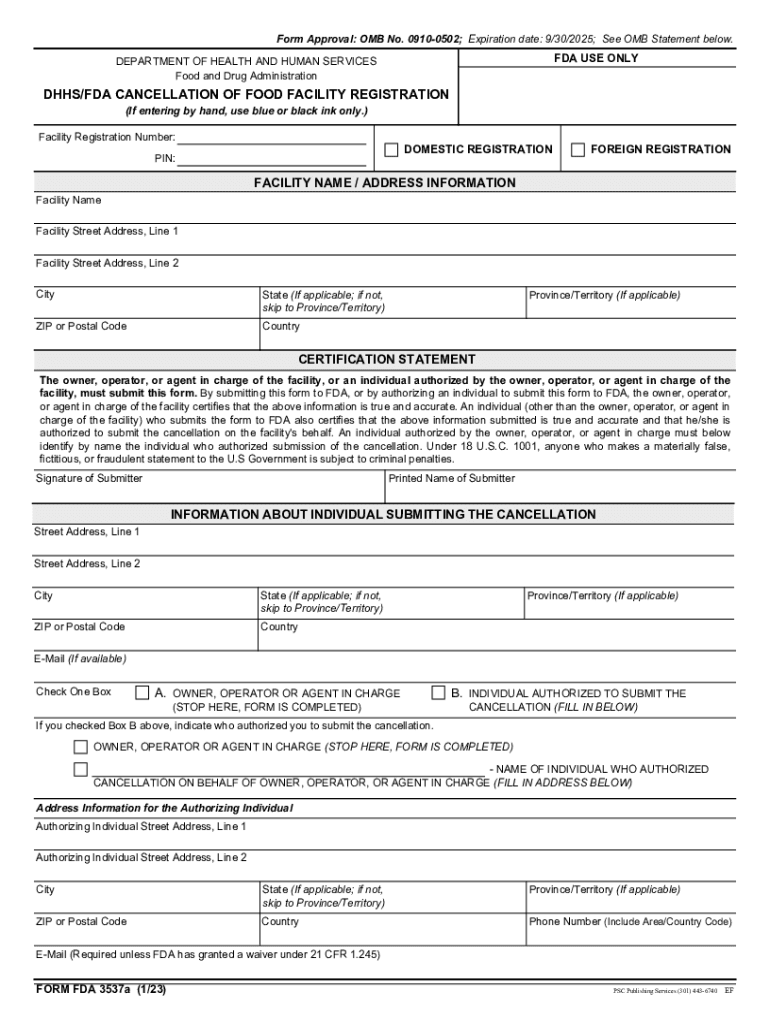
FORM FDA 3537a 2019-2026


What is the FORM FDA 3537a
The FORM FDA 3537a is a document used by the U.S. Food and Drug Administration (FDA) to collect essential information regarding the importation of certain products. This form is particularly relevant for businesses and individuals involved in the importation of food, drugs, and cosmetics. By completing this form, importers provide the FDA with necessary details to ensure compliance with U.S. regulations, thereby facilitating the safe entry of goods into the country.
How to use the FORM FDA 3537a
Using the FORM FDA 3537a involves several key steps. First, ensure you have all required information related to the product being imported, including its description, quantity, and the country of origin. Next, accurately fill out the form with this information, paying close attention to detail to avoid errors. After completing the form, it must be submitted to the FDA as part of the import process. This submission can be done electronically or via mail, depending on the specific requirements of your import situation.
Steps to complete the FORM FDA 3537a
Completing the FORM FDA 3537a requires careful attention to detail. Follow these steps for successful completion:
- Gather all necessary information about the product, including its name, purpose, and manufacturer details.
- Fill out the form accurately, ensuring that all fields are completed as required.
- Review the form for any errors or omissions, as inaccuracies can lead to delays or penalties.
- Submit the completed form to the FDA through the appropriate channel, either electronically or by mail.
Legal use of the FORM FDA 3537a
The FORM FDA 3537a is legally mandated for importers to ensure compliance with U.S. regulations. Failure to submit this form accurately can result in penalties, including fines or the rejection of imported goods. It is crucial for businesses to understand the legal implications of this form and to ensure that it is filled out correctly to avoid any legal issues during the importation process.
Key elements of the FORM FDA 3537a
Several key elements must be included when completing the FORM FDA 3537a. These include:
- Product identification, including name and description.
- Importer information, including name, address, and contact details.
- Details about the country of origin and the manufacturer.
- Quantity and type of product being imported.
Each of these elements is critical for the FDA to assess compliance with safety and regulatory standards.
Form Submission Methods
The FORM FDA 3537a can be submitted through various methods. Importers can choose to submit the form electronically through the FDA's online portal, which is often the quickest option. Alternatively, the form can be mailed to the appropriate FDA office. In-person submission may also be possible in certain circumstances, allowing for immediate feedback or clarification if needed.
Quick guide on how to complete form fda 3537a
Effortlessly Prepare FORM FDA 3537a on Any Device
Digital document management has become increasingly popular among businesses and individuals alike. It serves as an excellent eco-conscious substitute for conventional printed and signed paperwork, allowing you to find the needed template and securely store it online. airSlate SignNow equips you with all the necessary tools to create, modify, and electronically sign your documents swiftly and without delays. Manage FORM FDA 3537a on any device using airSlate SignNow's Android or iOS applications and enhance any document-related process today.
How to Alter and Electronically Sign FORM FDA 3537a with Ease
- Obtain FORM FDA 3537a and click Get Form to commence.
- Utilize the tools we provide to fill out your document.
- Emphasize important sections of your documents or redact sensitive information using tools specifically designed for that purpose by airSlate SignNow.
- Create your signature with the Sign feature, which takes moments and holds the same legal validity as a traditional handwritten signature.
- Review all the details and click on the Done button to finalize your changes.
- Choose how you want to send your form, via email, text message (SMS), an invitation link, or download it to your computer.
Say goodbye to lost or misplaced paperwork, cumbersome form searches, or mistakes that necessitate printing new copies. airSlate SignNow meets all your document management requirements in just a few clicks from any device you prefer. Edit and electronically sign FORM FDA 3537a and facilitate outstanding communication at any stage of your form preparation process with airSlate SignNow.
Create this form in 5 minutes or less
Find and fill out the correct form fda 3537a
Create this form in 5 minutes!
How to create an eSignature for the form fda 3537a
How to create an electronic signature for a PDF online
How to create an electronic signature for a PDF in Google Chrome
How to create an e-signature for signing PDFs in Gmail
How to create an e-signature right from your smartphone
How to create an e-signature for a PDF on iOS
How to create an e-signature for a PDF on Android
People also ask
-
What is FORM FDA 3537a and why is it important?
FORM FDA 3537a is a crucial document used in the regulatory process for submitting information to the FDA. It helps ensure compliance with federal regulations and is essential for businesses in the healthcare sector. Understanding how to properly complete and submit FORM FDA 3537a can streamline your operations and enhance your regulatory submissions.
-
How can airSlate SignNow assist with FORM FDA 3537a submissions?
airSlate SignNow provides a user-friendly platform that simplifies the process of completing and eSigning FORM FDA 3537a. With its intuitive interface, you can easily fill out the form, gather necessary signatures, and submit it electronically. This not only saves time but also reduces the risk of errors in your submissions.
-
What are the pricing options for using airSlate SignNow for FORM FDA 3537a?
airSlate SignNow offers flexible pricing plans tailored to meet the needs of different businesses. Whether you are a small startup or a large enterprise, you can find a plan that fits your budget while providing the necessary features for managing FORM FDA 3537a. Contact our sales team for a detailed quote based on your specific requirements.
-
What features does airSlate SignNow offer for managing FORM FDA 3537a?
airSlate SignNow includes features such as customizable templates, secure eSigning, and document tracking, all of which are beneficial for managing FORM FDA 3537a. These tools help ensure that your submissions are accurate and timely, enhancing your overall compliance process. Additionally, you can easily collaborate with team members to finalize the document.
-
Can airSlate SignNow integrate with other software for FORM FDA 3537a processing?
Yes, airSlate SignNow offers seamless integrations with various software applications that can enhance your FORM FDA 3537a processing. Whether you use CRM systems, document management tools, or other compliance software, our platform can connect with them to streamline your workflow. This integration capability helps maintain consistency and efficiency in your document handling.
-
What are the benefits of using airSlate SignNow for FORM FDA 3537a?
Using airSlate SignNow for FORM FDA 3537a provides numerous benefits, including increased efficiency, reduced paperwork, and enhanced compliance. The platform allows for quick eSigning and easy document management, which can signNowly speed up the submission process. Additionally, the secure environment ensures that your sensitive information remains protected.
-
Is airSlate SignNow compliant with regulations for FORM FDA 3537a?
Absolutely, airSlate SignNow is designed to comply with all relevant regulations, including those pertaining to FORM FDA 3537a. Our platform adheres to industry standards for security and data protection, ensuring that your submissions meet regulatory requirements. This compliance gives you peace of mind when handling sensitive documents.
Get more for FORM FDA 3537a
Find out other FORM FDA 3537a
- eSignature Banking PDF New Hampshire Secure
- How Do I eSignature Alabama Car Dealer Quitclaim Deed
- eSignature Delaware Business Operations Forbearance Agreement Fast
- How To eSignature Ohio Banking Business Plan Template
- eSignature Georgia Business Operations Limited Power Of Attorney Online
- Help Me With eSignature South Carolina Banking Job Offer
- eSignature Tennessee Banking Affidavit Of Heirship Online
- eSignature Florida Car Dealer Business Plan Template Myself
- Can I eSignature Vermont Banking Rental Application
- eSignature West Virginia Banking Limited Power Of Attorney Fast
- eSignature West Virginia Banking Limited Power Of Attorney Easy
- Can I eSignature Wisconsin Banking Limited Power Of Attorney
- eSignature Kansas Business Operations Promissory Note Template Now
- eSignature Kansas Car Dealer Contract Now
- eSignature Iowa Car Dealer Limited Power Of Attorney Easy
- How Do I eSignature Iowa Car Dealer Limited Power Of Attorney
- eSignature Maine Business Operations Living Will Online
- eSignature Louisiana Car Dealer Profit And Loss Statement Easy
- How To eSignature Maryland Business Operations Business Letter Template
- How Do I eSignature Arizona Charity Rental Application