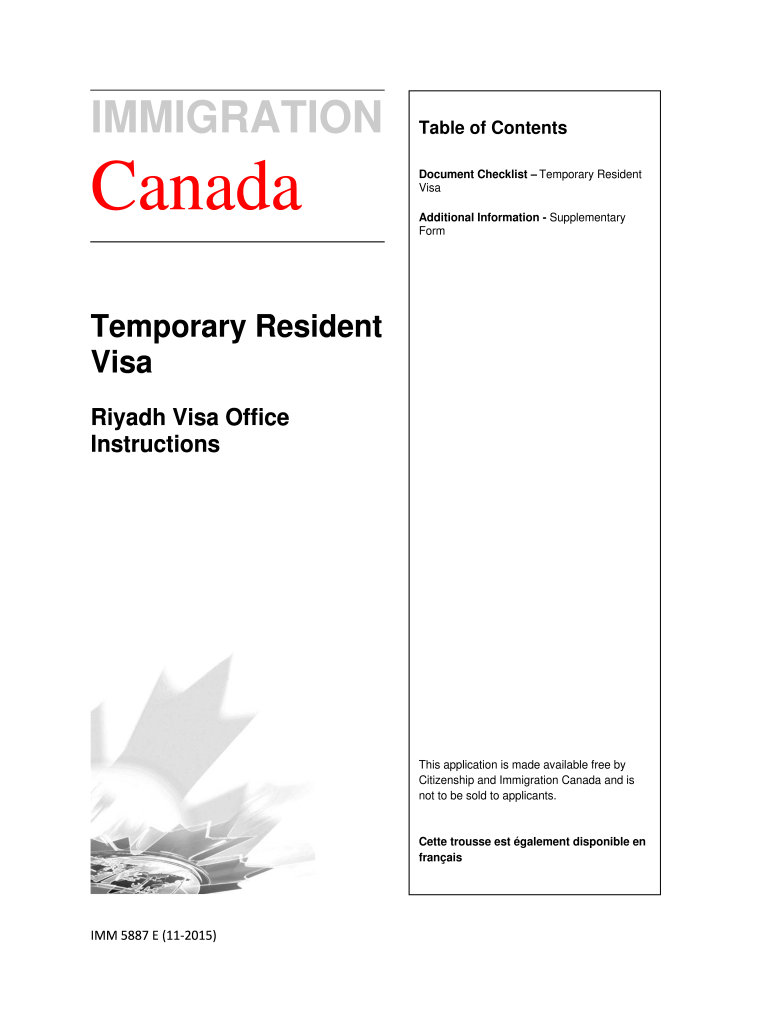
IMMIGRATION Canada Document Checklist Visa Temporary Cic Gc 2015


What is the IMMIGRATION Canada Document Checklist Visa Temporary Cic Gc
The IMMIGRATION Canada Document Checklist Visa Temporary Cic Gc is a crucial form required for individuals seeking temporary residency in Canada. This checklist ensures that applicants submit all necessary documentation for their visa application, which may include identification, proof of financial support, and other relevant paperwork. Understanding this form is essential for a smooth application process, as it outlines the specific documents needed to meet Canadian immigration requirements.
How to use the IMMIGRATION Canada Document Checklist Visa Temporary Cic Gc
Using the IMMIGRATION Canada Document Checklist Visa Temporary Cic Gc involves a systematic approach to ensure all required documents are gathered and submitted correctly. Start by reviewing the checklist thoroughly to identify the documents needed for your specific visa category. Organize your documents in the order listed on the checklist to streamline the application process. This method helps avoid delays and ensures that your application is complete upon submission.
Steps to complete the IMMIGRATION Canada Document Checklist Visa Temporary Cic Gc
Completing the IMMIGRATION Canada Document Checklist Visa Temporary Cic Gc requires careful attention to detail. Follow these steps:
- Review the checklist to understand the required documents.
- Gather all necessary documents, ensuring they are accurate and up-to-date.
- Fill out any forms that need to accompany your checklist.
- Double-check that all fields are completed and that you have included all required signatures.
- Submit your application along with the checklist and supporting documents, either online or by mail, as specified by the immigration guidelines.
Required Documents
The required documents for the IMMIGRATION Canada Document Checklist Visa Temporary Cic Gc vary based on the type of visa you are applying for. Commonly required documents include:
- Valid passport or travel document.
- Proof of financial support, such as bank statements or employment letters.
- Medical examination results, if applicable.
- Police clearance certificate to demonstrate good character.
- Photographs that meet the specified requirements.
Eligibility Criteria
To successfully complete the IMMIGRATION Canada Document Checklist Visa Temporary Cic Gc, applicants must meet specific eligibility criteria. These criteria typically include:
- Having a valid reason for temporary residency, such as work, study, or family reunification.
- Demonstrating sufficient financial resources to support oneself during the stay.
- Meeting health and character requirements as outlined by Canadian immigration authorities.
Application Process & Approval Time
The application process for the IMMIGRATION Canada Document Checklist Visa Temporary Cic Gc involves several stages. After gathering the required documents and completing the checklist, applicants submit their application to the appropriate immigration office. The approval time can vary significantly based on factors such as the type of visa, the volume of applications, and the applicant's country of origin. Generally, processing times can range from a few weeks to several months, so it is advisable to apply well in advance of any planned travel.
Quick guide on how to complete immigration canada document checklist visa temporary cic gc
A concise manual on how to prepare your IMMIGRATION Canada Document Checklist Visa Temporary Cic Gc
Finding the correct template can be a hurdle when you need to submit formal international documentation. Even if you possess the necessary form, it may be tedious to swiftly fill it out according to all the specifications if you rely on paper copies instead of handling everything digitally. airSlate SignNow is the online eSignature platform that assists you in overcoming these obstacles. It enables you to select your IMMIGRATION Canada Document Checklist Visa Temporary Cic Gc and promptly complete and sign it on-site without the need to reprint documents in case of any errors.
Here are the procedures you need to follow to prepare your IMMIGRATION Canada Document Checklist Visa Temporary Cic Gc with airSlate SignNow:
- Click the Get Form button to upload your document to our editor immediately.
- Start with the first empty field, input your information, and proceed with the Next tool.
- Fill out the vacant fields using the Cross and Check tools from the toolbar above.
- Select the Highlight or Line options to emphasize the most important information.
- Click on Image and upload one if your IMMIGRATION Canada Document Checklist Visa Temporary Cic Gc requires it.
- Utilize the right-side panel to add more fields for you or others to fill in as necessary.
- Review your responses and confirm the template by clicking Date, Initials, and Sign.
- Draw, type, upload your eSignature, or capture it with a camera or QR code.
- Complete the form adjustments by clicking the Done button and choosing your file-sharing options.
Once your IMMIGRATION Canada Document Checklist Visa Temporary Cic Gc is complete, you can distribute it as you prefer - send it to your recipients via email, SMS, fax, or even print it directly from the editor. Additionally, you can securely store all your finished documentation in your account, organized in folders according to your preferences. Don’t waste time on manual form filling; give airSlate SignNow a try!
Create this form in 5 minutes or less
Find and fill out the correct immigration canada document checklist visa temporary cic gc
FAQs
-
How can I take my child (16yrs) to the U.S if my immigrant visa is approved? My husband, a US citizen, filled out form I 130 for me and mentioned this child as migrating in future.
Just petition using a I-130 yourself. Read the instructions very carefully. I am not sure but it’s possible that the affidavit of support will need to be filled by your husband since he is the citizen and he filled one for you - again, check the instructions very carefully. It should be a pretty clear, straightforward process.Your child is still well below the age limit and should be fine. If there are any problems, do the same thing you did with your own process - use the numbers you are given to check on the process and if you see it stuck call to make sure they have everything they need early.It is my understanding that the age limit of the child is based on the petition date, so go ahead and do it.You still have plenty of time at 16, just don’t delay.
Create this form in 5 minutes!
How to create an eSignature for the immigration canada document checklist visa temporary cic gc
How to generate an electronic signature for the Immigration Canada Document Checklist Visa Temporary Cic Gc online
How to make an eSignature for the Immigration Canada Document Checklist Visa Temporary Cic Gc in Google Chrome
How to create an eSignature for signing the Immigration Canada Document Checklist Visa Temporary Cic Gc in Gmail
How to make an eSignature for the Immigration Canada Document Checklist Visa Temporary Cic Gc from your mobile device
How to make an eSignature for the Immigration Canada Document Checklist Visa Temporary Cic Gc on iOS devices
How to make an electronic signature for the Immigration Canada Document Checklist Visa Temporary Cic Gc on Android devices
People also ask
-
What is the IMMIGRATION Canada Document Checklist Visa Temporary Cic Gc?
The IMMIGRATION Canada Document Checklist Visa Temporary Cic Gc is a comprehensive guide that outlines the specific documents required to apply for a temporary visa in Canada. This checklist is essential for ensuring that applicants submit all necessary paperwork, which can signNowly improve the chances of visa approval.
-
How can airSlate SignNow help with the IMMIGRATION Canada Document Checklist Visa Temporary Cic Gc?
airSlate SignNow streamlines the document preparation process for the IMMIGRATION Canada Document Checklist Visa Temporary Cic Gc. Our platform allows users to easily send, sign, and manage documents electronically, ensuring that all necessary forms are correctly filled and submitted on time.
-
What are the pricing plans for using airSlate SignNow?
airSlate SignNow offers various pricing plans tailored to different business sizes and needs, making it a cost-effective solution for managing the IMMIGRATION Canada Document Checklist Visa Temporary Cic Gc. You can choose from monthly or annual subscriptions, and each plan includes features to enhance document security and collaboration.
-
Is airSlate SignNow compliant with Canadian immigration regulations?
Yes, airSlate SignNow ensures that all document handling adheres to Canadian immigration regulations, providing users with the assurance needed for the IMMIGRATION Canada Document Checklist Visa Temporary Cic Gc. Our platform is designed to protect sensitive information through advanced security measures, keeping your documents safe during the application process.
-
Can I integrate airSlate SignNow with other platforms for managing my documents?
Absolutely! airSlate SignNow offers seamless integrations with various platforms to enhance document management for the IMMIGRATION Canada Document Checklist Visa Temporary Cic Gc. You can connect it with popular applications like Google Drive, Dropbox, and CRM systems to streamline your workflow.
-
What features does airSlate SignNow offer for completing the IMMIGRATION Canada Document Checklist Visa Temporary Cic Gc?
Key features of airSlate SignNow include customizable templates, real-time tracking, and e-signature capabilities, which are all invaluable for managing the IMMIGRATION Canada Document Checklist Visa Temporary Cic Gc. Users can swiftly create forms, monitor their status, and obtain legally binding signatures with ease.
-
How does e-signing work with airSlate SignNow?
E-signing with airSlate SignNow is simple and efficient, allowing users to sign documents related to the IMMIGRATION Canada Document Checklist Visa Temporary Cic Gc from anywhere. Once a document is prepared, just send it to the intended signer who can e-sign it securely, streamlining the entire process.
Get more for IMMIGRATION Canada Document Checklist Visa Temporary Cic Gc
- Informed consent form for oral surgery manteca dental care
- Requerimento senha sefaz sp form
- Patient history worksheet form
- Chapter 1 section 2 geography application place catal huyuk answers form
- Kor whitening consent form
- Obc non creamy layer certificate format annexure ii
- Hkihrm toolkits form time sheet for parttime staff xxx company to hr department time sheet for part time staff reference no
- Bid postingsstorm sewer line cleaning amp television detect form
Find out other IMMIGRATION Canada Document Checklist Visa Temporary Cic Gc
- Sign Ohio Police Promissory Note Template Easy
- Sign Alabama Courts Affidavit Of Heirship Simple
- How To Sign Arizona Courts Residential Lease Agreement
- How Do I Sign Arizona Courts Residential Lease Agreement
- Help Me With Sign Arizona Courts Residential Lease Agreement
- How Can I Sign Arizona Courts Residential Lease Agreement
- Sign Colorado Courts LLC Operating Agreement Mobile
- Sign Connecticut Courts Living Will Computer
- How Do I Sign Connecticut Courts Quitclaim Deed
- eSign Colorado Banking Rental Application Online
- Can I eSign Colorado Banking Medical History
- eSign Connecticut Banking Quitclaim Deed Free
- eSign Connecticut Banking Business Associate Agreement Secure
- Sign Georgia Courts Moving Checklist Simple
- Sign Georgia Courts IOU Mobile
- How Can I Sign Georgia Courts Lease Termination Letter
- eSign Hawaii Banking Agreement Simple
- eSign Hawaii Banking Rental Application Computer
- eSign Hawaii Banking Agreement Easy
- eSign Hawaii Banking LLC Operating Agreement Fast