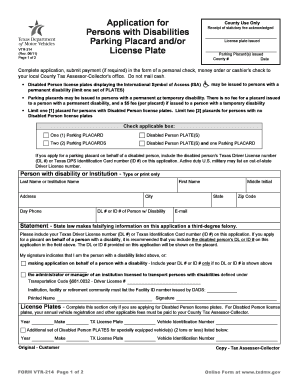
Vtr 214 2019


What is the VTR 214?
The VTR 214 form, also known as the Application for a Certified Copy of a Texas Vehicle Title, is a document used in the state of Texas. It allows individuals to request a certified copy of a vehicle title when the original title has been lost, stolen, or damaged. This form is essential for vehicle owners who need to prove ownership or complete transactions involving their vehicle, such as selling or transferring it to another party.
How to use the VTR 214
Using the VTR 214 form involves several straightforward steps. First, download the form from the Texas Department of Motor Vehicles website or obtain a physical copy from a local DMV office. Next, fill out the required fields, which include your personal information, vehicle details, and the reason for requesting a certified copy. After completing the form, submit it to the appropriate DMV office either in person or by mail, along with any necessary fees and identification documents.
Steps to complete the VTR 214
Completing the VTR 214 form requires careful attention to detail. Follow these steps:
- Download or obtain the VTR 214 form.
- Provide your full name, address, and contact information.
- Enter the vehicle's make, model, year, and Vehicle Identification Number (VIN).
- Indicate the reason for the request, such as loss or theft of the original title.
- Sign and date the form to certify that the information provided is accurate.
Legal use of the VTR 214
The VTR 214 form is legally recognized in Texas for obtaining a certified copy of a vehicle title. It is crucial to ensure that the form is filled out accurately and submitted according to state regulations. Failure to comply with the legal requirements may result in delays or denial of the request. The certified copy obtained through this process holds the same legal weight as the original title, making it essential for any vehicle-related transactions.
Key elements of the VTR 214
Several key elements are essential to understand when dealing with the VTR 214 form:
- Applicant Information: Personal details of the individual requesting the certified copy.
- Vehicle Information: Specific details about the vehicle, including VIN, make, and model.
- Reason for Request: A clear explanation of why the certified copy is needed.
- Signature: The applicant must sign the form to validate the request.
Form Submission Methods
Submitting the VTR 214 form can be done through various methods:
- In-Person: Visit a local Texas DMV office to submit the form directly.
- By Mail: Send the completed form along with payment and identification documents to the designated DMV address.
Quick guide on how to complete vtr 214 100357742
Facilitate Vtr 214 effortlessly on any device
Online document management has gained traction among businesses and individuals alike. It offers an ideal environmentally friendly alternative to traditional printed and signed documents, allowing you to obtain the necessary form and securely store it online. airSlate SignNow equips you with all the tools required to create, modify, and electronically sign your documents promptly without interruption. Manage Vtr 214 on any device using airSlate SignNow's Android or iOS applications and enhance any document-centric operation today.
The simplest method to modify and electronically sign Vtr 214 without exertion
- Find Vtr 214 and click Get Form to begin.
- Utilize the tools we provide to complete your form.
- Select pertinent sections of your documents or redact sensitive information with tools that airSlate SignNow offers specifically for this purpose.
- Create your signature using the Sign feature, which takes mere seconds and carries the same legal validity as a traditional wet ink signature.
- Review all the details and click on the Done button to preserve your changes.
- Choose your preferred method for sending your form, whether by email, SMS, or invite link, or download it to your computer.
Bid farewell to lost or misplaced files, tedious form navigation, or errors that necessitate reprinting new document copies. airSlate SignNow addresses all your document management needs in just a few clicks from any device you choose. Modify and electronically sign Vtr 214 and guarantee outstanding communication throughout your form preparation process with airSlate SignNow.
Create this form in 5 minutes or less
Find and fill out the correct vtr 214 100357742
Create this form in 5 minutes!
How to create an eSignature for the vtr 214 100357742
How to create an electronic signature for a PDF online
How to create an electronic signature for a PDF in Google Chrome
How to create an e-signature for signing PDFs in Gmail
How to create an e-signature right from your smartphone
How to create an e-signature for a PDF on iOS
How to create an e-signature for a PDF on Android
People also ask
-
What is vtr 214 and how does it relate to airSlate SignNow?
The vtr 214 is a specific document format that can be easily integrated and managed using airSlate SignNow. By leveraging airSlate SignNow, businesses can seamlessly eSign and send vtr 214 forms, streamlining their workflow and reducing processing time.
-
Are there any costs associated with using vtr 214 on airSlate SignNow?
Using vtr 214 through airSlate SignNow comes with a range of pricing plans that cater to different user needs. These plans are designed to be cost-effective, making it easy for businesses to adopt the platform while efficiently managing their document needs related to vtr 214.
-
What features does airSlate SignNow offer for vtr 214 documents?
airSlate SignNow provides a variety of features specifically tailored for managing vtr 214 documents, including secure electronic signatures, document tracking, and customizable templates. These features ensure that businesses can handle their vtr 214 documents efficiently and securely.
-
How can airSlate SignNow enhance the efficiency of handling vtr 214 forms?
By using airSlate SignNow for vtr 214 forms, businesses can automate the signing process, reducing paper usage and speeding up approvals. This not only enhances productivity but also simplifies compliance with regulatory requirements associated with vtr 214.
-
Is airSlate SignNow compatible with other software for managing vtr 214?
Yes, airSlate SignNow offers integrations with a variety of software applications, allowing efficient management of vtr 214 documents across different platforms. This compatibility ensures that users can incorporate airSlate SignNow into their existing workflows and systems without hassle.
-
Can I store my vtr 214 documents securely in airSlate SignNow?
Absolutely! airSlate SignNow provides secure storage for all your vtr 214 documents using advanced encryption. This means your sensitive information remains protected and accessible only to authorized users, giving you peace of mind.
-
What are the benefits of using airSlate SignNow for vtr 214 compared to traditional methods?
Using airSlate SignNow for vtr 214 offers numerous benefits over traditional methods, such as faster turnaround times, reduced paper costs, and enhanced security. This digital approach not only saves time but also increases accuracy in the handling of vtr 214 documents.
Get more for Vtr 214
Find out other Vtr 214
- How To eSignature Rhode Island Standard residential lease agreement
- eSignature Mississippi Commercial real estate contract Fast
- eSignature Arizona Contract of employment Online
- eSignature Texas Contract of employment Online
- eSignature Florida Email Contracts Free
- eSignature Hawaii Managed services contract template Online
- How Can I eSignature Colorado Real estate purchase contract template
- How To eSignature Mississippi Real estate purchase contract template
- eSignature California Renter's contract Safe
- eSignature Florida Renter's contract Myself
- eSignature Florida Renter's contract Free
- eSignature Florida Renter's contract Fast
- eSignature Vermont Real estate sales contract template Later
- Can I eSignature Texas New hire forms
- How Can I eSignature California New hire packet
- How To eSignature South Carolina Real estate document
- eSignature Florida Real estate investment proposal template Free
- How To eSignature Utah Real estate forms
- How Do I eSignature Washington Real estate investment proposal template
- Can I eSignature Kentucky Performance Contract