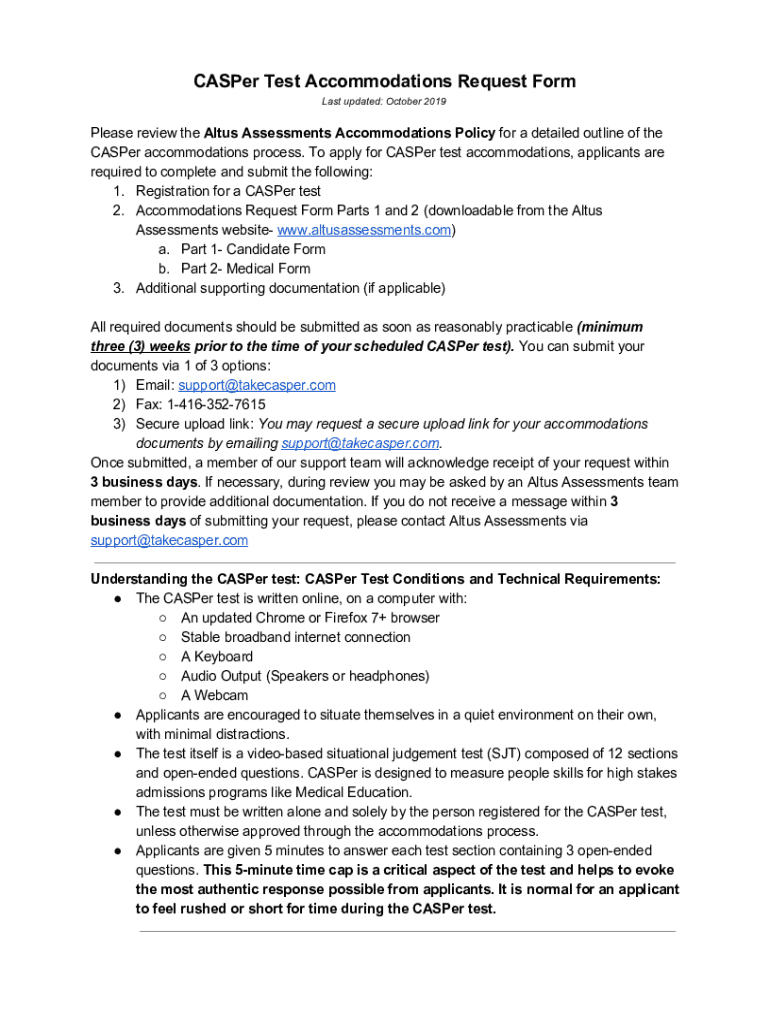
CASPer Test Accommodations Request Form


What is the CASPer Test Accommodations Request Form
The CASPer Test Accommodations Request Form is a specialized document designed for individuals seeking accommodations during the CASPer test, which assesses interpersonal skills and ethical decision-making. This form allows test-takers to formally request adjustments to the testing environment or format to ensure equitable access. Common accommodations may include extended time, alternative testing locations, or specific tools to assist with the testing process. Understanding this form is crucial for candidates who require support to perform their best during the assessment.
How to use the CASPer Test Accommodations Request Form
Using the CASPer Test Accommodations Request Form involves several straightforward steps. First, candidates should obtain the form from the official CASPer website or their testing institution. After downloading, applicants need to fill out their personal information, including name, contact details, and the specific accommodations requested. It is essential to provide any necessary documentation that supports the request, such as medical records or educational plans. Once completed, the form should be submitted according to the guidelines provided by the testing organization, which may include online submission or mailing the form to a designated office.
Eligibility Criteria
Eligibility for accommodations through the CASPer Test Accommodations Request Form typically requires candidates to demonstrate a legitimate need for assistance. This may include individuals with documented disabilities, learning differences, or other conditions that may impact their test performance. Candidates must provide appropriate documentation, such as evaluations from licensed professionals, to substantiate their requests. It is important for applicants to review the specific eligibility criteria outlined by the CASPer testing authority to ensure compliance and increase the likelihood of approval.
Steps to complete the CASPer Test Accommodations Request Form
Completing the CASPer Test Accommodations Request Form involves a series of organized steps. First, gather all necessary personal information, including identification details and contact information. Next, clearly outline the specific accommodations needed, ensuring that each request is well-supported by documentation. After filling out the form, review it for accuracy and completeness. Finally, submit the form as directed, either online or via mail, ensuring that it is sent well ahead of the testing date to allow for processing time. Keeping a copy of the submitted form for personal records is also advisable.
Required Documents
When submitting the CASPer Test Accommodations Request Form, candidates must include specific supporting documents to validate their requests. Required documents may include medical evaluations, psychological assessments, or educational plans that detail the nature of the disability or condition. These documents should be current and provide a clear rationale for the requested accommodations. It is essential to ensure that all documentation is complete and accurately reflects the individual’s needs to facilitate a smooth review process by the testing authority.
Form Submission Methods
Candidates can submit the CASPer Test Accommodations Request Form through various methods, depending on the guidelines set by the testing organization. Common submission methods include online submission via a secure portal, mailing a physical copy to the designated office, or delivering it in person. It is important for applicants to choose the method that best suits their circumstances and to adhere to any deadlines specified by the testing authority. Ensuring timely submission is crucial for receiving accommodations on the test day.
Quick guide on how to complete casper test accommodations request form
Prepare CASPer Test Accommodations Request Form effortlessly on any device
Web-based document management has become increasingly popular among businesses and individuals. It offers an ideal eco-friendly alternative to traditional printed and signed papers, as you can locate the appropriate form and securely store it online. airSlate SignNow equips you with all the necessary tools to create, modify, and eSign your documents promptly without delays. Manage CASPer Test Accommodations Request Form on any platform using airSlate SignNow Android or iOS applications and enhance any document-related task today.
The simplest method to modify and eSign CASPer Test Accommodations Request Form with ease
- Obtain CASPer Test Accommodations Request Form and then click Get Form to begin.
- Utilize the tools we provide to complete your document.
- Emphasize pertinent sections of the documents or conceal sensitive information with the tools that airSlate SignNow offers specifically for this purpose.
- Create your eSignature with the Sign tool, which takes seconds and holds the same legal validity as a traditional handwritten signature.
- Verify all the details and then click on the Done button to save your modifications.
- Choose how you want to share your form, via email, text message (SMS), invitation link, or download it to your computer.
Forget about lost or misplaced files, tedious form searching, or mistakes that necessitate printing new copies. airSlate SignNow fulfills your document management needs in just a few clicks from any device you prefer. Edit and eSign CASPer Test Accommodations Request Form and ensure excellent communication at every phase of the form preparation process with airSlate SignNow.
Create this form in 5 minutes or less
Create this form in 5 minutes!
How to create an eSignature for the casper test accommodations request form
How to create an electronic signature for a PDF online
How to create an electronic signature for a PDF in Google Chrome
How to create an e-signature for signing PDFs in Gmail
How to create an e-signature right from your smartphone
How to create an e-signature for a PDF on iOS
How to create an e-signature for a PDF on Android
People also ask
-
What is the CASPer Test Accommodations Request Form?
The CASPer Test Accommodations Request Form is a document that allows test-takers to request specific accommodations for their CASPer test. This form ensures that individuals with disabilities or special needs can take the test under conditions that suit their requirements, promoting fairness and accessibility.
-
How do I fill out the CASPer Test Accommodations Request Form?
To fill out the CASPer Test Accommodations Request Form, you need to provide your personal information, details about the accommodations you require, and any supporting documentation. Make sure to complete all sections accurately to avoid delays in processing your request.
-
Is there a fee associated with the CASPer Test Accommodations Request Form?
There is typically no fee for submitting the CASPer Test Accommodations Request Form. However, it's important to check with the specific testing organization for any potential costs related to documentation or additional services that may be required.
-
What types of accommodations can I request using the CASPer Test Accommodations Request Form?
You can request various accommodations through the CASPer Test Accommodations Request Form, including extended time, additional breaks, or alternative testing formats. The specific accommodations available may vary, so it's essential to review the guidelines provided by the testing organization.
-
How long does it take to process the CASPer Test Accommodations Request Form?
Processing times for the CASPer Test Accommodations Request Form can vary, but it generally takes a few weeks. It's advisable to submit your request as early as possible to ensure that your accommodations are in place by your test date.
-
Can I make changes to my CASPer Test Accommodations Request Form after submission?
Yes, you can make changes to your CASPer Test Accommodations Request Form after submission. However, you should contact the testing organization directly to inform them of any changes and ensure that your updated request is processed in a timely manner.
-
What should I do if my request for accommodations is denied?
If your request for accommodations via the CASPer Test Accommodations Request Form is denied, you should receive an explanation for the decision. You can appeal the decision by providing additional documentation or clarification regarding your needs, so be sure to follow the appeal process outlined by the testing organization.
Get more for CASPer Test Accommodations Request Form
- California criminal record review live scan form pdf
- Republic of the philippinesdepartment of trade an form
- Form 105 ta
- Printable head start physical form
- Training audit checklist form
- Appraisal addendum pdf form
- Letter of intent sample for export form
- New york life transfer of ownership form 613776667
Find out other CASPer Test Accommodations Request Form
- eSign Alaska Rental lease agreement Now
- How To eSign Colorado Rental lease agreement
- How Can I eSign Colorado Rental lease agreement
- Can I eSign Connecticut Rental lease agreement
- eSign New Hampshire Rental lease agreement Later
- Can I eSign North Carolina Rental lease agreement
- How Do I eSign Pennsylvania Rental lease agreement
- How To eSign South Carolina Rental lease agreement
- eSign Texas Rental lease agreement Mobile
- eSign Utah Rental agreement lease Easy
- How Can I eSign North Dakota Rental lease agreement forms
- eSign Rhode Island Rental lease agreement forms Now
- eSign Georgia Rental lease agreement template Simple
- Can I eSign Wyoming Rental lease agreement forms
- eSign New Hampshire Rental lease agreement template Online
- eSign Utah Rental lease contract Free
- eSign Tennessee Rental lease agreement template Online
- eSign Tennessee Rental lease agreement template Myself
- eSign West Virginia Rental lease agreement template Safe
- How To eSign California Residential lease agreement form