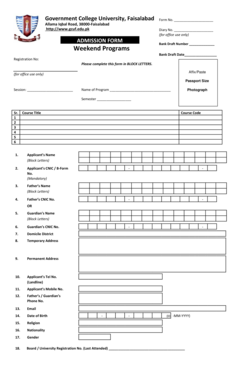
Gcuf Noc Bank Challan Form


Understanding the Gcuf Degree Issuance Fee Challan Form
The Gcuf degree issuance fee challan form is a crucial document for students seeking to obtain their degrees from Gcuf. This form serves as a payment voucher, allowing students to pay the required fees associated with degree issuance. It is essential to understand that this form must be filled out accurately to ensure that the payment is processed correctly. The form typically includes fields for personal information, degree details, and payment methods.
Steps to Complete the Gcuf Degree Issuance Fee Challan Form
Completing the Gcuf degree issuance fee challan form involves several straightforward steps:
- Gather necessary personal information, including your student ID, name, and contact details.
- Specify the degree for which you are applying and any relevant details such as the year of graduation.
- Choose your preferred payment method, which may include options for online payment or bank transfer.
- Review all entered information for accuracy before submission to avoid delays.
- Submit the form according to the instructions provided, either online or in person at the designated office.
Legal Use of the Gcuf Degree Issuance Fee Challan Form
The Gcuf degree issuance fee challan form is legally binding once completed and submitted. This means that the information provided must be accurate and truthful, as any discrepancies could lead to complications in the degree issuance process. Adhering to the guidelines set forth by Gcuf is essential to ensure compliance with institutional policies and legal requirements.
Who Issues the Gcuf Degree Issuance Fee Challan Form
The Gcuf degree issuance fee challan form is issued by the Gcuf administration. It is typically made available through official channels, including the university's website or student services office. Students are encouraged to access the most current version of the form to ensure they are following the latest procedures and requirements.
Required Documents for the Gcuf Degree Issuance Fee Challan Form
When filling out the Gcuf degree issuance fee challan form, students may need to provide several supporting documents. These documents can include:
- A copy of the student’s identification card or registration details.
- Proof of previous academic records, such as transcripts.
- Any additional documentation required by Gcuf for degree verification.
Form Submission Methods for the Gcuf Degree Issuance Fee Challan Form
Students can submit the Gcuf degree issuance fee challan form through various methods. These methods may include:
- Online submission through the Gcuf official website, where students can fill out and submit the form electronically.
- In-person submission at the Gcuf administration office, where students can hand in a printed version of the form.
- Mailing the completed form to the designated office if required by the university’s guidelines.
Quick guide on how to complete gcuf noc bank challan form
Complete Gcuf Noc Bank Challan Form effortlessly on any device
Online document management has become increasingly popular among businesses and individuals. It presents an ideal environmentally friendly substitute for conventional printed and signed documents, as you can locate the necessary form and securely store it online. airSlate SignNow provides all the tools you need to create, edit, and eSign your documents quickly without delays. Handle Gcuf Noc Bank Challan Form on any device using airSlate SignNow's Android or iOS applications and enhance any document-related process today.
How to modify and eSign Gcuf Noc Bank Challan Form with ease
- Locate Gcuf Noc Bank Challan Form and click Get Form to begin.
- Utilize the tools we provide to complete your document.
- Highlight pertinent sections of your documents or obscure sensitive information with tools that airSlate SignNow offers specifically for that purpose.
- Create your signature using the Sign feature, which takes seconds and carries the same legal significance as a traditional handwritten signature.
- Verify the information and click the Done button to save your changes.
- Select how you want to send your form, via email, text message (SMS), or invitation link, or download it to your computer.
Forget about lost or misplaced documents, tiresome form searches, or errors that require printing new document copies. airSlate SignNow meets your document management needs in just a few clicks from your preferred device. Edit and eSign Gcuf Noc Bank Challan Form and ensure excellent communication at any stage of the form preparation process with airSlate SignNow.
Create this form in 5 minutes or less
Create this form in 5 minutes!
How to create an eSignature for the gcuf noc bank challan form
How to create an electronic signature for a PDF online
How to create an electronic signature for a PDF in Google Chrome
How to create an e-signature for signing PDFs in Gmail
How to create an e-signature right from your smartphone
How to create an e-signature for a PDF on iOS
How to create an e-signature for a PDF on Android
People also ask
-
What is the gcuf degree issuance fee challan form used for?
The gcuf degree issuance fee challan form is required for submitting the necessary fees associated with degree issuance at GCUF. It ensures that all payments are processed correctly and provide a streamlined approach for students to obtain their degrees without hassle.
-
How can I obtain the gcuf degree issuance fee challan form?
You can obtain the gcuf degree issuance fee challan form from the GCUF official website or by visiting the administration office. The form is typically available for download and can also be filled out online for convenience.
-
Is there a fee associated with the gcuf degree issuance fee challan form?
Yes, there is a fee associated with the gcuf degree issuance fee challan form. This fee varies depending on the degree program and the type of documents requested. It's crucial to check the current fee structure on the GCUF website before proceeding.
-
What are the benefits of using the gcuf degree issuance fee challan form?
Using the gcuf degree issuance fee challan form simplifies the payment process and helps avoid common errors. It ensures that all payments are recorded accurately, allowing for a smoother degree issuance process, which is essential for timely graduation.
-
Can the gcuf degree issuance fee challan form be submitted online?
Yes, some options may allow the gcuf degree issuance fee challan form to be submitted online through the GCUF portal. Be sure to check the university's official site for updates on digital submission capabilities to streamline your experience.
-
What documents do I need to attach with the gcuf degree issuance fee challan form?
Along with the gcuf degree issuance fee challan form, you may need to attach photocopies of your ID card, previous academic transcripts, and any other relevant documentation specified by GCUF. Ensure all required documents are submitted to avoid delays in the degree processing.
-
How long does processing take after submitting the gcuf degree issuance fee challan form?
Processing time for the gcuf degree issuance fee challan form can vary based on the current volume of requests. Typically, students can expect to receive their degrees within a few weeks after submission, but it's best to consult GCUF for the most accurate estimates.
Get more for Gcuf Noc Bank Challan Form
Find out other Gcuf Noc Bank Challan Form
- Electronic signature Alaska Construction Lease Agreement Template Simple
- Electronic signature Construction Form Arizona Safe
- Electronic signature Kentucky Charity Living Will Safe
- Electronic signature Construction Form California Fast
- Help Me With Electronic signature Colorado Construction Rental Application
- Electronic signature Connecticut Construction Business Plan Template Fast
- Electronic signature Delaware Construction Business Letter Template Safe
- Electronic signature Oklahoma Business Operations Stock Certificate Mobile
- Electronic signature Pennsylvania Business Operations Promissory Note Template Later
- Help Me With Electronic signature North Dakota Charity Resignation Letter
- Electronic signature Indiana Construction Business Plan Template Simple
- Electronic signature Wisconsin Charity Lease Agreement Mobile
- Can I Electronic signature Wisconsin Charity Lease Agreement
- Electronic signature Utah Business Operations LLC Operating Agreement Later
- How To Electronic signature Michigan Construction Cease And Desist Letter
- Electronic signature Wisconsin Business Operations LLC Operating Agreement Myself
- Electronic signature Colorado Doctors Emergency Contact Form Secure
- How Do I Electronic signature Georgia Doctors Purchase Order Template
- Electronic signature Doctors PDF Louisiana Now
- How To Electronic signature Massachusetts Doctors Quitclaim Deed