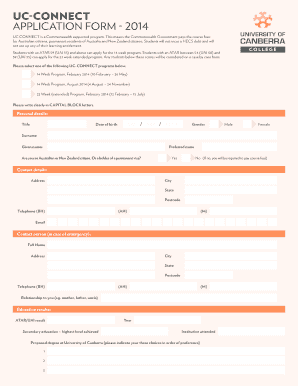
Uc College Application Form


What is the UC College Application?
The UC College Application is a standardized form used by prospective students to apply for admission to the University of California system. This application allows students to provide essential information about their academic background, extracurricular activities, and personal achievements. It is designed to assess a student's readiness for college and their fit within the UC community. The application is available in a digital format, making it accessible and user-friendly for applicants across the United States.
Steps to Complete the UC College Application
Completing the UC College Application involves several important steps to ensure all necessary information is accurately submitted. Here are the key steps:
- Create an account: Visit the UC application website and set up an account to begin your application.
- Fill out personal information: Provide details such as your name, contact information, and high school history.
- Academic history: Enter your coursework, grades, and standardized test scores, if applicable.
- Extracurricular activities: List your involvement in clubs, sports, volunteer work, and other interests.
- Personal insight questions: Respond to the required personal insight questions that allow you to showcase your individuality.
- Review and submit: Carefully review your application for accuracy before submitting it electronically.
Legal Use of the UC College Application
The UC College Application is legally binding once submitted. It is essential to provide accurate and truthful information, as any discrepancies can lead to serious consequences, including rescinding of admission offers. The application complies with relevant legal frameworks, ensuring that electronic signatures and submissions are valid under U.S. law. Using a secure platform to complete and submit your application further enhances its legal standing.
Key Elements of the UC College Application
Understanding the key elements of the UC College Application can help applicants prepare effectively. The main components include:
- Personal Information: Basic details about the applicant, including demographics and contact information.
- Academic History: A comprehensive record of high school courses, grades, and any college coursework.
- Extracurricular Activities: A section for applicants to highlight their involvement outside of academics.
- Personal Insight Questions: A unique aspect of the application that allows students to express their thoughts and experiences.
- Application Fees: Information regarding any fees associated with the application process.
How to Obtain the UC College Application
The UC College Application can be obtained online through the official University of California application portal. Prospective students can access the application during the designated application period, typically from August to November for fall admissions. It is advisable to check the official UC website for any updates or changes to the application process or deadlines.
Form Submission Methods
The UC College Application can be submitted electronically through the UC application portal. This digital submission method is preferred as it allows for immediate processing and confirmation of receipt. While the primary method is online submission, applicants should verify if any specific campuses require additional documentation to be sent via mail or in person.
Quick guide on how to complete apply university of california edu
Complete apply university of california edu effortlessly on any device
Digital document management has become increasingly popular among businesses and individuals. It offers an ideal eco-friendly alternative to traditional printed and signed paperwork, as you can easily locate the necessary form and securely store it online. airSlate SignNow equips you with all the tools necessary to create, modify, and eSign your documents quickly without delays. Manage uc application form pdf on any platform using airSlate SignNow's Android or iOS applications and streamline any document-centric process today.
The simplest way to modify and eSign uc form with ease
- Obtain uc application format and then click Get Form to begin.
- Utilize the tools we offer to complete your document.
- Highlight important sections of your documents or redact sensitive information with tools specifically provided by airSlate SignNow for that purpose.
- Create your eSignature using the Sign tool, which takes mere seconds and has the same legal standing as a conventional wet ink signature.
- Review all the details and then click the Done button to save your changes.
- Select your preferred delivery method for your form, whether by email, text message (SMS), invitation link, or download it to your computer.
Say goodbye to lost or misplaced documents, tedious form searching, or errors that necessitate printing new document copies. airSlate SignNow meets your document management needs in just a few clicks from any device you choose. Edit and eSign ucbforgmg and ensure effective communication throughout the form preparation process with airSlate SignNow.
Create this form in 5 minutes or less
Related searches to uc college application
Create this form in 5 minutes!
How to create an eSignature for the uc school application
How to create an electronic signature for a PDF online
How to create an electronic signature for a PDF in Google Chrome
How to create an e-signature for signing PDFs in Gmail
How to create an e-signature right from your smartphone
How to create an e-signature for a PDF on iOS
How to create an e-signature for a PDF on Android
People also ask uc pdf form
-
What is the uc application form pdf and why do I need it?
The uc application form pdf is an official document required for applying to the University of California system. It collects essential information about the applicant, including academic history and personal statements. Completing this form accurately is crucial for a successful application.
-
How can airSlate SignNow help me with my uc application form pdf?
airSlate SignNow streamlines the process of filling out your uc application form pdf by allowing you to fill, sign, and send documents electronically. This saves you time and reduces the risk of errors that can occur with traditional methods. Plus, it's secure and user-friendly.
-
Is airSlate SignNow a cost-effective solution for managing my uc application form pdf?
Yes, airSlate SignNow offers a cost-effective solution for managing your uc application form pdf. With affordable pricing plans, you can access features that allow you to efficiently fill out, eSign, and share your documents without breaking the bank. Get more value for your time and efforts.
-
What features does airSlate SignNow offer for handling uc application form pdf?
airSlate SignNow includes features like document editing, electronic signatures, and secure cloud storage tailored for uc application form pdf. These functionalities make it easier to manage your application documents while ensuring compliance with university requirements. Simplify your application process today!
-
Can I integrate airSlate SignNow with other tools for my uc application form pdf?
Absolutely! airSlate SignNow offers integrations with various platforms to enhance your workflow when dealing with uc application form pdf. Whether it’s Google Drive or Dropbox, you can easily manage your documents and collaborate effectively with others involved in your application process.
-
How can I ensure my uc application form pdf is secure when using airSlate SignNow?
airSlate SignNow prioritizes document security, employing industry-standard encryption and authentication measures for your uc application form pdf. Your data is safe from unauthorized access, giving you peace of mind while you manage your sensitive application information online.
-
Is there a mobile app available for managing my uc application form pdf?
Yes, airSlate SignNow provides a mobile app that allows you to access and manage your uc application form pdf anytime, anywhere. You can fill out, sign, and send your documents directly from your mobile device, making it easier to stay organized on the go.
Get more for uc applicaiton
- Fccjc physical form
- Resume rubric for high school students form
- Mcs 150 biennial update form
- Transcript request form st matthews university
- Port bahamas scholarships form
- Pa 40 nrc nonresident consolidated income tax return pa 40 nrc formspublications
- Chemung county spca snap program form
- Health form missouri 4 h university of missouri 4h missouri
Find out other application uc
- How To Sign Alabama Legal LLC Operating Agreement
- Sign Alabama Legal Cease And Desist Letter Now
- Sign Alabama Legal Cease And Desist Letter Later
- Sign California Legal Living Will Online
- How Do I Sign Colorado Legal LLC Operating Agreement
- How Can I Sign California Legal Promissory Note Template
- How Do I Sign North Dakota Insurance Quitclaim Deed
- How To Sign Connecticut Legal Quitclaim Deed
- How Do I Sign Delaware Legal Warranty Deed
- Sign Delaware Legal LLC Operating Agreement Mobile
- Sign Florida Legal Job Offer Now
- Sign Insurance Word Ohio Safe
- How Do I Sign Hawaii Legal Business Letter Template
- How To Sign Georgia Legal Cease And Desist Letter
- Sign Georgia Legal Residential Lease Agreement Now
- Sign Idaho Legal Living Will Online
- Sign Oklahoma Insurance Limited Power Of Attorney Now
- Sign Idaho Legal Separation Agreement Online
- Sign Illinois Legal IOU Later
- Sign Illinois Legal Cease And Desist Letter Fast