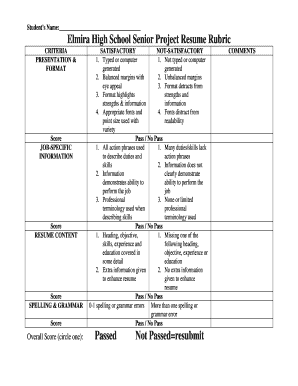
Resume Rubric for High School Students Form


What is the resume rubric for high school students
The resume rubric for high school students is a structured tool designed to evaluate and guide students in crafting effective resumes. It outlines key criteria that highlight essential components, such as format, content, and presentation. This rubric helps students understand what employers look for, ensuring they present their skills and experiences in a clear and professional manner. By using this rubric, students can receive constructive feedback, enhancing their ability to create resumes that stand out in a competitive job market.
Key elements of the resume rubric for high school students
Understanding the key elements of the resume rubric for high school students is crucial for creating a compelling resume. The rubric typically includes the following components:
- Contact Information: Clear presentation of name, phone number, email, and address.
- Objective Statement: A concise statement outlining career goals and what the student hopes to achieve.
- Education: Details about the school attended, graduation date, and relevant coursework or honors.
- Experience: Any work, volunteer, or extracurricular activities that demonstrate skills and responsibilities.
- Skills: A list of relevant skills, including technical abilities and soft skills.
- Formatting: Overall layout, font choice, and visual appeal of the resume.
How to use the resume rubric for high school students
Using the resume rubric for high school students involves a few straightforward steps. First, students should familiarize themselves with the rubric criteria. Next, they can draft their resumes, ensuring they address each element outlined in the rubric. Once the resume is complete, students should review it against the rubric, checking for completeness and clarity. Seeking feedback from teachers or peers using the rubric can provide additional insights, allowing for revisions that enhance the final product.
Examples of using the resume rubric for high school students
Examples of using the resume rubric for high school students can illustrate its effectiveness. For instance, a student applying for a summer internship might use the rubric to ensure they include relevant volunteer experience and skills that align with the job description. Another example could be a student applying for college scholarships, where they can use the rubric to highlight academic achievements and extracurricular involvement. These examples show how the rubric can be tailored to different opportunities, ensuring that each resume meets specific requirements.
Steps to complete the resume rubric for high school students
Completing the resume rubric for high school students involves several key steps:
- Review the rubric criteria to understand what is expected.
- Gather all necessary information, including personal details, education, experience, and skills.
- Draft the resume, ensuring it is well-organized and visually appealing.
- Use the rubric to evaluate the resume, checking each section for completeness and clarity.
- Make necessary revisions based on feedback and the rubric assessment.
- Finalize the resume, ensuring it is free of errors and professionally presented.
Quick guide on how to complete resume rubric for high school students
Complete Resume Rubric For High School Students seamlessly on any device
Digital document management has become increasingly favored by businesses and individuals alike. It offers an ideal eco-friendly solution to conventional printed and signed papers, allowing you to access the appropriate form and securely save it online. airSlate SignNow provides you with all the tools necessary to create, modify, and eSign your documents quickly and efficiently. Handle Resume Rubric For High School Students on any platform with airSlate SignNow Android or iOS applications and streamline any document-related workflow today.
The easiest way to modify and eSign Resume Rubric For High School Students effortlessly
- Obtain Resume Rubric For High School Students and click Get Form to begin.
- Utilize the tools we provide to fill out your document.
- Mark important sections of your documents or obscure sensitive information with tools that airSlate SignNow offers specifically for that purpose.
- Create your signature using the Sign tool, which takes moments and carries the same legal validity as a traditional handwritten signature.
- Verify the details and click on the Done button to save your changes.
- Choose your preferred method to send your form, either via email, SMS, or an invite link, or download it to your computer.
Put an end to lost or misplaced documents, tedious form searches, or mistakes requiring the printing of new copies. airSlate SignNow addresses all your document management needs in just a few clicks from any device of your preference. Modify and eSign Resume Rubric For High School Students while ensuring excellent communication at every step of the form preparation process with airSlate SignNow.
Create this form in 5 minutes or less
Create this form in 5 minutes!
How to create an eSignature for the resume rubric for high school students
How to create an electronic signature for a PDF online
How to create an electronic signature for a PDF in Google Chrome
How to create an e-signature for signing PDFs in Gmail
How to create an e-signature right from your smartphone
How to create an e-signature for a PDF on iOS
How to create an e-signature for a PDF on Android
People also ask
-
What is a resume rubric for high school students?
A resume rubric for high school students is a scoring guide that outlines the criteria for evaluating a student’s resume. It helps students understand what employers look for and ensures they include key components such as education, skills, and relevant experience. This structured approach allows students to create professional resumes that stand out.
-
How can airSlate SignNow help in creating a resume rubric for high school students?
airSlate SignNow provides tools that facilitate the easy creation and digital signing of documents, including resumes and rubrics. With our user-friendly platform, educators can create, share, and collect feedback on a resume rubric for high school students seamlessly. This enhances the learning experience and improves student outcomes.
-
Is airSlate SignNow suitable for teachers creating resume rubrics?
Yes, airSlate SignNow is ideal for teachers looking to create resume rubrics for high school students. Our platform allows educators to design and distribute templates that students can fill out and submit online. This not only saves time but also fosters better communication between teachers and students.
-
What are the pricing options for airSlate SignNow?
airSlate SignNow offers a range of pricing plans tailored to different needs, including an affordable option suitable for educators and schools. You can choose a plan that best fits your needs and budget, ensuring access to powerful tools to create a resume rubric for high school students without breaking the bank.
-
Can I integrate airSlate SignNow with other tools?
Absolutely! airSlate SignNow integrates seamlessly with numerous applications such as Google Workspace, Microsoft Office, and many others. This allows users to create a resume rubric for high school students and effortlessly incorporate it into their existing workflows, enhancing productivity.
-
What benefits does using a resume rubric provide for high school students?
Utilizing a resume rubric for high school students provides clear guidelines and expectations, helping them to organize their information effectively. It enhances their understanding of how to present themselves to potential employers, thus improving their chances of securing job interviews and internships. Moreover, it promotes self-evaluation, fostering critical skills.
-
Are there templates available for resume rubrics in airSlate SignNow?
Yes, airSlate SignNow offers various templates that can be customized for creating a resume rubric for high school students. These templates provide a solid foundation for educators to build upon, ensuring all necessary criteria are covered while saving valuable time in the design process.
Get more for Resume Rubric For High School Students
- Sellers information for appraiser provided to buyer minnesota
- Handbook real estate 497311869 form
- Mn subcontractors form
- Option to purchase addendum to residential lease lease or rent to own minnesota form
- Minnesota prenuptial premarital agreement with financial statements minnesota form
- Minnesota prenuptial form
- Amendment to prenuptial or premarital agreement minnesota form
- Financial statements only in connection with prenuptial premarital agreement minnesota form
Find out other Resume Rubric For High School Students
- eSignature Massachusetts Insurance Lease Termination Letter Free
- eSignature Nebraska High Tech Rental Application Now
- How Do I eSignature Mississippi Insurance Separation Agreement
- Help Me With eSignature Missouri Insurance Profit And Loss Statement
- eSignature New Hampshire High Tech Lease Agreement Template Mobile
- eSignature Montana Insurance Lease Agreement Template Online
- eSignature New Hampshire High Tech Lease Agreement Template Free
- How To eSignature Montana Insurance Emergency Contact Form
- eSignature New Jersey High Tech Executive Summary Template Free
- eSignature Oklahoma Insurance Warranty Deed Safe
- eSignature Pennsylvania High Tech Bill Of Lading Safe
- eSignature Washington Insurance Work Order Fast
- eSignature Utah High Tech Warranty Deed Free
- How Do I eSignature Utah High Tech Warranty Deed
- eSignature Arkansas Legal Affidavit Of Heirship Fast
- Help Me With eSignature Colorado Legal Cease And Desist Letter
- How To eSignature Connecticut Legal LLC Operating Agreement
- eSignature Connecticut Legal Residential Lease Agreement Mobile
- eSignature West Virginia High Tech Lease Agreement Template Myself
- How To eSignature Delaware Legal Residential Lease Agreement