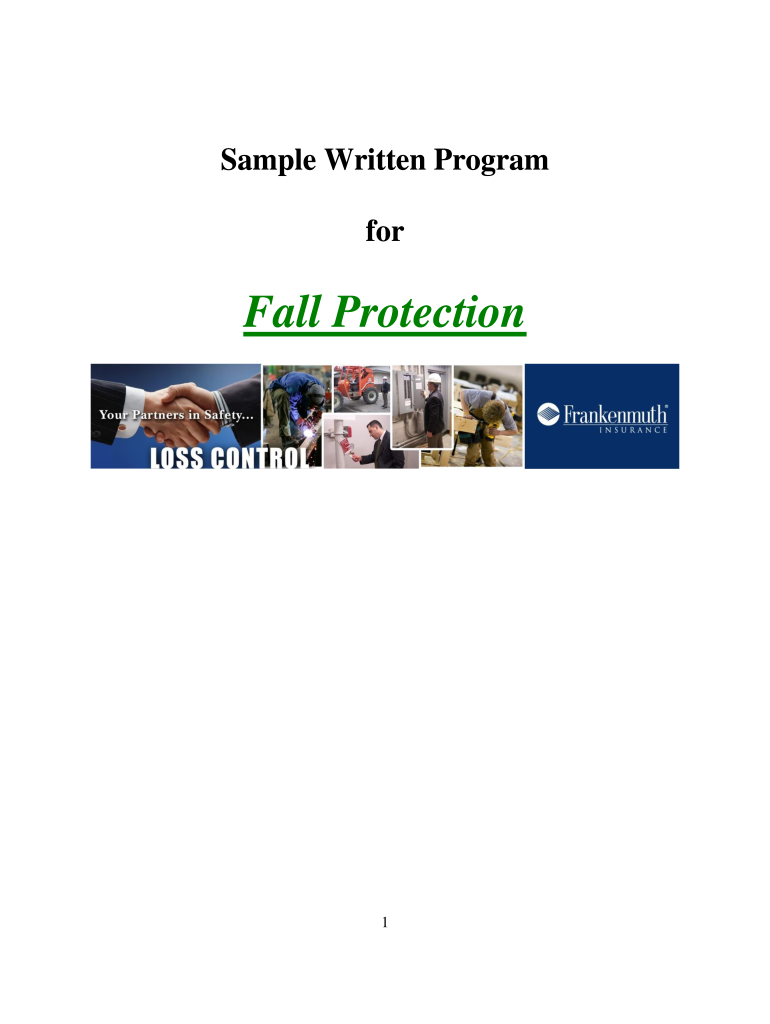
Program Fall Protection Template Form


What is the Program Fall Protection Template
The Program Fall Protection Template is a structured document designed to help organizations establish safety protocols for fall prevention in the workplace. This template outlines the necessary procedures, responsibilities, and safety measures to mitigate fall hazards. It serves as a guideline for employers to comply with Occupational Safety and Health Administration (OSHA) regulations and ensure a safe working environment for employees exposed to fall risks. Utilizing a written fall protection template helps organizations demonstrate their commitment to workplace safety and provides a clear framework for training and implementation.
How to Use the Program Fall Protection Template
Using the Program Fall Protection Template involves several key steps to ensure it meets the specific needs of your organization. Begin by reviewing the template thoroughly to understand its structure and components. Customize the sections to reflect your workplace's unique fall hazards, safety protocols, and employee responsibilities. It is important to involve relevant stakeholders, such as safety officers and employees, in this process to ensure comprehensive coverage of potential risks. Once the template is tailored to your organization, distribute it to all employees and provide training on its contents to promote awareness and compliance.
Key Elements of the Program Fall Protection Template
The Program Fall Protection Template includes several essential elements that contribute to its effectiveness. Key components typically encompass:
- Hazard Assessment: Identification of potential fall hazards in the workplace.
- Safety Measures: Detailed procedures for fall prevention, including the use of personal protective equipment (PPE).
- Roles and Responsibilities: Clear assignment of duties related to fall protection among employees and management.
- Training Requirements: Guidelines for training employees on fall hazards and safety practices.
- Emergency Procedures: Steps to follow in the event of a fall incident, including reporting and response protocols.
Steps to Complete the Program Fall Protection Template
Completing the Program Fall Protection Template involves a systematic approach to ensure all necessary information is included. Follow these steps:
- Conduct a Hazard Assessment: Identify and evaluate potential fall hazards in your workplace.
- Customize the Template: Modify the template to include specific details relevant to your organization.
- Involve Stakeholders: Engage employees and safety personnel in the review process to gather input and ensure accuracy.
- Implement Training: Provide training sessions for employees on the completed template and its importance.
- Review and Update: Regularly review the template to ensure it remains current with any changes in regulations or workplace conditions.
Legal Use of the Program Fall Protection Template
To ensure the legal validity of the Program Fall Protection Template, organizations must adhere to OSHA regulations and industry standards regarding workplace safety. The template should be comprehensive and reflect the specific fall hazards present in the workplace. Additionally, it should be regularly updated to comply with any changes in laws or regulations. Maintaining documentation of employee training and hazard assessments is crucial for legal compliance and can serve as evidence of the organization's commitment to safety in the event of an inspection or incident.
Examples of Using the Program Fall Protection Template
Organizations can implement the Program Fall Protection Template in various scenarios to enhance workplace safety. Examples include:
- Construction Sites: Utilizing the template to address specific fall hazards associated with scaffolding and ladders.
- Maintenance Work: Applying the template for tasks that require working at heights, such as roof repairs or window cleaning.
- Warehouse Operations: Implementing fall protection measures for employees working on elevated platforms or near loading docks.
Quick guide on how to complete osha fillable sample fall protection plan form
The simplest method to locate and endorse Program Fall Protection Template
At the scale of your entire enterprise, ineffective workflows surrounding paper approval can consume a signNow amount of work hours. Endorsing documents such as Program Fall Protection Template is a typical element of operations in any sector, which is why the effectiveness of each agreement’s lifecycle signNowly impacts the organization’s overall productivity. With airSlate SignNow, endorsing your Program Fall Protection Template is as straightforward and quick as possible. This platform provides the latest version of nearly any form. Even better, you can endorse it instantly without the necessity of installing external software on your device or printing anything as physical copies.
Steps to acquire and endorse your Program Fall Protection Template
- Browse our repository by category or utilize the search bar to find the document you require.
- Examine the form preview by selecting Learn more to confirm it’s the correct one.
- Click Get form to start editing immediately.
- Fill out your form and include any necessary information using the toolbar.
- Once completed, click the Sign tool to endorse your Program Fall Protection Template.
- Choose the signing option that suits you best: Draw, Create initials, or upload an image of your handwritten signature.
- Click Done to finalize editing and move on to document-sharing options if required.
With airSlate SignNow, you possess everything required to handle your documents efficiently. You can find, complete, modify, and even send your Program Fall Protection Template all in one tab with no hassle. Enhance your workflows by utilizing a single, intelligent eSignature solution.
Create this form in 5 minutes or less
FAQs
-
How do I create a fillable HTML form online that can be downloaded as a PDF? I have made a framework for problem solving and would like to give people access to an online unfilled form that can be filled out and downloaded filled out.
Create PDF Form that will be used for download and convert it to HTML Form for viewing on your website.However there’s a lot of PDF to HTML converters not many can properly convert PDF Form including form fields. If you plan to use some calculations or validations it’s even harder to find one. Try PDFix Form Converter which works fine to me.
-
How do I create forms for MySQL database? I have created a small database in Access and I’m planning to move to MySQL, but I am able to create only tables so far. How do I create forms for users to fill out the tables?
You can't directly. MySQL is the data engine, and has no user interface capabilities.To do this, you must write an application of some kind.You might write a desktop windows app using C# and its UI framework. Or maybe a Java desktop app using JavaFX for the UI and JDBC to connect to MySQLYou might write a web application, and then have a browser based interface.Whatever you do, what gets sent to MySQL will be SQL commands.It's more difficult than access for sure. And you have to consider the effects of multiple users editing the same data at the same time.
Create this form in 5 minutes!
How to create an eSignature for the osha fillable sample fall protection plan form
How to create an electronic signature for your Osha Fillable Sample Fall Protection Plan Form online
How to make an electronic signature for your Osha Fillable Sample Fall Protection Plan Form in Chrome
How to generate an eSignature for putting it on the Osha Fillable Sample Fall Protection Plan Form in Gmail
How to make an electronic signature for the Osha Fillable Sample Fall Protection Plan Form from your mobile device
How to make an eSignature for the Osha Fillable Sample Fall Protection Plan Form on iOS
How to create an eSignature for the Osha Fillable Sample Fall Protection Plan Form on Android
People also ask
-
What is a written fall protection template and why is it important?
A written fall protection template is a crucial document that outlines safety measures and procedures for preventing falls in the workplace. It ensures compliance with OSHA regulations and helps maintain a safe working environment. By implementing this template, businesses can minimize risks and protect their employees from potential injuries.
-
How can airSlate SignNow help me create a written fall protection template?
AirSlate SignNow provides an easy-to-use platform that allows users to create, customize, and manage their written fall protection template efficiently. With its intuitive interface, you can quickly add necessary details, ensuring that the document fits your specific needs. This streamlined process helps you save time while maintaining compliance.
-
Is there a cost associated with using airSlate SignNow to manage my written fall protection template?
AirSlate SignNow offers a cost-effective solution for managing your written fall protection template, with multiple pricing plans to fit different business sizes and needs. You can choose a plan that aligns with your budget while still benefiting from the features needed to create and sign essential documents. A free trial is available to explore the platform before committing.
-
What features does airSlate SignNow offer for written fall protection templates?
AirSlate SignNow includes features such as customizable templates, electronic signatures, document tracking, and secure storage for your written fall protection template. These features enhance collaboration and streamline the process of getting important safety documents signed and shared among your team. The platform also supports multiple file formats for added flexibility.
-
Can I integrate airSlate SignNow with other tools to manage my written fall protection template?
Yes, airSlate SignNow offers integrations with various applications, making it easier to link your written fall protection template with your existing workflows. You can connect it with tools like Google Drive, Dropbox, and CRM systems to enhance your productivity. This capability allows for a seamless flow of information across platforms.
-
How does a written fall protection template benefit my business?
Implementing a written fall protection template helps reduce workplace accidents, ensures regulatory compliance, and ultimately protects your bottom line. By clearly defining safety protocols, you foster a culture of safety and accountability among employees. This proactive approach not only enhances worker protection but can also lower insurance costs.
-
What should I include in my written fall protection template?
Your written fall protection template should include elements such as hazard assessments, safety training procedures, and guidelines for the use of personal protective equipment (PPE). It's also essential to outline responsibilities for supervisors and employees to ensure everyone understands their role in maintaining safety. This comprehensive approach makes your template more effective.
Get more for Program Fall Protection Template
Find out other Program Fall Protection Template
- Sign Oregon Construction Emergency Contact Form Easy
- Sign Rhode Island Construction Business Plan Template Myself
- Sign Vermont Construction Rental Lease Agreement Safe
- Sign Utah Construction Cease And Desist Letter Computer
- Help Me With Sign Utah Construction Cease And Desist Letter
- Sign Wisconsin Construction Purchase Order Template Simple
- Sign Arkansas Doctors LLC Operating Agreement Free
- Sign California Doctors Lease Termination Letter Online
- Sign Iowa Doctors LLC Operating Agreement Online
- Sign Illinois Doctors Affidavit Of Heirship Secure
- Sign Maryland Doctors Quitclaim Deed Later
- How Can I Sign Maryland Doctors Quitclaim Deed
- Can I Sign Missouri Doctors Last Will And Testament
- Sign New Mexico Doctors Living Will Free
- Sign New York Doctors Executive Summary Template Mobile
- Sign New York Doctors Residential Lease Agreement Safe
- Sign New York Doctors Executive Summary Template Fast
- How Can I Sign New York Doctors Residential Lease Agreement
- Sign New York Doctors Purchase Order Template Online
- Can I Sign Oklahoma Doctors LLC Operating Agreement