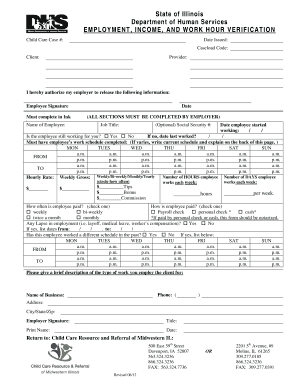
Employment, Income, and Work Hour Verification Form Child Care


What is the Employment, Income, And Work Hour Verification Form Child Care
The Employment, Income, And Work Hour Verification Form Child Care is a crucial document used by child care providers to verify the employment status and income of parents or guardians. This form is essential for determining eligibility for various child care assistance programs. It collects information regarding the parent or guardian's job details, income level, and work hours, allowing child care facilities to assess financial support needs accurately. By providing this information, families can access necessary resources to ensure their children receive quality care.
Steps to Complete the Employment, Income, And Work Hour Verification Form Child Care
Completing the Employment, Income, And Work Hour Verification Form Child Care involves several straightforward steps. First, gather all necessary documentation, including pay stubs, tax returns, or employment letters that confirm income and work hours. Next, fill out the form with accurate details about your employment status, including your job title, employer's name, and contact information. Ensure that the income section reflects your gross earnings. After completing the form, review it for accuracy and sign it. Finally, submit the form to the appropriate child care provider or agency, either electronically or by mail, as required.
Key Elements of the Employment, Income, And Work Hour Verification Form Child Care
The Employment, Income, And Work Hour Verification Form Child Care includes several key elements that are vital for its effectiveness. These elements typically encompass personal information, such as the parent or guardian's name and contact details, employment information, including employer name and address, and income details, which may require the submission of supporting documents. Additionally, the form may ask for the number of hours worked per week and the nature of employment (full-time or part-time). These components help child care providers evaluate the financial situation of families applying for assistance.
Legal Use of the Employment, Income, And Work Hour Verification Form Child Care
The legal use of the Employment, Income, And Work Hour Verification Form Child Care is governed by specific regulations that ensure its proper handling and submission. This form must be completed truthfully, as providing false information can lead to legal consequences, including fines or disqualification from assistance programs. Additionally, child care providers must handle the information collected in compliance with privacy laws, such as the Family Educational Rights and Privacy Act (FERPA) and the Health Insurance Portability and Accountability Act (HIPAA). These regulations protect the confidentiality of the information shared within the form.
How to Obtain the Employment, Income, And Work Hour Verification Form Child Care
Obtaining the Employment, Income, And Work Hour Verification Form Child Care is a simple process. Families can typically acquire the form directly from their child care provider or the relevant state agency responsible for child care assistance. Many providers also offer the form on their official websites, allowing for easy access and download. If the form is not readily available online, contacting the child care facility or local government office can provide guidance on how to obtain it. Ensuring you have the most current version of the form is essential for compliance.
Form Submission Methods
The Employment, Income, And Work Hour Verification Form Child Care can be submitted through various methods, depending on the requirements of the child care provider or agency. Common submission methods include online submission via secure portals, mailing a physical copy to the designated address, or delivering it in person to the child care facility. It is important to follow the specific instructions provided by the agency to ensure timely processing of the form. Each method has its own advantages, such as convenience with online submissions or personal interaction with in-person delivery.
Quick guide on how to complete employment income and work hour verification form child care
Complete Employment, Income, And Work Hour Verification Form Child Care seamlessly on any device
Managing documents online has gained popularity among organizations and individuals alike. It serves as an ideal eco-friendly substitute for conventional printed and signed materials, as you can easily locate the necessary form and securely keep it online. airSlate SignNow equips you with all the resources required to create, edit, and eSign your documents promptly without delays. Handle Employment, Income, And Work Hour Verification Form Child Care on any device with airSlate SignNow's Android or iOS applications and enhance any document-related procedure today.
The easiest method to edit and eSign Employment, Income, And Work Hour Verification Form Child Care effortlessly
- Locate Employment, Income, And Work Hour Verification Form Child Care and click Get Form to begin.
- Utilize the available tools to complete your form.
- Emphasize important sections of your documents or obscure sensitive data with tools that airSlate SignNow offers specifically for this purpose.
- Create your signature using the Sign feature, which takes seconds and holds the same legal significance as a traditional handwritten signature.
- Review all the details and then click the Done button to save your edits.
- Select your delivery method for the form, whether by email, text message (SMS), invitation link, or download it to your computer.
Put an end to missing or disorganized documents, tedious form searching, or errors that necessitate reprinting new copies. airSlate SignNow caters to your document management requirements in just a few clicks from any device you choose. Modify and eSign Employment, Income, And Work Hour Verification Form Child Care to guarantee outstanding communication at every phase of the document preparation process with airSlate SignNow.
Create this form in 5 minutes or less
Create this form in 5 minutes!
How to create an eSignature for the employment income and work hour verification form child care
How to create an electronic signature for a PDF online
How to create an electronic signature for a PDF in Google Chrome
How to create an e-signature for signing PDFs in Gmail
How to create an e-signature right from your smartphone
How to create an e-signature for a PDF on iOS
How to create an e-signature for a PDF on Android
People also ask
-
What is the Employment, Income, And Work Hour Verification Form Child Care used for?
The Employment, Income, And Work Hour Verification Form Child Care is designed to verify an individual's employment status, income, and work hours for child care assistance programs. It ensures that child care providers have the necessary documentation to assess eligibility for financial assistance in caring for children. This form streamlines the verification process, making it simpler for both parents and providers.
-
How do I fill out the Employment, Income, And Work Hour Verification Form Child Care?
To fill out the Employment, Income, And Work Hour Verification Form Child Care, you need to gather relevant documentation such as pay stubs, tax returns, and employment letters. Once you have the required data, simply enter the information in the designated fields of the form. After completing the form, you can electronically sign and send it for processing using airSlate SignNow.
-
Is there a cost associated with using the Employment, Income, And Work Hour Verification Form Child Care on airSlate SignNow?
Yes, there is a cost associated with using the Employment, Income, And Work Hour Verification Form Child Care on airSlate SignNow. However, the platform offers a cost-effective solution that enhances document management and eSigning. Pricing plans vary based on the features you choose, providing flexibility for different needs.
-
What features does airSlate SignNow offer for the Employment, Income, And Work Hour Verification Form Child Care?
airSlate SignNow offers several features to enhance the usability of the Employment, Income, And Work Hour Verification Form Child Care. These include customizable templates, secure eSigning, document tracking, and cloud storage. These features ensure that users manage documents efficiently while maintaining compliance and security.
-
Can I integrate other tools with the Employment, Income, And Work Hour Verification Form Child Care?
Yes, airSlate SignNow supports various integrations that can enhance the functionality of the Employment, Income, And Work Hour Verification Form Child Care. You can connect with popular tools like Google Drive, Zapier, and CRM systems to streamline your workflow. This integration capability allows users to manage documentation seamlessly across different platforms.
-
How secure is the Employment, Income, And Work Hour Verification Form Child Care on airSlate SignNow?
The Employment, Income, And Work Hour Verification Form Child Care on airSlate SignNow is protected by industry-leading security measures. This includes encryption, secure access controls, and audit trails to ensure data integrity and confidentiality. Users can trust that their sensitive information is safeguarded throughout the signing process.
-
What are the benefits of using the Employment, Income, And Work Hour Verification Form Child Care?
Using the Employment, Income, And Work Hour Verification Form Child Care provides numerous benefits, including efficiency and professionalism in handling child care assistance applications. It reduces paperwork and eliminates the opportunities for errors associated with manual processes. Additionally, the electronic signing feature accelerates the turnaround time for approvals, benefiting both parents and providers.
Get more for Employment, Income, And Work Hour Verification Form Child Care
Find out other Employment, Income, And Work Hour Verification Form Child Care
- eSignature Idaho Real Estate Cease And Desist Letter Online
- eSignature Idaho Real Estate Cease And Desist Letter Simple
- eSignature Wyoming Plumbing Quitclaim Deed Myself
- eSignature Colorado Sports Living Will Mobile
- eSignature Iowa Real Estate Moving Checklist Simple
- eSignature Iowa Real Estate Quitclaim Deed Easy
- eSignature Real Estate Form Louisiana Simple
- eSignature Louisiana Real Estate LLC Operating Agreement Myself
- Can I eSignature Louisiana Real Estate Quitclaim Deed
- eSignature Hawaii Sports Living Will Safe
- eSignature Hawaii Sports LLC Operating Agreement Myself
- eSignature Maryland Real Estate Quitclaim Deed Secure
- eSignature Idaho Sports Rental Application Secure
- Help Me With eSignature Massachusetts Real Estate Quitclaim Deed
- eSignature Police Document Florida Easy
- eSignature Police Document Florida Safe
- How Can I eSignature Delaware Police Living Will
- eSignature Michigan Real Estate LLC Operating Agreement Mobile
- eSignature Georgia Police Last Will And Testament Simple
- How To eSignature Hawaii Police RFP