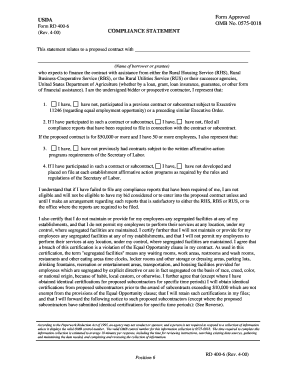
Rd 400 6 Form


What is the RD 400 6?
The RD 400 6 is a form used by the United States Department of Agriculture (USDA) for reporting purposes related to rural development programs. This form is essential for entities seeking assistance or funding under various USDA initiatives. It serves as a means to collect necessary information from applicants, ensuring compliance with federal regulations and guidelines. The RD 400 6 form captures critical data that helps assess eligibility and program requirements.
How to use the RD 400 6
Using the RD 400 6 involves several key steps. First, ensure you have the most recent version of the form, which can typically be obtained from the USDA’s official website or local offices. Fill out the form accurately, providing all required information, including personal details, project descriptions, and financial data. Once completed, the form must be submitted according to the instructions provided, either online or via mail, depending on the specific program guidelines. It is important to review the form for completeness and accuracy before submission to avoid delays.
Steps to complete the RD 400 6
Completing the RD 400 6 involves a systematic approach:
- Gather Information: Collect all necessary documents and information required to fill out the form, such as identification and project details.
- Fill Out the Form: Carefully enter all required information in the appropriate sections of the RD 400 6.
- Review: Check the form for accuracy and completeness, ensuring all required fields are filled out.
- Submit: Follow the submission guidelines, either online or by mailing the completed form to the designated USDA office.
Legal use of the RD 400 6
The RD 400 6 must be used in accordance with federal regulations governing USDA programs. This includes ensuring that all information provided is truthful and accurate, as any misrepresentation can lead to penalties or disqualification from funding. The form is legally binding once submitted, and it is essential to understand the implications of the information provided. Compliance with all relevant laws and guidelines is crucial for the legal use of this form.
Eligibility Criteria
Eligibility for using the RD 400 6 varies based on the specific USDA program for which assistance is being sought. Generally, applicants must demonstrate a need for funding, meet income limits, and provide a viable project plan. Additionally, certain programs may have specific requirements related to geographic location, project type, or applicant status (such as individual, business, or nonprofit). It is important to review the eligibility criteria specific to the program associated with the RD 400 6 to ensure compliance.
Form Submission Methods
The RD 400 6 can be submitted through various methods, depending on the requirements of the specific USDA program. Common submission methods include:
- Online Submission: Many programs allow for electronic submission through the USDA’s online portal, streamlining the process.
- Mail: Completed forms can be mailed to the designated USDA office, as specified in the program guidelines.
- In-Person: Some applicants may choose to submit the form in person at local USDA offices, where assistance can also be provided.
Quick guide on how to complete rd 400 6 5594456
Complete Rd 400 6 effortlessly on any device
Online document management has become increasingly popular among businesses and individuals. It serves as an ideal eco-friendly substitute for traditional printed and signed paperwork, allowing you to access the appropriate form and securely store it online. airSlate SignNow provides you with all the tools required to create, edit, and eSign your documents quickly without delays. Handle Rd 400 6 on any platform with airSlate SignNow’s Android or iOS applications and simplify any document-related process today.
The easiest way to edit and eSign Rd 400 6 without hassle
- Find Rd 400 6 and click Get Form to begin.
- Utilize the tools we provide to complete your document.
- Emphasize important sections of the documents or redact sensitive information with tools specifically offered by airSlate SignNow.
- Create your signature using the Sign tool, which only takes seconds and holds the same legal validity as a conventional wet ink signature.
- Review all the details and then click the Done button to save your modifications.
- Select how you wish to send your form, via email, text message (SMS), or invitation link, or download it to your computer.
Eliminate worries about lost or misplaced documents, the tedious search for forms, or errors that necessitate printing new copies. airSlate SignNow addresses all your document management needs in just a few clicks from any device of your choosing. Edit and eSign Rd 400 6 and ensure excellent communication at any stage of the form preparation process with airSlate SignNow.
Create this form in 5 minutes or less
Create this form in 5 minutes!
How to create an eSignature for the rd 400 6 5594456
How to create an electronic signature for a PDF online
How to create an electronic signature for a PDF in Google Chrome
How to create an e-signature for signing PDFs in Gmail
How to create an e-signature right from your smartphone
How to create an e-signature for a PDF on iOS
How to create an e-signature for a PDF on Android
People also ask
-
What is the rd 400 6 feature in airSlate SignNow?
The rd 400 6 feature in airSlate SignNow allows users to streamline document signing and management efficiently. It provides an intuitive interface that enhances user experience and simplifies the electronic signature process, making it accessible for businesses of all sizes.
-
How can I integrate rd 400 6 with other software?
Integrating rd 400 6 with other software is straightforward with airSlate SignNow's robust API. This allows for seamless connectivity with various platforms, enhancing your workflow by enabling automatic document generation and signature collection without manual intervention.
-
What are the pricing options for using rd 400 6?
airSlate SignNow offers competitive pricing plans that cater to the varying needs of users utilizing rd 400 6. Plans range from affordable monthly subscriptions to customizable enterprise solutions, ensuring that every business can find a pricing tier that fits their budget.
-
What benefits does rd 400 6 provide for businesses?
The rd 400 6 functionality of airSlate SignNow provides numerous benefits, including increased efficiency in document handling, reduced turnaround times for signatures, and enhanced security for sensitive information. These features ultimately lead to improved productivity and customer satisfaction.
-
Is there a mobile app for accessing rd 400 6?
Yes, airSlate SignNow offers a mobile app that allows users to access rd 400 6 functionalities on the go. This ensures that you can send and sign documents anytime and anywhere, making it easier to manage your business processes while traveling.
-
Can I try rd 400 6 for free?
airSlate SignNow provides a free trial for users interested in exploring the rd 400 6 feature. This trial allows prospective customers to experience the full capabilities of the platform, helping businesses determine if it's the right fit before committing to a subscription.
-
What types of documents can I sign using rd 400 6?
Using rd 400 6 in airSlate SignNow, you can sign a wide variety of document types including contracts, agreements, and forms. The flexibility to handle multiple document formats makes it a valuable tool for virtually any business application.
Get more for Rd 400 6
Find out other Rd 400 6
- eSignature North Dakota Doctors Bill Of Lading Online
- eSignature Delaware Finance & Tax Accounting Job Description Template Fast
- How To eSignature Kentucky Government Warranty Deed
- eSignature Mississippi Government Limited Power Of Attorney Myself
- Can I eSignature South Dakota Doctors Lease Agreement Form
- eSignature New Hampshire Government Bill Of Lading Fast
- eSignature Illinois Finance & Tax Accounting Purchase Order Template Myself
- eSignature North Dakota Government Quitclaim Deed Free
- eSignature Kansas Finance & Tax Accounting Business Letter Template Free
- eSignature Washington Government Arbitration Agreement Simple
- Can I eSignature Massachusetts Finance & Tax Accounting Business Plan Template
- Help Me With eSignature Massachusetts Finance & Tax Accounting Work Order
- eSignature Delaware Healthcare / Medical NDA Secure
- eSignature Florida Healthcare / Medical Rental Lease Agreement Safe
- eSignature Nebraska Finance & Tax Accounting Business Letter Template Online
- Help Me With eSignature Indiana Healthcare / Medical Notice To Quit
- eSignature New Jersey Healthcare / Medical Credit Memo Myself
- eSignature North Dakota Healthcare / Medical Medical History Simple
- Help Me With eSignature Arkansas High Tech Arbitration Agreement
- eSignature Ohio Healthcare / Medical Operating Agreement Simple