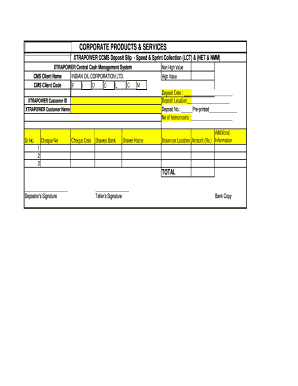
Hdfc Cms Deposit Slip PDF Form


What is the HDFC CMS Deposit Slip PDF?
The HDFC CMS deposit slip PDF is a standardized document used for depositing cash or checks into an HDFC bank account through the Cash Management Services (CMS). This form is essential for businesses and individuals who need to manage their cash flow efficiently. It provides a structured way to record transaction details, ensuring that all necessary information is captured for processing by the bank.
How to Use the HDFC CMS Deposit Slip PDF
Using the HDFC CMS deposit slip PDF involves several straightforward steps. First, download the form from the HDFC bank's website or obtain it from a local branch. Fill in the required details, including the account number, the amount being deposited, and any relevant transaction references. Once completed, submit the slip along with your cash or checks at the designated bank branch or through an authorized deposit point. Ensure that all information is accurate to avoid processing delays.
Steps to Complete the HDFC CMS Deposit Slip PDF
Completing the HDFC CMS deposit slip PDF requires careful attention to detail. Follow these steps:
- Download the HDFC CMS deposit slip PDF from the official website or obtain a physical copy.
- Enter your account number accurately to ensure the funds are credited correctly.
- Specify the amount being deposited, clearly indicating whether it is cash or checks.
- Include any additional information required, such as transaction references or purpose of deposit.
- Review the slip for accuracy before submission to prevent errors.
Legal Use of the HDFC CMS Deposit Slip PDF
The HDFC CMS deposit slip PDF is legally binding when filled out correctly and submitted as per the bank's guidelines. It serves as proof of the transaction, which can be important for record-keeping and auditing purposes. To ensure its legal validity, users must comply with all relevant banking regulations and maintain proper documentation of their deposits.
Key Elements of the HDFC CMS Deposit Slip PDF
Understanding the key elements of the HDFC CMS deposit slip PDF is crucial for accurate completion. The essential components include:
- Account Number: The unique identifier for the bank account receiving the deposit.
- Deposit Amount: The total sum of cash or checks being deposited.
- Transaction Reference: Any additional notes or identifiers relevant to the deposit.
- Date of Deposit: The date on which the deposit is made.
- Signature: The signatory's name, confirming the authenticity of the deposit.
Examples of Using the HDFC CMS Deposit Slip PDF
Examples of using the HDFC CMS deposit slip PDF include:
- Depositing cash from daily sales at a retail store.
- Submitting checks received from clients for services rendered.
- Consolidating multiple smaller deposits into a single transaction for efficiency.
Quick guide on how to complete hdfc cms deposit slip pdf
Easily Prepare Hdfc Cms Deposit Slip Pdf on Any Device
Managing documents online has gained popularity among both businesses and individuals. It serves as an ideal environmentally friendly substitute for conventional printed and signed papers, allowing you to locate the appropriate form and securely store it online. airSlate SignNow provides all the necessary tools for you to create, edit, and electronically sign your documents quickly and efficiently. Handle Hdfc Cms Deposit Slip Pdf using airSlate SignNow’s Android or iOS applications and simplify any document-related tasks today.
Edit and Electronically Sign Hdfc Cms Deposit Slip Pdf with Ease
- Locate Hdfc Cms Deposit Slip Pdf and click Get Form to begin.
- Use the tools available to complete your form.
- Emphasize important sections of your documents or obscure sensitive information with the tools specifically provided by airSlate SignNow.
- Create your signature using the Sign tool, a process that takes seconds and is legally equivalent to a traditional ink signature.
- Review the information, and then click on the Done button to finalize your modifications.
- Choose your preferred method to send your form, whether by email, SMS, invitation link, or download it to your computer.
Eliminate concerns about lost or misfiled documents, tedious form searches, or mistakes that necessitate new document prints. airSlate SignNow meets your document management needs with just a few clicks from your chosen device. Edit and electronically sign Hdfc Cms Deposit Slip Pdf while ensuring effective communication throughout the form preparation process with airSlate SignNow.
Create this form in 5 minutes or less
Create this form in 5 minutes!
How to create an eSignature for the hdfc cms deposit slip pdf
How to create an electronic signature for a PDF online
How to create an electronic signature for a PDF in Google Chrome
How to create an e-signature for signing PDFs in Gmail
How to create an e-signature right from your smartphone
How to create an e-signature for a PDF on iOS
How to create an e-signature for a PDF on Android
People also ask
-
What is an HDFC transfer slip PDF?
An HDFC transfer slip PDF is a digital document that provides a record of a money transfer made through HDFC Bank. It includes essential information like the transaction ID, date, and amount. With airSlate SignNow, you can easily create and eSign HDFC transfer slip PDFs, ensuring secure and efficient transactions.
-
How can I obtain an HDFC transfer slip PDF?
To obtain an HDFC transfer slip PDF, you can download it directly from the HDFC Bank online banking portal after completing a transfer. Alternatively, when using airSlate SignNow, you can generate a tailored transfer slip PDF that includes your company's branding and specific information, making it more professional.
-
Is airSlate SignNow compatible with HDFC transfer processes?
Yes, airSlate SignNow seamlessly integrates with various banking processes, including HDFC transfers. This compatibility allows users to effortlessly create, eSign, and manage HDFC transfer slip PDFs, streamlining the entire process from initiation to completion.
-
What are the benefits of using airSlate SignNow for HDFC transfer slip PDFs?
Using airSlate SignNow for HDFC transfer slip PDFs offers several advantages, such as enhanced security, quick access, and the ability to eSign documents electronically. This not only speeds up the transaction process but also reduces paperwork and increases overall efficiency.
-
Are there any costs associated with using airSlate SignNow for HDFC transfer slip PDFs?
airSlate SignNow provides a cost-effective solution for handling HDFC transfer slip PDFs. Pricing plans are designed to accommodate businesses of all sizes, ensuring you can manage your document processes without breaking the bank. You can explore different plans to find one that fits your budget and needs.
-
Can I customize my HDFC transfer slip PDF using airSlate SignNow?
Absolutely! With airSlate SignNow, you can customize your HDFC transfer slip PDF to include your logo, specific transaction details, and other relevant information. This customization helps present a professional image to your clients and stakeholders.
-
What features does airSlate SignNow offer for managing HDFC transfer slip PDFs?
airSlate SignNow offers a range of features for managing HDFC transfer slip PDFs, including electronic signatures, templates, and secure cloud storage. These capabilities ensure that you can efficiently create, send, sign, and track your transfer slips within one unified platform.
Get more for Hdfc Cms Deposit Slip Pdf
Find out other Hdfc Cms Deposit Slip Pdf
- How Do I eSign Idaho Medical Records Release
- Can I eSign Alaska Advance Healthcare Directive
- eSign Kansas Client and Developer Agreement Easy
- eSign Montana Domain Name Registration Agreement Now
- eSign Nevada Affiliate Program Agreement Secure
- eSign Arizona Engineering Proposal Template Later
- eSign Connecticut Proforma Invoice Template Online
- eSign Florida Proforma Invoice Template Free
- Can I eSign Florida Proforma Invoice Template
- eSign New Jersey Proforma Invoice Template Online
- eSign Wisconsin Proforma Invoice Template Online
- eSign Wyoming Proforma Invoice Template Free
- eSign Wyoming Proforma Invoice Template Simple
- How To eSign Arizona Agreement contract template
- eSign Texas Agreement contract template Fast
- eSign Massachusetts Basic rental agreement or residential lease Now
- How To eSign Delaware Business partnership agreement
- How Do I eSign Massachusetts Business partnership agreement
- Can I eSign Georgia Business purchase agreement
- How Can I eSign Idaho Business purchase agreement