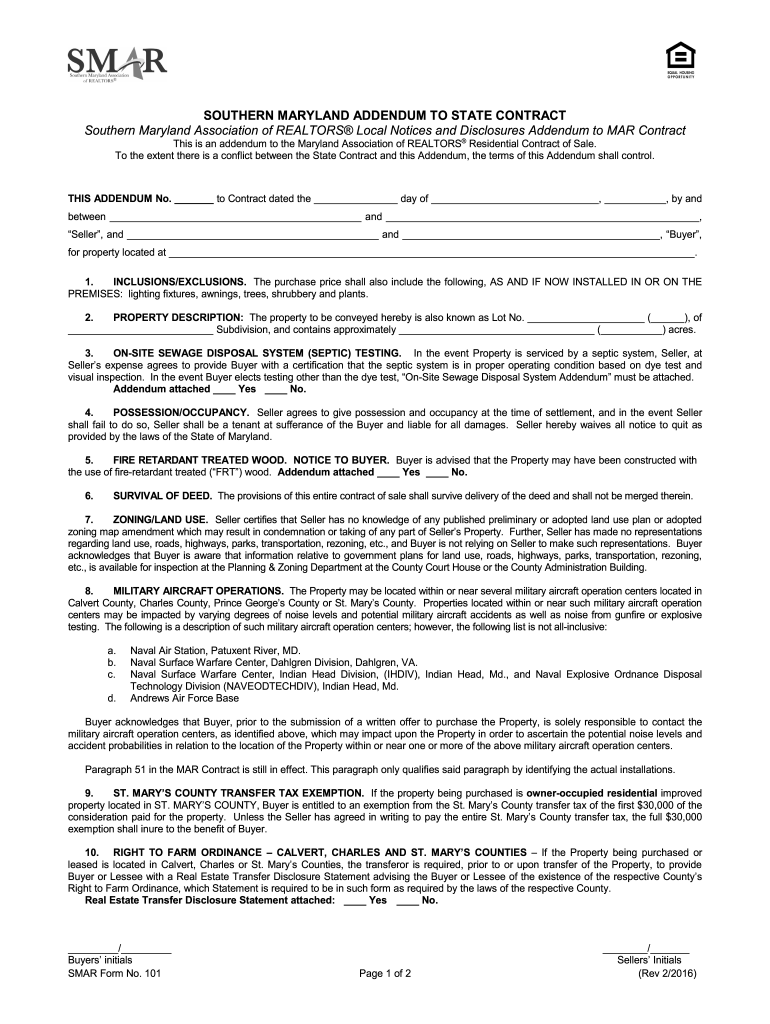
SOUTHERN MARYLAND ADDENDUM to STATE CONTRACT Southernmarylandrealtors 2016-2026


Understanding the Southern Maryland Addendum to State Contract
The Southern Maryland addendum to state contract is a crucial document used in real estate transactions within Maryland. This addendum serves to modify or clarify specific terms of the primary contract of sale. It is particularly useful for addressing local regulations, additional disclosures, or unique conditions pertinent to the property being sold. Ensuring that this addendum is properly integrated into the contract can help prevent misunderstandings between buyers and sellers.
Key Elements of the Southern Maryland Addendum to State Contract
When drafting the Southern Maryland addendum, several key elements must be included to ensure its effectiveness and legality:
- Identification of Parties: Clearly state the names and addresses of both the buyer and seller.
- Property Description: Provide a detailed description of the property, including its address and any relevant identifiers.
- Specific Modifications: Outline any changes or additions to the original contract terms, such as contingencies or special conditions.
- Signatures: Ensure that all parties sign and date the addendum to validate the agreement.
Steps to Complete the Southern Maryland Addendum to State Contract
Completing the Southern Maryland addendum involves several steps to ensure accuracy and compliance:
- Review the Original Contract: Begin by carefully reviewing the existing contract of sale to identify areas that require modification.
- Draft the Addendum: Use clear and concise language to draft the addendum, incorporating all necessary elements.
- Consult Legal Guidelines: Refer to Maryland real estate laws to ensure compliance with state-specific regulations.
- Obtain Signatures: Have all parties review the addendum and sign it, confirming their agreement to the modifications.
Legal Use of the Southern Maryland Addendum to State Contract
The legal use of the Southern Maryland addendum is essential for ensuring that modifications to the contract are enforceable. To be legally binding, the addendum must be executed in accordance with Maryland law, which includes proper drafting, obtaining signatures, and adhering to any specific state requirements. This ensures that all parties are protected and that the terms are clear and actionable.
How to Obtain the Southern Maryland Addendum to State Contract
Obtaining the Southern Maryland addendum can be done through various means. Many real estate professionals and agencies provide templates that comply with Maryland regulations. Additionally, legal resources or real estate associations, such as the Maryland Association of Realtors, may offer access to standardized forms. Using a reliable eSignature platform can streamline the process of filling out and signing the addendum electronically, ensuring compliance and security.
Quick guide on how to complete southern maryland addendum to state contract southernmarylandrealtors
Dot your i's and cross your t's on SOUTHERN MARYLAND ADDENDUM TO STATE CONTRACT Southernmarylandrealtors
Handling agreements, managing listings, arranging calls, and viewings—realtors and property professionals balance a diverse array of tasks every day. Many of these tasks involve a signNow amount of paperwork, such as SOUTHERN MARYLAND ADDENDUM TO STATE CONTRACT Southernmarylandrealtors, that require timely and accurate processing.
airSlate SignNow is a comprehensive tool that assists professionals in the real estate sector in alleviating the paperwork load and allows them to focus more on their clients’ goals during the entire negotiation process, ensuring they secure the most favorable terms for the agreement.
Steps to complete SOUTHERN MARYLAND ADDENDUM TO STATE CONTRACT Southernmarylandrealtors with airSlate SignNow:
- Go to the SOUTHERN MARYLAND ADDENDUM TO STATE CONTRACT Southernmarylandrealtors section or utilize our library’s search features to locate the form you require.
- Click on Get form-you’ll be instantly taken to the editor.
- Begin filling out the form by selecting fillable fields and entering your text into them.
- Add additional text and modify its properties if needed.
- Choose the Sign option in the upper toolbar to create your eSignature.
- Review other features available to annotate and enhance your document, such as drawing, highlighting, adding shapes, etc.
- Open the comment section and provide feedback about your document.
- Complete the process by downloading, sharing, or sending your document to intended recipients or organizations.
Eliminate paper for good and enhance the homebuying experience with our user-friendly and powerful solution. Experience greater convenience when signing SOUTHERN MARYLAND ADDENDUM TO STATE CONTRACT Southernmarylandrealtors and other property documents online. Give our tool a try!
Create this form in 5 minutes or less
FAQs
-
How to decide my bank name city and state if filling out a form, if the bank is a national bank?
Somewhere on that form should be a blank for routing number and account number. Those are available from your check and/or your bank statements. If you can't find them, call the bank and ask or go by their office for help with the form. As long as those numbers are entered correctly, any error you make in spelling, location or naming should not influence the eventual deposit into your proper account.
-
Do un-contracted workers have to fill out IRS W4 form?
I have no idea what an “un-contracted worker” is. I am not familiar with that term.Employees working in the U.S. complete a Form W-4.Independent contractors in the U.S. do not. Instead, they usually complete a Form W-9.If unclear on the difference between an employee or an independent contractor, see Independent Contractor Self Employed or Employee
-
Do you have to fill out a separate form to avail state quota in NEET?
No..you dont have to fill form..But you have to register yourself in directorate of medical education/DME of your state for state quota counselling process..DME Will issue notice regarding process, date, of 1st round of counsellingCounselling schedule have info regarding date for registration , process of counselling etc.You will have to pay some amount of fee at the time of registration as registration fee..As soon as neet result is out..check for notification regarding counselling on DmE site..Hope this helpBest wishes dear.
-
For taxes, does one have to fill out a federal IRS form and a state IRS form?
No, taxes are handled separately between state and federal governments in the United States.The IRS (Internal Revenue Service) is a federal, not state agency.You will be required to fill out the the necessary tax documentation for your federal income annually and submit them to the IRS by April 15th of that year. You can receive extensions for this; but you have to apply for those extensions.As far as state taxes go, 41 states require you to fill out an income tax return annually. They can either mail you those forms or they be downloaded from online. They are also available for free at various locations around the state.Nine states have no tax on personal income, so there is no need to fill out a state tax return unless you are a business owner.Reference:www.irs.gov
-
Do I need to fill out the state admission form to participate in state counselling in the NEET UG 2018?
There is two way to participate in state counseling》Fill the state quota counseling admission form(for 15% quota) and give the preference to your own state with this if your marks are higher and if you are eligible to get admission in your state then you will get the college.》Fill out the form for state counseling like karnataka state counseling has started and Rajasthan counseling will start from 18th june.In 2nd way you will fill the form for 85% state quota and has higher chances to get college in your own state.NOTE= YOU WILL GET COLLEGE IN OTHER STATE (IN 15% QUOTA) WHEN YOU WILL CROSS THE PARTICULAR CUT OFF OF THE NEET AND THAT STATE.BEST OF LUCK.PLEASE DO FOLLOW ME ON QUORA.
-
Which form do I have to fill out to get into LNCT Bhopal? I am from another state.
Dear candidatEngineering admission in lnct Bhopal is possible based on candidates marks in board exam and with jee mains rankFor more detailsContactNavnit singh(admission counselor for Bhopal and other engineering colleges)7065197100whatsapp no-7827599577
Create this form in 5 minutes!
How to create an eSignature for the southern maryland addendum to state contract southernmarylandrealtors
How to make an electronic signature for the Southern Maryland Addendum To State Contract Southernmarylandrealtors in the online mode
How to create an electronic signature for your Southern Maryland Addendum To State Contract Southernmarylandrealtors in Google Chrome
How to make an electronic signature for putting it on the Southern Maryland Addendum To State Contract Southernmarylandrealtors in Gmail
How to make an eSignature for the Southern Maryland Addendum To State Contract Southernmarylandrealtors right from your smartphone
How to make an electronic signature for the Southern Maryland Addendum To State Contract Southernmarylandrealtors on iOS devices
How to make an eSignature for the Southern Maryland Addendum To State Contract Southernmarylandrealtors on Android OS
People also ask
-
What are Maryland realtor forms?
Maryland realtor forms are standardized documents used in real estate transactions within the state of Maryland. They include various agreements, disclosures, and contracts essential for real estate professionals and clients. Utilizing these forms ensures compliance with local laws and streamlines the buying or selling process.
-
How does airSlate SignNow help with Maryland realtor forms?
airSlate SignNow allows realtors to easily create, send, and eSign Maryland realtor forms online. This service simplifies the documentation process, making it quick and efficient for both agents and clients. Furthermore, it ensures that all forms are securely stored and accessible from any device.
-
Are there any costs associated with using airSlate SignNow for Maryland realtor forms?
Yes, airSlate SignNow offers various pricing plans that cater to different needs, including a basic plan for individuals and more comprehensive solutions for teams. By utilizing its features for Maryland realtor forms, users benefit from a cost-effective way to manage their real estate documents. The investment in this service often results in time and cost savings in the long run.
-
Which features of airSlate SignNow are beneficial for Maryland realtor forms?
Key features of airSlate SignNow that enhance the use of Maryland realtor forms include eSignature capability, document templates, and audit trails. These features ensure that transactions are legally binding and transparent. Additionally, users can customize documents and manage multiple signers seamlessly.
-
Can airSlate SignNow integrate with other tools I use for Maryland realtor forms?
Absolutely! airSlate SignNow integrates with a variety of popular applications, including CRM systems and cloud storage services. This means you can efficiently manage your Maryland realtor forms alongside other tools you already rely on for your real estate operations.
-
What are the benefits of using eSignature for Maryland realtor forms?
Using eSignatures for Maryland realtor forms accelerates the process of obtaining signatures and accelerates the entire transaction timeline. This digital approach enhances convenience for all parties involved, reduces paperwork, and minimizes the risk of errors. Moreover, it provides a legally recognized method of signing that is compliant with Maryland state laws.
-
How secure is airSlate SignNow for managing Maryland realtor forms?
airSlate SignNow prioritizes security with features like encryption and secure cloud storage, ensuring that your Maryland realtor forms are protected at all times. Users can trust that their sensitive information remains confidential and is accessible only to authorized individuals. This level of security is crucial for maintaining professionalism in real estate transactions.
Get more for SOUTHERN MARYLAND ADDENDUM TO STATE CONTRACT Southernmarylandrealtors
- Biopsychosocial worksheet form
- Change of status letter form
- Ifta 101mn formpdffillercom
- Church inventory template form
- Newsrelease fpdf 201 rev002 us coast guard auxiliary news release form
- Prince william juvenile domestic relations district court form
- Initiation request package for comprehensive plan amendment form
- High security padlock service request form
Find out other SOUTHERN MARYLAND ADDENDUM TO STATE CONTRACT Southernmarylandrealtors
- How Can I eSign Illinois Healthcare / Medical Presentation
- Can I eSign Hawaii High Tech Document
- How Can I eSign Hawaii High Tech Document
- How Do I eSign Hawaii High Tech Document
- Can I eSign Hawaii High Tech Word
- How Can I eSign Hawaii High Tech Form
- How Do I eSign New Mexico Healthcare / Medical Word
- How To eSign Washington High Tech Presentation
- Help Me With eSign Vermont Healthcare / Medical PPT
- How To eSign Arizona Lawers PDF
- How To eSign Utah Government Word
- How Can I eSign Connecticut Lawers Presentation
- Help Me With eSign Hawaii Lawers Word
- How Can I eSign Hawaii Lawers Document
- How To eSign Hawaii Lawers PPT
- Help Me With eSign Hawaii Insurance PPT
- Help Me With eSign Idaho Insurance Presentation
- Can I eSign Indiana Insurance Form
- How To eSign Maryland Insurance PPT
- Can I eSign Arkansas Life Sciences PDF