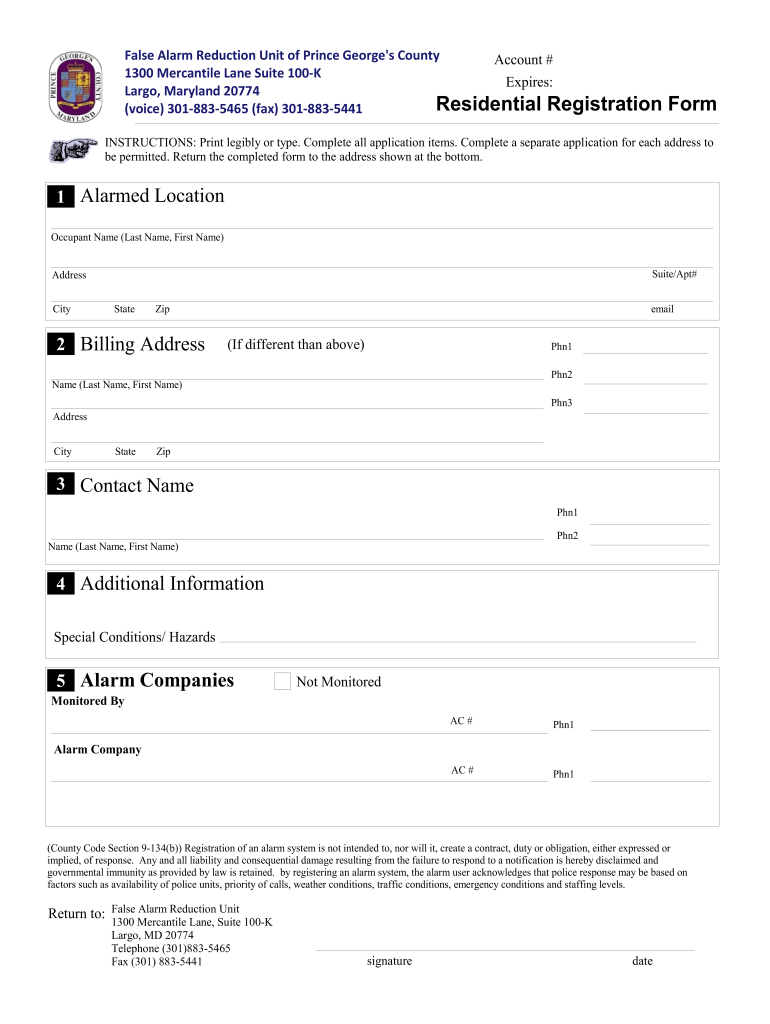
False Alarm Reduction Unit of Prince Georges County Princegeorgescountymd Form


Understanding the Prince George's County False Alarm Reduction Unit
The Prince George's County False Alarm Reduction Unit is designed to manage and reduce the number of false alarms reported in the area. It serves as a resource for residents and businesses to understand the implications of false alarms, including potential fines and the importance of proper alarm system maintenance. The unit aims to educate the public on how to prevent false alarms and ensure that emergency response resources are used efficiently.
Steps to Utilize the False Alarm Reduction Unit
To effectively engage with the Prince George's County False Alarm Reduction Unit, follow these steps:
- Visit the official website of the Prince George's County government to access resources related to false alarms.
- Review the guidelines provided for alarm registration and management.
- Complete the necessary forms for registering your alarm system, ensuring all information is accurate.
- Submit your registration online or via mail, as specified by the unit.
- Stay informed about any updates or changes in regulations regarding false alarms.
Obtaining Information from the False Alarm Reduction Unit
To obtain information regarding the Prince George's County False Alarm Reduction Unit, residents can contact the unit directly through the county's official communication channels. This includes phone numbers and email addresses provided on the county's website. Additionally, residents can access various documents, forms, and FAQs that outline the procedures and regulations associated with false alarms.
Legal Considerations for False Alarm Management
Understanding the legal framework surrounding the Prince George's County False Alarm Reduction Unit is essential for compliance. The unit operates under specific local laws that dictate how false alarms are handled, including penalties for excessive false alarms. It is important for alarm system owners to familiarize themselves with these regulations to avoid fines and ensure proper usage of emergency services.
Key Elements of the Prince George's County False Alarm Reduction Unit
The key elements of the Prince George's County False Alarm Reduction Unit include:
- Education on alarm system maintenance and operation to reduce false alarms.
- Registration requirements for all alarm systems within the county.
- Guidelines for responding to false alarms, including reporting procedures.
- Penalties for recurring false alarms to encourage responsible use of alarm systems.
Application Process for Alarm Permits
Applying for a permit through the Prince George's County False Alarm Reduction Unit involves several steps:
- Complete the alarm permit application form, ensuring all required details are filled in.
- Submit the application either online or via mail, as per the instructions provided by the unit.
- Pay any applicable fees associated with the permit application.
- Await confirmation of your application and ensure compliance with any additional requirements.
Quick guide on how to complete false alarm reduction unit of prince georges county princegeorgescountymd
Effortlessly Prepare False Alarm Reduction Unit Of Prince Georges County Princegeorgescountymd on Any Device
Online document management has gained traction among businesses and individuals alike. It offers an ideal eco-friendly substitute for traditional printed and signed documents, as you can easily access the necessary form and securely store it online. airSlate SignNow equips you with all the resources needed to create, edit, and electronically sign your documents swiftly without delays. Manage False Alarm Reduction Unit Of Prince Georges County Princegeorgescountymd on any device using airSlate SignNow's Android or iOS applications and simplify your document-related tasks today.
The Easiest Way to Edit and Electronically Sign False Alarm Reduction Unit Of Prince Georges County Princegeorgescountymd
- Find False Alarm Reduction Unit Of Prince Georges County Princegeorgescountymd and click on Get Form to initiate the process.
- Utilize the tools provided to complete your form.
- Highlight pertinent sections of the documents or redact sensitive details using the specific tools available through airSlate SignNow.
- Create your signature with the Sign feature, which takes mere seconds and carries the same legal significance as a standard ink signature.
- Review the information and then select the Done button to save your modifications.
- Decide how you want to share your form—via email, SMS, invite link, or download it to your PC.
Say goodbye to lost or misplaced documents, tedious form searches, or errors that necessitate reprinting new document copies. airSlate SignNow meets your document management needs with just a few clicks from any device you choose. Edit and electronically sign False Alarm Reduction Unit Of Prince Georges County Princegeorgescountymd and ensure excellent communication throughout the entirety of your form preparation process with airSlate SignNow.
Create this form in 5 minutes or less
FAQs
-
How does one run for president in the united states, is there some kind of form to fill out or can you just have a huge fan base who would vote for you?
If you’re seeking the nomination of a major party, you have to go through the process of getting enough delegates to the party’s national convention to win the nomination. This explains that process:If you’re not running as a Democrat or Republican, you’ll need to get on the ballot in the various states. Each state has its own rules for getting on the ballot — in a few states, all you have to do is have a slate of presidential electors. In others, you need to collect hundreds or thousands of signatures of registered voters.
Create this form in 5 minutes!
How to create an eSignature for the false alarm reduction unit of prince georges county princegeorgescountymd
How to generate an electronic signature for the False Alarm Reduction Unit Of Prince Georges County Princegeorgescountymd online
How to make an electronic signature for the False Alarm Reduction Unit Of Prince Georges County Princegeorgescountymd in Google Chrome
How to create an eSignature for signing the False Alarm Reduction Unit Of Prince Georges County Princegeorgescountymd in Gmail
How to create an electronic signature for the False Alarm Reduction Unit Of Prince Georges County Princegeorgescountymd from your smart phone
How to generate an electronic signature for the False Alarm Reduction Unit Of Prince Georges County Princegeorgescountymd on iOS devices
How to create an electronic signature for the False Alarm Reduction Unit Of Prince Georges County Princegeorgescountymd on Android OS
People also ask
-
What is the Prince George's County False Alarm Reduction Unit?
The Prince George's County False Alarm Reduction Unit is an initiative aimed at reducing the number of false alarm calls to emergency services. It works to educate residents and businesses about alarm systems and enforce regulations surrounding them. This helps to improve response times for genuine emergencies.
-
How can airSlate SignNow help with the Prince George's County False Alarm Reduction Unit?
airSlate SignNow offers electronic signing and documentation solutions that can streamline communication and processes related to alarm registrations and updates. By using our platform, businesses in Prince George's County can efficiently handle compliance and reduce unnecessary false alarms through better documentation practices.
-
Are there any fees associated with the Prince George's County False Alarm Reduction Unit?
Yes, there may be fees associated with false alarms in Prince George's County. The Prince George's County False Alarm Reduction Unit implements a tiered fee structure to discourage repeated false alarms. Regular updates and registrations managed through airSlate SignNow can help you stay compliant and avoid unnecessary charges.
-
What features does airSlate SignNow offer that are beneficial for the Prince George's County False Alarm Reduction Unit?
airSlate SignNow provides features such as secure eSigning, customizable document templates, and straightforward audit trails. These tools are particularly useful for businesses needing to maintain accurate records for the Prince George's County False Alarm Reduction Unit, ensuring full compliance and minimizing errors.
-
Can I integrate airSlate SignNow with other tools for the Prince George's County False Alarm Reduction Unit?
Yes, airSlate SignNow seamlessly integrates with various business applications and platforms. This integration capability allows businesses dealing with the Prince George's County False Alarm Reduction Unit to unify their document processes and improve overall workflow efficiencies.
-
What benefits does airSlate SignNow provide for managing false alarms in Prince George's County?
By utilizing airSlate SignNow, businesses can effectively manage their documentation needs, reducing the likelihood of false alarms. This user-friendly solution enables quick access to important records and enhances communication with local authorities, such as the Prince George's County False Alarm Reduction Unit.
-
How does airSlate SignNow ensure compliance with the Prince George's County False Alarm Reduction Unit regulations?
airSlate SignNow is designed to help businesses meet legal and regulatory requirements, including those set forth by the Prince George's County False Alarm Reduction Unit. With features like automated reminders and secure storage, organizations can ensure they remain compliant and documentation is always up to date.
Get more for False Alarm Reduction Unit Of Prince Georges County Princegeorgescountymd
Find out other False Alarm Reduction Unit Of Prince Georges County Princegeorgescountymd
- eSign Louisiana Legal Limited Power Of Attorney Online
- How Can I eSign Maine Legal NDA
- eSign Maryland Legal LLC Operating Agreement Safe
- Can I eSign Virginia Life Sciences Job Description Template
- eSign Massachusetts Legal Promissory Note Template Safe
- eSign West Virginia Life Sciences Agreement Later
- How To eSign Michigan Legal Living Will
- eSign Alabama Non-Profit Business Plan Template Easy
- eSign Mississippi Legal Last Will And Testament Secure
- eSign California Non-Profit Month To Month Lease Myself
- eSign Colorado Non-Profit POA Mobile
- How Can I eSign Missouri Legal RFP
- eSign Missouri Legal Living Will Computer
- eSign Connecticut Non-Profit Job Description Template Now
- eSign Montana Legal Bill Of Lading Free
- How Can I eSign Hawaii Non-Profit Cease And Desist Letter
- Can I eSign Florida Non-Profit Residential Lease Agreement
- eSign Idaho Non-Profit Business Plan Template Free
- eSign Indiana Non-Profit Business Plan Template Fast
- How To eSign Kansas Non-Profit Business Plan Template