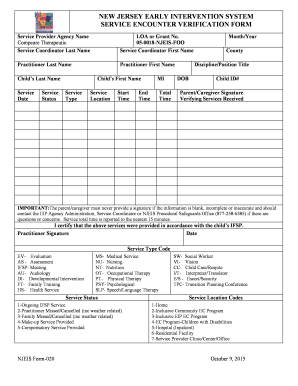
Early Intervention Form


What is the Early Intervention Form
The early intervention form is a crucial document used to assess and facilitate support for children who may have developmental delays or disabilities. This form is essential for parents and guardians seeking services for their children under the Individuals with Disabilities Education Act (IDEA). It serves as a formal request for evaluation and intervention services, ensuring that children receive the necessary support at an early age, which can significantly impact their development and future success.
How to Use the Early Intervention Form
Using the early intervention form involves several key steps. First, parents or guardians need to gather relevant information about the child's development, including any concerns they may have observed. Once this information is compiled, the form should be filled out accurately, providing all required details. After completing the form, it can be submitted to the appropriate early intervention agency in your state. This submission initiates the evaluation process, allowing professionals to assess the child's needs and determine eligibility for services.
Steps to Complete the Early Intervention Form
Completing the early intervention form requires careful attention to detail. Here are the steps to follow:
- Gather necessary information about the child, including medical history and developmental milestones.
- Fill out the form, ensuring all sections are completed accurately.
- Review the form for any errors or missing information.
- Submit the form to the designated early intervention agency, either online or via mail.
- Keep a copy of the submitted form for your records.
Legal Use of the Early Intervention Form
The early intervention form must be completed and submitted in compliance with legal requirements set forth by federal and state laws. It is essential to ensure that the form is filled out truthfully and accurately, as any misrepresentation can lead to legal consequences. The form serves as a legal document that initiates the process for obtaining services, and it must adhere to guidelines established under IDEA, ensuring that children receive the support they are entitled to.
Key Elements of the Early Intervention Form
Several key elements are essential to include in the early intervention form to ensure its effectiveness:
- Child's Information: Full name, date of birth, and contact details.
- Parent/Guardian Information: Names and contact information of the child's primary caregivers.
- Developmental Concerns: Specific areas of concern regarding the child's development.
- Previous Evaluations: Any prior assessments or interventions the child has received.
- Consent for Evaluation: A section for parents to provide consent for evaluation and services.
Eligibility Criteria
Eligibility for early intervention services typically depends on specific criteria outlined by state regulations. Generally, children under the age of three who demonstrate significant delays in one or more developmental areas may qualify for services. These areas can include cognitive, physical, communication, social-emotional, and adaptive development. Each state has its own guidelines, so it is important to review local regulations to understand the eligibility requirements for the early intervention program.
Quick guide on how to complete early intervention form
Prepare Early Intervention Form effortlessly on any device
Web-based document management has gained traction with companies and individuals alike. It offers an excellent eco-friendly alternative to conventional printed and signed papers, as you can easily access the necessary form and securely store it online. airSlate SignNow equips you with all the resources you need to create, modify, and eSign your documents promptly without delays. Manage Early Intervention Form on any device using airSlate SignNow's Android or iOS applications and simplify any document-related tasks today.
How to modify and eSign Early Intervention Form with ease
- Find Early Intervention Form and click Get Form to begin.
- Utilize the tools we provide to complete your document.
- Emphasize important sections of your documents or redact sensitive information with tools specifically designed by airSlate SignNow for that purpose.
- Create your signature using the Sign tool, which takes mere seconds and has the same legal validity as a traditional wet ink signature.
- Review the details and then click on the Done button to save your changes.
- Choose how you wish to send your form, be it via email, SMS, invite link, or download it to your PC.
Eliminate worries about lost or misplaced documents, tedious form searching, or mistakes that necessitate printing new copies. airSlate SignNow caters to your document management requirements with just a few clicks from any device you prefer. Modify and eSign Early Intervention Form and guarantee excellent communication at all stages of the form preparation procedure with airSlate SignNow.
Create this form in 5 minutes or less
Create this form in 5 minutes!
How to create an eSignature for the early intervention form
How to create an electronic signature for a PDF online
How to create an electronic signature for a PDF in Google Chrome
How to create an e-signature for signing PDFs in Gmail
How to create an e-signature right from your smartphone
How to create an e-signature for a PDF on iOS
How to create an e-signature for a PDF on Android
People also ask
-
What is an early intervention form?
An early intervention form is a document used to capture important information about a child's developmental needs. By completing this form, parents and professionals can ensure that necessary resources and support are identified early on. The airSlate SignNow platform streamlines the process by allowing you to create and eSign these forms easily.
-
How does airSlate SignNow simplify the early intervention form process?
airSlate SignNow simplifies the early intervention form process by providing an intuitive interface for document creation and eSigning. Users can fill out and send forms quickly, ensuring that no vital information is missed. This efficiency is essential for timely interventions and support for children.
-
Is there a cost associated with using airSlate SignNow for early intervention forms?
Yes, there is a cost associated with airSlate SignNow, but it's designed to be cost-effective for businesses of all sizes. Pricing plans offer flexibility depending on the features you need for managing early intervention forms. Explore our pricing page to find a plan that fits your needs.
-
Can I integrate airSlate SignNow with other software for early intervention forms?
Absolutely! airSlate SignNow offers integrations with various software applications. This capability allows you to connect your early intervention form processes with other tools you already use, enhancing workflow efficiency and data management.
-
What are the benefits of using airSlate SignNow for early intervention forms?
Using airSlate SignNow for early intervention forms offers several benefits, including time savings, increased accuracy, and streamlined communication. The platform allows multiple stakeholders to collaborate easily on forms, ensuring that necessary interventions are implemented quickly. Additionally, eSigning capabilities make the process more efficient.
-
Is it easy to share early intervention forms created with airSlate SignNow?
Yes, sharing early intervention forms created with airSlate SignNow is straightforward. You can send forms directly via email or generate shareable links, allowing parents and professionals to access them effortlessly. This ease of sharing ensures that everyone involved can provide input and remain informed.
-
What features does airSlate SignNow offer for managing early intervention forms?
airSlate SignNow offers a variety of features for managing early intervention forms, including customizable templates, real-time collaboration, and secure eSigning. These features make it easy to tailor forms to your specific needs and ensure that all stakeholders can participate in the process efficiently.
Get more for Early Intervention Form
Find out other Early Intervention Form
- How Do I eSignature Arizona Real Estate PDF
- How To eSignature Arkansas Real Estate Document
- How Do I eSignature Oregon Plumbing PPT
- How Do I eSignature Connecticut Real Estate Presentation
- Can I eSignature Arizona Sports PPT
- How Can I eSignature Wisconsin Plumbing Document
- Can I eSignature Massachusetts Real Estate PDF
- How Can I eSignature New Jersey Police Document
- How Can I eSignature New Jersey Real Estate Word
- Can I eSignature Tennessee Police Form
- How Can I eSignature Vermont Police Presentation
- How Do I eSignature Pennsylvania Real Estate Document
- How Do I eSignature Texas Real Estate Document
- How Can I eSignature Colorado Courts PDF
- Can I eSignature Louisiana Courts Document
- How To Electronic signature Arkansas Banking Document
- How Do I Electronic signature California Banking Form
- How Do I eSignature Michigan Courts Document
- Can I eSignature Missouri Courts Document
- How Can I Electronic signature Delaware Banking PDF