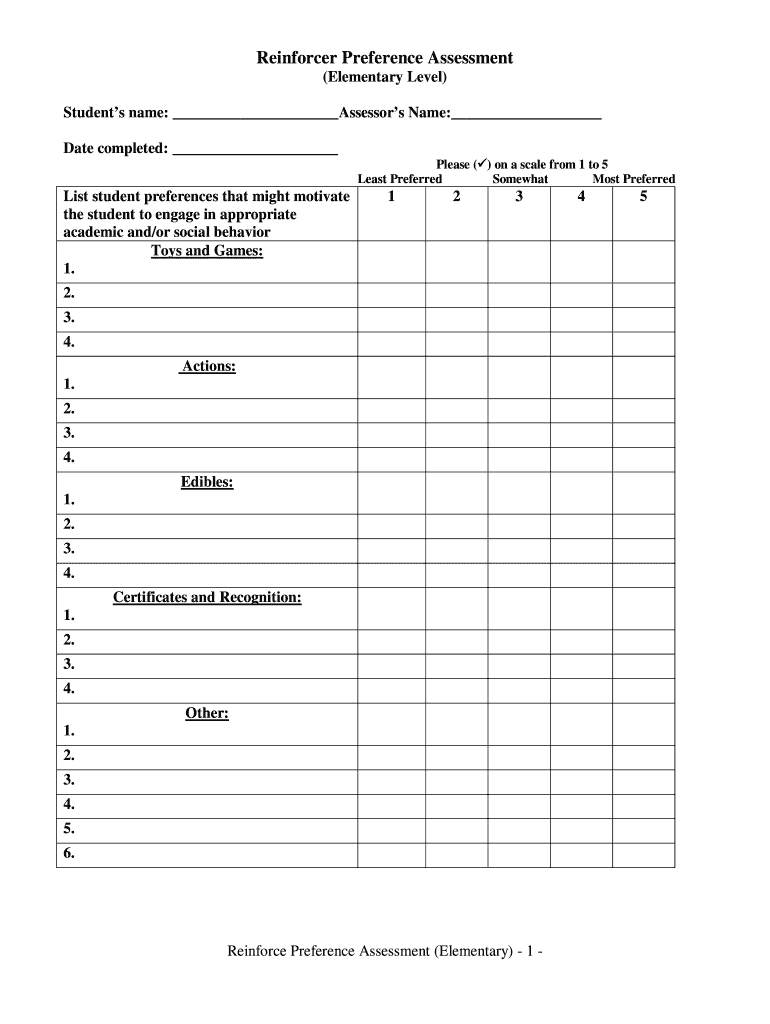
Preference Assessment Form


What is the Preference Assessment Form
The preference assessment form is a structured document used to evaluate individual preferences in various contexts, such as educational settings, employment, or behavioral analysis. It allows users to identify and record their choices or inclinations regarding specific options, which can be crucial for tailoring interventions or supports. This form is especially relevant in fields like applied behavior analysis (ABA), where understanding preferences can guide effective reinforcement strategies.
How to use the Preference Assessment Form
Using the preference assessment form involves several steps to ensure accurate and meaningful results. Begin by selecting the appropriate version of the form based on the context, such as a preference assessment questionnaire or a trial preference assessment. Next, fill out the required fields, which may include demographic information and specific choices related to the assessment. It is important to create an environment that encourages honest responses, as this will enhance the reliability of the data collected. After completing the form, review the responses to identify patterns or preferences that can inform future decisions or strategies.
Steps to complete the Preference Assessment Form
Completing the preference assessment form requires careful attention to detail. Follow these steps for effective completion:
- Choose the correct form type based on your needs, such as a forced choice preference assessment template.
- Provide any necessary background information about the individual being assessed.
- List the options or choices available for assessment, ensuring clarity and relevance.
- Encourage the individual to express their preferences honestly, using methods like ranking or selecting from a list.
- Review the completed form for accuracy before submission.
Legal use of the Preference Assessment Form
When utilizing the preference assessment form, it is essential to ensure compliance with relevant legal standards. In the United States, electronic signatures and the use of digital forms are governed by regulations such as the ESIGN Act and UETA. These laws affirm the legality of electronically signed documents, provided they meet specific criteria. It is advisable to store completed forms securely and maintain an audit trail to validate the authenticity of the signatures and the intent behind the assessments.
Key elements of the Preference Assessment Form
The preference assessment form typically includes several key elements that enhance its effectiveness:
- Demographic Information: Basic details about the individual being assessed, such as age and background.
- Options for Assessment: A clear list of choices or preferences that are relevant to the assessment context.
- Response Format: Instructions on how to indicate preferences, whether through ranking, selection, or other methods.
- Signature Section: A place for the individual to sign, confirming their participation and the accuracy of their responses.
Examples of using the Preference Assessment Form
Preference assessment forms can be applied in various scenarios, including:
- In educational settings, to determine students' preferred learning activities or subjects.
- In workplaces, to assess employee preferences for projects or work environments.
- In behavioral therapy, to identify preferred reinforcers that can motivate individuals during interventions.
These examples illustrate the versatility of the preference assessment form in gathering valuable insights across different domains.
Quick guide on how to complete reinforcer preference assessment elementary
The simplest method to obtain and endorse Preference Assessment Form
Across the scope of an entire organization, ineffective procedures surrounding paper authorization can take up a signNow amount of working hours. Endorsing documents like Preference Assessment Form is an inherent aspect of operations in any sector, which is why the productivity of each agreement’s lifecycle is crucial to the organization’s overall performance. With airSlate SignNow, endorsing your Preference Assessment Form can be as straightforward and rapid as possible. This platform provides you with the latest version of nearly any document. Even better, you can endorse it instantly without the need for third-party software or printing any hard copies.
Steps to obtain and endorse your Preference Assessment Form
- Explore our repository by category or utilize the search feature to locate the document you require.
- View the document preview by clicking Learn more to confirm it is the correct one.
- Click Get form to start editing immediately.
- Fill out your document and include any essential details using the toolbar.
- When finished, click the Sign tool to endorse your Preference Assessment Form.
- Choose the signature method that is most suitable for you: Draw, Create initials, or upload an image of your handwritten signature.
- Click Done to finalize editing and move on to document-sharing options as necessary.
With airSlate SignNow, you possess everything you need to manage your documents effectively. You can discover, fill out, modify, and even send your Preference Assessment Form in one tab with ease. Enhance your procedures with a single, efficient eSignature solution.
Create this form in 5 minutes or less
FAQs
-
How do I fill out a CLAT 2019 application form?
Hi thereFirst of all, let me tell you some important points:CLAT 2019 has gone OFFLINE this yearBut the application forms for CLAT 2019 have to be filled ONLINEThe payment of the application fees also should be made onlineNow, kindly note the important dates:Note the details regarding the application fees:Here, if you want the Previous Year Question papers, Rs.500 would be added to the application fees.Apart from this, there would be bank transaction charges added to the application fees.The application fees is non-refundable.Note one important point here that before you fill the application form, check for your eligibility.To know the complete details of filling the application form along with other information like the eligibility - in terms of age, educational qualification, list of NLUs participating and the seats offered under each category, CLAT Reservation policies, CLAT exam pattern, marking scheme, syllabus, important documents required to be kept ready before filling the form, kindly go to the link below:How to fill CLAT 2019 Application form? Registration OPEN | All you need to knowTo know how to prepare for one of the very important section of CLAT exam, GK and Current Affairs, kindly go to the link below:How to prepare GK & Current Affairs for CLAT 2019To practice, daily MCQs on Current Affairs, kindly go to the link below:#CLAT2019 | #AILET2019 | #DULLB2019 | GK and Current Affairs Series: 5 in 10 Series: Day 12For any other queries, kindly write to us at mailateasyway@gmail.comThanks & Regards!
-
Is it necessary to fill out the BHU preference entry form online?
It is advisable to fill out bhu preference entry form online for your own convenience. You will be asked to fill that form during counselling once again so it is not that important but u should fill it beforehand so that u can have an overview of subject combination.
-
When does a candidate have to fill out a post preference form for SSC CGL?
At the time of filling intial enrolement for exam . The notification of the exam was expected on 11 march but wait it will come shortly . You can subscribe my channel MrSSC for latest devlopments.
-
How should I fill out the preference form for the IBPS PO 2018 to get a posting in an urban city?
When you get selected as bank officer of psb you will have to serve across the country. Banks exist not just in urban areas but also in semi urban and rural areas also. Imagine every employee in a bank got posting in urban areas as their wish as a result bank have to shut down all rural and semi urban branches as there is no people to serve. People in other areas deprived of banking service. This makes no sense. Being an officer you will be posted across the country and transferred every three years. You have little say of your wish. Every three year urban posting followed by three years rural and vice versa. If you want your career to grow choose Canara bank followed by union bank . These banks have better growth potentials and better promotion scope
Create this form in 5 minutes!
How to create an eSignature for the reinforcer preference assessment elementary
How to generate an eSignature for the Reinforcer Preference Assessment Elementary online
How to generate an eSignature for the Reinforcer Preference Assessment Elementary in Google Chrome
How to make an electronic signature for putting it on the Reinforcer Preference Assessment Elementary in Gmail
How to make an electronic signature for the Reinforcer Preference Assessment Elementary from your mobile device
How to generate an eSignature for the Reinforcer Preference Assessment Elementary on iOS
How to create an eSignature for the Reinforcer Preference Assessment Elementary on Android OS
People also ask
-
What is a preference assessment in the context of airSlate SignNow?
A preference assessment is a systematic process within airSlate SignNow that helps determine user needs and preferences when managing eSignatures and document workflows. This tool ensures that your business can tailor its document handling according to user preferences, enhancing overall efficiency.
-
How does airSlate SignNow conduct a preference assessment?
airSlate SignNow conducts a preference assessment by gathering user input through customizable questionnaires and analytics. This allows businesses to gain insights into the specific requirements of their team members, optimizing the signing process and workflow.
-
What are the key features of airSlate SignNow related to preference assessment?
Key features of airSlate SignNow related to preference assessment include customizable templates, user analytics, and integration capabilities. These features help ascertain user preferences and streamline document management, ultimately improving the eSigning experience.
-
How can a preference assessment benefit my business?
A preference assessment can signNowly benefit your business by ensuring that document workflows align with user needs, resulting in increased productivity. It helps in minimizing delays and errors in eSigning, providing a smoother experience for all stakeholders involved.
-
Is there a cost associated with conducting a preference assessment on airSlate SignNow?
Conducting a preference assessment on airSlate SignNow is part of the overall eSigning solution you subscribe to. Pricing is transparent, with packages tailored to different business needs ensuring you get the best value while optimizing your document management processes.
-
Can I integrate third-party applications with airSlate SignNow to enhance preference assessment?
Yes, airSlate SignNow allows for seamless integration with various third-party applications to enhance your preference assessment capabilities. This integration promotes a more holistic approach to understanding user preferences and improving the functionality of your eSigning processes.
-
How user-friendly is the preference assessment tool in airSlate SignNow?
The preference assessment tool in airSlate SignNow is designed with user-friendliness in mind. Its intuitive interface allows users to easily navigate through options and data, ensuring a smooth experience for businesses of all sizes, without requiring advanced technical skills.
Get more for Preference Assessment Form
Find out other Preference Assessment Form
- Can I eSignature Indiana Life Sciences Rental Application
- eSignature Indiana Life Sciences LLC Operating Agreement Fast
- eSignature Kentucky Life Sciences Quitclaim Deed Fast
- Help Me With eSignature Georgia Non-Profit NDA
- How Can I eSignature Idaho Non-Profit Business Plan Template
- eSignature Mississippi Life Sciences Lease Agreement Myself
- How Can I eSignature Mississippi Life Sciences Last Will And Testament
- How To eSignature Illinois Non-Profit Contract
- eSignature Louisiana Non-Profit Business Plan Template Now
- How Do I eSignature North Dakota Life Sciences Operating Agreement
- eSignature Oregon Life Sciences Job Offer Myself
- eSignature Oregon Life Sciences Job Offer Fast
- eSignature Oregon Life Sciences Warranty Deed Myself
- eSignature Maryland Non-Profit Cease And Desist Letter Fast
- eSignature Pennsylvania Life Sciences Rental Lease Agreement Easy
- eSignature Washington Life Sciences Permission Slip Now
- eSignature West Virginia Life Sciences Quitclaim Deed Free
- Can I eSignature West Virginia Life Sciences Residential Lease Agreement
- eSignature New York Non-Profit LLC Operating Agreement Mobile
- How Can I eSignature Colorado Orthodontists LLC Operating Agreement