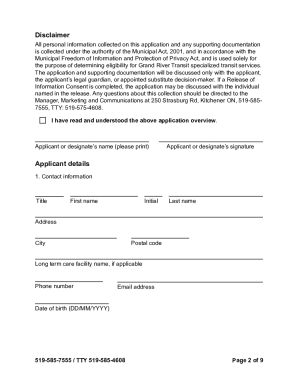
Mobility Plus Application 2017-2026


What is the Mobility Plus Application
The Mobility Plus Application is a crucial document designed to assist individuals seeking mobility assistance services. This application allows users to request transportation services that cater to their specific needs, ensuring accessibility and convenience. It is particularly relevant for individuals with disabilities, seniors, or those requiring special accommodations. The application collects essential information to determine eligibility and service requirements, streamlining the process for both applicants and service providers.
How to use the Mobility Plus Application
Using the Mobility Plus Application involves several straightforward steps. First, applicants should gather necessary personal information, including identification and any relevant medical documentation. Next, individuals can access the application form online or in a physical format. Completing the form requires providing accurate details about the applicant's mobility needs, preferred transportation methods, and any special accommodations required. Once filled out, the application can be submitted electronically or via mail, depending on the preferred submission method.
Steps to complete the Mobility Plus Application
Completing the Mobility Plus Application effectively involves a series of organized steps:
- Gather required documents, such as identification and medical records.
- Access the application form online or obtain a hard copy.
- Fill out the form with accurate and detailed information.
- Review the completed application for any errors or omissions.
- Submit the application either electronically or by mail.
Following these steps ensures that the application is processed smoothly and efficiently.
Legal use of the Mobility Plus Application
The legal use of the Mobility Plus Application is governed by specific regulations that ensure compliance with accessibility laws. It is essential for applicants to understand their rights under the Americans with Disabilities Act (ADA) and other relevant legislation. Submitting the application correctly and providing accurate information is crucial for legal validity. Moreover, utilizing a reputable platform like airSlate SignNow enhances the application's legal standing by ensuring secure electronic signatures and compliance with eSignature laws.
Eligibility Criteria
Eligibility for the Mobility Plus Application typically includes several key criteria that applicants must meet. These may encompass age requirements, residency status, and specific mobility challenges. Additionally, applicants may need to provide documentation from healthcare providers confirming their mobility limitations. Understanding these criteria helps streamline the application process and ensures that individuals receive the appropriate services tailored to their needs.
Application Process & Approval Time
The application process for the Mobility Plus Application involves submitting the completed form along with any required documentation. After submission, the approval time can vary based on the service provider's processing capabilities. Generally, applicants can expect a response within a few weeks, but this timeframe may differ depending on the volume of applications and the completeness of the submitted information. Staying informed about the status of the application can help applicants prepare for the next steps in securing mobility assistance.
Quick guide on how to complete mobility plus application
Effortlessly Create Mobility Plus Application on Any Device
Managing documents online has gained immense popularity among businesses and individuals alike. It serves as an ideal environmentally friendly alternative to conventional printed and signed paperwork, allowing you to obtain the necessary form and securely store it online. airSlate SignNow equips you with all the resources required to design, modify, and eSign your documents rapidly without any hold-ups. Handle Mobility Plus Application on any device using airSlate SignNow's Android or iOS applications and simplify any document-related workflow today.
The Easiest Way to Modify and eSign Mobility Plus Application Effortlessly
- Obtain Mobility Plus Application and click Get Form to initiate.
- Utilize our tools to complete your document.
- Emphasize pertinent sections of your documents or redact sensitive information with features specifically provided by airSlate SignNow for this purpose.
- Generate your eSignature using the Sign tool, which takes just seconds and carries the same legal validity as a traditional handwritten signature.
- Review the details and click the Done button to save your modifications.
- Select your preferred method for delivering your form, whether by email, SMS, or invitation link, or download it to your computer.
Eliminate the hassle of missing or lost documents, tedious searches for forms, or errors requiring printed duplicates. airSlate SignNow fulfills all your document management needs within a few clicks from any device you choose. Modify and eSign Mobility Plus Application to guarantee excellent communication at every step of the form preparation process with airSlate SignNow.
Create this form in 5 minutes or less
Create this form in 5 minutes!
How to create an eSignature for the mobility plus application
How to create an electronic signature for a PDF online
How to create an electronic signature for a PDF in Google Chrome
How to create an e-signature for signing PDFs in Gmail
How to create an e-signature right from your smartphone
How to create an e-signature for a PDF on iOS
How to create an e-signature for a PDF on Android
People also ask
-
What is the mobilityplus application and how does it work?
The mobilityplus application is a robust solution designed for businesses to efficiently send and eSign documents. It streamlines the signing process, allowing users to manage document workflows seamlessly from any device, ensuring accessibility and convenience.
-
What are the key features of the mobilityplus application?
The mobilityplus application includes features such as customizable templates, real-time tracking, and advanced security options. These features enhance user experience by making document management quick, secure, and efficient for organizations of all sizes.
-
Is the mobilityplus application suitable for small businesses?
Absolutely! The mobilityplus application is tailored for businesses of all sizes, making it an excellent choice for small enterprises. Its cost-effective pricing and user-friendly interface ensure that small businesses can easily integrate it into their operations without heavy investment.
-
How does pricing work for the mobilityplus application?
The mobilityplus application offers flexible pricing plans to meet diverse business needs. There are options for monthly and annual subscriptions, allowing organizations to choose a plan that best fits their budget and document signing volume.
-
Can I integrate the mobilityplus application with existing software?
Yes, the mobilityplus application supports various integrations with popular tools and platforms. This flexibility allows businesses to streamline their workflows by connecting the application with systems they already use, improving overall efficiency.
-
What are the benefits of using the mobilityplus application for document signing?
Using the mobilityplus application enhances document signing efficiency and security. It reduces turnaround times, minimizes paperwork, and keeps sensitive information protected through advanced encryption, making it a reliable choice for businesses.
-
How secure is the mobilityplus application for eSigning documents?
Security is a top priority for the mobilityplus application. It employs encryption technologies and complies with industry standards, ensuring that all documents are safely signed and stored, protecting your sensitive data from unauthorized access.
Get more for Mobility Plus Application
Find out other Mobility Plus Application
- eSign Kentucky Healthcare / Medical Living Will Secure
- eSign Maine Government LLC Operating Agreement Fast
- eSign Kentucky Healthcare / Medical Last Will And Testament Free
- eSign Maine Healthcare / Medical LLC Operating Agreement Now
- eSign Louisiana High Tech LLC Operating Agreement Safe
- eSign Massachusetts Government Quitclaim Deed Fast
- How Do I eSign Massachusetts Government Arbitration Agreement
- eSign Maryland High Tech Claim Fast
- eSign Maine High Tech Affidavit Of Heirship Now
- eSign Michigan Government LLC Operating Agreement Online
- eSign Minnesota High Tech Rental Lease Agreement Myself
- eSign Minnesota High Tech Rental Lease Agreement Free
- eSign Michigan Healthcare / Medical Permission Slip Now
- eSign Montana High Tech Lease Agreement Online
- eSign Mississippi Government LLC Operating Agreement Easy
- eSign Ohio High Tech Letter Of Intent Later
- eSign North Dakota High Tech Quitclaim Deed Secure
- eSign Nebraska Healthcare / Medical LLC Operating Agreement Simple
- eSign Nebraska Healthcare / Medical Limited Power Of Attorney Mobile
- eSign Rhode Island High Tech Promissory Note Template Simple