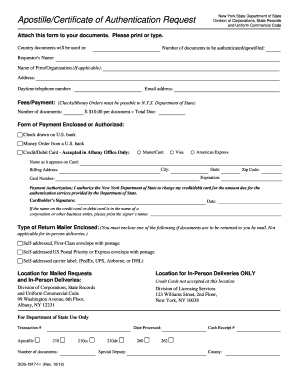
Apostille Certificate of Authentication Request Form


What is the Apostille Certificate of Authentication Request Form
The apostille certificate of authentication request form is a legal document used to verify the authenticity of signatures, seals, or stamps on public documents. This form is essential for individuals or organizations seeking to have their documents recognized in foreign countries that are parties to the Hague Convention. The apostille serves as a simplified method of certifying documents, eliminating the need for lengthy legalization processes.
How to use the Apostille Certificate of Authentication Request Form
To effectively use the apostille certificate of authentication request form, individuals must first complete the form accurately. This includes providing necessary details such as the type of document being authenticated, the name of the issuing authority, and the intended country of use. Once the form is completed, it must be submitted to the appropriate state authority along with any required fees and supporting documents.
Steps to complete the Apostille Certificate of Authentication Request Form
Completing the apostille certificate of authentication request form involves several key steps:
- Gather all necessary documents that require apostille certification.
- Fill out the request form with accurate information, ensuring all fields are completed.
- Attach any required supporting documents, such as a copy of the original document.
- Submit the form along with the payment to the designated state authority.
Legal use of the Apostille Certificate of Authentication Request Form
The legal use of the apostille certificate of authentication request form is governed by international treaties, specifically the Hague Convention. This document is recognized by member countries, allowing for the seamless use of public documents across borders. Proper completion and submission of the form ensure that documents are legally valid and accepted in foreign jurisdictions.
Key elements of the Apostille Certificate of Authentication Request Form
Key elements of the apostille certificate of authentication request form include:
- Identification of the document being authenticated.
- Name and contact details of the requester.
- Signature of the authorized person or notary public.
- Details of the state authority processing the request.
Required Documents
When submitting the apostille certificate of authentication request form, certain documents are typically required. These may include:
- The original document that needs authentication.
- A photocopy of the document for record-keeping.
- Any additional forms or identification as specified by the state authority.
Form Submission Methods
The apostille certificate of authentication request form can be submitted through various methods, including:
- Online submission via the state authority's website.
- Mailing the completed form and documents to the appropriate office.
- In-person submission at designated government offices.
Quick guide on how to complete apostille certificate of authentication request form 75691359
Prepare Apostille Certificate Of Authentication Request Form effortlessly on any device
Web-based document management has gained popularity among organizations and individuals. It serves as an ideal eco-friendly alternative to conventional printed and signed documents, allowing you to locate the correct form and safely store it online. airSlate SignNow equips you with all the tools necessary to create, modify, and eSign your documents swiftly without delays. Manage Apostille Certificate Of Authentication Request Form on any device using airSlate SignNow Android or iOS applications and simplify any document-related process today.
The simplest way to modify and eSign Apostille Certificate Of Authentication Request Form without hassle
- Obtain Apostille Certificate Of Authentication Request Form and click on Get Form to begin.
- Utilize the tools we provide to complete your document.
- Highlight relevant sections of the documents or obscure sensitive information with tools that airSlate SignNow offers specifically for that purpose.
- Create your signature using the Sign tool, which takes moments and carries the same legal significance as a traditional wet ink signature.
- Review all the details and click on the Done button to save your modifications.
- Choose how you wish to send your form, via email, text message (SMS), or invitation link, or download it to your computer.
Eliminate concerns about lost or misplaced files, tedious form searching, or mistakes that necessitate printing new document copies. airSlate SignNow addresses all your needs in document management in just a few clicks from any device you prefer. Modify and eSign Apostille Certificate Of Authentication Request Form and guarantee effective communication at every stage of the form preparation process with airSlate SignNow.
Create this form in 5 minutes or less
Create this form in 5 minutes!
How to create an eSignature for the apostille certificate of authentication request form 75691359
How to create an electronic signature for a PDF online
How to create an electronic signature for a PDF in Google Chrome
How to create an e-signature for signing PDFs in Gmail
How to create an e-signature right from your smartphone
How to create an e-signature for a PDF on iOS
How to create an e-signature for a PDF on Android
People also ask
-
What is an apostille certificate of authentication request form?
An apostille certificate of authentication request form is a document used to validate the authenticity of a public document for international use. It is often required when submitting official documents to foreign countries to confirm their legitimacy. Understanding how to properly fill out this form can streamline the apostille process.
-
How do I obtain an apostille certificate of authentication request form?
You can typically obtain an apostille certificate of authentication request form from your local government office or online through legal document service providers. airSlate SignNow offers user-friendly templates that can guide you in completing the form accurately and efficiently.
-
What is the cost associated with obtaining an apostille certificate of authentication request form?
The cost for obtaining an apostille certificate of authentication request form varies by state and the issuing authority. Additionally, some services may charge fees for processing the form. Choosing airSlate SignNow can help you save time and money by facilitating the sending and signing process online.
-
Can airSlate SignNow help with the apostille certificate of authentication request form process?
Yes, airSlate SignNow provides a seamless platform that allows you to fill out, send, and eSign your apostille certificate of authentication request form quickly. Our easy-to-use features ensure that you complete the document correctly, reducing the chances of delays or complications in the apostille process.
-
Are there any integrations available for managing my apostille documents?
airSlate SignNow integrates with various tools such as Google Drive, Dropbox, and Slack, making it easy to manage all your apostille documents in one place. These integrations enhance your workflow and ensure that you can access your apostille certificate of authentication request form whenever you need it.
-
What features does airSlate SignNow offer for document signing?
airSlate SignNow offers features such as template creation, team collaboration, and real-time tracking for documents, including the apostille certificate of authentication request form. These features simplify the signing process, ensuring both speed and security for all parties involved.
-
How long does it take to process an apostille certificate of authentication request form?
The processing time for an apostille certificate of authentication request form can vary depending on the authority and their current workloads. Generally, it may take from a few days to several weeks. Using airSlate SignNow can accelerate your document management, allowing for quicker submissions and potential approval.
Get more for Apostille Certificate Of Authentication Request Form
- Letter from tenant to landlord containing notice of termination for landlords noncompliance with possibility to cure utah form
- Letter from tenant to landlord responding to notice to terminate for noncompliance noncompliant condition caused by landlords 497427452 form
- Letter from tenant to landlord for failure of landlord to return all prepaid and unearned rent and security recoverable by 497427453 form
- Letter from tenant to landlord for failure of landlord to comply with building codes affecting health and safety or resulting 497427454 form
- Letter from landlord to tenant where tenant complaint was caused by the deliberate or negligent act of tenant or tenants guest 497427455 form
- Letter from landlord to tenant for failure to keep premises as clean and safe as condition of premises permits remedy or lease 497427456 form
- Letter from landlord to tenant for failure of to dispose all ashes rubbish garbage or other waste in a clean and safe manner in 497427457 form
- Letter from landlord to tenant for failure to keep all plumbing fixtures in the dwelling unit as clean as their condition 497427458 form
Find out other Apostille Certificate Of Authentication Request Form
- Can I Electronic signature Colorado Bill of Sale Immovable Property
- How Can I Electronic signature West Virginia Vacation Rental Short Term Lease Agreement
- How Do I Electronic signature New Hampshire Bill of Sale Immovable Property
- Electronic signature North Dakota Bill of Sale Immovable Property Myself
- Can I Electronic signature Oregon Bill of Sale Immovable Property
- How To Electronic signature West Virginia Bill of Sale Immovable Property
- Electronic signature Delaware Equipment Sales Agreement Fast
- Help Me With Electronic signature Louisiana Assignment of Mortgage
- Can I Electronic signature Minnesota Assignment of Mortgage
- Electronic signature West Virginia Sales Receipt Template Free
- Electronic signature Colorado Sales Invoice Template Computer
- Electronic signature New Hampshire Sales Invoice Template Computer
- Electronic signature Tennessee Introduction Letter Free
- How To eSignature Michigan Disclosure Notice
- How To Electronic signature Ohio Product Defect Notice
- Electronic signature California Customer Complaint Form Online
- Electronic signature Alaska Refund Request Form Later
- How Can I Electronic signature Texas Customer Return Report
- How Do I Electronic signature Florida Reseller Agreement
- Electronic signature Indiana Sponsorship Agreement Free