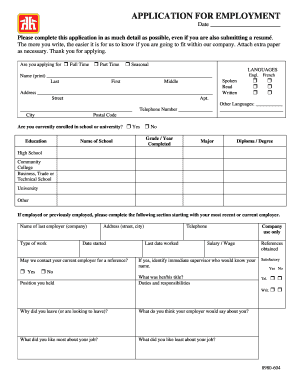
APPLICATION for EMPLOYMENT Home Hardware Form


What is the home hardware job application form?
The home hardware job application form is a formal document used by individuals seeking employment at Home Hardware stores. This application collects essential information about the applicant, including personal details, employment history, education, and references. It serves as the first step in the hiring process, allowing potential employees to express their interest in available positions within the company.
Steps to complete the home hardware job application form
Completing the home hardware job application form involves several key steps to ensure accuracy and thoroughness. First, gather all necessary information, such as your Social Security number, work history, and educational background. Next, carefully fill out each section of the form, ensuring that all details are correct and complete. After filling out the application, review it for any errors or omissions. Finally, submit the form either online or in person, depending on the submission options provided by Home Hardware.
Legal use of the home hardware job application form
The home hardware job application form is legally binding once it is signed and submitted. To ensure its validity, it must comply with relevant employment laws and regulations. This includes adhering to the Fair Labor Standards Act and Equal Employment Opportunity laws. Additionally, using a reliable electronic signature tool, like signNow, can help ensure that the application is securely signed and stored, meeting the necessary legal requirements for electronic documents.
Key elements of the home hardware job application form
Several key elements are essential to the home hardware job application form. These include:
- Personal Information: Name, address, phone number, and email.
- Employment History: Previous employers, job titles, and dates of employment.
- Education: Schools attended, degrees earned, and graduation dates.
- References: Contact information for professional or personal references.
- Signature: A declaration of the truthfulness of the information provided.
How to use the home hardware job application form
Using the home hardware job application form involves a straightforward process. First, access the form through the Home Hardware website or obtain a physical copy at a local store. Fill out the form with accurate information, ensuring that you provide all required details. Once completed, you can submit the application online or print it out for in-person submission. If submitting electronically, consider using a secure platform like signNow to sign and send your application safely.
Form submission methods
The home hardware job application form can typically be submitted through various methods. Applicants may choose to submit the form online via the Home Hardware website, which often provides a streamlined process for electronic submissions. Alternatively, individuals can print the completed application and deliver it in person to their local Home Hardware store. Some locations may also accept applications via mail, allowing applicants to send their forms directly to the hiring manager.
Quick guide on how to complete application for employment home hardware
Complete APPLICATION FOR EMPLOYMENT Home Hardware effortlessly on any device
Digital document management has become increasingly popular among businesses and individuals. It offers an ideal eco-friendly alternative to traditional printed and signed documents, as it allows you to access the necessary form and securely store it online. airSlate SignNow provides all the tools required to create, modify, and eSign your documents swiftly without delays. Manage APPLICATION FOR EMPLOYMENT Home Hardware on any platform using airSlate SignNow's Android or iOS applications and simplify any document-related task today.
How to alter and eSign APPLICATION FOR EMPLOYMENT Home Hardware with ease
- Locate APPLICATION FOR EMPLOYMENT Home Hardware and click Get Form to commence.
- Utilize the tools we offer to complete your form.
- Highlight important sections of the documents or obscure sensitive information with tools specifically designed by airSlate SignNow for this purpose.
- Create your eSignature with the Sign feature, which takes mere seconds and holds the same legal validity as a conventional wet ink signature.
- Review the information and click on the Done button to save your amendments.
- Select your preferred method for sharing your form, whether by email, text message (SMS), invitation link, or download it to your computer.
Eliminate concerns about lost or misplaced files, tedious form searches, or errors that necessitate printing new document copies. airSlate SignNow addresses all your document management needs in just a few clicks from any device you choose. Modify and eSign APPLICATION FOR EMPLOYMENT Home Hardware and ensure outstanding communication throughout the form preparation process with airSlate SignNow.
Create this form in 5 minutes or less
Create this form in 5 minutes!
How to create an eSignature for the application for employment home hardware
How to create an electronic signature for a PDF online
How to create an electronic signature for a PDF in Google Chrome
How to create an e-signature for signing PDFs in Gmail
How to create an e-signature right from your smartphone
How to create an e-signature for a PDF on iOS
How to create an e-signature for a PDF on Android
People also ask
-
What is the home hardware application form provided by airSlate SignNow?
The home hardware application form is a digital document solution that allows users to easily fill out and sign applications online. With airSlate SignNow, businesses can streamline their application processes while ensuring accuracy and compliance. This form is designed to enhance user experience and speed up approvals.
-
How does the home hardware application form improve efficiency for businesses?
Using the home hardware application form through airSlate SignNow reduces the time spent on paperwork and manual data entry. The platform automates processes such as sending, signing, and tracking documents, making it easier for businesses to manage applications more efficiently. This leads to quicker turnaround times and improved productivity.
-
Can I customize the home hardware application form to suit my business needs?
Yes, airSlate SignNow allows you to customize the home hardware application form to meet your specific requirements. You can add your brand logo, modify fields, and adjust the layout to align with your company's style. This personalization helps create a professional look that resonates with your brand identity.
-
What are the pricing plans for the home hardware application form on airSlate SignNow?
airSlate SignNow offers various pricing plans tailored to fit different business needs. You can choose from monthly or annual subscriptions, and plans can range from basic to advanced features depending on your needs. Visit the airSlate SignNow website for detailed pricing information regarding the home hardware application form.
-
Is the home hardware application form secure for sensitive information?
Absolutely! The home hardware application form is designed with security in mind. airSlate SignNow employs robust encryption protocols and compliance with data protection regulations to ensure that sensitive information remains secure and confidential throughout the signing process.
-
Which integrations are available with the home hardware application form?
airSlate SignNow seamlessly integrates with a variety of third-party applications and platforms, enhancing the functionality of the home hardware application form. Popular integrations include cloud storage services, CRMs, and productivity tools, allowing businesses to connect their workflows effortlessly.
-
What are the benefits of using the home hardware application form for customers?
The home hardware application form provides several benefits for customers, including convenience and ease of use. It allows customers to submit applications from any device, enhancing accessibility. Additionally, the electronic signature feature simplifies the process, making it faster and more efficient for approval.
Get more for APPLICATION FOR EMPLOYMENT Home Hardware
- Virginia 30 day form
- Assignment of deed of trust by individual mortgage holder virginia form
- Virginia holder form
- 60 day notice terminate lease form
- 60 day notice terminate form
- Notice of default in payment of rent as warning prior to demand to pay or terminate for residential property virginia form
- Notice of default in payment of rent as warning prior to demand to pay or terminate for nonresidential or commercial property 497428145 form
- Notice of intent to vacate at end of specified lease term from tenant to landlord for residential property virginia form
Find out other APPLICATION FOR EMPLOYMENT Home Hardware
- Sign Indiana Healthcare / Medical Moving Checklist Safe
- Sign Wisconsin Government Cease And Desist Letter Online
- Sign Louisiana Healthcare / Medical Limited Power Of Attorney Mobile
- Sign Healthcare / Medical PPT Michigan Now
- Sign Massachusetts Healthcare / Medical Permission Slip Now
- Sign Wyoming Government LLC Operating Agreement Mobile
- Sign Wyoming Government Quitclaim Deed Free
- How To Sign Nebraska Healthcare / Medical Living Will
- Sign Nevada Healthcare / Medical Business Plan Template Free
- Sign Nebraska Healthcare / Medical Permission Slip Now
- Help Me With Sign New Mexico Healthcare / Medical Medical History
- Can I Sign Ohio Healthcare / Medical Residential Lease Agreement
- How To Sign Oregon Healthcare / Medical Living Will
- How Can I Sign South Carolina Healthcare / Medical Profit And Loss Statement
- Sign Tennessee Healthcare / Medical Business Plan Template Free
- Help Me With Sign Tennessee Healthcare / Medical Living Will
- Sign Texas Healthcare / Medical Contract Mobile
- Sign Washington Healthcare / Medical LLC Operating Agreement Now
- Sign Wisconsin Healthcare / Medical Contract Safe
- Sign Alabama High Tech Last Will And Testament Online