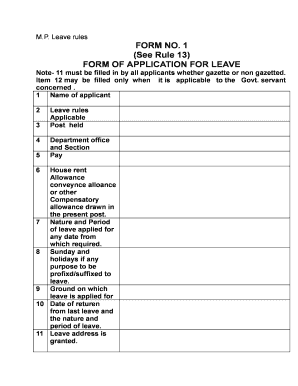
Form of Application for Leave See Rule 13 Hindi


What is the form of application for leave see rule 13 in Hindi?
The form of application for leave see rule 13 in Hindi is a formal document used by employees to request leave from their workplace. This form is essential for ensuring that the leave request is documented properly and adheres to organizational policies. It typically includes details such as the employee's name, designation, the reason for leave, and the duration of the requested leave. Understanding this form is crucial for both employees and employers to maintain clear communication regarding leave requests.
How to use the form of application for leave see rule 13 in Hindi
Using the form of application for leave see rule 13 in Hindi involves several straightforward steps. First, obtain the form from your HR department or download it from the company’s internal portal. Next, fill in your personal details accurately, including your name, employee ID, and department. Clearly state the reason for your leave and specify the start and end dates. Finally, submit the completed form to your supervisor or HR department for approval. It is advisable to keep a copy for your records.
Steps to complete the form of application for leave see rule 13 in Hindi
Completing the form of application for leave see rule 13 in Hindi requires attention to detail. Follow these steps:
- Begin by entering your personal information, including your full name and employee ID.
- Indicate your department and position within the organization.
- Clearly specify the type of leave you are requesting, such as earned leave or sick leave.
- Provide a detailed reason for your leave request, ensuring it aligns with company policy.
- State the start and end dates of your intended leave.
- Sign and date the form before submission.
Key elements of the form of application for leave see rule 13 in Hindi
The key elements of the form of application for leave see rule 13 in Hindi include essential information that supports your leave request. These elements typically consist of:
- Employee Information: Name, employee ID, and department.
- Leave Type: Specification of the type of leave being requested.
- Leave Duration: Start and end dates of the requested leave.
- Reason for Leave: A clear explanation of why leave is needed.
- Signature: The employee’s signature to validate the request.
Legal use of the form of application for leave see rule 13 in Hindi
The legal use of the form of application for leave see rule 13 in Hindi is vital for ensuring compliance with workplace regulations. This form serves as a formal record of the employee's request for leave, which can protect both the employee and employer in case of disputes. It is important for employees to understand their rights regarding leave and ensure that their requests are documented properly to avoid misunderstandings or potential legal issues.
Examples of using the form of application for leave see rule 13 in Hindi
Examples of using the form of application for leave see rule 13 in Hindi can help clarify its practical application. For instance, an employee might use this form to request leave for personal reasons, such as a family emergency or medical issues. Another example could involve an employee planning a vacation, where they would specify the dates and reason for their absence. These scenarios illustrate the importance of properly completing the form to ensure a smooth leave process.
Quick guide on how to complete form of application for leave see rule 13 hindi
Effortlessly Prepare Form Of Application For Leave See Rule 13 Hindi on Any Device
Managing documents online has become increasingly favored by businesses and individuals alike. It serves as an ideal environmentally-friendly alternative to conventional printed and signed documents, allowing you to obtain the appropriate form and securely keep it online. airSlate SignNow equips you with all the necessary tools to create, modify, and electronically sign your documents quickly and efficiently. Manage Form Of Application For Leave See Rule 13 Hindi on any device using airSlate SignNow apps for Android or iOS and streamline any document-related tasks today.
How to edit and electronically sign Form Of Application For Leave See Rule 13 Hindi with ease
- Find Form Of Application For Leave See Rule 13 Hindi and click Get Form to begin.
- Make use of the tools we provide to complete your form.
- Emphasize important sections of your documents or hide sensitive information with tools specifically designed for that purpose by airSlate SignNow.
- Generate your electronic signature using the Sign tool, which takes just seconds and carries the same legal validity as a traditional handwritten signature.
- Review the details and click the Done button to save your changes.
- Choose your preferred method to submit your form, whether by email, SMS, invite link, or download it to your PC.
Say goodbye to lost or mislaid files, tedious searches for forms, or errors that necessitate printing new document copies. airSlate SignNow addresses your document management needs in just a few clicks on a device of your choice. Alter and electronically sign Form Of Application For Leave See Rule 13 Hindi to ensure excellent communication at every stage of your form preparation process with airSlate SignNow.
Create this form in 5 minutes or less
Create this form in 5 minutes!
How to create an eSignature for the form of application for leave see rule 13 hindi
How to create an electronic signature for a PDF online
How to create an electronic signature for a PDF in Google Chrome
How to create an e-signature for signing PDFs in Gmail
How to create an e-signature right from your smartphone
How to create an e-signature for a PDF on iOS
How to create an e-signature for a PDF on Android
People also ask
-
What is the el form in hindi pdf and how is it used?
The el form in hindi pdf is a document that simplifies the process of filling out essential forms in Hindi. It is particularly useful for those who prefer to communicate and conduct business in Hindi, ensuring that they can complete necessary paperwork efficiently and accurately.
-
How can I access the el form in hindi pdf through airSlate SignNow?
You can easily access the el form in hindi pdf by signing up for airSlate SignNow. Once you have an account, you’ll be able to download and manage all necessary forms, including the el form in hindi pdf, directly from our user-friendly platform.
-
Is there a cost associated with using the el form in hindi pdf on airSlate SignNow?
AirSlate SignNow offers various pricing plans that cater to different needs, including the use of the el form in hindi pdf. You can choose a plan that fits your budget while accessing all essential features to manage and sign documents effectively.
-
What are the key features of airSlate SignNow related to the el form in hindi pdf?
Key features of airSlate SignNow include customizable templates, secure eSignature capabilities, and integration with various applications. Using these features, you can efficiently work with the el form in hindi pdf while ensuring that your documents are signed and processed seamlessly.
-
How does using the el form in hindi pdf benefit my business?
Utilizing the el form in hindi pdf can signNowly streamline your document processing workflow, making it easier for Hindi-speaking clients or employees to understand and fill out forms. This ensures enhanced communication and efficiency in business operations.
-
Can I integrate airSlate SignNow with other applications while using the el form in hindi pdf?
Yes, airSlate SignNow allows you to integrate with numerous applications, enabling a smooth workflow when using the el form in hindi pdf. You can connect with CRM systems, cloud storage services, and more to enhance your document management capabilities.
-
Is there customer support available for issues related to the el form in hindi pdf?
Absolutely! AirSlate SignNow provides customer support to assist you with any questions or issues regarding the el form in hindi pdf. Our dedicated support team is available to ensure you get the help you need swiftly and efficiently.
Get more for Form Of Application For Leave See Rule 13 Hindi
Find out other Form Of Application For Leave See Rule 13 Hindi
- eSign Delaware Courts Operating Agreement Easy
- eSign Georgia Courts Bill Of Lading Online
- eSign Hawaii Courts Contract Mobile
- eSign Hawaii Courts RFP Online
- How To eSign Hawaii Courts RFP
- eSign Hawaii Courts Letter Of Intent Later
- eSign Hawaii Courts IOU Myself
- eSign Hawaii Courts IOU Safe
- Help Me With eSign Hawaii Courts Cease And Desist Letter
- How To eSign Massachusetts Police Letter Of Intent
- eSign Police Document Michigan Secure
- eSign Iowa Courts Emergency Contact Form Online
- eSign Kentucky Courts Quitclaim Deed Easy
- How To eSign Maryland Courts Medical History
- eSign Michigan Courts Lease Agreement Template Online
- eSign Minnesota Courts Cease And Desist Letter Free
- Can I eSign Montana Courts NDA
- eSign Montana Courts LLC Operating Agreement Mobile
- eSign Oklahoma Sports Rental Application Simple
- eSign Oklahoma Sports Rental Application Easy