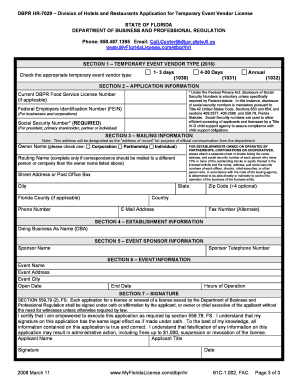
Hr 7029 Dbpr Form


What is the Hr 7029 Dbpr
The Hr 7029 Dbpr form is a crucial document used in the real estate sector, particularly in the state of Florida. It serves as an application for individuals seeking to obtain or renew their real estate licenses. This form is essential for ensuring that applicants meet the necessary qualifications and adhere to the regulatory standards set by the Florida Department of Business and Professional Regulation (DBPR).
How to use the Hr 7029 Dbpr
Using the Hr 7029 Dbpr form involves several steps. First, applicants must gather all required information, including personal details, educational background, and any previous licensing information. Next, the form must be completed accurately, ensuring that all sections are filled out as required. Once completed, the form can be submitted electronically or via mail, depending on the applicant's preference.
Steps to complete the Hr 7029 Dbpr
Completing the Hr 7029 Dbpr form requires careful attention to detail. Here are the key steps:
- Gather Required Information: Collect personal identification, educational credentials, and any previous license details.
- Fill Out the Form: Provide accurate information in each section, ensuring clarity and completeness.
- Review for Accuracy: Double-check all entries to avoid mistakes that could delay processing.
- Submit the Form: Choose your submission method—either online through the DBPR website or by mailing a physical copy.
Legal use of the Hr 7029 Dbpr
The Hr 7029 Dbpr form is legally binding when completed and submitted according to the regulations set forth by the DBPR. To ensure its legal validity, applicants must adhere to all state laws regarding real estate licensing. This includes providing truthful information and fulfilling any additional requirements such as background checks or examinations.
Key elements of the Hr 7029 Dbpr
Several key elements are essential for the Hr 7029 Dbpr form. These include:
- Personal Information: Full name, address, and contact details of the applicant.
- Educational Background: Details of relevant education and training related to real estate.
- Experience: Information regarding any prior work experience in the real estate field.
- Signature: A declaration that the information provided is accurate and complete.
Form Submission Methods
The Hr 7029 Dbpr form can be submitted through various methods, catering to the needs of different applicants. The primary submission methods include:
- Online Submission: Applicants can fill out and submit the form directly on the DBPR website.
- Mail Submission: A printed version of the form can be mailed to the appropriate DBPR office.
- In-Person Submission: Applicants may also choose to deliver the form in person at designated DBPR locations.
Quick guide on how to complete hr 7029 dbpr
Complete Hr 7029 Dbpr smoothly on any device
Digital document handling has gained traction among businesses and individuals alike. It offers an excellent eco-friendly alternative to traditional printed and signed papers, allowing you to obtain the correct form and securely store it online. airSlate SignNow equips you with all the necessary tools to create, modify, and electronically sign your documents swiftly and without interruptions. Manage Hr 7029 Dbpr on any device using airSlate SignNow's Android or iOS applications and streamline any document-related process today.
How to modify and eSign Hr 7029 Dbpr effortlessly
- Locate Hr 7029 Dbpr and click on Get Form to begin.
- Utilize the tools we offer to complete your document.
- Emphasize important sections of the documents or redact sensitive information with tools that airSlate SignNow provides specifically for that purpose.
- Create your signature using the Sign tool, which takes only seconds and carries the same legal validity as a conventional wet ink signature.
- Review the information and click on the Done button to save your changes.
- Select your preferred method to send your form, whether by email, text message (SMS), invitation link, or download it to your computer.
Eliminate worries about lost or misplaced files, tedious document searching, or errors that necessitate printing new copies. airSlate SignNow addresses your document management needs with just a few clicks from any device of your choice. Modify and eSign Hr 7029 Dbpr to ensure outstanding communication at any phase of the form preparation process with airSlate SignNow.
Create this form in 5 minutes or less
Create this form in 5 minutes!
How to create an eSignature for the hr 7029 dbpr
How to create an electronic signature for a PDF online
How to create an electronic signature for a PDF in Google Chrome
How to create an e-signature for signing PDFs in Gmail
How to create an e-signature right from your smartphone
How to create an e-signature for a PDF on iOS
How to create an e-signature for a PDF on Android
People also ask
-
What is HR 7029 DBPR and how does it relate to airSlate SignNow?
HR 7029 DBPR refers to specific regulatory requirements that businesses must comply with regarding document management and electronic signatures. airSlate SignNow helps organizations meet these requirements by offering a secure and compliant platform to eSign documents efficiently. By utilizing airSlate SignNow, you can ensure that your document workflows adhere to HR 7029 DBPR standards.
-
What are the key features of airSlate SignNow in relation to HR 7029 DBPR?
airSlate SignNow boasts several key features aligned with HR 7029 DBPR, including robust eSignature capabilities, audit trails, and customizable workflows. These features help organizations automate their document processes while ensuring compliance with HR 7029 DBPR regulations. Additionally, airSlate SignNow offers templates that streamline the signing process in compliance with HR 7029 DBPR.
-
How does pricing work for airSlate SignNow while following HR 7029 DBPR?
airSlate SignNow offers flexible pricing plans that can accommodate businesses of all sizes, ensuring you remain compliant with HR 7029 DBPR without breaking the bank. Features such as unlimited signing and document storage are available at various pricing tiers. By selecting the right plan, you can effectively manage costs while adhering to HR 7029 DBPR requirements.
-
Can airSlate SignNow integrations help with HR 7029 DBPR compliance?
Yes, airSlate SignNow integrates seamlessly with various applications to enhance your workflow while ensuring compliance with HR 7029 DBPR. These integrations allow you to access and sign documents from multiple platforms, improving efficiency. Using these connections, you can easily maintain compliance with HR 7029 DBPR throughout your document management processes.
-
What are the benefits of using airSlate SignNow for HR 7029 DBPR related tasks?
Using airSlate SignNow for HR 7029 DBPR related tasks offers businesses numerous benefits, including time savings, enhanced security, and improved compliance. Its user-friendly interface simplifies the signing process, while strong security protocols protect sensitive data. Overall, airSlate SignNow ensures your business can navigate HR 7029 DBPR workflows effectively.
-
Is airSlate SignNow secure and compliant with HR 7029 DBPR standards?
Absolutely! airSlate SignNow is designed with security and compliance in mind, fully adhering to HR 7029 DBPR standards. It utilizes advanced encryption methods and maintains strict access controls to safeguard your documents. By using airSlate SignNow, you can trust that your electronic signatures are secure and compliant with HR 7029 DBPR.
-
How easy is it to set up airSlate SignNow for HR 7029 DBPR compliance?
Setting up airSlate SignNow for HR 7029 DBPR compliance is straightforward and user-friendly. The platform provides step-by-step guidance and helpful resources to ensure your business can quickly integrate and start using its features effectively. In just a few clicks, you can be on your way to ensuring compliance with HR 7029 DBPR.
Get more for Hr 7029 Dbpr
- Living trust for husband and wife with no children virginia form
- Living trust for individual who is single divorced or widow or widower with no children virginia form
- Living trust for individual who is single divorced or widow or widower with children virginia form
- Living trust for husband and wife with one child virginia form
- Living trust for husband and wife with minor and or adult children virginia form
- Va trust form
- Living trust property record virginia form
- Financial account transfer to living trust virginia form
Find out other Hr 7029 Dbpr
- Electronic signature Wisconsin Business associate agreement Computer
- eSignature Colorado Deed of Indemnity Template Safe
- Electronic signature New Mexico Credit agreement Mobile
- Help Me With Electronic signature New Mexico Credit agreement
- How Do I eSignature Maryland Articles of Incorporation Template
- How Do I eSignature Nevada Articles of Incorporation Template
- How Do I eSignature New Mexico Articles of Incorporation Template
- How To Electronic signature Georgia Home lease agreement
- Can I Electronic signature South Carolina Home lease agreement
- Can I Electronic signature Wisconsin Home lease agreement
- How To Electronic signature Rhode Island Generic lease agreement
- How Can I eSignature Florida Car Lease Agreement Template
- How To eSignature Indiana Car Lease Agreement Template
- How Can I eSignature Wisconsin Car Lease Agreement Template
- Electronic signature Tennessee House rent agreement format Myself
- How To Electronic signature Florida House rental agreement
- eSignature Connecticut Retainer Agreement Template Myself
- How To Electronic signature Alaska House rental lease agreement
- eSignature Illinois Retainer Agreement Template Free
- How Do I Electronic signature Idaho Land lease agreement