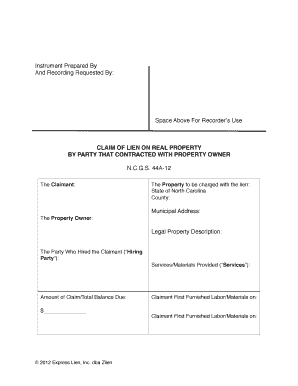
Nc Claim of Lien Form


What is the North Carolina Claim of Lien Form?
The North Carolina Claim of Lien Form is a legal document that allows contractors, subcontractors, and suppliers to secure payment for services rendered or materials supplied in the construction industry. This form serves as a notice to property owners and other interested parties that a lien has been placed against the property due to unpaid debts. It is essential for protecting the rights of those who contribute to a construction project, ensuring they can claim compensation for their work.
Steps to Complete the North Carolina Claim of Lien Form
Completing the North Carolina Claim of Lien Form involves several important steps to ensure its validity:
- Gather necessary information: Collect details about the property, the owner, and the work performed, including dates and descriptions.
- Fill out the form: Accurately complete all sections of the form, ensuring that all information is clear and precise.
- Sign the form: The form must be signed by the party filing the lien. Digital signatures are acceptable if compliant with legal standards.
- Notarization: Some forms may require notarization to validate the signature.
- File the form: Submit the completed form to the appropriate county office where the property is located.
Legal Use of the North Carolina Claim of Lien Form
The legal use of the North Carolina Claim of Lien Form is governed by state laws that outline the rights and responsibilities of lien claimants. Proper use of this form helps ensure that contractors and suppliers can enforce their claims against a property. To be legally binding, the form must be filed within a specific timeframe after the last date of work or delivery of materials. Understanding the legal implications and requirements is crucial for all parties involved in the construction process.
Key Elements of the North Carolina Claim of Lien Form
Several key elements must be included in the North Carolina Claim of Lien Form for it to be effective:
- Property description: A clear and accurate description of the property where the lien is claimed.
- Claimant information: The name and contact information of the individual or business filing the lien.
- Owner information: The name and address of the property owner.
- Description of work: A detailed account of the services provided or materials supplied.
- Amount owed: The total amount due for the work performed or materials supplied.
How to Obtain the North Carolina Claim of Lien Form
The North Carolina Claim of Lien Form can be obtained through various sources. It is typically available at county clerk offices or online through state government websites. Many legal and construction industry resources also provide downloadable versions of the form. Ensuring that you have the most current version is essential, as legal requirements may change over time.
Filing Deadlines / Important Dates
Filing deadlines for the North Carolina Claim of Lien Form are critical for ensuring the validity of the lien. Generally, the form must be filed within a specific timeframe, typically within 120 days of the last date of work or delivery of materials. It is important to be aware of these deadlines to protect your rights and ensure compliance with state laws.
Quick guide on how to complete nc claim of lien form
Effortlessly Prepare Nc Claim Of Lien Form on Any Device
The management of online documents has become increasingly favored by businesses and individuals alike. It serves as an ideal eco-friendly alternative to conventional printed and signed paperwork, as you can easily access the necessary forms and securely store them online. airSlate SignNow equips you with all the tools required to create, edit, and eSign your documents promptly without delays. Handle Nc Claim Of Lien Form on any platform with the airSlate SignNow apps available for Android or iOS, and enhance your document-based processes today.
The Simplest Way to Edit and eSign Nc Claim Of Lien Form with Ease
- Locate Nc Claim Of Lien Form and click on Get Form to begin.
- Use the tools we provide to complete your document.
- Highlight key sections of the documents or redact sensitive information utilizing tools specifically designed for that purpose by airSlate SignNow.
- Create your eSignature with the Sign feature, which takes mere seconds and carries the same legal validity as a traditional handwritten signature.
- Review all the details and then press the Done button to save your amendments.
- Choose your preferred method to send your document, whether it be via email, text message (SMS), invitation link, or download it to your computer.
Eliminate the stress of lost or misfiled documents, tedious form searches, or errors that necessitate printing new copies. airSlate SignNow meets all your document management needs with just a few clicks from any device you opt for. Edit and eSign Nc Claim Of Lien Form to ensure smooth communication at every stage of your document preparation with airSlate SignNow.
Create this form in 5 minutes or less
Create this form in 5 minutes!
How to create an eSignature for the nc claim of lien form
How to create an electronic signature for a PDF online
How to create an electronic signature for a PDF in Google Chrome
How to create an e-signature for signing PDFs in Gmail
How to create an e-signature right from your smartphone
How to create an e-signature for a PDF on iOS
How to create an e-signature for a PDF on Android
People also ask
-
What is the process of how to file a lien in NC?
To file a lien in NC, you must complete the appropriate lien forms and provide necessary documentation to the county clerk. Once filed, ensure that copies are sent to all concerned parties. Using airSlate SignNow can streamline this process by allowing you to eSign and send documents quickly.
-
What are the costs associated with how to file a lien in NC?
Filing a lien in NC typically involves a nominal filing fee, which varies by county. Additionally, if you use services like airSlate SignNow, there may be costs for document preparation and eSigning features. However, our platform offers a cost-effective solution to simplify the process.
-
How can airSlate SignNow help me in learning how to file a lien in NC?
airSlate SignNow provides a user-friendly interface with templates and guides on how to file a lien in NC. Our platform offers resources to help you understand each step, making the filing process straightforward and efficient for all users.
-
Are there features in airSlate SignNow that assist with how to file a lien in NC?
Yes, airSlate SignNow includes features such as document templates, eSigning capabilities, and automated workflows tailored for filing liens. These tools help simplify and expedite the process of how to file a lien in NC, enabling faster processing time.
-
What benefits does airSlate SignNow offer for businesses needing to know how to file a lien in NC?
Using airSlate SignNow offers signNow benefits, including time savings, reduced document errors, and enhanced compliance with NC lien laws. Our platform empowers businesses by providing an efficient method to manage all paperwork associated with how to file a lien in NC.
-
Can I integrate airSlate SignNow with other tools while learning how to file a lien in NC?
Absolutely! airSlate SignNow integrates seamlessly with various applications, allowing for a seamless workflow while you explore how to file a lien in NC. This ensures that you can manage your documents from a single platform without disrupting your existing processes.
-
Is airSlate SignNow secure for sensitive documents related to how to file a lien in NC?
Yes, security is a top priority for airSlate SignNow. Our platform uses robust encryption methods to protect your sensitive documents throughout the process of how to file a lien in NC, ensuring that your information remains confidential and secure.
Get more for Nc Claim Of Lien Form
Find out other Nc Claim Of Lien Form
- How To Integrate Sign in Banking
- How To Use Sign in Banking
- Help Me With Use Sign in Banking
- Can I Use Sign in Banking
- How Do I Install Sign in Banking
- How To Add Sign in Banking
- How Do I Add Sign in Banking
- How Can I Add Sign in Banking
- Can I Add Sign in Banking
- Help Me With Set Up Sign in Government
- How To Integrate eSign in Banking
- How To Use eSign in Banking
- How To Install eSign in Banking
- How To Add eSign in Banking
- How To Set Up eSign in Banking
- How To Save eSign in Banking
- How To Implement eSign in Banking
- How To Set Up eSign in Construction
- How To Integrate eSign in Doctors
- How To Use eSign in Doctors