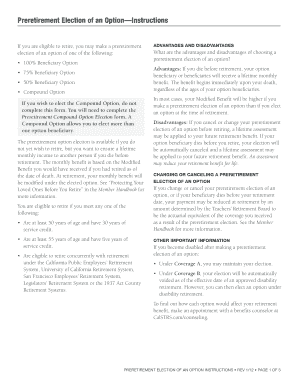
Strs Form Sr 0307


What is the Strs Form Sr 0307
The Strs Form Sr 0307 is a specific document used within the context of retirement systems in the United States, particularly related to the State Teachers Retirement System (STRS). This form is essential for individuals seeking to manage their retirement benefits, ensuring that all necessary information is accurately captured for processing. It typically includes personal details, employment history, and other relevant data that contribute to the calculation of retirement benefits.
How to use the Strs Form Sr 0307
Using the Strs Form Sr 0307 involves several key steps to ensure that the form is filled out correctly. First, gather all necessary personal and employment information, including your Social Security number, employment dates, and any other relevant documentation. Next, carefully complete each section of the form, ensuring that all information is accurate and up-to-date. After filling out the form, review it for any errors or omissions before submission. Utilizing electronic signature solutions can streamline this process, allowing for a secure and efficient signing experience.
Steps to complete the Strs Form Sr 0307
Completing the Strs Form Sr 0307 requires attention to detail. Start by downloading the form from the official STRS website or obtaining a physical copy. Follow these steps:
- Fill in your personal information, including your full name, address, and contact details.
- Provide your employment history, detailing your positions and tenure.
- Include any additional information requested, such as beneficiary details.
- Review the form thoroughly to ensure all sections are completed accurately.
- Sign and date the form, either electronically or by hand, depending on your submission method.
Legal use of the Strs Form Sr 0307
The legal use of the Strs Form Sr 0307 is governed by various regulations that ensure its validity as a binding document. To be considered legally binding, the form must be completed in accordance with state laws and regulations. This includes obtaining necessary signatures and ensuring that all provided information is truthful and accurate. Utilizing a secure electronic signing platform can enhance the legal standing of the form, as it provides a certificate of completion and maintains compliance with relevant eSignature laws.
Key elements of the Strs Form Sr 0307
Several key elements are crucial to the Strs Form Sr 0307. These include:
- Personal Information: Essential details such as name, address, and Social Security number.
- Employment History: A comprehensive account of your teaching positions and tenure.
- Beneficiary Information: Details about individuals designated to receive benefits upon your passing.
- Signature: Required for the form to be valid, confirming that all information is accurate.
Form Submission Methods
The Strs Form Sr 0307 can be submitted through various methods, ensuring flexibility for users. Common submission methods include:
- Online Submission: Many users opt for electronic submission via secure platforms, which can expedite processing.
- Mail: The completed form can be printed and mailed to the appropriate STRS office.
- In-Person Submission: Individuals may also choose to deliver the form directly to their local STRS office for immediate processing.
Quick guide on how to complete strs form sr 0307
Effortlessly prepare Strs Form Sr 0307 on any device
The popularity of online document management has surged among businesses and individuals alike. It offers an ideal environmentally friendly substitute for conventional printed and signed papers, allowing you to access the necessary forms and securely store them online. airSlate SignNow equips you with all the instruments needed to create, modify, and electronically sign your documents swiftly, without any holdups. Manage Strs Form Sr 0307 on any device with airSlate SignNow's Android or iOS applications and streamline your document-related processes today.
The easiest way to modify and electronically sign Strs Form Sr 0307 effortlessly
- Locate Strs Form Sr 0307 and then click Get Form to begin.
- Utilize the tools we provide to complete your form.
- Emphasize important sections of your documents or redact sensitive information using the tools specifically offered for that purpose by airSlate SignNow.
- Generate your electronic signature with the Sign tool, which takes just seconds and holds the same legal validity as a traditional handwritten signature.
- Review all the details and click on the Done button to finalize your changes.
- Select your preferred method to send your form, whether by email, SMS, invitation link, or download it to your computer.
Eliminate the worries of lost or misplaced papers, tedious form navigation, or mistakes that necessitate printing new copies. airSlate SignNow meets all your document management needs in just a few clicks from any device you prefer. Modify and electronically sign Strs Form Sr 0307 to guarantee effective communication at any phase of the form preparation process with airSlate SignNow.
Create this form in 5 minutes or less
Create this form in 5 minutes!
How to create an eSignature for the strs form sr 0307
How to create an electronic signature for a PDF online
How to create an electronic signature for a PDF in Google Chrome
How to create an e-signature for signing PDFs in Gmail
How to create an e-signature right from your smartphone
How to create an e-signature for a PDF on iOS
How to create an e-signature for a PDF on Android
People also ask
-
What is Strs Form Sr 0307 and how is it used?
Strs Form Sr 0307 is a critical document used primarily for employer reporting regarding pension contributions in certain states. This form helps ensure compliance with state regulations and provides essential information to the state retirement system. Understanding how to fill out Strs Form Sr 0307 correctly can save businesses from potential legal issues.
-
How can airSlate SignNow help with completing Strs Form Sr 0307?
airSlate SignNow streamlines the completion of Strs Form Sr 0307 by allowing users to eSign and send documents electronically. This ensures that your forms are filled out accurately and can be shared quickly with necessary parties. The platform’s intuitive interface makes it simple to navigate through the form-filling process.
-
What features does airSlate SignNow offer for Strs Form Sr 0307?
With airSlate SignNow, users can access features such as template creation, eSignature capabilities, and workflow automation specifically for Strs Form Sr 0307. This enhances the efficiency of document management, ensuring that all necessary details are captured and legally binding signatures are secured in one platform.
-
Is there a cost associated with using airSlate SignNow for Strs Form Sr 0307?
Yes, airSlate SignNow offers a variety of pricing plans designed to fit different business needs when processing Strs Form Sr 0307. The pricing is competitive and reflects the value of streamlined eSigning and document management. Businesses can choose a plan that best suits their volume and frequency of use.
-
Can airSlate SignNow integrate with other tools for processing Strs Form Sr 0307?
Absolutely! airSlate SignNow provides seamless integrations with various CRM and document management systems, facilitating the process of handling Strs Form Sr 0307. This connectivity allows for better workflow automation and data management, making it easier to manage related documents.
-
What are the benefits of using airSlate SignNow for Strs Form Sr 0307?
Using airSlate SignNow for Strs Form Sr 0307 offers numerous benefits, including increased efficiency, reduced paper usage, and improved document security. Businesses can save time on administration tasks while ensuring that all documents are handled with compliance and accuracy. Moreover, real-time tracking capabilities enhance transparency in the signing process.
-
Is airSlate SignNow secure for submitting Strs Form Sr 0307?
Yes, airSlate SignNow prioritizes security for all document handling, including Strs Form Sr 0307. The platform employs advanced encryption protocols and robust authentication methods to protect sensitive information, ensuring compliance with relevant regulations. Users can feel confident that their data is secure.
Get more for Strs Form Sr 0307
Find out other Strs Form Sr 0307
- How To eSign Vermont Non-Profit Presentation
- How Do I eSign Hawaii Orthodontists PDF
- How Can I eSign Colorado Plumbing PDF
- Can I eSign Hawaii Plumbing PDF
- How Do I eSign Hawaii Plumbing Form
- Can I eSign Hawaii Plumbing Form
- How To eSign Hawaii Plumbing Word
- Help Me With eSign Hawaii Plumbing Document
- How To eSign Hawaii Plumbing Presentation
- How To eSign Maryland Plumbing Document
- How Do I eSign Mississippi Plumbing Word
- Can I eSign New Jersey Plumbing Form
- How Can I eSign Wisconsin Plumbing PPT
- Can I eSign Colorado Real Estate Form
- How To eSign Florida Real Estate Form
- Can I eSign Hawaii Real Estate Word
- How Do I eSign Hawaii Real Estate Word
- How To eSign Hawaii Real Estate Document
- How Do I eSign Hawaii Real Estate Presentation
- How Can I eSign Idaho Real Estate Document