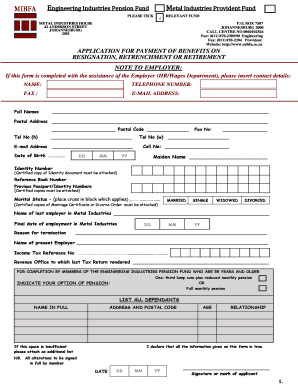
Meibc Provident Fund Form


What is the Meibc Provident Fund
The Meibc Provident Fund is a retirement savings scheme designed to provide financial security for employees in the metal industries. It serves as a long-term investment vehicle, allowing members to accumulate funds for retirement or other financial needs. The fund is governed by specific regulations that ensure its compliance with legal standards, making it a reliable option for workers seeking to secure their financial future.
How to use the Meibc Provident Fund
Using the Meibc Provident Fund involves understanding its features and benefits. Members can make contributions through their employers, and these funds can grow over time through investment returns. Additionally, members can access their funds under certain conditions, such as retirement, disability, or financial hardship. It is essential to familiarize oneself with the rules governing withdrawals to ensure compliance and maximize benefits.
Steps to complete the Meibc Provident Fund
Completing the necessary forms for the Meibc Provident Fund involves several key steps:
- Gather required documents, including identification and employment details.
- Fill out the appropriate forms accurately, ensuring all information is complete.
- Submit the forms through the designated channels, whether online, by mail, or in person.
- Keep copies of all submitted documents for your records.
Eligibility Criteria
To qualify for the Meibc Provident Fund, individuals must meet specific eligibility criteria. Generally, this includes being employed in the metal industries and meeting the minimum contribution requirements. It is important to review the detailed eligibility guidelines to ensure compliance and understand the benefits available to you.
Required Documents
When applying for the Meibc Provident Fund, certain documents are necessary to verify your identity and employment status. Commonly required documents include:
- Proof of identity, such as a government-issued ID.
- Employment verification, often in the form of a pay stub or employment letter.
- Completed application forms specific to the fund.
Form Submission Methods
Members can submit their Meibc Provident Fund forms through various methods to ensure convenience. The available submission methods include:
- Online submission through the official portal.
- Mailing the completed forms to the designated address.
- In-person submission at authorized locations.
Legal use of the Meibc Provident Fund
The legal framework governing the Meibc Provident Fund ensures that all transactions and operations comply with relevant laws. This includes adherence to regulations regarding contributions, withdrawals, and the management of funds. Understanding these legal aspects is crucial for members to ensure that their rights are protected and that they are fully informed about their obligations.
Quick guide on how to complete meibc provident fund
Finish Meibc Provident Fund effortlessly on any device
Web-based document management has become favored among businesses and individuals alike. It offers a superb eco-friendly substitute for traditional printed and signed documents, allowing you to locate the appropriate form and securely store it online. airSlate SignNow provides all the tools you need to generate, modify, and electronically sign your documents swiftly without delays. Handle Meibc Provident Fund on any device with airSlate SignNow's Android or iOS applications and simplify any document-related process today.
How to modify and electronically sign Meibc Provident Fund with ease
- Obtain Meibc Provident Fund and click Get Form to initiate the process.
- Use the tools we offer to fill out your document.
- Highlight important sections of your documents or redact sensitive information using tools that airSlate SignNow provides specifically for that purpose.
- Craft your signature with the Sign tool, which takes mere seconds and holds the same legal validity as a conventional wet ink signature.
- Review the details and click the Done button to save your modifications.
- Choose how you wish to send your form, via email, SMS, invitation link, or download it to your computer.
Say goodbye to lost or misplaced documents, tedious form searching, or errors that necessitate printing new copies. airSlate SignNow meets your document management needs in just a few clicks from any device you prefer. Modify and electronically sign Meibc Provident Fund and ensure effective communication at any stage of the document preparation process with airSlate SignNow.
Create this form in 5 minutes or less
Create this form in 5 minutes!
How to create an eSignature for the meibc provident fund
How to create an electronic signature for a PDF online
How to create an electronic signature for a PDF in Google Chrome
How to create an e-signature for signing PDFs in Gmail
How to create an e-signature right from your smartphone
How to create an e-signature for a PDF on iOS
How to create an e-signature for a PDF on Android
People also ask
-
What is a mibfa pin number and why is it important?
A mibfa pin number is a unique identifier that allows you to access your financial records related to the Motor Industry Bargaining Fund. This number is essential for members, as it is used to authenticate your identity when accessing various services, including updating your details and checking your contributions.
-
How can I retrieve my mibfa pin number?
If you have forgotten your mibfa pin number, you can retrieve it by visiting the official mibfa website or contacting their support team. You will need to provide your personal identification details to verify your identity and obtain your pin number securely.
-
Are there any costs associated with acquiring my mibfa pin number?
There are typically no costs involved in retrieving your mibfa pin number. However, if you require additional services related to your mibfa membership, there may be fees applicable. It's best to check with the mibfa for specific pricing details.
-
Can airSlate SignNow assist with managing my mibfa pin number?
While airSlate SignNow primarily focuses on document management and eSigning, you can use the platform to securely store important documents related to your mibfa pin number. This makes it easier to access your information whenever needed, ensuring that your financial records are organized.
-
Is the mibfa pin number integration supported within airSlate SignNow?
Currently, airSlate SignNow does not directly integrate with mibfa pin number access systems. However, you can use SignNow to create and send documents related to your mibfa account, streamlining your processes and enhancing document security.
-
What security measures should I take regarding my mibfa pin number?
It is crucial to keep your mibfa pin number confidential to protect against unauthorized access to your financial records. Use secure passwords and two-factor authentication when dealing with sensitive information, and be cautious of phishing attempts that may aim to acquire your pin number.
-
How does using airSlate SignNow benefit my business regarding document management?
airSlate SignNow provides an effective solution for managing documents that may require your mibfa pin number for verification. With features like eSigning and templates, you can simplify the documentation process, ensuring that your business operations remain smooth and efficient.
Get more for Meibc Provident Fund
Find out other Meibc Provident Fund
- Electronic signature Pennsylvania Insurance Letter Of Intent Later
- Electronic signature Pennsylvania Insurance Quitclaim Deed Now
- Electronic signature Maine High Tech Living Will Later
- Electronic signature Maine High Tech Quitclaim Deed Online
- Can I Electronic signature Maryland High Tech RFP
- Electronic signature Vermont Insurance Arbitration Agreement Safe
- Electronic signature Massachusetts High Tech Quitclaim Deed Fast
- Electronic signature Vermont Insurance Limited Power Of Attorney Easy
- Electronic signature Washington Insurance Last Will And Testament Later
- Electronic signature Washington Insurance Last Will And Testament Secure
- Electronic signature Wyoming Insurance LLC Operating Agreement Computer
- How To Electronic signature Missouri High Tech Lease Termination Letter
- Electronic signature Montana High Tech Warranty Deed Mobile
- Electronic signature Florida Lawers Cease And Desist Letter Fast
- Electronic signature Lawers Form Idaho Fast
- Electronic signature Georgia Lawers Rental Lease Agreement Online
- How Do I Electronic signature Indiana Lawers Quitclaim Deed
- How To Electronic signature Maryland Lawers Month To Month Lease
- Electronic signature North Carolina High Tech IOU Fast
- How Do I Electronic signature Michigan Lawers Warranty Deed