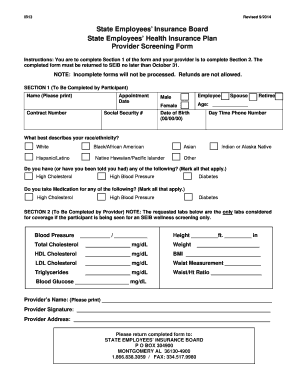
State of Alabama Wellness Screening Form


What is the State of Alabama Wellness Screening Form
The State of Alabama Wellness Screening Form is a document designed to collect essential health information from individuals. This form is often utilized by healthcare providers, employers, and wellness programs to assess the health status of participants. It typically includes sections for personal information, medical history, and health risk assessments. By gathering this data, organizations can better understand the health needs of their populations and implement appropriate wellness initiatives.
How to use the State of Alabama Wellness Screening Form
Using the State of Alabama Wellness Screening Form involves several straightforward steps. First, ensure you have the most current version of the form, which can be obtained from authorized sources. Next, fill out the required sections accurately, providing your personal information and health history. Once completed, the form can be submitted electronically or in paper format, depending on the requirements of the organization requesting it. It is essential to review your entries for accuracy before submission to avoid any issues.
Steps to complete the State of Alabama Wellness Screening Form
Completing the State of Alabama Wellness Screening Form involves a series of steps to ensure all necessary information is accurately captured:
- Download or access the form from a reliable source.
- Fill in your personal details, including name, address, and contact information.
- Provide your medical history, including any pre-existing conditions and medications.
- Complete any health risk assessments included in the form.
- Review all entered information for accuracy and completeness.
- Submit the form as instructed, either online or via mail.
Legal use of the State of Alabama Wellness Screening Form
The legal use of the State of Alabama Wellness Screening Form is governed by specific regulations that ensure the protection of personal health information. Organizations must comply with laws such as HIPAA, which safeguards sensitive patient data. When using the form, it is crucial to obtain informed consent from individuals before collecting their health information. This ensures that participants are aware of how their data will be used and shared, maintaining transparency and trust.
Key elements of the State of Alabama Wellness Screening Form
The key elements of the State of Alabama Wellness Screening Form typically include:
- Personal Information: Name, date of birth, contact details.
- Medical History: Previous illnesses, surgeries, and current medications.
- Health Risk Assessments: Questions designed to evaluate lifestyle choices and risk factors.
- Consent Section: Acknowledgment of understanding how the information will be used.
How to obtain the State of Alabama Wellness Screening Form
Obtaining the State of Alabama Wellness Screening Form can be done through various channels. The form is typically available on official state health department websites, healthcare provider offices, or wellness program portals. It is important to ensure that you are accessing the most recent version of the form to guarantee compliance with current regulations and guidelines.
Quick guide on how to complete state of alabama wellness screening form 31119455
Prepare State Of Alabama Wellness Screening Form seamlessly on any device
Online document management has become increasingly popular among businesses and individuals. It offers a perfect eco-friendly substitute to traditional printed and signed documents, as you can access the appropriate form and securely save it online. airSlate SignNow provides you with all the tools necessary to create, modify, and eSign your documents promptly without delays. Manage State Of Alabama Wellness Screening Form on any device with airSlate SignNow's Android or iOS applications and enhance any document-based process today.
How to modify and eSign State Of Alabama Wellness Screening Form effortlessly
- Obtain State Of Alabama Wellness Screening Form and then click Get Form to begin.
- Use the tools we offer to fill out your form.
- Emphasize essential sections of the documents or obscure sensitive information with tools that airSlate SignNow provides specifically for that purpose.
- Create your eSignature with the Sign tool, which takes just a few seconds and carries the same legal validity as a conventional wet ink signature.
- Review the details and then click on the Done button to save your modifications.
- Select your preferred method to share your form, whether by email, SMS, invitation link, or download it to your computer.
Say goodbye to lost or misplaced documents, tedious form searching, or mistakes that necessitate printing new document copies. airSlate SignNow fulfills your document management needs in just a few clicks from any device of your choice. Modify and eSign State Of Alabama Wellness Screening Form and maintain excellent communication at every stage of the form preparation process with airSlate SignNow.
Create this form in 5 minutes or less
Create this form in 5 minutes!
How to create an eSignature for the state of alabama wellness screening form 31119455
How to create an electronic signature for a PDF online
How to create an electronic signature for a PDF in Google Chrome
How to create an e-signature for signing PDFs in Gmail
How to create an e-signature right from your smartphone
How to create an e-signature for a PDF on iOS
How to create an e-signature for a PDF on Android
People also ask
-
What is the state of Alabama wellness screening form?
The state of Alabama wellness screening form is a document designed to help individuals assess their health and wellness status. This form collects essential health data and can be easily filled out and signed electronically using airSlate SignNow, ensuring a smooth and efficient process.
-
How can airSlate SignNow benefit me when using the state of Alabama wellness screening form?
airSlate SignNow streamlines the process of filling out and submitting the state of Alabama wellness screening form by allowing users to eSign documents conveniently. This eliminates the need for printing, scanning, or faxing, making it a more eco-friendly and time-efficient solution.
-
Is there a cost associated with using the state of Alabama wellness screening form through airSlate SignNow?
Yes, there is a subscription fee associated with using airSlate SignNow for the state of Alabama wellness screening form, but it is designed to be cost-effective for businesses. This investment ensures you have access to advanced features, templates, and unlimited document signing capabilities.
-
What features does airSlate SignNow provide for the state of Alabama wellness screening form?
airSlate SignNow offers various features for the state of Alabama wellness screening form, including customizable templates, real-time collaboration, and status tracking. These functionalities help streamline the document management process and enhance productivity by providing users with better visibility.
-
Are there any integrations available for the state of Alabama wellness screening form?
Yes, airSlate SignNow can integrate seamlessly with various business applications such as Google Drive, Dropbox, and CRM systems. This allows you to efficiently manage and send the state of Alabama wellness screening form alongside your existing workflows.
-
How secure is the signing process for the state of Alabama wellness screening form with airSlate SignNow?
The security of your data is a top priority with airSlate SignNow. The platform employs robust encryption and compliance measures to protect your information while you complete and eSign the state of Alabama wellness screening form.
-
Can I customize the state of Alabama wellness screening form in airSlate SignNow?
Absolutely, airSlate SignNow allows you to fully customize the state of Alabama wellness screening form to meet your specific requirements. You can add fields, change layouts, and modify content to align the form with your organization's needs.
Get more for State Of Alabama Wellness Screening Form
Find out other State Of Alabama Wellness Screening Form
- How To eSignature Michigan Banking Job Description Template
- eSignature Missouri Banking IOU Simple
- eSignature Banking PDF New Hampshire Secure
- How Do I eSignature Alabama Car Dealer Quitclaim Deed
- eSignature Delaware Business Operations Forbearance Agreement Fast
- How To eSignature Ohio Banking Business Plan Template
- eSignature Georgia Business Operations Limited Power Of Attorney Online
- Help Me With eSignature South Carolina Banking Job Offer
- eSignature Tennessee Banking Affidavit Of Heirship Online
- eSignature Florida Car Dealer Business Plan Template Myself
- Can I eSignature Vermont Banking Rental Application
- eSignature West Virginia Banking Limited Power Of Attorney Fast
- eSignature West Virginia Banking Limited Power Of Attorney Easy
- Can I eSignature Wisconsin Banking Limited Power Of Attorney
- eSignature Kansas Business Operations Promissory Note Template Now
- eSignature Kansas Car Dealer Contract Now
- eSignature Iowa Car Dealer Limited Power Of Attorney Easy
- How Do I eSignature Iowa Car Dealer Limited Power Of Attorney
- eSignature Maine Business Operations Living Will Online
- eSignature Louisiana Car Dealer Profit And Loss Statement Easy