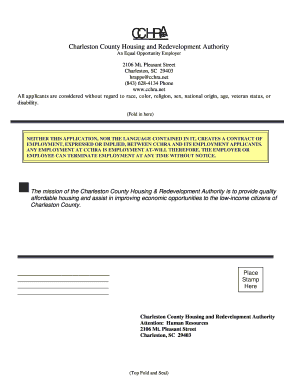
Cchra Form


Understanding the South Carolina Employment Application
The South Carolina employment application is a crucial document used by employers to gather essential information from job applicants. This form typically includes personal details, employment history, education, references, and other relevant information that helps employers assess candidates for job openings. It is important for applicants to fill out this form accurately and completely to enhance their chances of being considered for employment.
Steps to Complete the South Carolina Employment Application
Completing the South Carolina employment application involves several key steps:
- Gather Necessary Information: Collect all required personal and professional details, including your Social Security number, previous employment records, and educational background.
- Fill Out the Application: Carefully complete each section of the application form. Ensure that all information is accurate and up-to-date.
- Review Your Application: Before submitting, review the application for any errors or missing information. This step is crucial to avoid delays in the hiring process.
- Submit the Application: Follow the submission guidelines provided by the employer, whether it is online, by mail, or in person.
Key Elements of the South Carolina Employment Application
The South Carolina employment application typically includes several key elements that are vital for the hiring process:
- Personal Information: Name, address, phone number, and email address.
- Employment History: A detailed account of previous jobs, including job titles, responsibilities, and dates of employment.
- Education: Information on schools attended, degrees obtained, and any relevant certifications.
- References: Names and contact information of individuals who can vouch for your qualifications and character.
Legal Use of the South Carolina Employment Application
The South Carolina employment application must comply with various legal standards to ensure fair hiring practices. Employers are required to adhere to anti-discrimination laws, which prohibit bias based on race, gender, age, disability, and other protected characteristics. Additionally, applicants should be aware of their rights regarding the information they provide, including privacy protections under state and federal laws.
Form Submission Methods
Applicants can typically submit the South Carolina employment application through several methods, depending on the employer's preferences:
- Online Submission: Many employers offer online platforms for applicants to fill out and submit their applications directly.
- Mail: Applicants may also print the application, complete it, and send it via postal mail to the employer.
- In-Person: Some employers may require candidates to submit their applications in person, allowing for immediate interaction.
Eligibility Criteria for the South Carolina Employment Application
Eligibility for completing the South Carolina employment application generally includes being of legal working age and possessing the necessary qualifications for the job being applied for. Specific requirements may vary by employer and job type, so it is essential for applicants to review any stated qualifications before submitting their applications.
Quick guide on how to complete cchra
Prepare Cchra effortlessly on any device
Digital document management has become increasingly popular among businesses and individuals alike. It offers an ideal environmentally friendly alternative to traditional printed and signed documents, as you can access the necessary form and securely store it online. airSlate SignNow equips you with all the tools required to create, modify, and electronically sign your documents swiftly without delays. Manage Cchra on any device using airSlate SignNow's Android or iOS applications and enhance any document-based process today.
How to modify and eSign Cchra with ease
- Locate Cchra and click on Get Form to commence.
- Utilize the tools we offer to complete your document.
- Emphasize relevant sections of the documents or obscure sensitive information with tools that airSlate SignNow provides specifically for that purpose.
- Generate your signature using the Sign feature, which only takes seconds and bears the same legal validity as a conventional wet ink signature.
- Review the details and click on the Done button to finalize your changes.
- Select your preferred method to send your form, via email, SMS, or invite link, or download it to your computer.
Eliminate concerns about lost or misfiled documents, tedious form searching, or errors that necessitate printing new copies. airSlate SignNow meets your document management needs in just a few clicks from any device you choose. Modify and eSign Cchra and ensure excellent communication throughout the document preparation process with airSlate SignNow.
Create this form in 5 minutes or less
Create this form in 5 minutes!
How to create an eSignature for the cchra
How to create an electronic signature for a PDF online
How to create an electronic signature for a PDF in Google Chrome
How to create an e-signature for signing PDFs in Gmail
How to create an e-signature right from your smartphone
How to create an e-signature for a PDF on iOS
How to create an e-signature for a PDF on Android
People also ask
-
What is the airSlate SignNow solution for a South Carolina employment application?
airSlate SignNow offers a comprehensive platform that allows businesses to create, send, and eSign South Carolina employment applications easily. With its user-friendly interface, you can streamline your hiring process, ensuring that all applications are completed quickly and securely. This solution also helps maintain compliance with state regulations regarding employment documentation.
-
How does airSlate SignNow improve the South Carolina employment application process?
By using airSlate SignNow, you can eliminate the hassle of paper forms and manual signatures for South Carolina employment applications. Our electronic signature technology speeds up the process, allowing applicants to submit their documents from anywhere, at any time. This not only enhances efficiency but also increases applicant satisfaction.
-
What are the pricing options for using airSlate SignNow for South Carolina employment applications?
airSlate SignNow offers flexible pricing plans tailored for businesses of all sizes, ensuring that you can find a solution that fits your budget while managing South Carolina employment applications. Plans vary based on features, such as additional integrations and custom branding options. You can start with a free trial to explore our offerings before committing.
-
Does airSlate SignNow integrate with other HR tools for South Carolina employment applications?
Yes, airSlate SignNow seamlessly integrates with various HR software and tools to simplify the management of South Carolina employment applications. This means you can easily sync applicant data, track statuses, and collaborate with your hiring team without switching between multiple platforms. Key integrations include popular systems like Salesforce and Zapier.
-
What features does airSlate SignNow provide for managing South Carolina employment applications?
airSlate SignNow includes features such as customizable templates, automated workflows, and real-time tracking to enhance your South Carolina employment application process. These tools allow you to create tailored applications that meet your specific needs and streamline the review and approval stages efficiently.
-
How secure is the airSlate SignNow platform for South Carolina employment applications?
Security is paramount at airSlate SignNow, especially for sensitive documents like South Carolina employment applications. We utilize state-of-the-art encryption technologies and comply with industry standards to ensure that your data remains safe and confidential throughout the signing process. You can trust us to protect your information.
-
Can airSlate SignNow facilitate remote submissions of South Carolina employment applications?
Absolutely! airSlate SignNow is designed for remote access, allowing applicants to submit their South Carolina employment applications from any device with internet access. This flexibility not only caters to a broader candidate pool but also supports businesses in keeping their hiring processes running smoothly during times when in-person meetings may not be feasible.
Get more for Cchra
- Washington satisfaction judgment 497429655 form
- Partial release of judgment with individual and representative acknowledgments washington form
- Letter from landlord to tenant about intent to increase rent and effective date of rental increase washington form
- Waiver of lien with individual and representative acknowledgments washington form
- Partial waiver of lien with individual and representative acknowledgments washington form
- Special power attorney 497429660 form
- Power attorney purchase form
- Washington consumer tax form
Find out other Cchra
- eSignature Massachusetts Insurance Lease Termination Letter Free
- eSignature Nebraska High Tech Rental Application Now
- How Do I eSignature Mississippi Insurance Separation Agreement
- Help Me With eSignature Missouri Insurance Profit And Loss Statement
- eSignature New Hampshire High Tech Lease Agreement Template Mobile
- eSignature Montana Insurance Lease Agreement Template Online
- eSignature New Hampshire High Tech Lease Agreement Template Free
- How To eSignature Montana Insurance Emergency Contact Form
- eSignature New Jersey High Tech Executive Summary Template Free
- eSignature Oklahoma Insurance Warranty Deed Safe
- eSignature Pennsylvania High Tech Bill Of Lading Safe
- eSignature Washington Insurance Work Order Fast
- eSignature Utah High Tech Warranty Deed Free
- How Do I eSignature Utah High Tech Warranty Deed
- eSignature Arkansas Legal Affidavit Of Heirship Fast
- Help Me With eSignature Colorado Legal Cease And Desist Letter
- How To eSignature Connecticut Legal LLC Operating Agreement
- eSignature Connecticut Legal Residential Lease Agreement Mobile
- eSignature West Virginia High Tech Lease Agreement Template Myself
- How To eSignature Delaware Legal Residential Lease Agreement