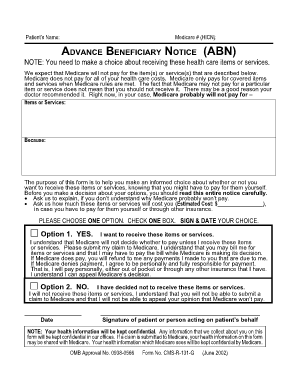
Abn Form Medicare PDF


What is the ABN Form Medicare PDF?
The ABN (Advance Beneficiary Notice of Noncoverage) form is a critical document used in the Medicare system. It informs beneficiaries that Medicare may not cover certain services or items. The CMS R 131 edit form serves as the official format for this notice, ensuring that patients are aware of their potential out-of-pocket costs before receiving care. This form is essential for both healthcare providers and patients to understand the financial implications of medical services.
How to Use the ABN Form Medicare PDF
Using the ABN form Medicare PDF involves several straightforward steps. First, healthcare providers must determine if a service is likely to be denied by Medicare. If so, they should present the ABN form to the patient before the service is rendered. The patient must then review the form, sign it if they agree to accept financial responsibility, and return it to the provider. This process ensures transparency and protects both parties in case of a billing dispute.
Steps to Complete the ABN Form Medicare PDF
Completing the ABN form Medicare PDF requires careful attention to detail. Here are the steps involved:
- Identify the service or item that may not be covered by Medicare.
- Fill in the patient's information, including their name and Medicare number.
- Clearly explain the reason why Medicare may deny coverage for the service.
- Provide an estimate of the costs the patient may incur.
- Have the patient read the form, sign it, and date it.
Once completed, the form should be kept on file by the provider and a copy given to the patient for their records.
Legal Use of the ABN Form Medicare PDF
The legal use of the ABN form Medicare PDF is governed by federal regulations. It is essential for healthcare providers to use the form correctly to ensure compliance with Medicare guidelines. Failure to provide an ABN when required can result in financial penalties for providers. Moreover, the form must be filled out accurately to protect the rights of both the patient and the provider, ensuring that patients are fully informed of their financial responsibilities.
Key Elements of the ABN Form Medicare PDF
The ABN form Medicare PDF contains several key elements that are crucial for its effectiveness:
- Patient Information: This includes the patient’s name, Medicare number, and contact details.
- Service Description: A clear description of the service or item that may not be covered.
- Reason for Noncoverage: An explanation of why Medicare might deny coverage.
- Cost Estimate: An estimate of what the patient may need to pay if Medicare denies the claim.
- Patient Signature: The patient must sign and date the form to acknowledge their understanding.
Form Submission Methods
The ABN form Medicare PDF can be submitted through various methods. Providers typically keep the signed form in their records. Patients may also be instructed to submit the form to Medicare if they wish to appeal a denial of coverage. The form can be submitted electronically or through traditional mail, depending on the provider's capabilities and the patient's preferences.
Quick guide on how to complete abn form medicare pdf
Complete Abn Form Medicare Pdf effortlessly on any device
Online document management has gained popularity among businesses and individuals. It offers an ideal eco-friendly substitute to traditional printed and signed documents, as you can locate the necessary form and securely archive it online. airSlate SignNow equips you with all the resources needed to create, modify, and eSign your documents promptly without delays. Handle Abn Form Medicare Pdf on any platform with airSlate SignNow’s Android or iOS applications and enhance any document-centric task today.
How to modify and eSign Abn Form Medicare Pdf effortlessly
- Locate Abn Form Medicare Pdf and click Get Form to begin.
- Utilize the tools we provide to finalize your document.
- Highlight pertinent sections of your documents or black out sensitive information with tools that airSlate SignNow offers specifically for that purpose.
- Create your signature with the Sign tool, which takes mere seconds and holds the same legal validity as a conventional wet ink signature.
- Review the information and click on the Done button to save your changes.
- Select how you would like to send your form, via email, text message (SMS), invite link, or download it to your computer.
Forget about lost or misplaced files, tedious form searching, or mistakes that require printing new document copies. airSlate SignNow meets your document management needs in just a few clicks from your preferred device. Modify and eSign Abn Form Medicare Pdf and ensure effective communication at every stage of the document preparation process with airSlate SignNow.
Create this form in 5 minutes or less
Create this form in 5 minutes!
How to create an eSignature for the abn form medicare pdf
How to create an electronic signature for a PDF online
How to create an electronic signature for a PDF in Google Chrome
How to create an e-signature for signing PDFs in Gmail
How to create an e-signature right from your smartphone
How to create an e-signature for a PDF on iOS
How to create an e-signature for a PDF on Android
People also ask
-
What is the cms r 131 edit form?
The cms r 131 edit form is a digital document designed to streamline the editing and submission process for CMS-related applications. It simplifies data entry and allows users to manage submissions efficiently. By utilizing airSlate SignNow, you can complete the cms r 131 edit form with ease and send it securely.
-
How can airSlate SignNow help with the cms r 131 edit form?
airSlate SignNow provides tools to easily eSign and send the cms r 131 edit form. With our intuitive interface, you can fill out the form, add signatures, and manage the workflow seamlessly. This results in faster processing and enhanced collaboration for all parties involved.
-
Is there a cost associated with using the cms r 131 edit form through airSlate SignNow?
airSlate SignNow offers competitive pricing plans that allow you to utilize the cms r 131 edit form without breaking the bank. Various subscription models are available, ensuring you only pay for what you need. Check our pricing page for detailed information on our plans.
-
What features does airSlate SignNow offer for the cms r 131 edit form?
airSlate SignNow offers a range of features for the cms r 131 edit form, including customizable templates, automated workflows, and secure cloud storage. These features help ensure your documents are organized and accessible while enhancing user experience. Additionally, you can easily track document status with real-time notifications.
-
Can I integrate airSlate SignNow with other applications for managing the cms r 131 edit form?
Yes, airSlate SignNow supports integrations with various applications, making it easier to manage the cms r 131 edit form across different platforms. You can connect with CRMs, cloud storage services, and other business applications to streamline your workflow. This allows for greater efficiency and better document management.
-
Is airSlate SignNow secure for handling the cms r 131 edit form?
Absolutely! airSlate SignNow prioritizes security, ensuring that the cms r 131 edit form and all other documents are protected with industry-standard encryption. Our platform complies with data protection regulations, giving you peace of mind when handling sensitive information. We take security seriously to protect your business and clients.
-
What are the benefits of using the cms r 131 edit form with airSlate SignNow?
Using the cms r 131 edit form with airSlate SignNow streamlines the document signing process, saving you time and reducing errors. The platform's intuitive features enhance collaboration among users, leading to quicker approvals and submissions. Overall, this results in improved operational efficiency for your business.
Get more for Abn Form Medicare Pdf
Find out other Abn Form Medicare Pdf
- Sign Montana Banking Quitclaim Deed Secure
- Sign Montana Banking Quitclaim Deed Safe
- Sign Missouri Banking Rental Lease Agreement Now
- Sign Nebraska Banking Last Will And Testament Online
- Sign Nebraska Banking LLC Operating Agreement Easy
- Sign Missouri Banking Lease Agreement Form Simple
- Sign Nebraska Banking Lease Termination Letter Myself
- Sign Nevada Banking Promissory Note Template Easy
- Sign Nevada Banking Limited Power Of Attorney Secure
- Sign New Jersey Banking Business Plan Template Free
- Sign New Jersey Banking Separation Agreement Myself
- Sign New Jersey Banking Separation Agreement Simple
- Sign Banking Word New York Fast
- Sign New Mexico Banking Contract Easy
- Sign New York Banking Moving Checklist Free
- Sign New Mexico Banking Cease And Desist Letter Now
- Sign North Carolina Banking Notice To Quit Free
- Sign Banking PPT Ohio Fast
- Sign Banking Presentation Oregon Fast
- Sign Banking Document Pennsylvania Fast