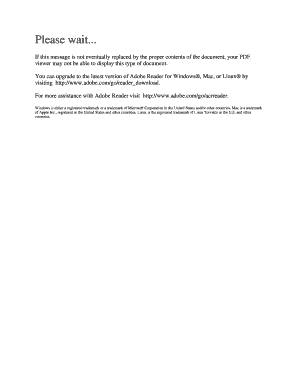
Fda 2915 Form


What is the FDA 2915 Form
The FDA 2915 form is a crucial document used in the regulatory process for certain products under the jurisdiction of the U.S. Food and Drug Administration (FDA). This form is typically required for the submission of information related to drug applications, including but not limited to, new drug applications (NDAs) and abbreviated new drug applications (ANDAs). The purpose of the form is to ensure that all necessary data is collected and reviewed to assess the safety and efficacy of pharmaceutical products before they can be marketed to the public.
How to Use the FDA 2915 Form
Using the FDA 2915 form involves several key steps to ensure proper completion and submission. First, gather all necessary information related to the product, including its formulation, manufacturing process, and any relevant clinical data. Next, accurately fill out the form, ensuring that all sections are completed as required. It is important to review the form for accuracy and completeness before submission. Once finalized, the form can be submitted electronically or via mail, depending on the specific requirements set by the FDA.
Steps to Complete the FDA 2915 Form
Completing the FDA 2915 form requires careful attention to detail. Follow these steps for successful completion:
- Gather all required information, including product details and supporting documentation.
- Access the FDA 2915 form, which can be found on the FDA's official website.
- Fill out each section of the form, ensuring that all fields are accurately completed.
- Review the completed form for any errors or omissions.
- Submit the form according to the FDA's submission guidelines, either electronically or by mail.
Legal Use of the FDA 2915 Form
The legal use of the FDA 2915 form is governed by various regulations and guidelines established by the FDA. This form must be used in compliance with the Federal Food, Drug, and Cosmetic Act, as well as any additional regulations that pertain to the specific product being submitted. Proper use of the form ensures that submissions are legally valid and can withstand scrutiny during the review process.
Key Elements of the FDA 2915 Form
The FDA 2915 form contains several key elements that are essential for a complete submission. These include:
- Applicant Information: Details about the individual or organization submitting the form.
- Product Information: Comprehensive data regarding the drug or product being submitted.
- Clinical Data: Information from clinical trials that supports the safety and efficacy of the product.
- Manufacturing Details: Information about the manufacturing process and facilities.
Form Submission Methods
The FDA 2915 form can be submitted through various methods, depending on the specific requirements of the FDA. Common submission methods include:
- Electronic Submission: Many applicants choose to submit the form electronically through the FDA's online submission portal.
- Mail Submission: The form can also be printed and mailed to the appropriate FDA office.
- In-Person Submission: In certain cases, applicants may opt to deliver the form in person to the FDA.
Quick guide on how to complete fda 2915 form
Prepare Fda 2915 Form effortlessly on every device
Web-based document management has gained traction among companies and individuals. It offers an ideal environmentally friendly alternative to traditional printed and signed documents, allowing you to access the appropriate form and safely store it online. airSlate SignNow equips you with all the tools necessary to create, modify, and electronically sign your documents swiftly without delays. Manage Fda 2915 Form on any device using airSlate SignNow's Android or iOS applications and simplify any document-related task today.
How to edit and eSign Fda 2915 Form with ease
- Find Fda 2915 Form and click on Get Form to begin.
- Utilize the tools we provide to complete your document.
- Highlight important sections of your documents or hide sensitive information with tools specifically designed for that purpose by airSlate SignNow.
- Create your eSignature using the Sign tool, which takes mere seconds and carries the same legal validity as a conventional wet ink signature.
- Review the information and click on the Done button to save your modifications.
- Choose your preferred method to share your form, whether by email, text message (SMS), or invitation link, or download it to your computer.
Eliminate concerns about lost or misplaced documents, tedious form searches, or errors that require printing new copies. airSlate SignNow addresses your document management needs in just a few clicks from your chosen device. Edit and eSign Fda 2915 Form and guarantee excellent communication at every stage of the document preparation process with airSlate SignNow.
Create this form in 5 minutes or less
Create this form in 5 minutes!
How to create an eSignature for the fda 2915 form
How to create an electronic signature for a PDF online
How to create an electronic signature for a PDF in Google Chrome
How to create an e-signature for signing PDFs in Gmail
How to create an e-signature right from your smartphone
How to create an e-signature for a PDF on iOS
How to create an e-signature for a PDF on Android
People also ask
-
What is the FDA 2915 form and why is it important?
The FDA 2915 form is a crucial document used in the approval process for certain drugs and medical devices. Understanding how to properly complete and submit this form is essential for compliance with FDA regulations. It ensures that your submissions are accurate and timely, which can signNowly impact your project timeline.
-
How can airSlate SignNow help me with the FDA 2915 form?
airSlate SignNow simplifies the process of preparing and signing the FDA 2915 form. With our user-friendly platform, you can easily create, send, and eSign documents required by the FDA. This ensures a streamlined workflow that saves time and reduces the risk of errors.
-
What are the pricing options for using airSlate SignNow services?
airSlate SignNow offers various pricing plans tailored to fit different business needs. Whether you are a small startup or a large organization, you can find a plan that provides robust functionality for managing the FDA 2915 form efficiently. Each plan includes features that enhance your document management experience at a competitive price.
-
Is there customer support available for questions about the FDA 2915 form?
Absolutely! airSlate SignNow provides dedicated customer support to assist you with any inquiries regarding the FDA 2915 form. Our support team is well-versed in document requirements and can guide you through any challenges you may encounter during submission.
-
Can I integrate airSlate SignNow with other applications for managing the FDA 2915 form?
Yes, airSlate SignNow offers integrations with numerous applications, making it easier to manage the entire process around the FDA 2915 form. Whether you need to connect with your CRM, cloud storage solutions, or other productivity tools, our platform seamlessly integrates to enhance your workflow.
-
What features make airSlate SignNow an effective choice for the FDA 2915 form?
airSlate SignNow provides features like customizable templates, reusable workflows, and automatic reminders that make handling the FDA 2915 form straightforward. Easy eSigning and document tracking ensure that every step of the submission process is efficient and transparent. These functionalities empower businesses to focus on their core operations without getting bogged down by paperwork.
-
How secure is airSlate SignNow for handling sensitive documents like the FDA 2915 form?
Security is a top priority at airSlate SignNow, especially when it comes to handling sensitive documents such as the FDA 2915 form. We utilize advanced encryption protocols and secure access measures to protect your data. You can confidently manage your documents without worrying about unauthorized access.
Get more for Fda 2915 Form
- North carolina membership form
- Youngsville fire department usa fire and rescue form
- Fill fillable junior ff application 2017pdf pdf form
- Work search registration for work re employment services form
- Hr simplified claim form
- Department of labor form
- Part time firefighterparamedic and firefighteremt form
- Jobs development incentive program application city of form
Find out other Fda 2915 Form
- eSign Alabama Car Dealer Executive Summary Template Fast
- eSign Arizona Car Dealer Bill Of Lading Now
- How Can I eSign Alabama Car Dealer Executive Summary Template
- eSign California Car Dealer LLC Operating Agreement Online
- eSign California Car Dealer Lease Agreement Template Fast
- eSign Arkansas Car Dealer Agreement Online
- Sign Montana Courts Contract Safe
- eSign Colorado Car Dealer Affidavit Of Heirship Simple
- eSign Car Dealer Form Georgia Simple
- eSign Florida Car Dealer Profit And Loss Statement Myself
- eSign Georgia Car Dealer POA Mobile
- Sign Nebraska Courts Warranty Deed Online
- Sign Nebraska Courts Limited Power Of Attorney Now
- eSign Car Dealer Form Idaho Online
- How To eSign Hawaii Car Dealer Contract
- How To eSign Hawaii Car Dealer Living Will
- How Do I eSign Hawaii Car Dealer Living Will
- eSign Hawaii Business Operations Contract Online
- eSign Hawaii Business Operations LLC Operating Agreement Mobile
- How Do I eSign Idaho Car Dealer Lease Termination Letter