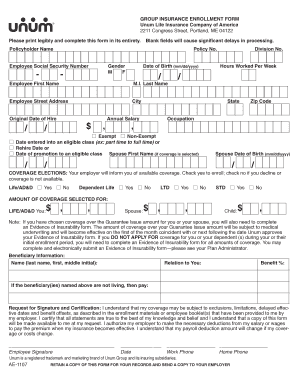
Unum Form Ae 1107


What is the Unum Form Ae 1107
The Unum Form Ae 1107 is a specific document used in the context of insurance and benefits administration. This form is typically utilized for claims related to disability insurance, allowing individuals to report their circumstances and request benefits. Understanding the purpose of this form is crucial for ensuring that all necessary information is accurately conveyed to the insurance provider.
How to use the Unum Form Ae 1107
Using the Unum Form Ae 1107 involves several key steps. First, gather all relevant personal and medical information that may be required. Next, carefully fill out the form, ensuring that each section is completed with accurate and truthful information. After completing the form, review it for any errors before submission. This attention to detail can significantly impact the processing of your claim.
Steps to complete the Unum Form Ae 1107
Completing the Unum Form Ae 1107 can be streamlined by following these steps:
- Obtain the form from the appropriate source, such as your employer or insurance provider.
- Read the instructions thoroughly to understand the requirements.
- Fill in your personal details, including name, address, and policy number.
- Provide detailed information regarding your claim, including dates and descriptions of your condition.
- Attach any necessary documentation, such as medical records or statements.
- Review the form for completeness and accuracy.
- Submit the form according to the specified submission methods.
Legal use of the Unum Form Ae 1107
The legal use of the Unum Form Ae 1107 is governed by various regulations surrounding insurance claims. It is essential to ensure that the information provided is truthful and complete, as any discrepancies can lead to delays or denials of benefits. The form must be submitted in accordance with the insurance provider's guidelines to maintain compliance with legal standards.
Key elements of the Unum Form Ae 1107
Several key elements are crucial when completing the Unum Form Ae 1107:
- Personal Information: Accurate details about the claimant, including identification and contact information.
- Claim Details: A comprehensive description of the condition or event leading to the claim.
- Medical Documentation: Supporting documents that validate the claim, such as physician notes or diagnostic reports.
- Signature: The claimant's signature certifying that the information provided is correct and complete.
Form Submission Methods
The Unum Form Ae 1107 can be submitted through various methods, depending on the guidelines set by the insurance provider. Common submission methods include:
- Online Submission: Many providers offer a secure online portal for submitting forms electronically.
- Mail: The form can be printed and sent via postal service to the designated address.
- In-Person: Some claimants may choose to deliver the form directly to their insurance representative.
Quick guide on how to complete unum form ae 1107
Effortlessly Complete Unum Form Ae 1107 on Any Device
Managing documents online has gained traction among organizations and individuals alike. It offers an excellent eco-friendly substitute for conventional printed and signed paperwork, as you can access the necessary form and securely store it in the cloud. airSlate SignNow equips you with all the resources you require to create, modify, and electronically sign your documents quickly without any holdups. Handle Unum Form Ae 1107 on any device using airSlate SignNow's Android or iOS applications and enhance any document-related workflow today.
The easiest way to modify and electronically sign Unum Form Ae 1107 with ease
- Obtain Unum Form Ae 1107 and click on Get Form to begin.
- Utilize the tools we provide to fill out your document.
- Emphasize key sections of the documents or redact sensitive information with tools specifically offered by airSlate SignNow for that purpose.
- Generate your electronic signature using the Sign tool, which takes merely seconds and has the same legal validity as a conventional wet ink signature.
- Review all the details and click on the Done button to save your modifications.
- Choose how you wish to send your form, via email, text message (SMS), invitation link, or download it to your computer.
Eliminate concerns about lost or misplaced documents, tedious form searches, or errors that require reprinting new document copies. airSlate SignNow meets your document management needs with just a few clicks from your preferred device. Modify and electronically sign Unum Form Ae 1107 and ensure outstanding communication throughout the entire form preparation process with airSlate SignNow.
Create this form in 5 minutes or less
Create this form in 5 minutes!
How to create an eSignature for the unum form ae 1107
How to create an electronic signature for a PDF online
How to create an electronic signature for a PDF in Google Chrome
How to create an e-signature for signing PDFs in Gmail
How to create an e-signature right from your smartphone
How to create an e-signature for a PDF on iOS
How to create an e-signature for a PDF on Android
People also ask
-
What is the unum form ae 1107?
The unum form ae 1107 is a specific document format designed to streamline the process of creating and managing compliance documents. Utilizing airSlate SignNow, businesses can easily eSign and send the unum form ae 1107 securely. This ensures that necessary compliance measures are met without the hassle of conventional paperwork.
-
How does airSlate SignNow help with the unum form ae 1107?
AirSlate SignNow provides an efficient platform for businesses to create, send, and eSign the unum form ae 1107. With its user-friendly interface, users can manage all their signature needs in one place. This signNowly reduces the time required to process and store these important documents.
-
What are the pricing options for using airSlate SignNow for the unum form ae 1107?
AirSlate SignNow offers flexible pricing plans that cater to various business needs when using the unum form ae 1107. Pricing typically depends on the number of users and the features required. You can choose from monthly or annual subscriptions to find the best fit for your organization.
-
What features does airSlate SignNow offer for the unum form ae 1107?
AirSlate SignNow includes a variety of features for the unum form ae 1107, such as customizable templates, secure eSigning, and real-time document tracking. These tools ensure that every step in the signing process is efficient and transparent, enhancing overall productivity for users.
-
How can I integrate airSlate SignNow with other tools for the unum form ae 1107?
AirSlate SignNow offers seamless integration with numerous applications, making it easy to manage the unum form ae 1107 alongside your existing workflows. Popular integrations include platforms like Google Drive, Zapier, and Salesforce. This flexibility allows you to enhance productivity while handling essential documents.
-
What are the benefits of using airSlate SignNow for the unum form ae 1107?
Using airSlate SignNow for the unum form ae 1107 provides numerous benefits, including improved efficiency, enhanced security, and reduced paper waste. Businesses can save time with quick eSigning and document management, leading to faster turnaround times. Additionally, your documents remain secure and compliant throughout the signing process.
-
Is airSlate SignNow user-friendly for completing the unum form ae 1107?
Yes, airSlate SignNow is designed to be user-friendly, making it easy to fill out and eSign the unum form ae 1107. With intuitive navigation and straightforward processes, even those without technical expertise can successfully manage their documents. This simplicity is essential for users looking to streamline their workflows.
Get more for Unum Form Ae 1107
Find out other Unum Form Ae 1107
- Electronic signature Oregon Legal Last Will And Testament Online
- Electronic signature Life Sciences Document Pennsylvania Simple
- Electronic signature Legal Document Pennsylvania Online
- How Can I Electronic signature Pennsylvania Legal Last Will And Testament
- Electronic signature Rhode Island Legal Last Will And Testament Simple
- Can I Electronic signature Rhode Island Legal Residential Lease Agreement
- How To Electronic signature South Carolina Legal Lease Agreement
- How Can I Electronic signature South Carolina Legal Quitclaim Deed
- Electronic signature South Carolina Legal Rental Lease Agreement Later
- Electronic signature South Carolina Legal Rental Lease Agreement Free
- How To Electronic signature South Dakota Legal Separation Agreement
- How Can I Electronic signature Tennessee Legal Warranty Deed
- Electronic signature Texas Legal Lease Agreement Template Free
- Can I Electronic signature Texas Legal Lease Agreement Template
- How To Electronic signature Texas Legal Stock Certificate
- How Can I Electronic signature Texas Legal POA
- Electronic signature West Virginia Orthodontists Living Will Online
- Electronic signature Legal PDF Vermont Online
- How Can I Electronic signature Utah Legal Separation Agreement
- Electronic signature Arizona Plumbing Rental Lease Agreement Myself